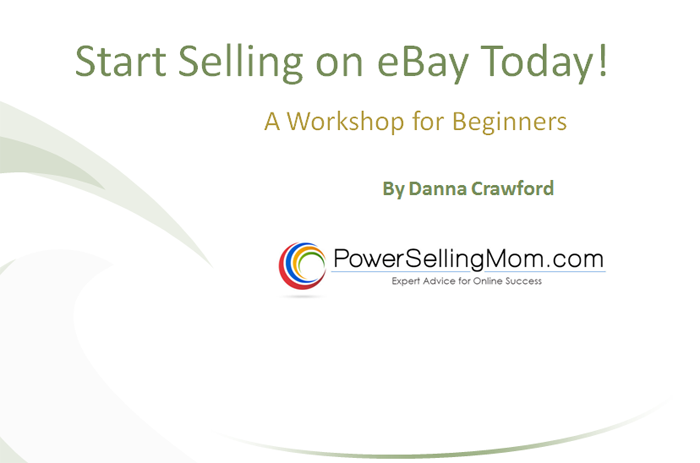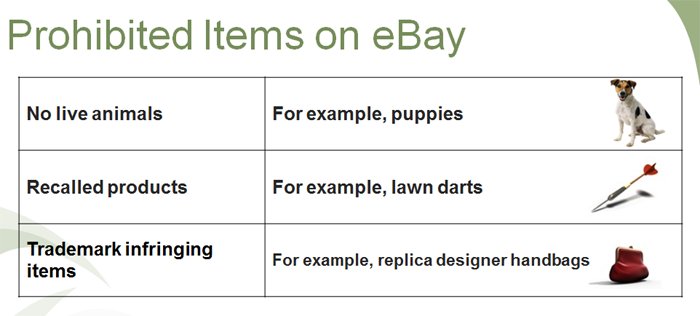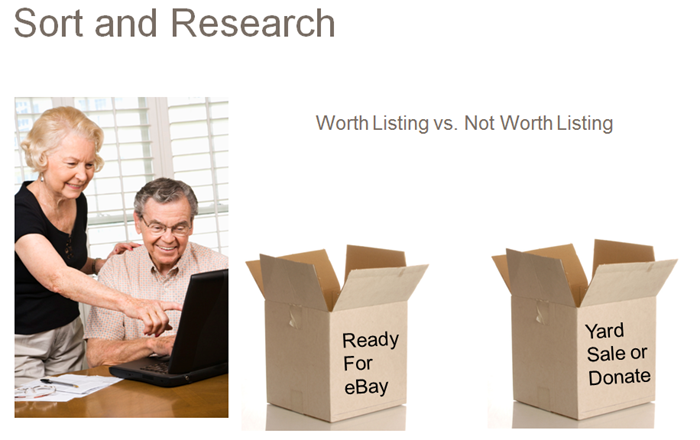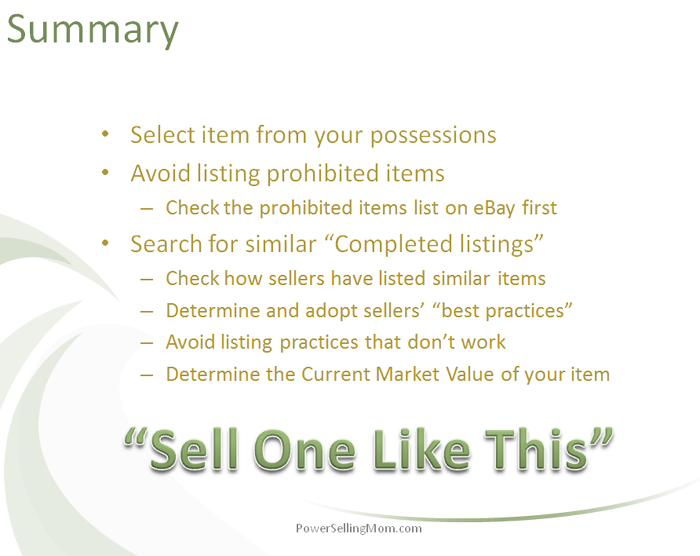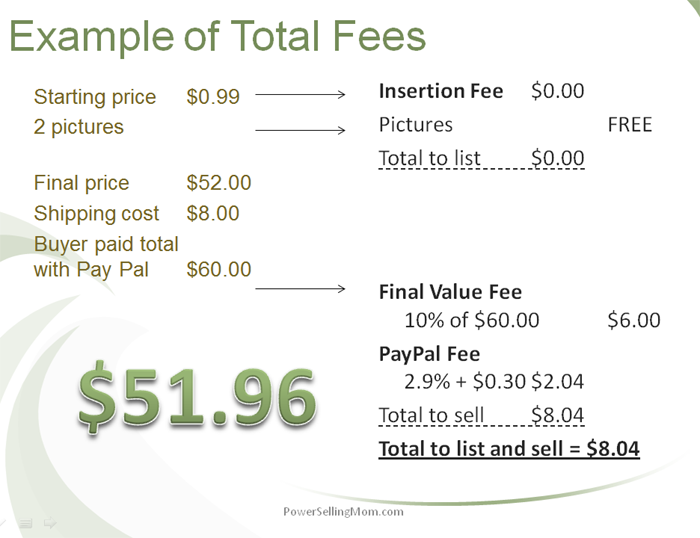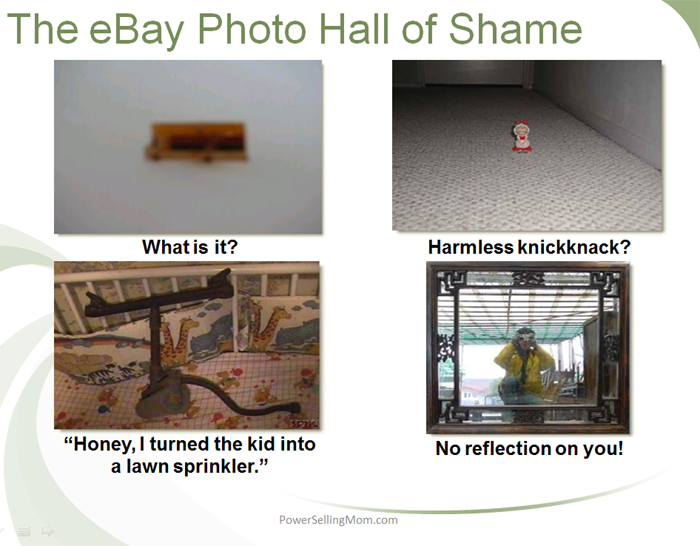Thank you for attending!
I sure enjoy helping people learn about using eBay in a “cozy” setting like this. Everyone was able to list a few items and I know from the email’s I received that the help was greatly appreciated!
First, I must say “Welcome to eBay” you are now a part of:
- A global online marketplace with over 50,000 categories of merchandise
- A revolutionary way to buy and sell
- Where trust, honesty, and efficiency are rewarded
- Where over 1.3 million sellers worldwide use eBay as a primary or secondary source of income.
Why we use PayPal?
- Fast
- –Receive and send money quickly.
- Easy
- –Accept payments from credit cards.
- –Increase volume of sales.
- –Satisfy the Safe Payment requirement.
- Secure
- –Keeps financial information secure.
- –Uses strongest encryption commercially available.
- –Helps protect from fraudulent transactions.
Stay informed! Before you list an item, click Customer Support and search for Rules and Policies.
Need to call eBay? Here is the phone # 1 (866) 540-3229
Prepare to sell on eBay:
- Select an item to sell
- Something you already own
- Easy to ship
- Permitted on eBay
- Search for matching Completed listings
- Adopt sellers’ best listing practices
- Determine item’s current market value (CMV) on eBay
- Check eBay Selling Fees
What to sell on eBay?
- Books
- Clothes
- Collectibles
- Sporting Goods
- Click Advanced.
- Enter keywords.
- Check Completed listings box.
- Click Search
Four Basic eBay Fees
- Insertion Fees: To list an item
- Listing Upgrade Fees: To promote your listing
- Final Value Fees: Commission based on final price
- PayPal Fees: For collecting payment through PayPal
Learn more about fees on eBay at: EBAY SELLING FEES

Listing upgrade fees include:
- Value Pack
- Gallery Plus
- Listing Designer
- Subtitle
- Bold
- Scheduled listings
- List in 2 categories
Final Value Fees:
- Final Value Fees are a percentage based on the item’s selling price (including shipping and other charges)
- No Final Value Fee is charged if:
- –The reserve is not met.
- The item receives no bids or does not sell.
- Create an effective title including searchable keywords
- Prepare a good description
- Take good photographs
- Set competitive pricing
- Based on your research
- Pack and ship preparation
- To determine shipping charges
Create a Compelling Description:
Complete item details
- Dimensions
- Color
- Materials
- Age/Condition
Professional
- Simple, uncluttered layout
- Positive, friendly tone
- Mobile friendly
TOP TIPS for GREAT PHOTOS
- Use a plain uncluttered backdrop to draw attention to your item.
- Turn off the flash and use diffused lighting to prevent shadows and reflections.
- Use a tripod to prevent softness and blur.
- Capture high-resolution photos.
- Fill the frame with the item.
- Capture all angles, details, and blemishes.
- Show the scale.
- Keep the photos from tinting.
- Capture detailed close-up shots.
- Avoid using props.
- Optimize the quality of cell phone camera shots.
- Create a file naming system that makes sense.
- Check your results before your wrap up.
- 1.Auction-Style
- a.Starting Bid
- b.Reserve Price
- c.Buy It Now (BIN)
- 2.Fixed Price
- 3. Multiple Items
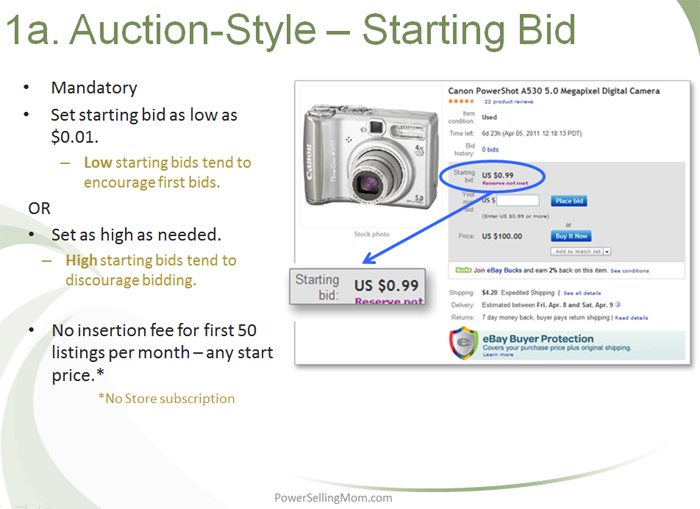
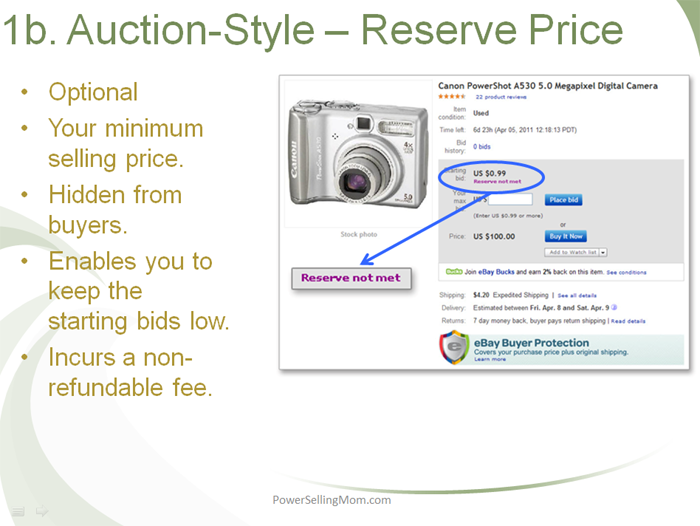
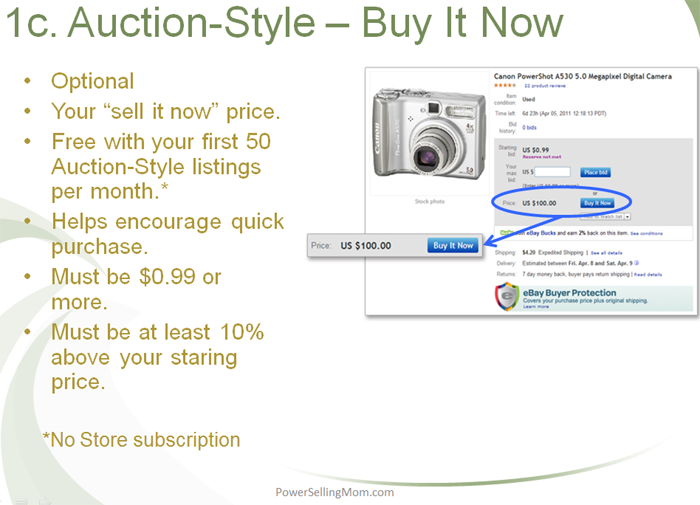
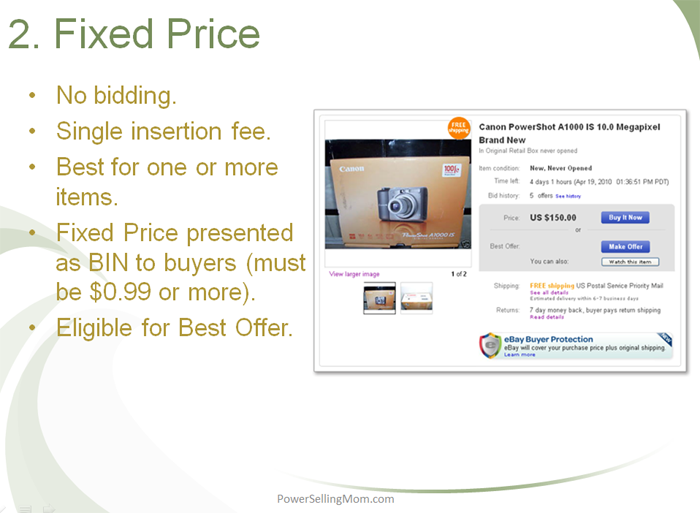
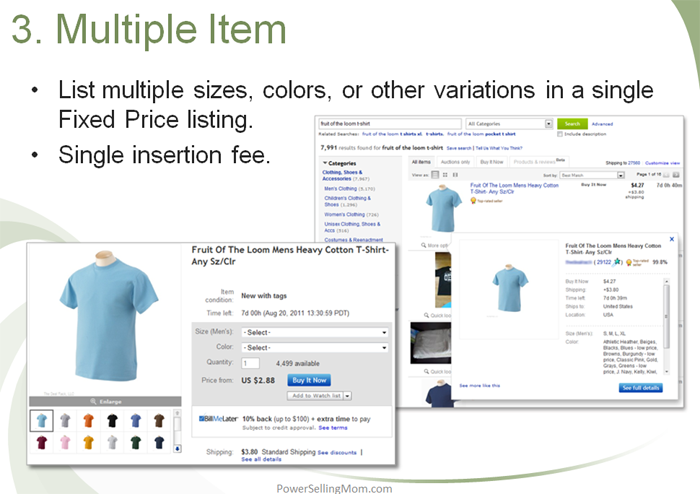
Listing Options. Which is best?
In short, there is no “right” or “wrong” option for listing an item on eBay.
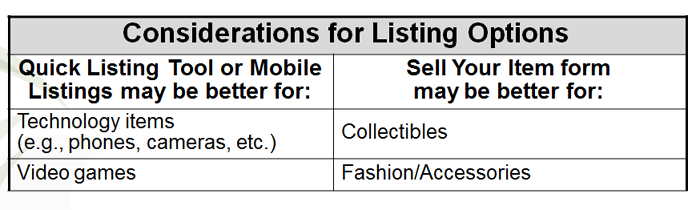
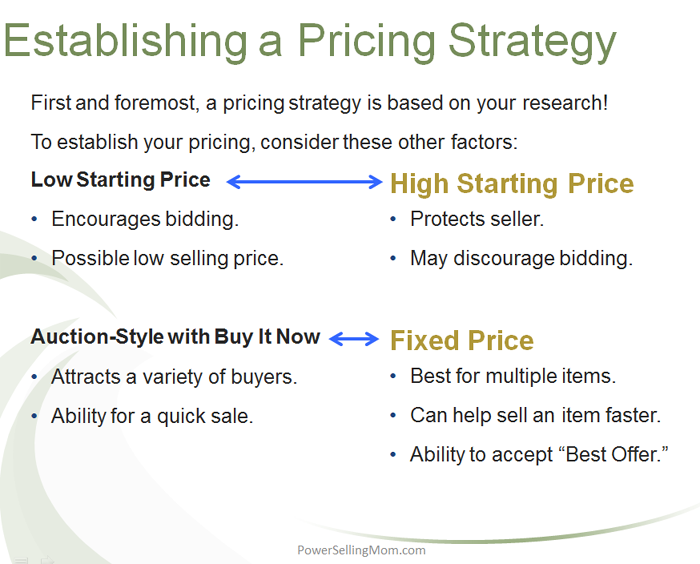
Packaging Your Items
- Use a properly sized box.
- Fill packing material all around.
- Item should NOT touch box sides.
- Wrap single items in bubble wrap.
- Double-box delicate or fragile items (small box “floats in larger box).
- Weigh packed box and make note of the weight; Also note the dimensions of over-sized boxes.
Packing Supply Check-List
- Postal scale (analog or digital)
- Boxes
- Packing peanuts
- Bubble wrap (big and little bubbles)
- Clear packing tape
- Labels
Order FREE USPS Priority Shipping boxes: 1-800-610-8734
Learn more about shipping by visiting the EBAY SHIPPING CENTER directly on eBay. And also visit the EBAY SHIPPING OPTION page for even more detailed learning!
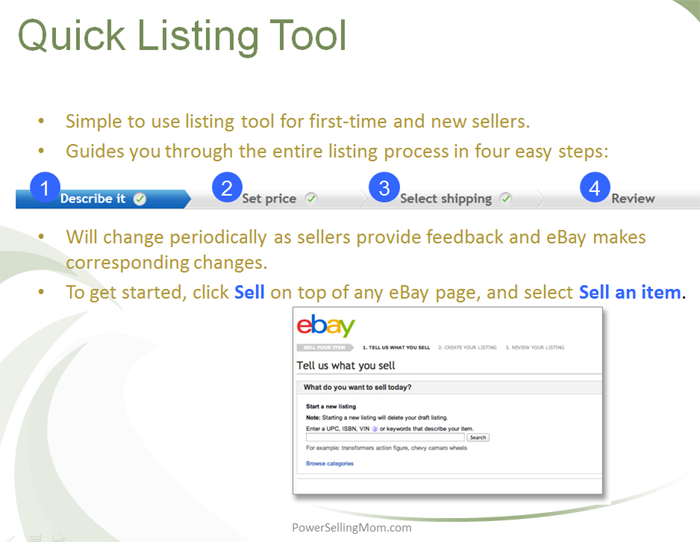
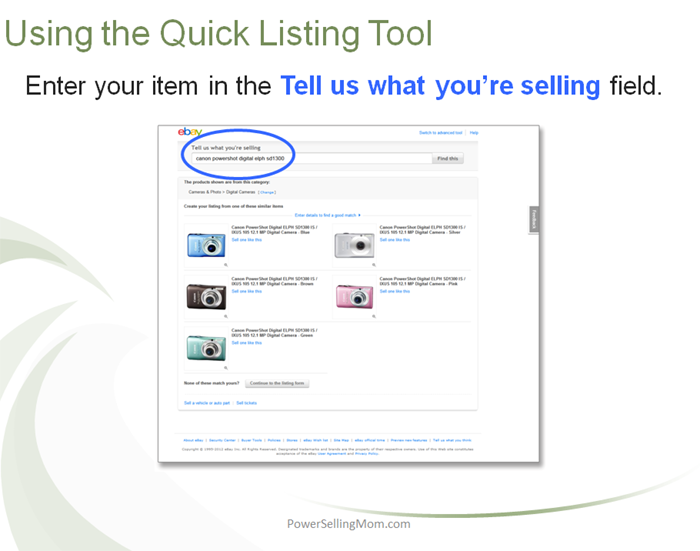
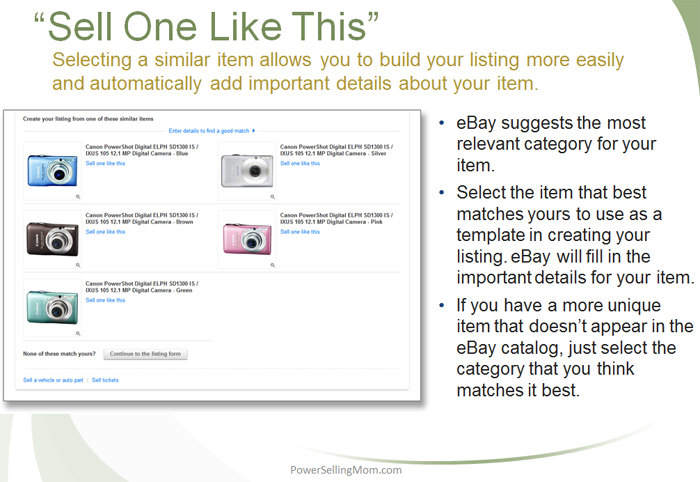
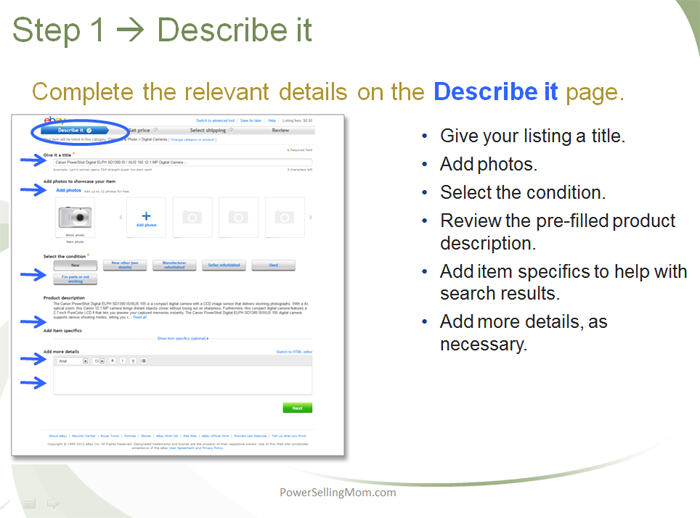
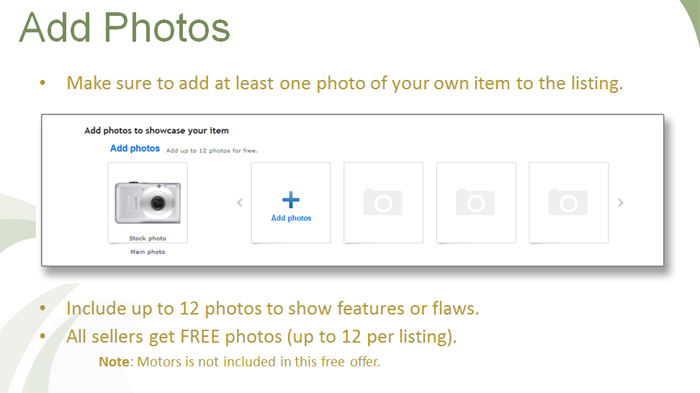
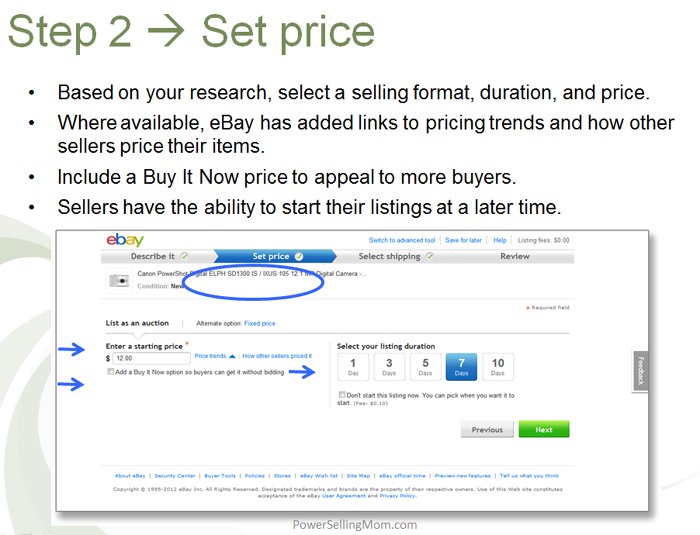
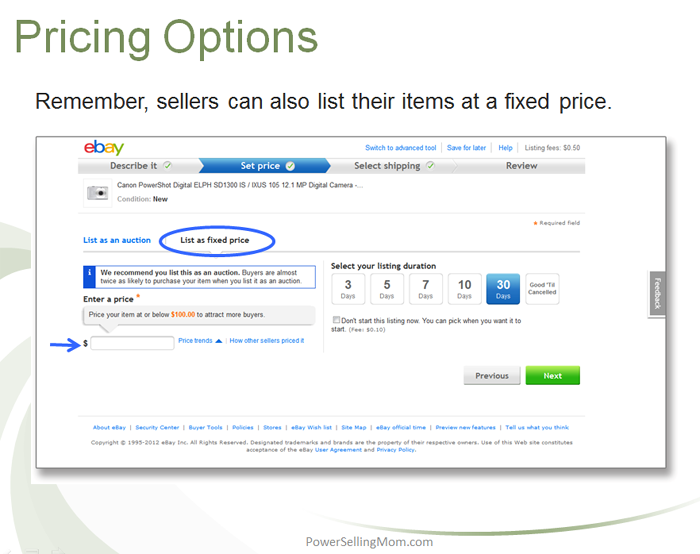
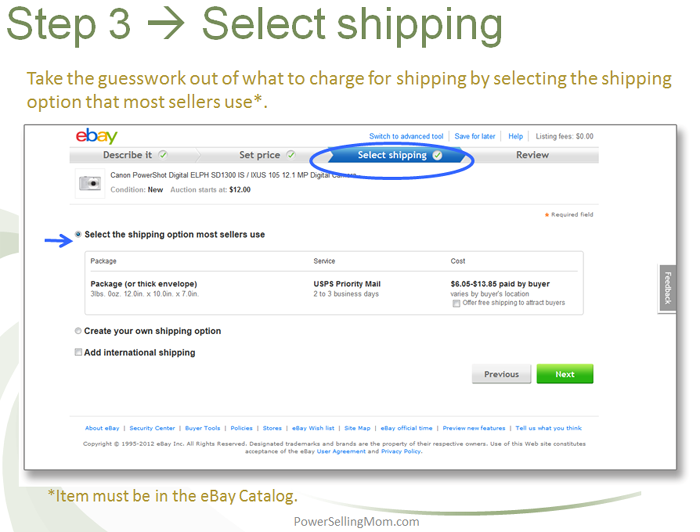
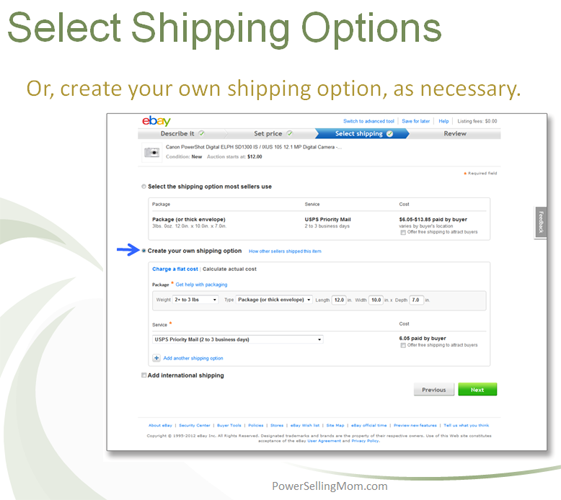
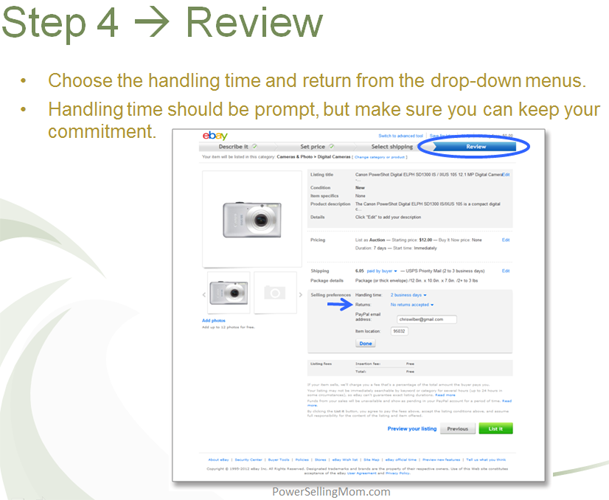
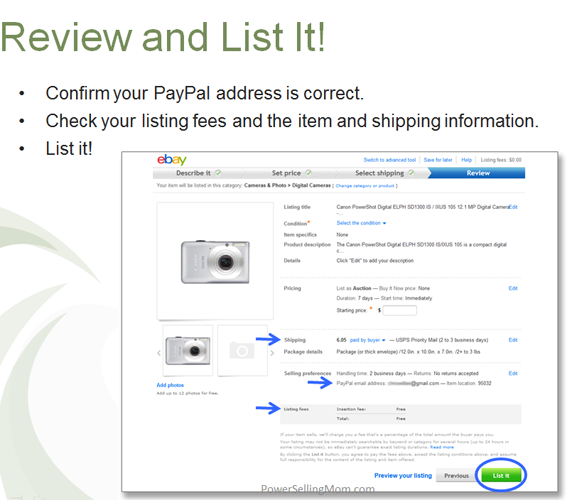
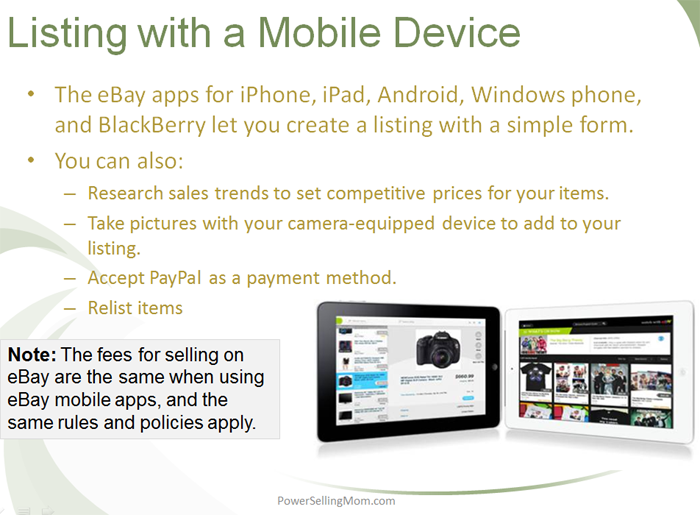
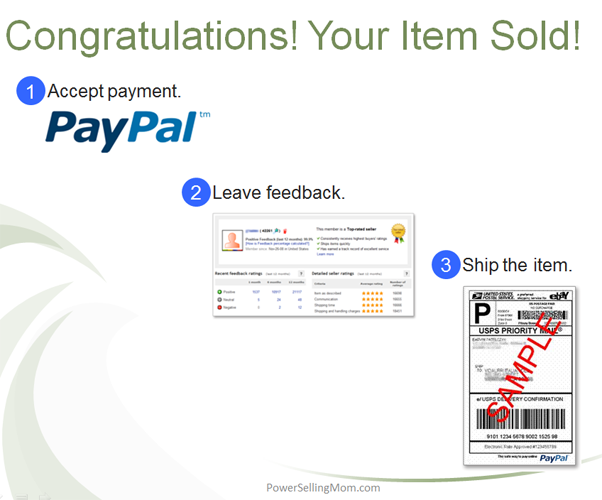
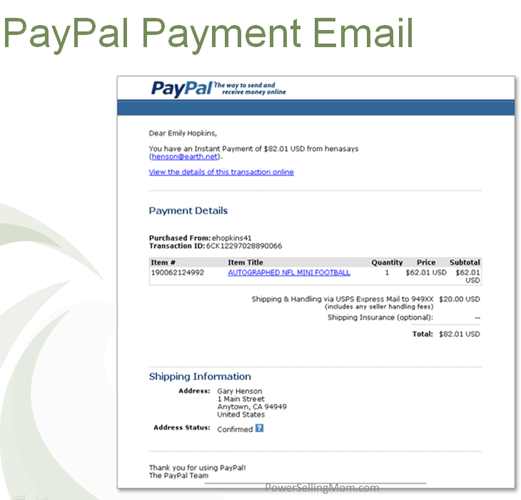
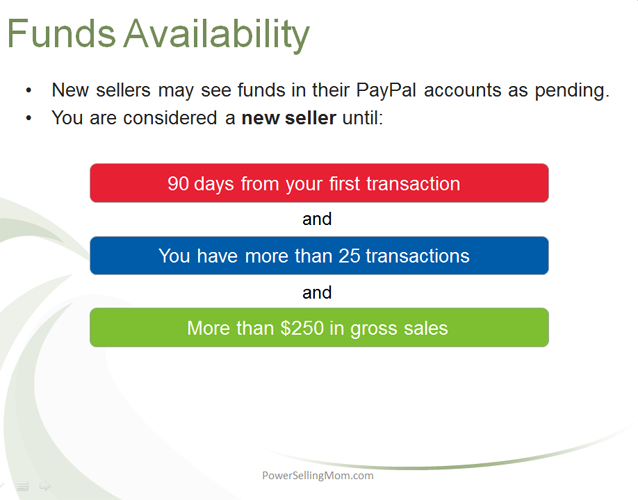
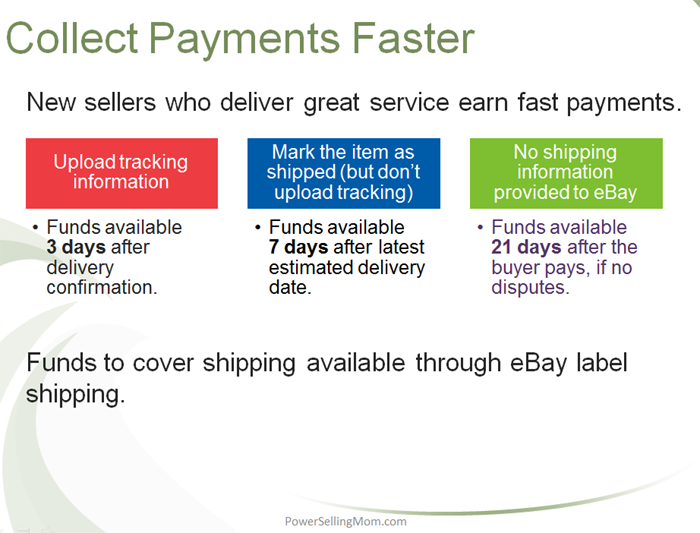
- In addition to feedback ratings for sellers of Positive, Neutral, or Negative, buyers may also leave Detailed Seller Ratings (anonymous) in four areas:
- Buyers can leave feedback upon receipt of the item (enclose a note in your shipment!).
- Sellers can leave feedback when payment is received (only positive allowed).
- –Item as described
- –Communication
- –Shipping time
- –Shipping and handling charges
–See pages.ebay.com/help/feedback/detailed-seller-ratings.html to learn more.
- Dispute? Contact the buyer, go to the eBay Resolution Center, or use Feedback revision request.
–Visit the Seller Protection Center to learn more: www.ebay.com/sellerprotection.
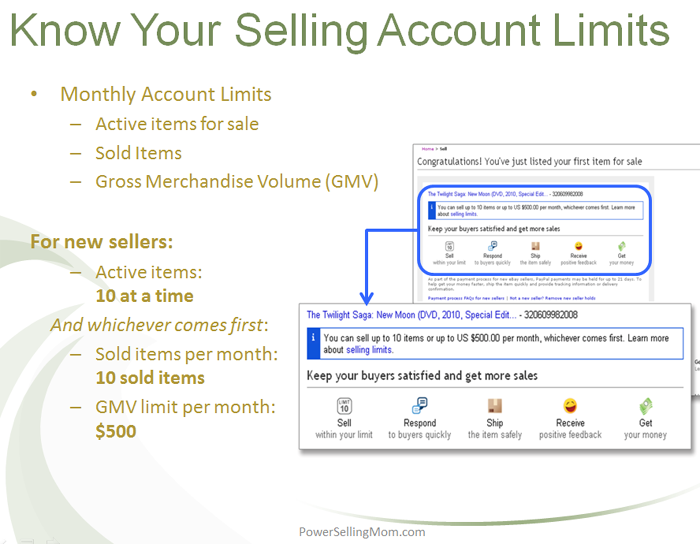
Shipping The Item Top List:
- Ship immediately upon notification of payment. Never ship an item until you have received payment.
- Delivery to the buyer is your responsibility; you should buy insurance for high value items (you may include the price in your shipping costs).
- Obtain tracking numbers and delivery confirmation for ALL items.
- Use signature confirmation for expensive items.
- Print shipping labels on eBay.
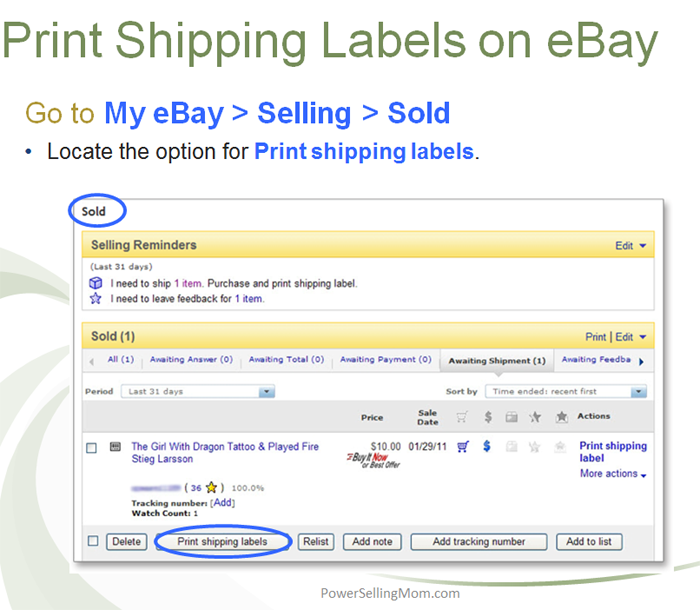
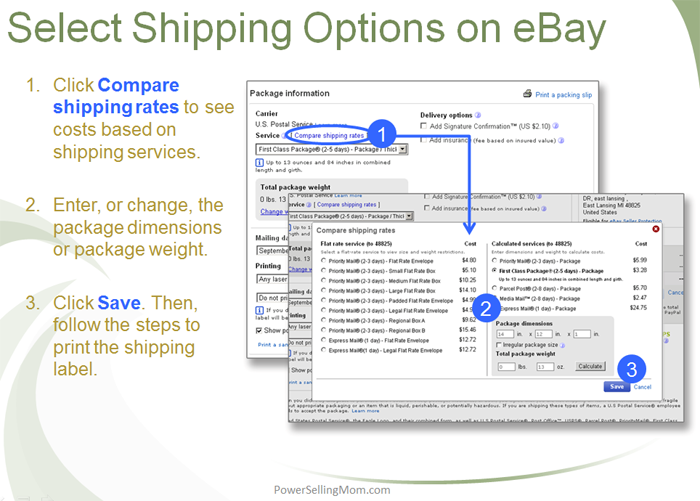
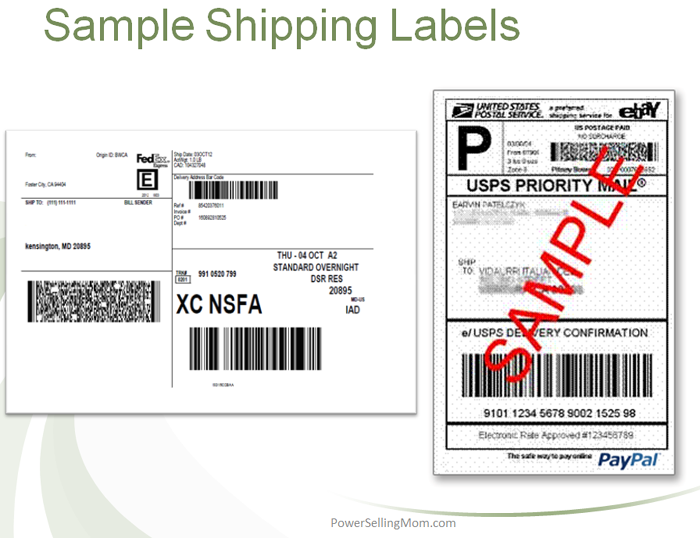
Shipment Tracking in “My eBay”
- When you use eBay to print your shipping labels, the tracking information is automatically uploaded to your buyer’s My eBay.
- When using other postage options*, you can upload the tracking information manually in My eBay.
Monitor Your Listings from “My eBay”
- Items for sale and items sold.
- Messages from potential buyers.
- Favorite searches, categories, and sellers.
- Accounts.
- Feedback (received and obligations).
- Personal information and preferences.
Check Your listing[s]
- Check your listing regularly.
- –Search for it (think like a buyer).
- –Browse for it in its category.
- Revise your listing.
- –Make corrections before first bid.
- –Limited changes are possible after first bid.
- –Add to the item description, if necessary.
- Cancel a listing.
- –Cancel for major mistakes or if an item no longer available.
- –Go to My eBay > Sell > Active.
My eBay – Messages
- Go to My eBay > Messages to respond to bidder’s questions.
- Be sure to:
- –Check your messages often.
- –Note buyer questions and add information to future listings.
- Maintain a polite and professional demeanor
What if your item doesn’t sell?
- –Or, is there no obvious reason?
- –Item placed in wrong category?
- –Opening bid or reserve price set too high?
- –Wrong time of year?
- First, determine why:
- Take steps to increase your chances for a sale!
- –Make changes to your item description and/or photos.
- –Change or add photos. Remember, up to 12 are FREE!
- –Adjust the starting bid or reserve amount.
- –Consider another selling format.
–Use Second Chance Offer (for unmet reserves).
–Go to My eBay > Selling and click the Relist button to relist your item.
What happens to unpaid items?
- What are Unpaid Items (UPIs)?
- –UPIs are sold items for which payment is not received.
- What should you do with a UPI?
- –Go to Customer Support > Resolution Center and report it.
- –Offer the item to the next highest bidder through Second Chance Offer
(available for Auction-style listings only).

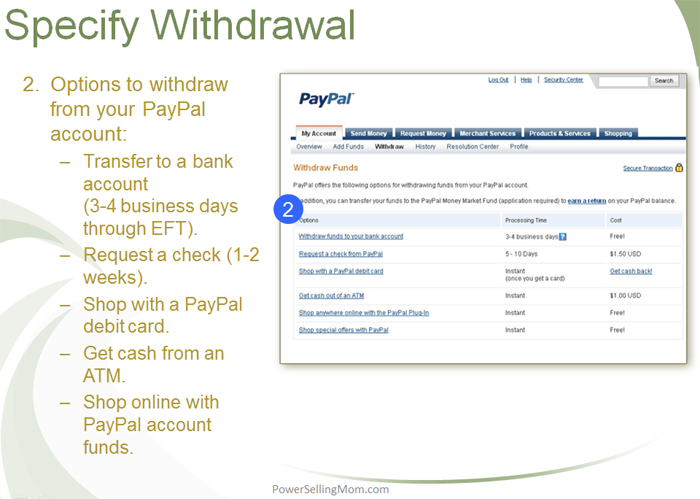
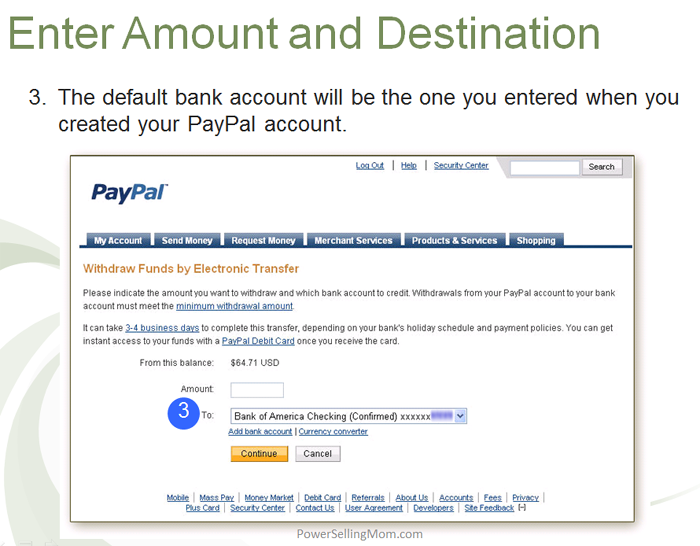
CONTACT EBAY > Customer Support

SUMMARY
- Register with eBay and PayPal
- Research the marketplace
- Create a compelling title and description
- Take photos that look professional
- Pack & weigh your items and determine shipping options and cost; always include in your listing
- Monitor your listing using My eBay or the mobile app
- Pay for postage and print labels on eBay
- Ship item promptly and in secure packaging
- Provide great customer service
- Leave feedback for your buyer
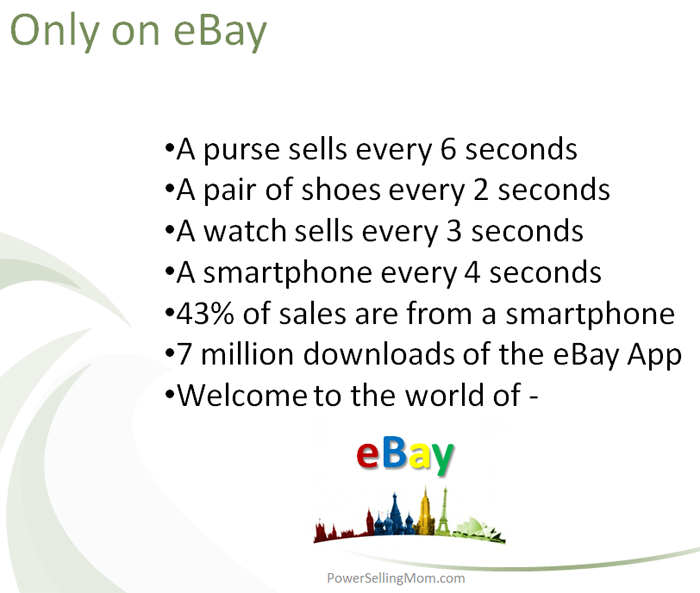
I look forward to hearing about your first few sales! Feel free to email me and let me know how it’s going.
All the best to your selling success,
Danna