
If you’re an eCommerce seller, you should care about Search Engine Optimization (SEO). If you’re unfamiliar, SEO is simply the process of creating and editing pages on your site so that they show up as high as possible in Google (and other search engine) searches.
Why should you care about SEO? Because if your products show up high in Google searches, more people will see your listings and purchase from you. It’s as simple as that.
Depending on your background and level of knowledge, SEO might sound intimidating. Don’t worry. If you know what to do, it’s not complicated at all.
In this post, we’re going to give you seven simple, yet powerful tips that will help you optimize your eCommerce listings for maximum search traffic.
One important thing to note: While this post is geared toward driving traffic from traditional search engines like Google, the same tactics apply whether you’re selling on Amazon, Shopify or Wix based platform, eBay, or any other platform.
Let’s dive in.
Tip #1: Make A List Of Important Keywords

Keywords help search engines figure out what a website page is about. Google is in the business of giving people the information they search for, and keywords is one way Google knows what to give people.
This means that you want to include the right keywords in your eCommerce listings. How can you identify the right keywords to use?
The simplest, cheapest way is to use Google’s free Keyword Planner tool. This tool allows you to identify keywords that get a fair amount of search traffic AND have relatively low competition. In other words, thousands of other sellers aren’t also trying to rank for those same keywords.
Let’s say that you sell organic dog food.
When you enter “organic dog food” into Keyword Planner, you’re given lots of information about that keyword and other related keywords, including the search volume and competition.
You want to find keywords that have a search volume of at least 1,000 and Low-Medium competition. When you sort by competition level, you get a list of low competition keywords and their search volume.
Now you simply go through this list and identify all the keywords that would naturally fit within your eCommerce listing. You’re going to save these keywords for when you write the full listings of your products.
Tip #2: Optimize Your Listings For Keywords
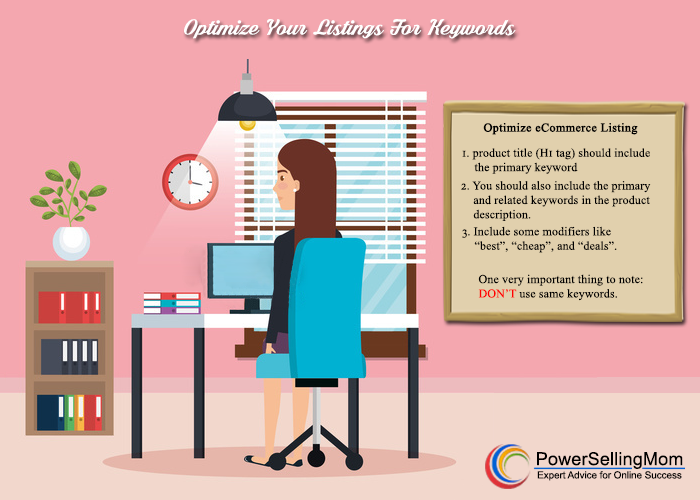
After you’ve identified all the keywords that are relevant to your product, you’re going to optimize your eCommerce listings with those keywords.
Your product title (H1 tag) should include the primary keyword that you want to show up in searches.
You should also include the primary and related keywords in the product description. Doing this in a natural way typically involves writing longer descriptions. You don’t want your description to just look like a bunch of keywords jammed together.
When creating your product listings, consider including some of the modifiers people often add to their searches, like “best”, “cheap”, and “deals”. This will drive even more search traffic to your site.
One very important thing to note: you don’t want to try to rank multiple pages for the same keywords.
This actually ends up cutting down on the search traffic you receive because it’s not clear to Google which page matters most for a particular keyword.
Tip #3: Optimize Your Listings For Clicks
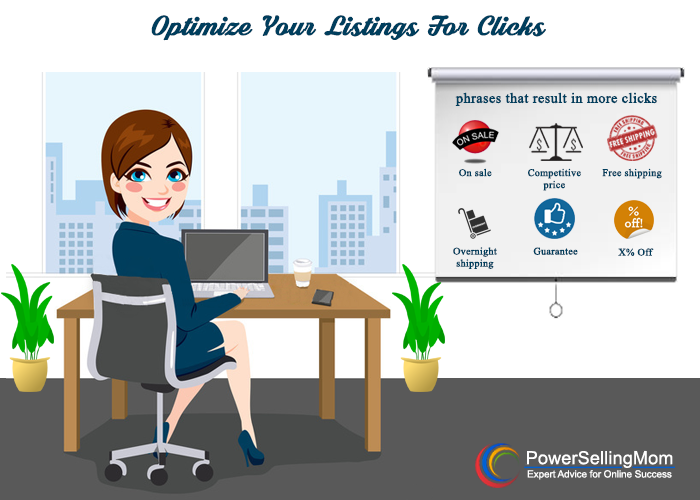
In addition to keywords, Google also looks at the Click-Through-Rate (CTR) of websites. In essence, the CTR is the percentage of people that click on a search result. The higher the CTR for a website, the more important it is in Google’s eyes.
This means that you want to optimize your eCommerce listings for clicks as well as keywords.
How can you do this?
The simplest way is to include phrases in your meta description that will draw people in. The meta description is simply the text that shows up under the headline in a Google search
The ability to edit the meta description will depend on what eCommerce platform you’re using.
For example, if you’re using Shopify, you can set the meta description on the product page.
If you’re using WordPress, you can use the Yoast SEO plugin to create your meta description.
What sorts of phrases result in more clicks?
- Free shipping
- Great selection
- Competitive price
- On sale
- Overnight shipping
- X% Off
- Guarantee
- And many others
Your goal is to shape your meta description so that it properly describes the product AND results in more clicks.
Tip #4: Write Longer Product Descriptions

Numerous studies have shown that longer content tends to rank better in Google, and the same goes for product descriptions.
This makes sense on an intuitive level. The longer your product description, the more you can naturally sprinkle your keywords throughout it. This helps Google better identify what your page is about, which in turn leads to it showing up in more searches.
Additionally, longer descriptions help customers make more informed decisions about what they’re buying.
How long should your product descriptions be? Some experts recommend they be at least 1,000 words long. While it may not be possible for you to write descriptions that long for every product, you should at least do it for your top products.
Ideally, your primary keyword should be mentioned somewhere between 3-5 times in your description. If you do it much more than this, Google might think you’re “keyword stuffing” which is a practice they don’t like.
Tip #5: Use Short URLs That Contain Your Keyword

A URL is simply the link to your product page. Google tends to favor short URLs that contain the primary keyword of your product.
For example, instead of using the URL www.mywebsite.com/product1397, use www.mywebsite.com/organic-dog-food.
Your ability to control the structure of your URL will depend on your selling platform. On Amazon and eBay, you have no control over how the link looks. However, if you’re using a platform like WordPress WooCommerce or Shopify, you can set your own URLs.
Tip #6: Link Internally To Your Most Important Pages
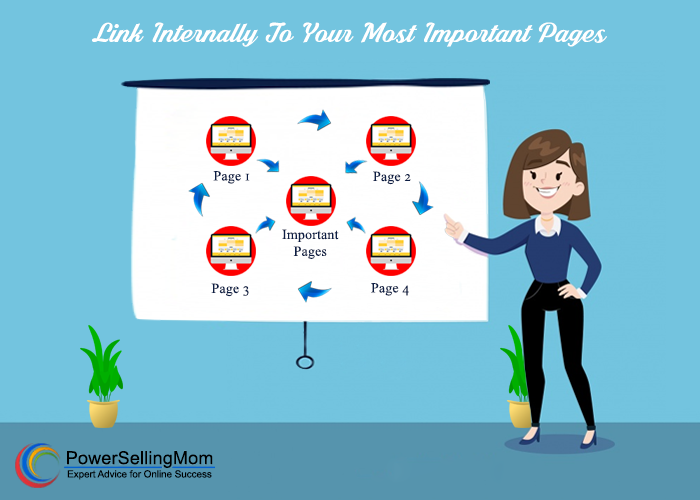
Internal linking is when you put a link in one page to another page on your website. The more internal links that go to a particular page, the more important that page appears to Google within the structure of your site.
This means that you should internally link as much as possible to your most important pages.
This is doubly important if you have particular pages that already rank high in Google searches. When you link FROM those pages TO your most important pages, it gives your most important pages a search ranking boost.
For example, let’s say you wrote a blog post about the best vegan dog food and it’s ranking on the first page of Google. Linking from that blog post to your most important product pages can give your product pages a helpful search ranking boost.
Tip #7: Eliminate Any Duplicate Content On Your Site

It’s really easy to have duplicate content in an eCommerce store. If you sell numerous similar products, it can be tempting to simply copy and paste things from one product to the next.
Don’t do it.
Why?
Because if you have duplicate content within your product listings, it can cause problems with your Google rankings. If Google sees the same content on multiple pages, it doesn’t know which page is most important and won’t rank either of them.
This means that wherever possible, you should create unique product listings and descriptions. Yes, this is a lot of work, and it may not be possible if you have thousands and thousands of pages.
But at a minimum, make sure that you’re most important pages have 100% unique content.
Conclusion: Put In The Work and Reap The Rewards
Optimizing your eCommerce store for search engines is hard work. It takes time and fell extremely tedious at times. But it is 100% worth it. The more time you invest in optimizing your listings, the more organic traffic you’ll generate.
Organic traffic often leads to more revenue.
And isn’t that the reason you got into eCommerce in the first place?
Put in the hard work of SEO and you’ll reap the rewards.
This post was submitted/written by Skubana. Skubana is an all in one solution that unifies operations for online merchants after the checkout. Skubana automates everything from order management, order fulfillment, inventory management and purchase order management.
![]()

