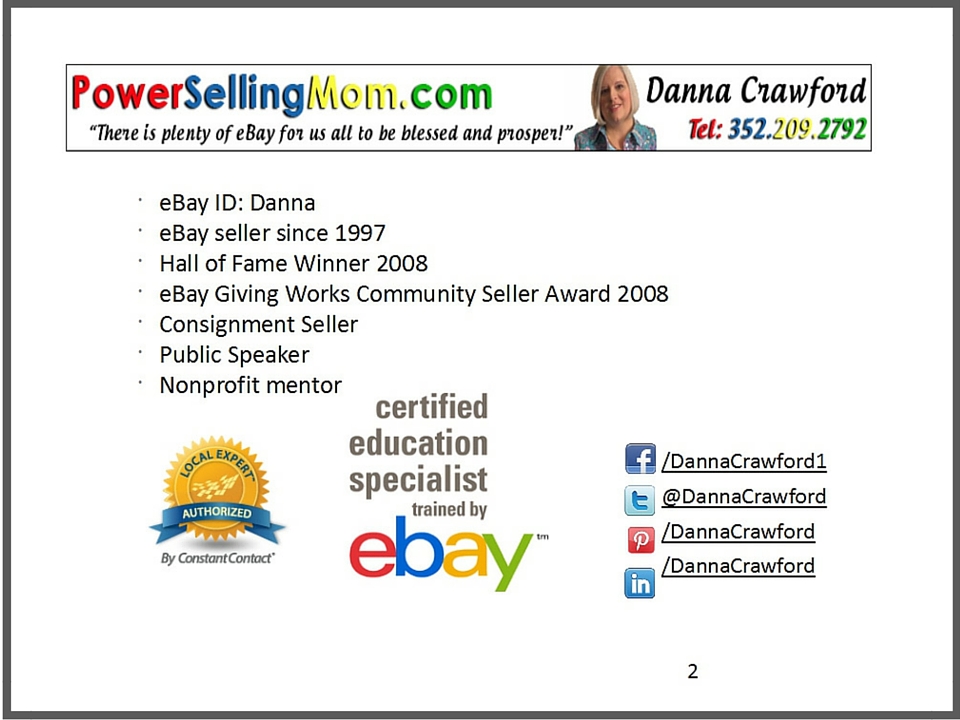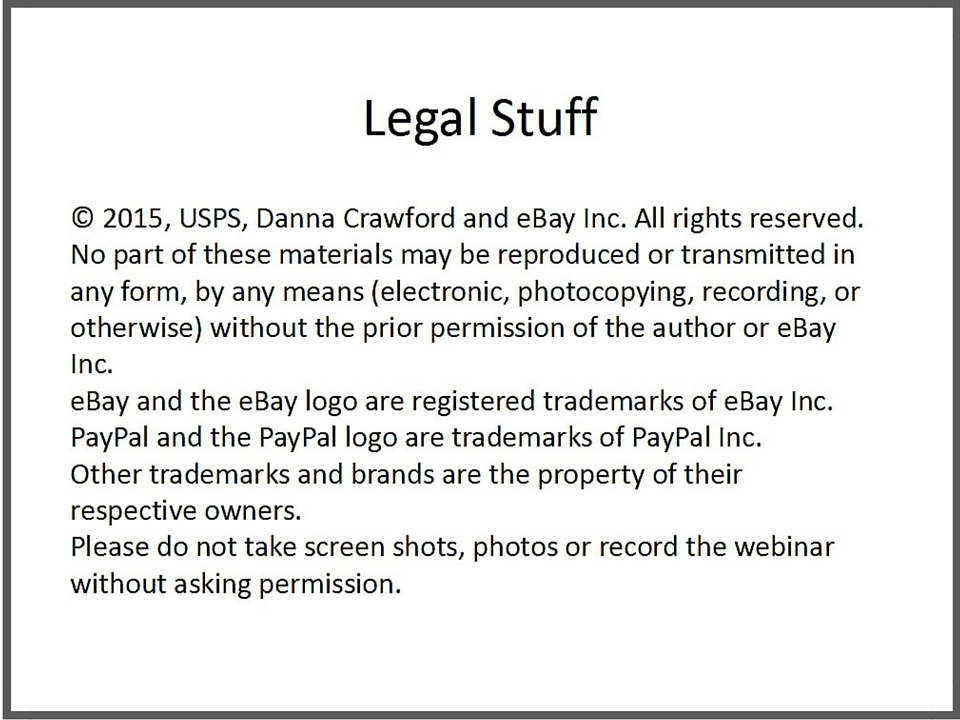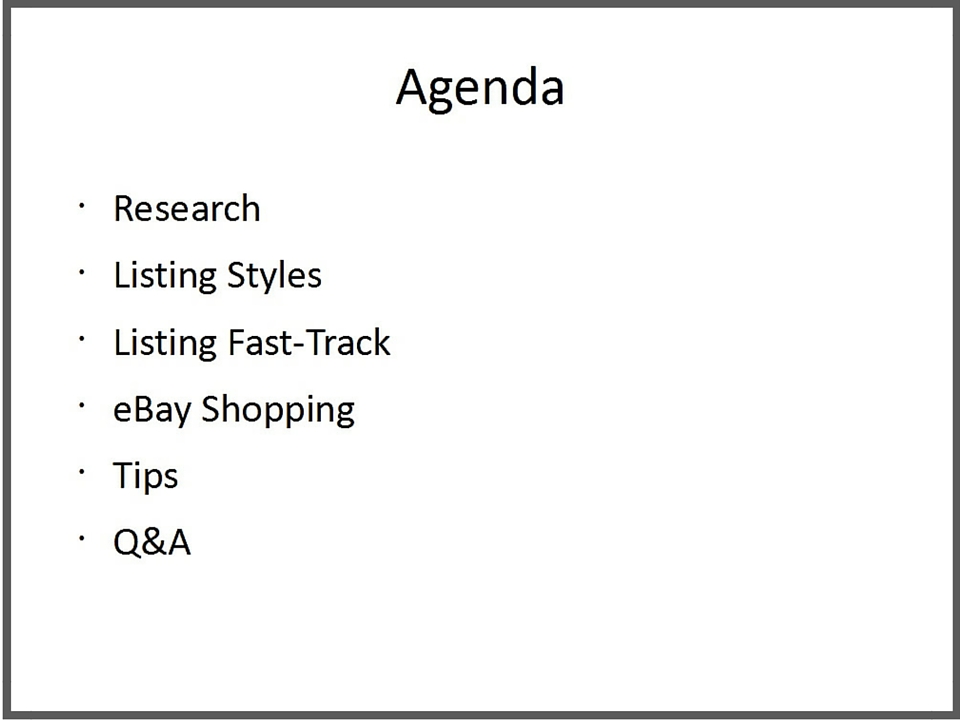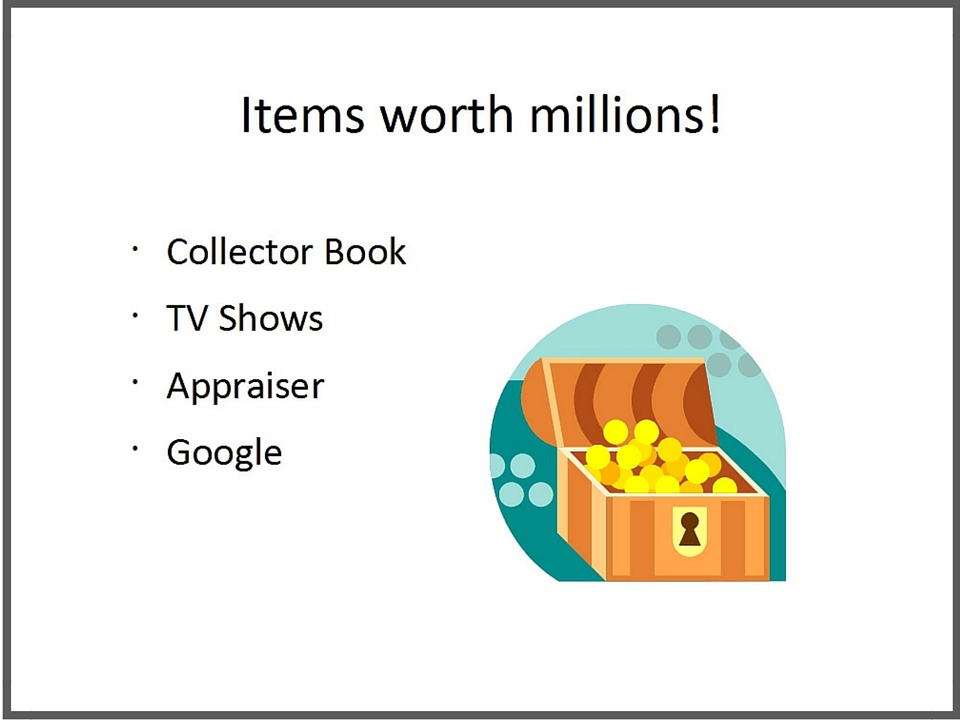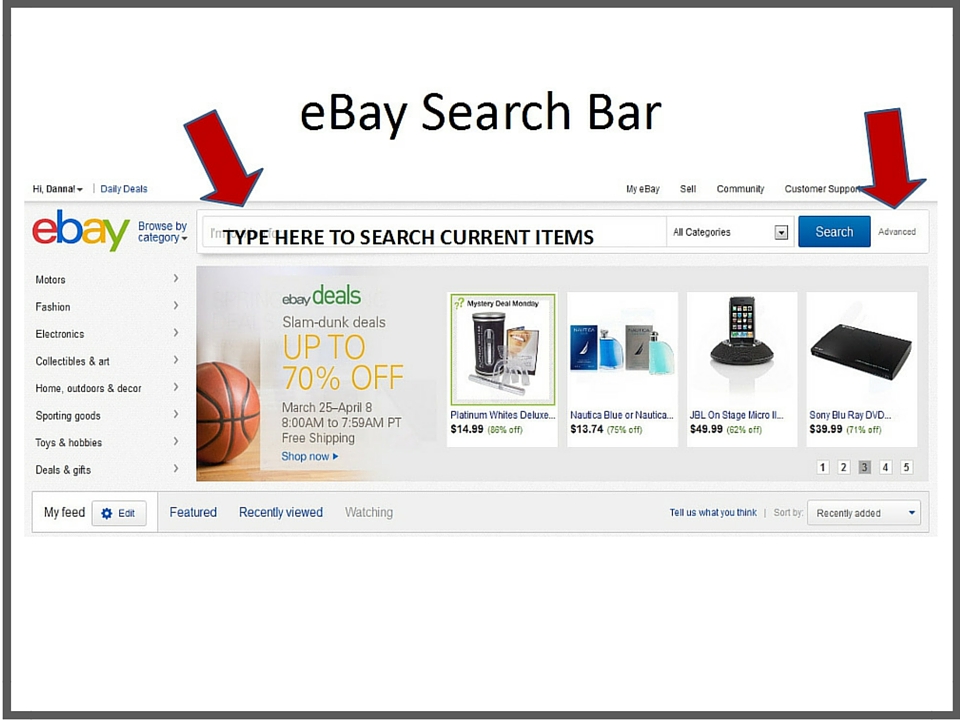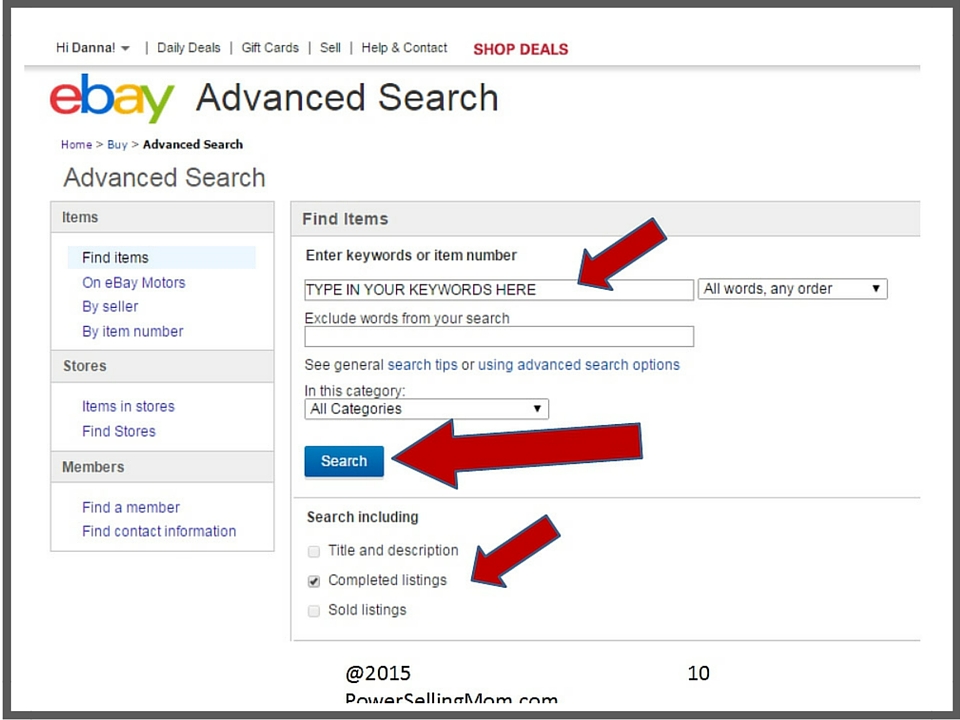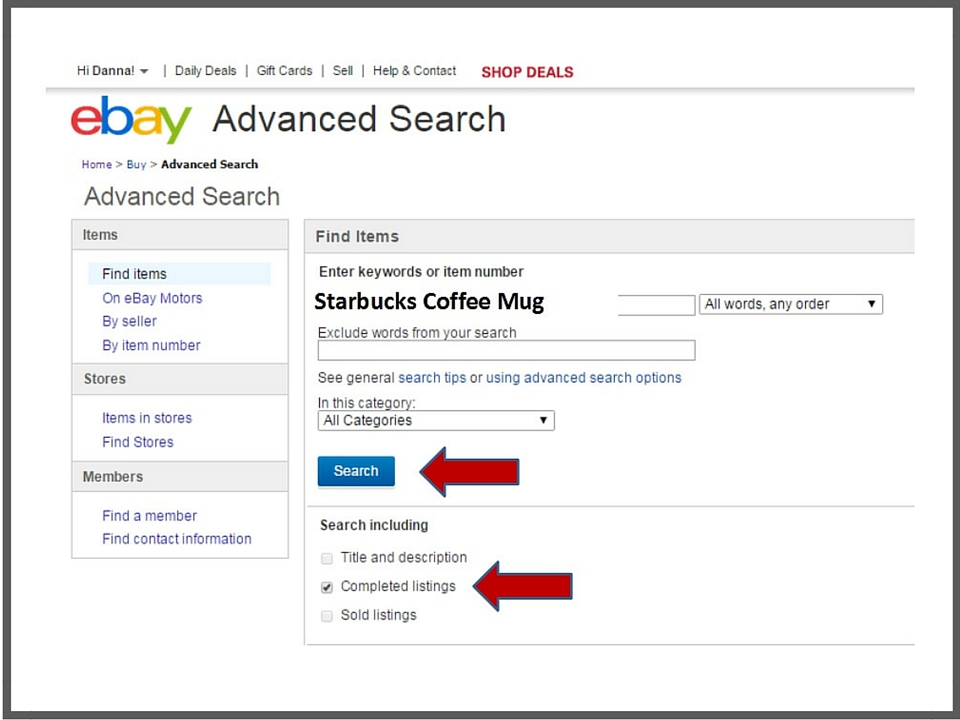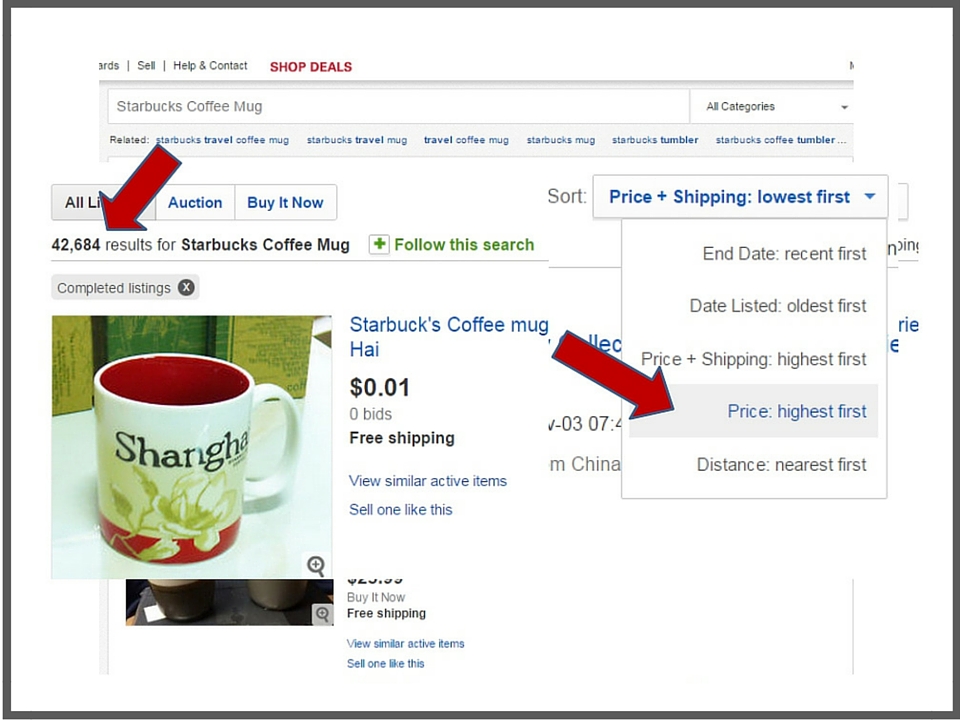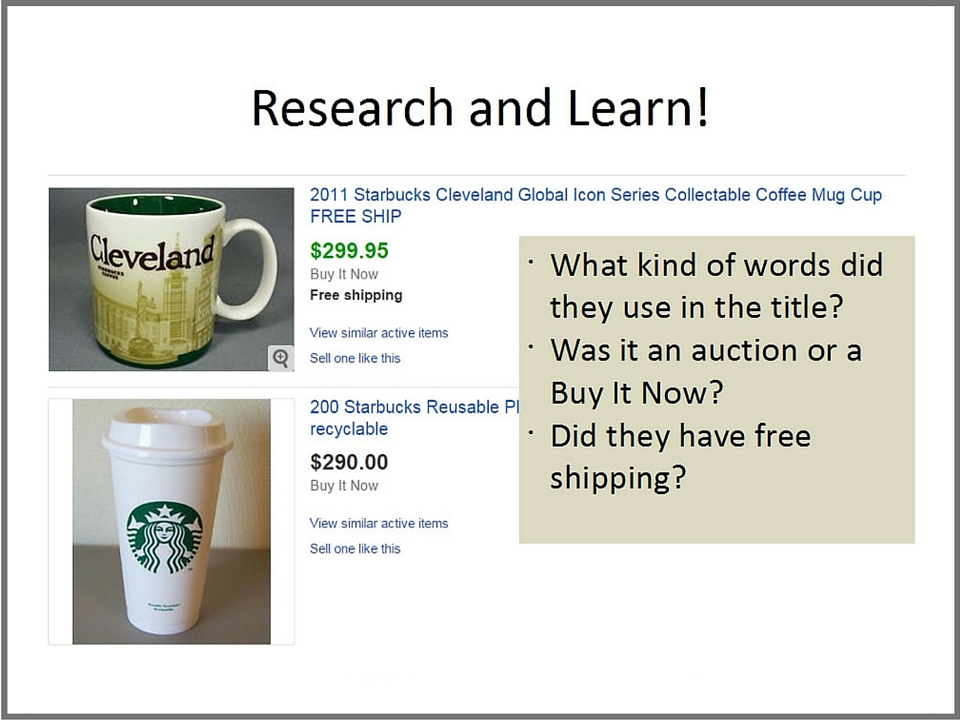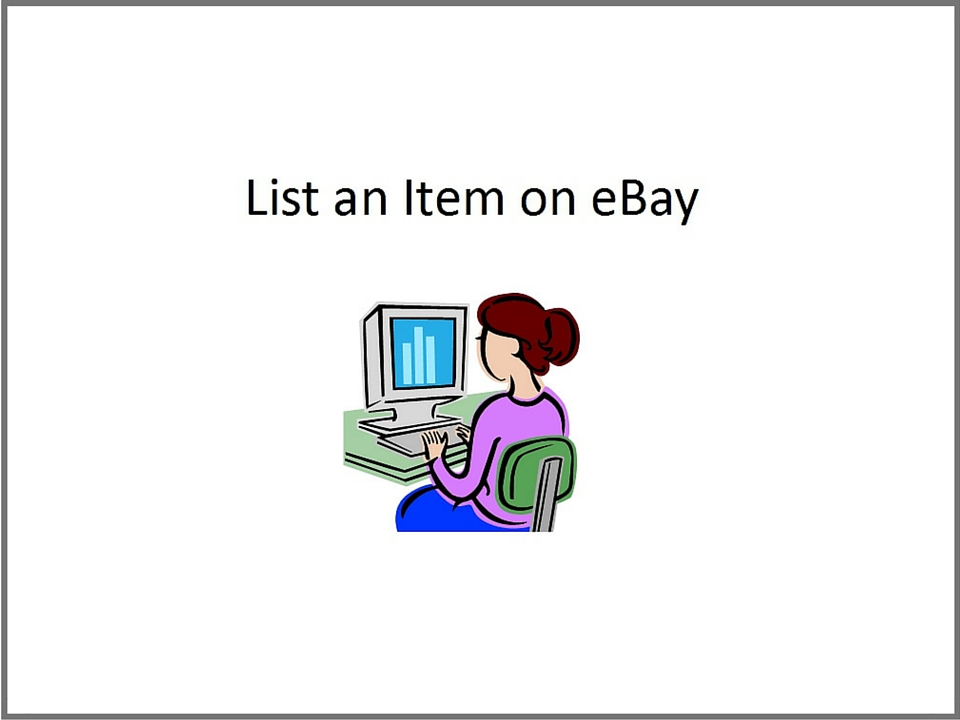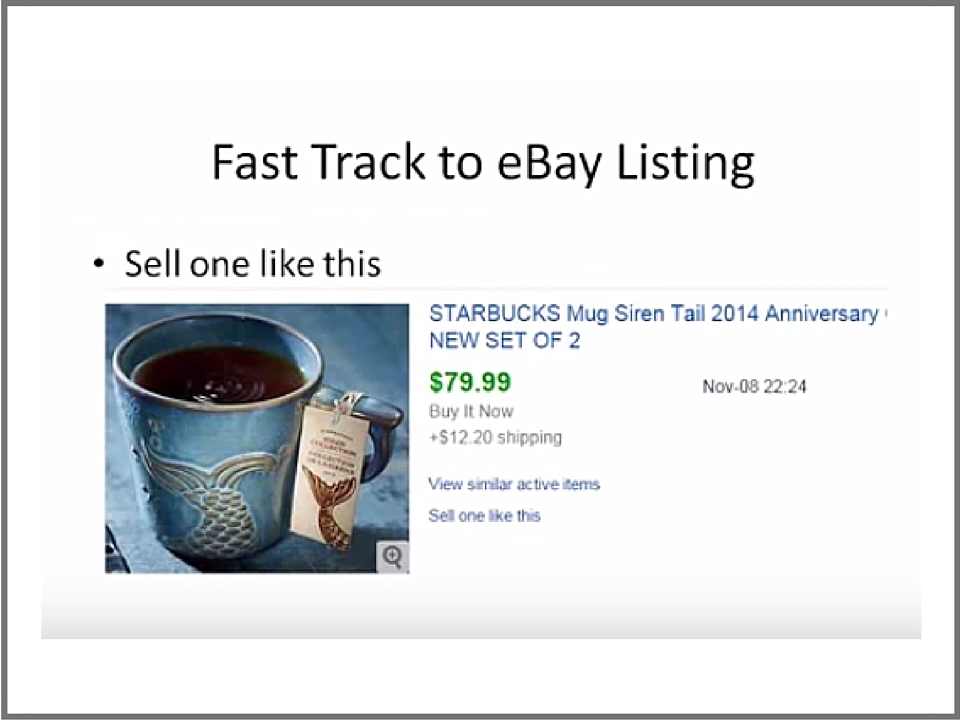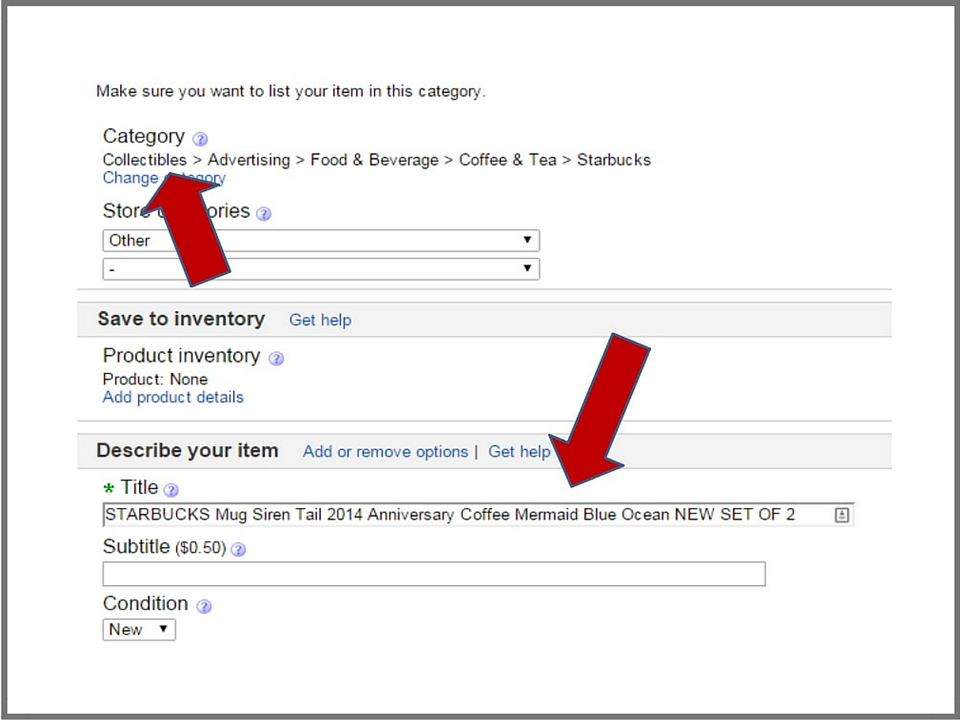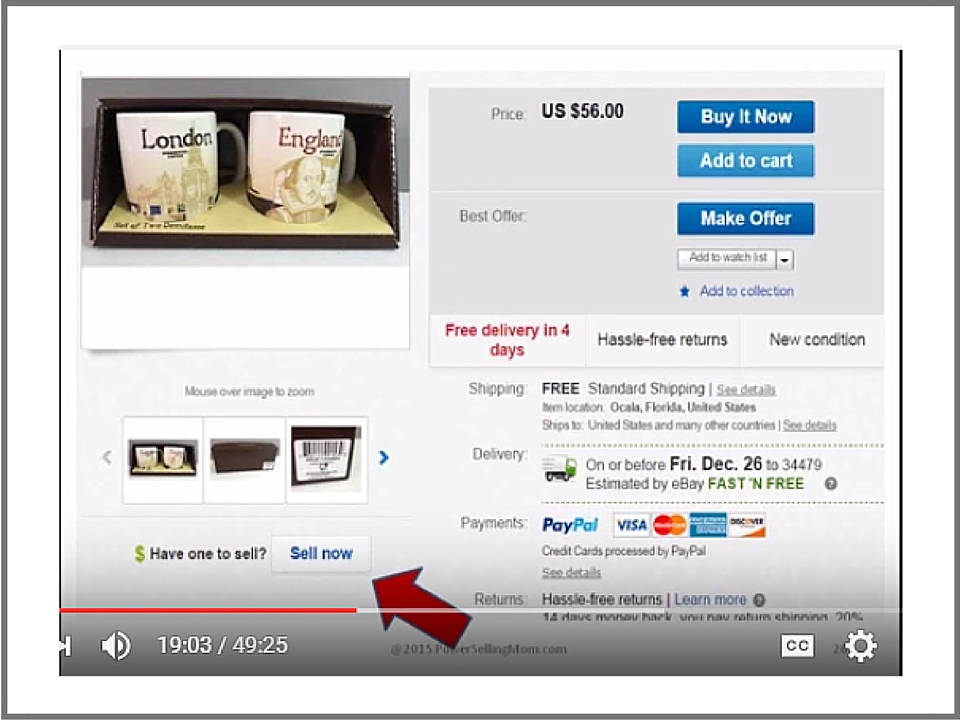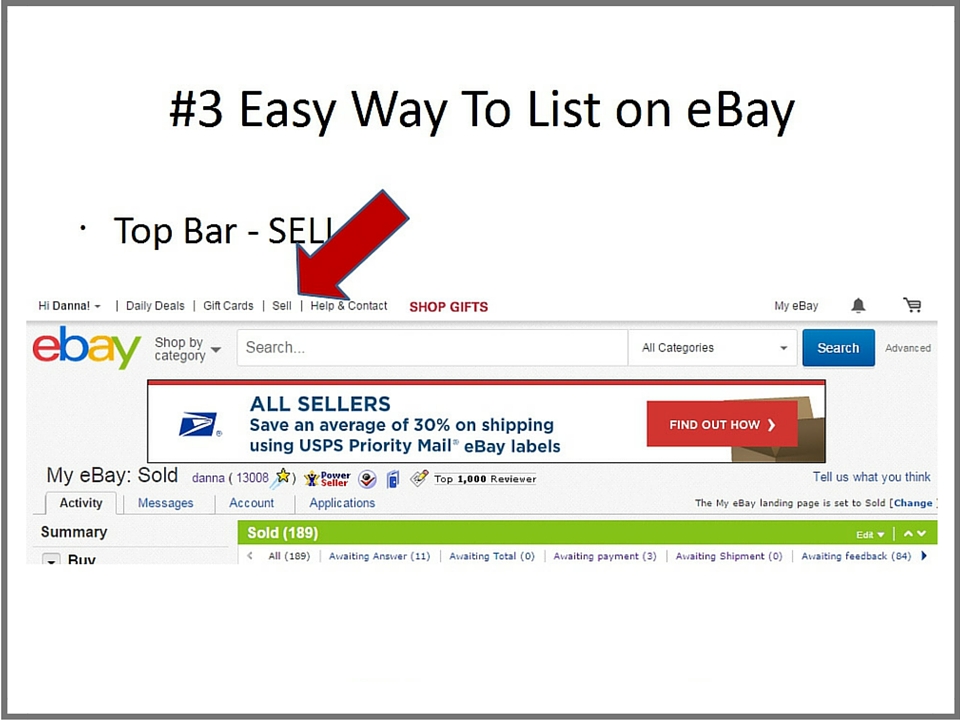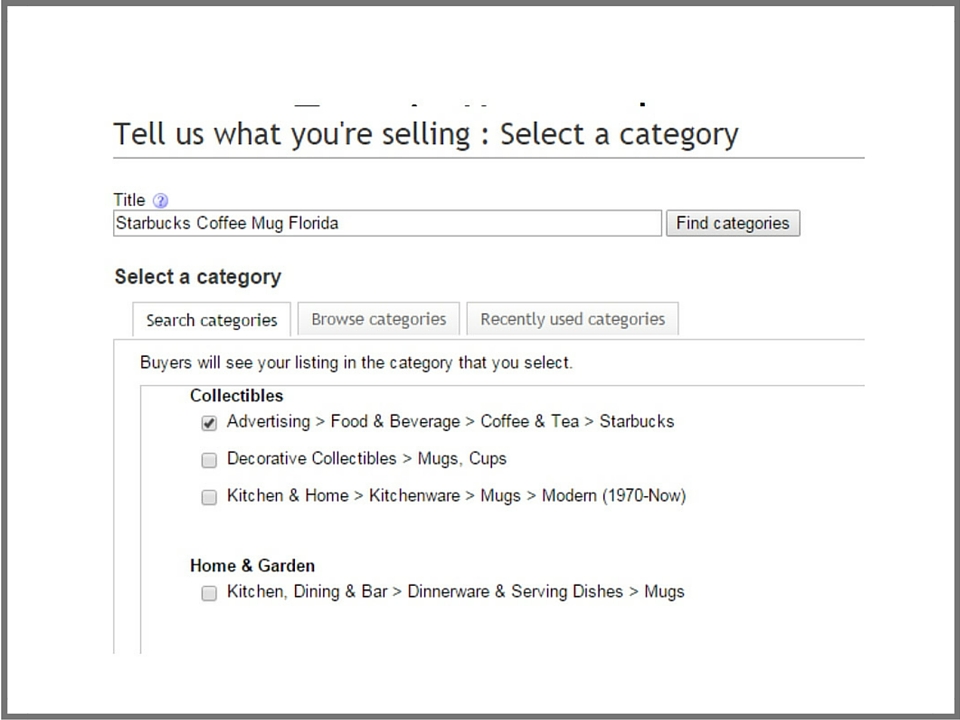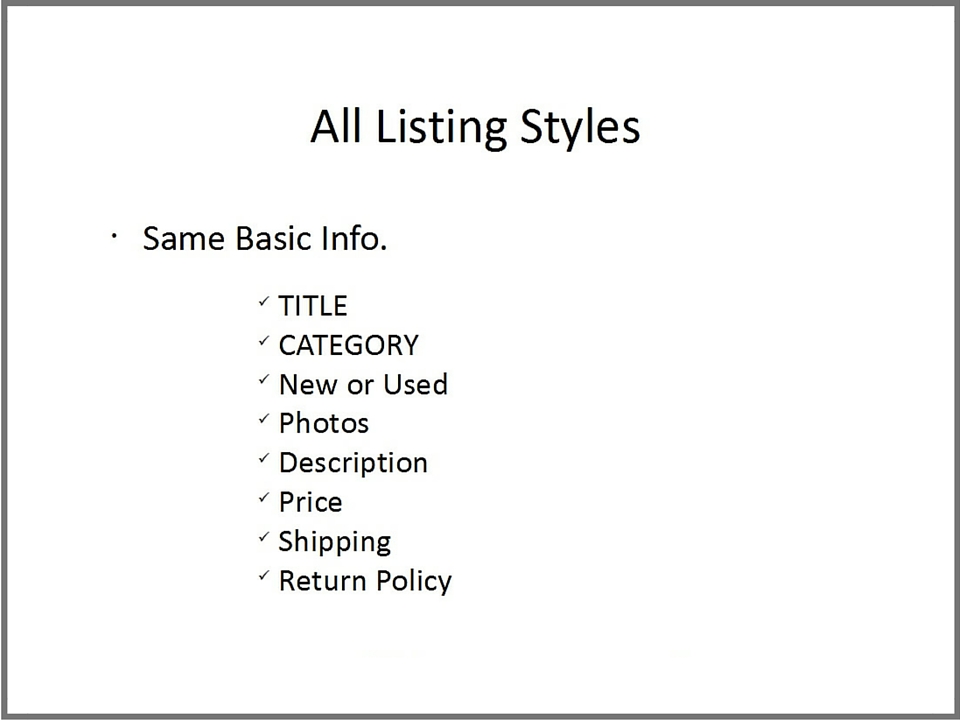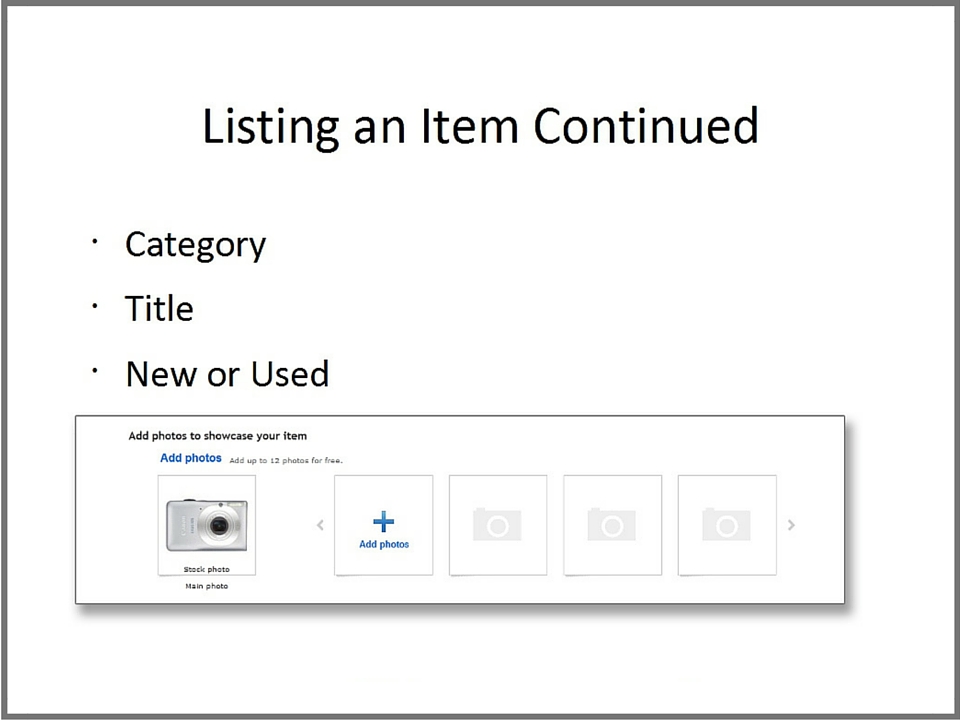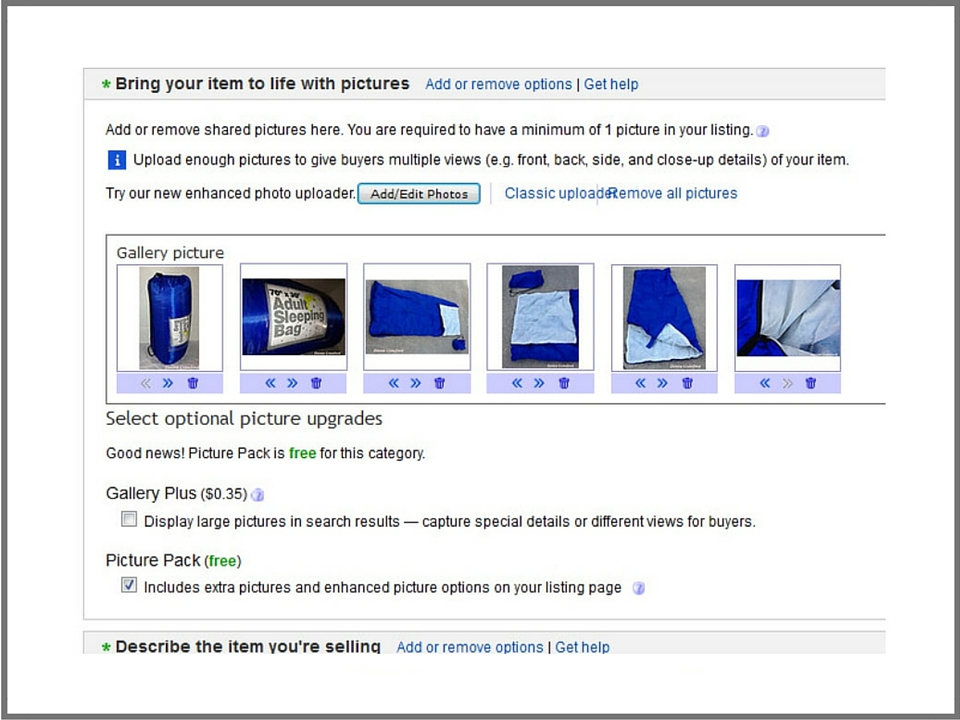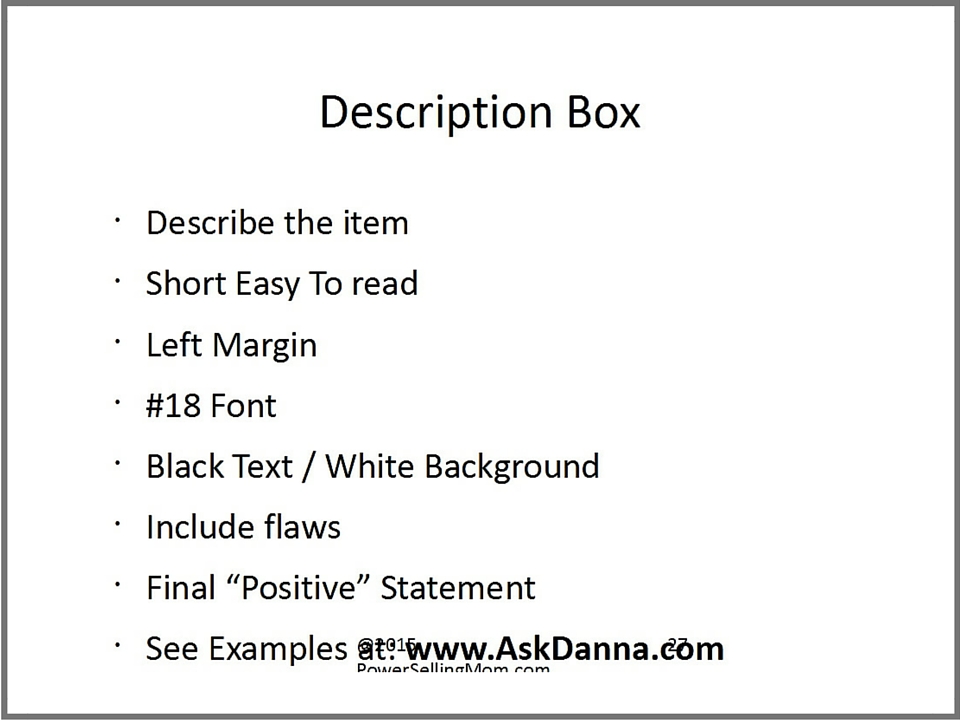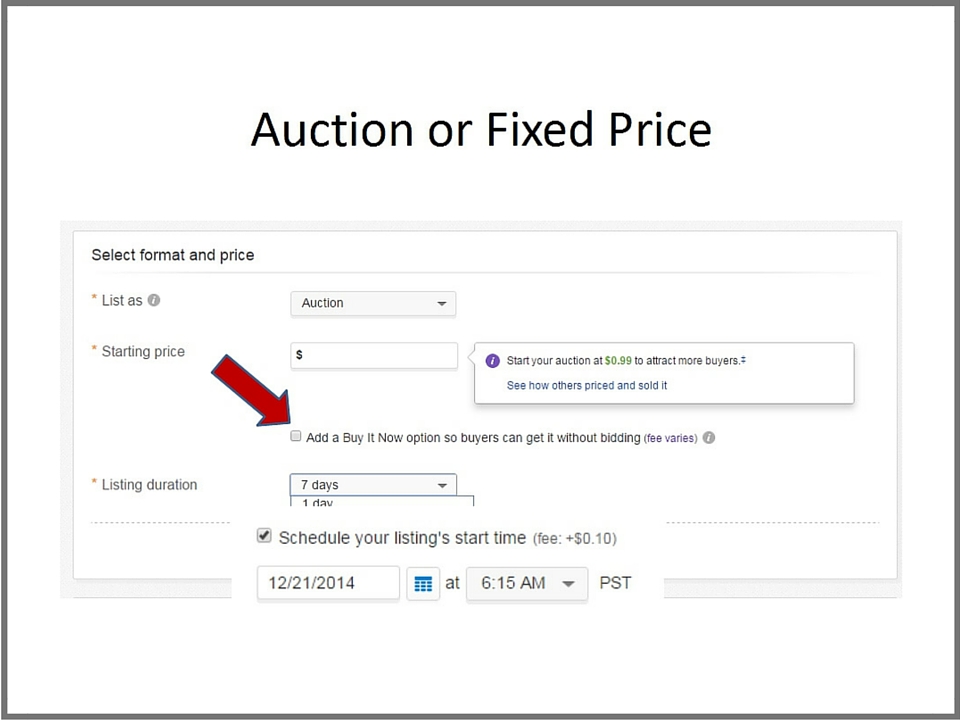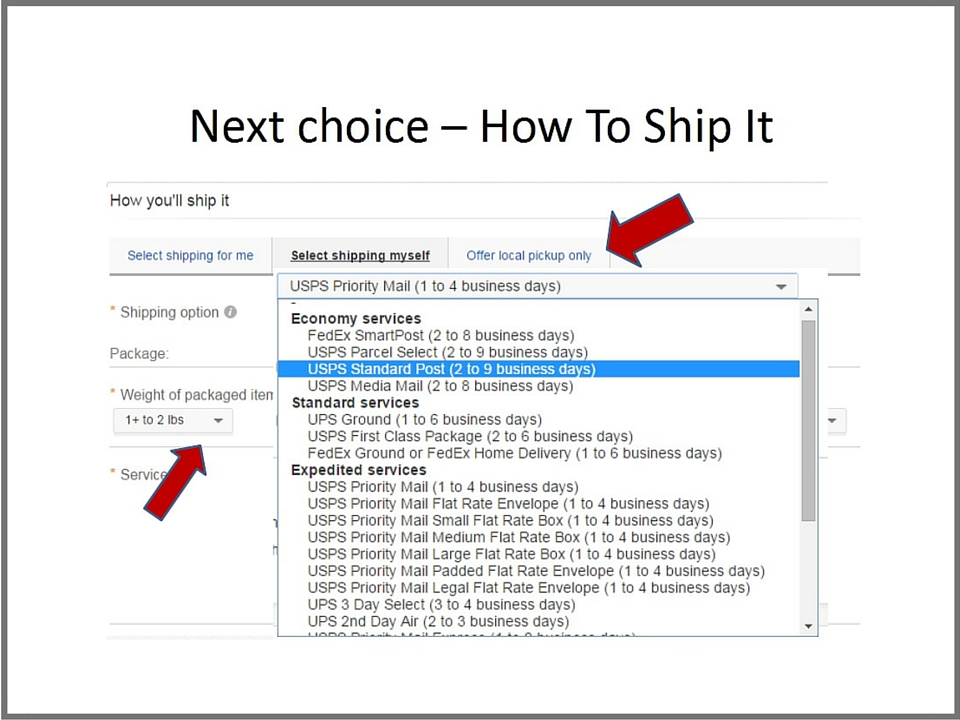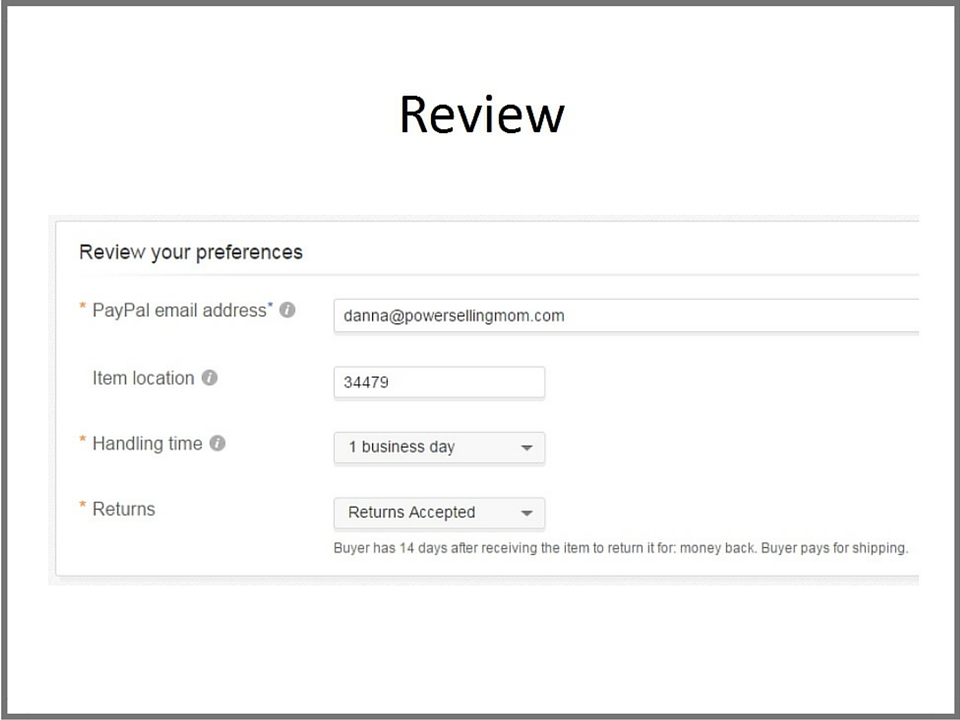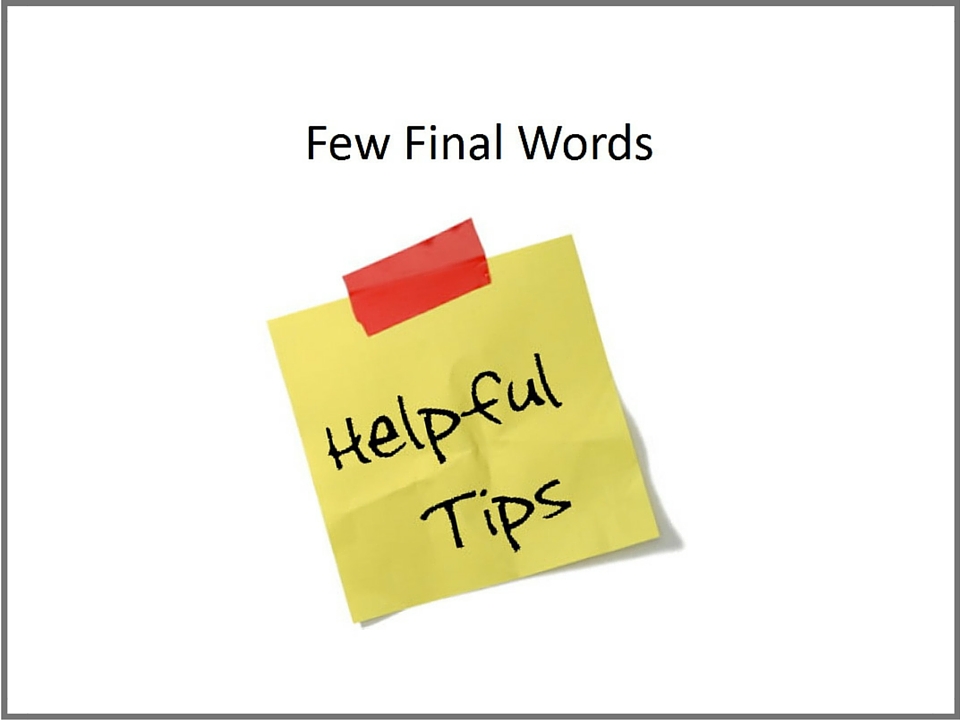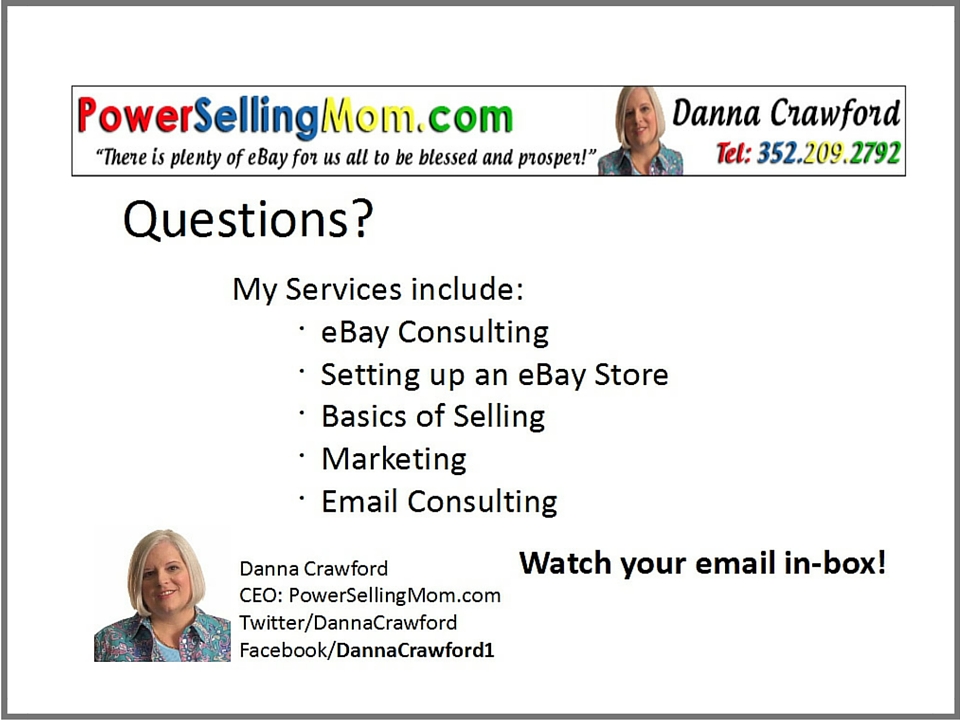***Note***
This FREE eBay training video is an in-depth tutorial with tons of eBay selling and listing tips. It’s appropriate for beginners as well as the more experienced eBay seller.
I know there are those who prefer to learn by reading rather than watching. Additionally, I have deaf and hearing impaired students and friends. So, below, please find the transcript presented as a slideshow. This way you can learn at your own pace.
This is a very detailed “mini-class” and worth taking the time to study if you’re really serious about being a successful eBay seller.
If you want to jump-start your eBay store and business by having a personal eBay selling coach, book your training & consultation session with me now!
Listing on eBay: Introduction
Hi, everybody!
Welcome to “The Easy Way to Sell On eBay“. Thanks for joining me, and for those watching in the archive, feel free to email me if you have any questions.
My name is Danna Crawford, and you can find me at PowerSellingMom.com, that is the name of my website. You can also find me on eBay. My ID is Ask Danna.
I’ve been a seller since 1997. I am part of the Hall of Fame at eBay. They presented me in 2008, and I am also a part of the eBay community with eBay Giving Works. I am a consignment seller. I’ve been a consignment seller since 1998 actually, and I’m a public speaker, a nonprofit mentor, and I do presentations on eBay and social media as well email marketing.
You can find me on any of the websites.
I am also a Certified Education Specialist trained by eBay as a Certified Business Consultant. There are only 29 of us in the country, and I’m very proud to be one.
Listing on eBay: Thank you, Constant Contact!
Special thank you from Constant Contact. They actually provide the webinar service. They are a sponsor, so thanks to them for paying for this. It would cost me $100 a month to run this webinar service, so I’m very appreciative. I do social media and email marketing webinars during the week, and then I have my weekend slot saved for eBay.
If you’d like to have a free trial with Constant Contact, just go to PowerSellingMom.ConstantContact.com so that I do get credit for that.
I’m also a Solutions Provider, which is also an Authorized Local Expert with Constant Contact. I’ve been with them since 2007, and I am available for any meetings that you may want to do, a meeting in your community. I’m available for doing presentations.
Legal stuff I have to say
My stuff is protected. If you would like to use it for some reason please contact me and let me know. I just ask that you don’t take any screenshots. It is being recorded, so you will get a copy of the recording within a couple hours after the presentation.
Register for eBay & Paypal
This presentation today does not go over step by step how to join eBay or how to join PayPal. Those of you that have accounts I know will agree with me how darn easy it is.
You just go to eBay.com, follow the instructions to register, and create your eBay ID and your eBay account. Simple, easy peasy.
Then go to PayPal.com, and again go to setup your account, register, and your email address will become your PayPal ID.
The only difference is on eBay you’re going to create an eBay ID, something creative and catchy, or it can be something quick and easy, either way. It doesn’t matter. You can always change your eBay ID down the road.
Listing on eBay: Tutorial Agenda
Today’s agenda, we’re going to talk about researching items, which is the #1 key to being successful on eBay, in my opinion, and then we’re going to talk about different listing styles for listing an item on eBay.
We’re here to learn about the fast track for getting items listed.
We’re going to talk about doing some eBay shopping, and I’m going share my personal tips.
Listing on eBay: Research & Terapeak are the keys
The most important part of being successful on eBay is research, research, research.
I can’t stress that enough!
As a consultant I get people all over the world come to me, and people now and then will say, “eBay sucks. I can’t make any money. There’s no market for my product.”
The realistic expectation is I would actually go in and start researching what they’re listing on eBay, and come to find out there is no market for what they’re listing.
It’s really important that you research before you list to save yourself a lot of headaches, and also from going out and buying a lot of product that maybe isn’t actually a smart choice to list on eBay.
It’s like back in the day I could list a Beanie Baby on eBay and make $1,000.
Those days are gone.
The same Beanie Baby on eBay now will get me maybe $5 on a good day, maybe a $0.99 auction, and it will sell for $0.99, or it won’t even get a bid at $0.99.
The market changes. This is why we have to pay attention.
***NOTE***
Most of my market research is accomplished using the simple and inexpensive service, Terapeak.
Listing on eBay: Real value vs perceived value
For me, as an eBay consignment seller, I’ll get people coming to me and saying, “My stuff is worth millions! I know it’s worth millions, because I read about it in a collector book. This collector book says Elvis is worth thousands, or this Beatles record is worth thousands.”
The truth is we have to go by the current market value on eBay.
The same thing goes with TV shows.
People say, “Somebody projected the value to be at such-and-such dollars, so it must be true,” but it’s not true at all.
Maybe it was projected, but it actually did not sell for that price.
The Road Show, that’s a big common one that everybody knows. I would get people bringing me their item and say, “I saw this on the Road Show. They said it was worth this amount of money.” The Road Show and all of these places can say that all day long, but the bottom line is the current market value on eBay.
An appraiser can say your gold and your jewelry is worth millions, but, again, they say that because the value for insurance reasons, however it’s not the resell value, and people misunderstand that, or they’ll search Google.
Google told me, or Yahoo, or whatever search engine you use, that the item’s worth millions.
Bringing it back down to Earth, maybe we wish our items are worth millions, but many times it’s all about what the going rate is on eBay.
Listing on eBay: Resale value research
To get started, we’re going to go to eBay.com. At the top of the search bar you’ll see it’s ready for you to type in a few words.
You can type in any keywords for what you’re looking for when you’re ready to go shopping on eBay. I’m sure many of you here are eBay shoppers. Then you would click on Search.
When we’re doing our research we’re actually go to the right of the search bar, and we’re going to click on the word “Advanced”. When we do that it’s going to bring us to another eBay page.
Listing on eBay: Completed Listings Clues
On this eBay page this is where we don’t worry about all the other stuff on the page. We’re just going to worry about typing in a few keywords of the item that we have.
Type it in the first row, and then we’re going to check the box called “Completed Listings”.
Then we’re going to click on “Search”.
In my opinion it’s really important to look at completed listings. I know some people say, “I only look at sold.”
It’s important to look at completed listings, because you need to learn about what didn’t sell on eBay. Why didn’t it sell? You want to learn from the good and the bad, so that you’re more like the good and less like the bad.
Listing on eBay: Starbucks Coffee Mugs example
Again, we’re going to type in a few keywords for this example. We’re going to type in Starbucks coffee mugs.
Then we’re going to check the box “Completed Listings” and click on “Search”.
When we do that it’s going to pull up all of the items on eBay that have those words, Starbucks coffee mug.
Listing on eBay: Panning for gold
We’re going to notice that there are 42,684 listings on eBay that have ended with those three words, Starbucks coffee mug.
This is part of your homework later.
I want you to go and do this kind of research, and you’ll see what I mean.
Next thing we’re going to do is click on “Sort”.
The box at the right allows us to sort our search, so we’re going to change the sort bar to adjust it to highest price first.
What’s going to happen is it’s going to take those 42,684 listings, and it’s going to reorganize them and bring the highest priced items to the top of that list.
My motto is, “show me the money”.
We want to see which items are worth the most amount of money.
Listing on eBay: Learn from successful sellers
When we do that it will reorganize everything, and it’ll bring the highest selling mugs to the top and the lowest priced ones to the bottom.
So we don’t waste our time.
The first one we see was one from Portugal, they’re both from Portugal. The top one’s from Lisbon, Portugal, and you can see it sold for $611, and the other one sold for $610.
The thing I want to pay attention to is you can see they both did an auction.
We could actually click on the words 31 Bids or 32 Bids, and we could take it a step further and see what they started it at.
So keep that in mind that you can also learn, we’re going to learn from these successful people, because I had a Lisbon, Portugal mug that is like this I’m going to click on their bids.
I want to start my auction at the same way they did it, because you want to follow success.
You’ll also notice at the bottom that they have “Sell One Like This“. We’re going to talk more about that later, but I want you to be observant of this in front of you.
Listing on eBay: Research Recap
So what we’re going to pay attention to is our research.
As we’re looking things up we’re going to learn more and more things. We want to be like them when we grow up, right? So we want to be more successful, as they are.
We want to pay attention to what kind of words did they use in their title, and was it an auction or was it a “Buy It Now”? Did they have free shipping?
These are just a few things to help you get going, but it’s important to pay attention to, like I said, what kind of words did they use in the title. Did they use all of the words?
The reason we want to look at both sold and unsold on completed listings is we don’t want to list our Starbucks item like this second listing was.
He had listed it as a Buy It Now. He started the price at $290, and if it’s in black or red it means that it did not sell. So this one did not sell. That didn’t work out for him.
So we really don’t want to follow that pattern. We want to follow the pattern that works.
The Cleveland mug, it worked out for him. He started at $299.95. He took it out for a spin. Maybe he got lucky, I don’t know, but I think I would try it if I had the Cleveland mug. I would give it a go, or I may start it in an auction at $299.95 and have it run as an auction, just to see if maybe I could get more for it.
Worst case, some sniper may come in at the last minute and buy it in the last minute.
These are just the kind of things that get your brain going for how you should list your item on eBay.
To recap, we’re going to go to Advanced Search:
- We’re going to type in a few words into that search bar.
- We’re going to check the box Completed Listings, and then we’re going to click on Search.
- We’re going to adjust that sort bar to Highest Price First.
- Then we’re going to follow success.
We want to follow the successful listings, and we want to learn from the ones that were not successful, so that we don’t make the same mistakes that they made.
Listing on eBay: Types of Auctions
First let’s talk about “listing styles”:
There are three basic styles for listing an item on eBay:
- The first one is an auction, and you can start your bid as low as a penny, but keep in mind if you start your auction at a penny, and if you only get one bidder and it sells for a penny, guess what?
You have to ship it with a smile, and you ship it with a smile at the penny, because they just deserve to be treated just as the person that spent $100 on your product.
They were still your customer.
My motto is just move it in, move it out, and ship it with a smile, no matter what, so that you can make more money on the next item.
- You can also have an auction with a Buy It Now. This allows the buyers to have the option to either bid on it or buy it now.
- The next one is Fixed Price. The seller sets the price, and the buyer can either purchase the item, or they can make an offer.
There you have it. Those are the three basic styles for listing on eBay.
FYI, there is also what’s called a Reserve Auction. I don’t recommend them, and I don’t like them, but it never fails I get questions about them.
I always want to make sure that everybody knows what it is, since the questions come up.
A reserve means the seller sets a price that’s hidden from the public. The item does not have to be sold if the reserve’s not met.
I’m not a fan of reserves, because they’re pricey. They do cost money.
Whatever reserve price you ask for you could be charged 10%, up to so many dollars. I don’t know what the current reserve charge is, because I actually haven’t been using it, but it can add up.
Instead of doing a reserve, I would rather do a “Buy It Now”, start my auction now with a fixed price, and then have “Make An Offer” on that.
Sometimes I call “Buy It Now” and “Fixed Price” the same.
Your research is going to help you determine if you want to run an auction or a fixed price.
It’s also going to help you determine if you want to start your price high, or if you want to start your price low.
It’s all based on research, which is going to help you with taking a look at current market value to have a realistic expectation of an asking and selling price.
Listing on eBay: Fast Tracking Listing
The first one that we’re going to talk about is called “Sell One Like This”.
Here we have a Starbucks mug. I actually walked into Starbucks at the Paddock Mall (Ocala, Florida), and I saw this mug.
Couldn’t believe it, because this is one that’s still available. It’s still out there, and it sells very well. It was on sale $5.99 or something, and while I was having my latte I sat down at the table.
I found it on eBay, and I clicked on “Sell One Like This”. This was on completed listings. It showed there were two mugs in this listing, but that’s okay, because I’m going to adjust the keywords.
***NOTE***
eBay is a very intuitive online selling platform. In the next slide, you’ll see some of the neat automated processes eBay has that make listing items a total breeze!
Listing on eBay: Fast Tracking Categories
Then what happens is it’s going to pull up the same category that that mug was in.
It automatically puts it in the category for me.
Don’t worry about anything else on this page.
Then it’s going to bring in the same title that that person used for you.
Again, I don’t have two mugs. I have one. So I would adjust it to one.
I like the word “new” on my listings at the front. I don’t like them at the back. So I would change some of the words around. I would also add the word cup, even though they have the word mug, just to increase my odds even more.
I actually sold my cup, my mug, two days later, but I did sell it for $85, and I listed it while I was sitting in Starbucks having my latte! True story.
Listing on eBay: “Sell One Like This”
Next, we’re going to go to “Current Live Listings”.
Maybe you’re just cruising around eBay, and you find a current live listing that’s like, I have one of those. Let me see. I want to list mine on eBay, so I’m going to click on “Sell Now”.
The other thing is don’t get your hopes up when you see current listings that have high prices, because you still have to go back and look and see what they’ve been selling for, because some people don’t do their research, and they have crazy high prices when realistically they’re not going to sell that at that price.
We’re going to click on “Sell Now”.
Then, again, it’s going to pull in the same category (just like in Slide #16) that that person had, and then it’s going to pull in the same title. Again, you can adjust the title any way that you need to.
Remember, the biggest tip I’m going to give you about titles is to consider it as bait on the hook!!! Your title does not need to make sense. It’s important to just load that baby up with keywords. Every way that someone would be searching for your product, you need to have that in the title.
I just listed some kewpie dolls on eBay, and there were a couple different ways to spell kewpie. It could be spelled with a C. It could be spelled with a QU, so I put both ways to spell the kewpie doll, because I want to protect myself from one lady over here typing it in one way, another person typing it another way. I’m going to increase my odds for that to be found.
Everything that you can think of that someone may be typing in to find your product, use it!
Don’t worry about subtitle. I’m not a fan, sorry eBay, if you’re listening. It does not help you with search. Subtitles do not go out into search, so I don’t see the reason to spend the $0.50.
However, if I list something for Hospice of Marion County I may put Hospice of Marion County Charity Auction in that subtitle. Should get a little bit more attention, but there’s no sense putting keywords in there. Your next job is to decide on the condition. Is it new or used? That’s it. You’ve got your category, your title, is it new or used.
Listing on eBay: Choosing Categories
The third way to list an item on eBay is to go to the top bar on every eBay page, like where we go to do our search.
Again, we’re just going to type in a few words of what we want to sell.
Say you’ve done your research earlier in the week, and you know how you want to list it. So you just go to this top bar, and you click on the word “Sell”.
It’s located above the search bar.
When you click on Sell you just type in a few words. eBay’s going to say, “what do you want to sell”? Tell us what you want. You can type in a few words. If you have a book with an ISBN number, by all means put it in there, or if your item is new in the box you have a UPC number, put it in there.
Then just click on “Get Started”.
Listing on eBay: Category SEO Secrets!
Then what happens is eBay will make all these suggestions for categories. They’ll say, “do you want to put it in this category, or do you want to put it in that category”? You can just pick what category is appropriate.
You can pick two categories if you choose. You will be charged an extra fee, but sometimes it’s good to pick two categories.
It may help increase your odds as well.
Here’s another HOT TIP!!!
You basically have two types of shoppers on eBay. You have your search engine shopper, that’s #1, the person who puts in the keywords, and then your second shopper is your category shopper. That’s someone who’s going to go right to the advertising category, right to food and beverage, right to coffee, and right to the Starbucks. They are shopping that category, so what they’re doing is they’re scrolling through all of that, and they’re noticing your photos first.
We’re going to go into photos in a minute, but that’s why photos are so important in playing an important part of listing on eBay. You’ve let eBay know. You’ve picked off which categories you want.
Listing on eBay: Item Listing Checklist
No matter which way you list on eBay of those three choices they all have the same basic information, which means you have your title, your category, and then you say is it new or is it used. Then you’re going to add photos, which we’ll talk about in a minute.
You’re going to have a description, which will tell more, a price, your shipping information, and a return policy.
This is it, folks. This is your check list for the easy fast track to listing on eBay. Title, category, new or used, photos, description, price, shipping, and return policy, that’s it. That’s the basic information that you need.
Listing on eBay: Adding Images & Photos
To continue, no matter which style we started with we had our category, our title, we chose is it new or used. Now we’re going to add the photo.
If you’re on a laptop or a desktop you’re going to click right on that plus sign, and when you click on that plus sign it’ll bring up all of the photos from your computer.
Listing on eBay: Images & Photos HOT TIPS!
This is practice, all I had was a sleeping bag. It’ll bring in your photos from your computer, and then you just pull them in.
You can reorganize them. You can chance the arrows to move the best picture.
You want the best picture first, and then you can also edit your pictures if they need to be rotated.
There’s nothing worse, I saw a dress the other day that was sideways. It was like, there’s no way. I think it was like $4.99, and I went ahead and bid on it, and I won it.
I kind of felt guilty, because she should have had better pictures, because if she would have just rotated those a little bit I bet she would have had better results. Make sure that you have your pictures crisp and clear with good backing and all of that.
Listing on eBay: How to Write Great Product Descriptions
Next job is to have your description, to write your description. Guess what? That means describe the item. It sounds so simple, right? That’s the bottom line. You want to describe the item.
Put it in front of you. Act like someone can’t see it, and you’ve got to describe it to a blind person. Type it out, all of the information.
Keep it short, easy to read.
If it has a flaw make sure you talk about the flaw, but you don’t want too much information.
There’s nothing worse, and I’m sure those of you that are eBay shoppers will relate to me, you go into an eBay listing, and it goes on and on, and you think that you need an attorney, because you’re afraid to even bid on it or buy it, because there’s so much information there that you’re like, oh my God, I have to leave.
You’re losing customers when you have over lengthy listings.
The other thing is you want it short and easy to read.
You don’t need to tell me your life story.
I saw one time where a lady had, “I only ship on Tuesday, because I watch my grandma on Thursday.” It just went on and on. Who cares? I don’t care about your life, just describe the item. Tell me more about this item. Don’t tell me all of your details.
Also, left margin, what I do is I usually type in about six words and then hit my enter key, and then type in about six words and hit my enter key.
I keep them all short, sweet, to the point, left margin, and the reason is because over 60% of shoppers on eBay are using mobile devices.
Your listing will stand out and pop to those mobile shoppers when they’re looking on their cell phone. They do not want to have to zoom in and move it to the left and move it to right. It’s like, I’m done. I’m going to go look at someone else’s listing that I can read.
This is another reason why I love the #18 font. I’m old now. The #18 font really works well for me and my eyesight, and I know that it helps others as well. Easy, it shows up brilliantly.
At the end you can look at any of my listings and pull them up on your mobile device, and you’ll see what I mean.
It’s important to have black text with white background. No need for fancy colors and accents and all that nonsense.
No bells and whistles.
Back in the day we would have falling snow and all this crazy stuff going on, but not now. Those days are gone. We want it easy to read. We want black text, white background. Not black background and white text.
I had a client come to me, and he says, “My sales are horrible, and I don’t know what to do.” I went in to look, and I said, “I just pulled you up on my iPhone, and your description is empty. Sir, you have to describe your item.”
He was like, “What are you talking about? I described my item.” Then when I pulled it up on my desktop you could see he had black background and white text.
What was happening was when you pulled it up on a iPhone or an iPad it blocked out that black background, and it had all white words. Guess what? You can’t read that.
Also important to include flaws. If it has a scratch on it, make sure you type in that there’s a scratch on it, or you’re going to have a return.
Always talk about the flaws. Y
ou don’t have to go into great detail, the dog scratched this part of it, and we were so upset. Don’t go into the whole story, just say, “This has some fade to this area, but the other colors are brilliant.”
It’s really important to have a positive statement. I feel it’s just like with raising children.
You always try to have something positive after you’ve given them some discipline, or you said something negative. If you say something negative, make sure you turn around and close it with something positive.
Yes, it has a stain on it, but the colors are brilliant. There is a chip on it, but when it’s in the light it’s unnoticeable, but I do need to mention it. Little things like that.
Again, you can go to my eBay store, just type in AskDanna.com.
I purchased the domain name, and it points right directly at my eBay store.
Then take a look at what I’m talking about, how easy things are to read, short, sweet, to the point. I know those of you that have been writing books, don’t write books anymore. You don’t need to write book descriptions. Don’t tell me about what day you’re shipping. Don’t tell me about how you’re going to leave me bad feedback. Don’t tell me about your DSR problems.
Just describe the item!!!
Listing on eBay: Auction vs Fixed Price
The next part, once we get past the description box, is to decide are we going to have an auction or a fixed price, and eBay’s going to make suggestions to you.
You can take or leave their suggestion. They don’t know that you’ve already done your research, and you kind of know what direction you’re going to go.
If you add an auction the box will be there to add a “Buy It Now” to the auction, if you choose to.
Then you can decide how many days you want your auction to run. Today’s Sunday, I’ve been listing all morning, so I have my auctions running 7 days.
If I’m listing on Thursday I run 10 day auctions. That’s just me and my lifestyle. I do it that way not because there’s some magic moment of listing days, because everybody pretty much has cell phones and gets alerts when they’re bidding or they want to buy something.
It’s not like back in the day, we always had to have all our listings done at certain times and days of the week and all this and that.
I do what’s convenient for me and my lifestyle, so keep that in mind, what’s convenient for you and your lifestyle, meaning what day of the week is the best day for you to be shipping. For me it’s usually Mondays and Tuesdays, because I have workshops and other stuff going on.
I will try to end auctions sometimes on Fridays and Saturdays, so that I get all my shipping out on Monday, whatever works for you.
You can also schedule your listings. The option is there as well. I love this, and I use it a lot. I did a bunch of listings last week, and I had them all go off on Thursday, so that they would go on 10 day auctions.
What’s great about this, you can schedule them. Yes, it costs you $0.10. $0.10 lets you put in the date and time you want your auction to start, and then you can set it all up, so the day you want them to end on or time of day, whatever works best for you. You can set it up ahead of time.
I love this. I call it my paid vacation. Last year my husband and I went to England and Ireland, and before I came home all those Starbucks mugs I had stuffed in my suitcase, before I stuffed them in my suitcase I took pictures of them.
I listed them on eBay while I was there! I put them on a schedule so that they would end two days after I got home.
Keep that in mind if you go on vacation to make sure that you don’t have everything end the day you’re coming home, because I did that once in my lifetime. You are so exhausted from your vacation that you do not want to do shipping the next day. Give yourself a couple days to recoup from your vacation, but I call this my strategy to a paid vacation. I’ll have all my scheduled auctions ready to go so that I can come home to money.
Listing on eBay: eBay Shipping Tips
Next choice, eBay asks you how you want to ship it.
Again, your research shows, if people are making more money with their items on free shipping, by all means go with the free shipping.
If you have a “Buy It Now” or a “Fixed Price”, you may want to add $3 or $4 to cover yourself on the shipping, and then offer free shipping.
Then you’ll see the box for International options. I’m going to tell you, you’ll see the Global Shipping Program, and you want to say “yes”.
Check the box for yes for the Global Shipping Program.
This will make your life easy. Your items will now be seen in the UK and all over the world, Australia, Ireland. It’ll be seen in all of the countries that are part of the program. Then what happens is when the item sells you just ship it to Kentucky, which is a fulfillment center for eBay. Then they ship it for you to those countries.
You don’t have to stress about customs. You don’t have to stress about anything else. They protect you if the item gets lost, and they also protect you from feedback. They protect you from returns as well. Just say yes to Global Shipping.
Then below that box you’re going to see a question of do you want to yes or no to items outside of the Global Shipping Program?
Those of you that are new, I would say just say no until you’re more comfortable with boxing something up and shipping it to the Russian Federation or whatever country is not a part of the Global Shipping Program.
If you have something that you feel, like cameras, those are a sure thing in the Russian Federation, then what I would suggest is say yes to outside the Global Shipping, but only offer express mail international.
My personal opinion, you’re safe. I’ve never had a package lost, had any problems using Global Express. It is pricey, and they do pay for it, but they pay for it. You may get some whiners say, “That’s kind of expensive.” Oh well. My theory is just bring out the people with the money, because that’s how I ship, because it protects us all.
After we’ve done that the next part is to put in the weight and measurement of your item.
To be successful on eBay you are going to need a shipping scale. This is so important. If you don’t have a shipping scale, get your butt out and get one.
My husband bought me a beautiful one for our wedding anniversary. He got it at Harbor Freight, which is his favorite toy store, but you can also go on eBay. I see them on eBay. I see them at Walmart. I’ve seen them at Staples, all over the place.
You are going to need a good postal shipping scale.
Then you’re going to put in the measurements of your item. You can kind of guess right here. This is just to get the listing going, so it doesn’t have to be 100% accurate, but when it’s shipping day, yes, 100% accurate. Right now you can kind of put in the average.
Then you’ll see a place for you to put in the type of package. Just make a note, the normal is package or thick envelope. If it’s a large box, if it’s really big, then you would adjust that to large box, but just choose package or thick envelope.
To make your life even easier, the box below that is going to ask you how you want to ship.
I know some of you are going to sit back and go, I don’t know what one to pick.
I’m going to save you from all of these hassles and stress. Just write this down. You pick USPS standard post. The end.
Don’t pick anything else, just USPS standard post. When it comes shipping day, 9 times out of 10 I’m going to ship priority mail, and the person’s going to be over the moon, because they’re going to get it even faster. This is just to get the listing up and running, just choose USPS standard post.
You’ll also see the opportunity for “offer local pickup only”. The best thing I can tell you is don’t do it, because when you choose local pickup only your item is not going to show up in Georgia.
They don’t mind driving over here to pick up that go-kart or whatever it is. People cut themselves short by choosing local pickup only.
If you are going to sell furniture or anything large, in the bottom of your description, this is how I do it, what I recommend. I put, will ship anywhere in the world.
First off all, you’ll see where it says the type, package or thick envelope, I will adjust that to freight shipping, and then in my description I will type in at the bottom, will ship anywhere in the world, buyer makes arrangements for shipping. Then we work that out later. There’s nothing wrong.
I’ve shipped everything from tractors, everything you can imagine, and they come and pick it up. If they want it, they will come and pick it up, but if you choose local pickup only it’s not going to show up in search.
Listing on eBay: Item Review
In review, this is where you come to the part of your listing where you put in your PayPal ID, which is your email address.
There is my PayPal ID, if anybody wants to send me money. 😉
Then you put in your item location, your zip code. Then it’s important that you put in your handling time, 1 business day, 2 business days.
Don’t cut yourself short!
If you seriously cannot ship it in 1 business day, make sure you change that, but I will tell you it’s very highly more desirable if you can ship it in 1 business day.
I’m the same, when I look before I buy and I see how long it’s going to take to get that item, if it’s going to take too long I’m going to go look for someone who’s going to be able to ship it to me quicker.
Then you’ll see a return. If you want to be successful on eBay you will say yes and accept all returns.
The thing is, I’m the same, if I go to buy something and they don’t accept returns I think that it’s shady or something is wrong. I tend to leave, because it makes me nervous. Why don’t they want to accept returns?
A good businessperson is automatically going to accept all returns. That’s just life. I have had very few returns in my life, but I automatically put out there I will accept returns up to 14 days.
Buyer pays return shipping, plus a 20% restocking fee. EBay does allow us to charge a restocking fee. The maximum is 20%, so why not?
My feelings are that it scares off the person who maybe was thinking about wearing my sports bra or whatever I’m selling on eBay on Tuesday and then returning it after their event next week. When they see that there’s a restocking fee they’re going to think twice.
Now you’ve got your title, your description, your photos. You’ve gone through this whole process of listing on eBay, and now you can sit there and either click on Preview, Save for Later, or List It.
This is the best part, because here’s the great news…
Listing on eBay: There is no eBaygeddon!
Here’s the really terrifically good news, and that is that it will not blow up!
That means that you can save it for later. You can do it over again. You can delete it, and you can practice listing that Starbucks coffee mug or whatever it is that you’re listing and try it again and again, until you really feel comfortable enough to have it go live.
The main thing is that you can take it out for a spin!
I’ve had people say, “I’m afraid to do a listing. I’m afraid.” This is it.
Don’t be afraid anymore! You can sit there and follow these steps that I just showed you. You can watch this in the archives, rewind it, replay, stop, pause it, and then follow along as you’re doing your listing.
The main thing is that you practice, and you have fun. If it ain’t fun, I definitely don’t want to do it!
eBay is a lifestyle for me. I think I’ll be listing on eBay forever because I love it. It’s just part of my life, and you want to have fun with it.
Listing on eBay: Final Tips
A few final words, helpful tips.
The first tip is that you need to go shopping. Oh darn, right?
Everything that you possibly can think of that you need in your life you can find on eBay, pretty much. I buy chapstick on eBay. I buy chapstick for all my kids on eBay, and I have them sent directly to them.
They always crack me up.
My daughter called me the other day, and she said, “Mom, did you send me a flashlight?”
I said, “Yeah, that’s right. I forgot to tell you. I was on eBay, and you’re out there in the woods in Denver. You make me nervous. I wanted you to have a really good rechargeable flashlight.”
You can go in and buy something on eBay, and then have it shipped directly to whoever. I have all my kids, my family’s addresses, on my eBay account, so I can have packages sent to them.
You can buy pet toys on eBay for all your animals. I have one grandcat and five granddogs, and I send them bones all the time, fresh bones. I found a guy on eBay that sells fresh bones. At Christmas time I send them all ornaments, pet ornaments.
Sun block, everybody needs that, so send that to someone that you care about. Coffee, you can buy ground coffee, coffee beans, all kinds of coffee I’ve bought on eBay.
One seller one time I bought some really good Dominican coffee that came right from the Dominican Republic, and they shipped to Florida.
Here’s your shipping scale. I found this guy on eBay, I don’t know if he still has them, but if you type in Saga Postal Scale 66LB in the search bar see if you can find it. This guy usually has some good deals going on, and I can’t beat them. I used to sell these myself, and I decided I’m done. Let me give this guy the business. I don’t want to keep them in stock anymore. Just go to eBay and search it. He has such great deals I can’t beat them.
If you need bubble wrap or any kind of packaging material, do a search on eBay. I buy my shipping tape by the case. Just go to eBay, type in shipping tape case, and start buying it by the case. I just had five giant rolls of bubble wrap. I like to buy big bubbles, and I just put those in the garage. They came yesterday!
Listing on eBay: Final Thoughts
When you become a part of eBay you’re going to be a part of over 110 million items available worldwide. You’re going to be a part of 90 million active users worldwide, approximately 7 million items added every day.
A pair of shoes sells every 8 seconds. A motor part or accessory sells every second, a cell phone every 6 seconds, a car every 90 seconds. Isn’t that crazy? One thing they don’t mention is a forklift sells every 4 hours.
This is where my motto comes in. “There is plenty of eBay for us ALL to be blessed and prosper.” This is my motto, because the first time I went to eBay headquarters, eBay flew me in. They fly me in a couple times a year, and the first time they flew me in I got to see eBay headquarters, and I went into this room, and this room blew my mind.
It had one wall of all of these statistics of people joining eBay, items being sold on eBay, items being listed on eBay, and I just stood there with my mouth hanging open, realizing I’m just a little grain of salt on the eBay seaside.
There is so much opportunity. Everybody on this call, everybody that’s here today, we can all make money on eBay if we want to. You can take it any direction you want. If you want to just sell a few things, if you want to sell a lot of things, if you want to make a living, if you want to just go part-time. It’s totally your call.
I wish all of you TREMENDOUS success!