
I’m sure by now we are all familiar with the addicting social media app that lets us find that perfect recipe for Tuesday night’s dinner, a link to our favorite new blogger, and all the Halloween decorations ideas our heart desires. In-between all the fun you’re having are you using this powerful social media tool to grow your business?
Pinterest is one of the fastest growing social media platforms
and is catching up to the lead contender, Facebook, for the number of sale conversions – this is especially true for eBay and Etsy sellers.
I actually had someone send me a message through the eBay message system recently letting me know they followed a pin from Pinterest and wondered if I had anymore year books for sale in my eBay store. Unfortunately I don’t have any at this time but I do list them often so I encouraged the potential buyer to “Add me as a favorite seller” and/or to subscribe to my newsletter. This is one of the many examples that is proof that Pinterest does indeed bring traffic to my eBay store and help me build my online business.
Business is the key buzzword for this post.
When signing up for Pinterest for your blog or business make sure you create a “business account”. Business accounts provide so many awesome analytics and statistics for you to nerd out on! You can see which of your pins and boards are performing best, the top cities and locations your pinners are in and so much more. And the best part is it’s free!
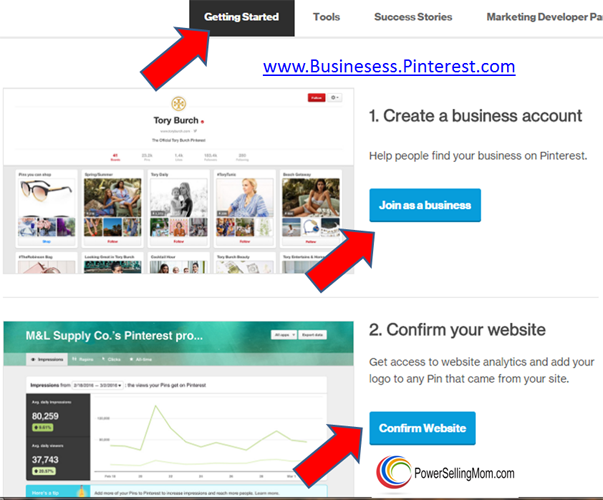
Once you have your business account set up make sure to include keywords in your name and title. This will increase your SEO to allow potential customers to find you. Are you a blogger? Put that in your name. eBay or Etsy seller? Say it in the title. This goes for naming your boards as well, as much as we want to put show off our clever puns naming our boards “Pretty Face” or “Lipstick Daydreams” your boards will perform much better with simpler, popular search terms like “Makeup” or “Beauty Tips”. Don’t forget about SEO in board descriptions as well.
Pro tip #1: Hashtags in my opinion are not as effective on Pinterest compared to the way they work on the other social media sites like Twitter, Facebook and Instagram. (more on those later) Users will pretty much get the same results whether they are searching for an item or theme by using a hashtag search or not. With this being said I would save the hashtags for other platforms and focus more on SEO. Personally I feel using only 2 hashtags is enough for pins on Pinterest so if you must use them, my rule is to stick to only two.
One of the greatest things about Pinterest is that it is so easy to automate (which you should be doing with all your social media). As with most social media your heaviest viewer traffic is going to be in the evening times or late afternoons, however, thanks to Pinterest’s “Smart Algorithm” it doesn’t really matter what time you pin. The algorithm shows your recent pins to your followers based upon their usage. You will often see pins that you had pinned hours before or even the day before showing up in your follower’s main pages.
My favorite automation tool for Pinterest is “Tailwind”

This awesome tool allows me to pin items and not only save them but I can schedule pins to go live in the future. This type of system can help keep you active on Pinterest with pins being released a few times a day if desired. Thus far, this is my favorite tool for Pinterest and highly recommend. Click for a free trial and take it out for a spin.
Pro tip #2: Use your business analytics to look up which city most of your followers are coming from then try to pin in the evening time based upon their time zone or add the city name to the pin. Like “Shout out to my friends in Ocala Florida.” This will also help your pin to to show up when others are searching for pins in that area.
Once we have our business page set up and lined up with our SEO it’s time to get to the fun stuff – pinning!
Creating great visual pins will be your number one key to success on Pinterest. It won’t be how many likes, comments, or subscribers you get but how great looking your pins are. Visual content can be quickly processed by the human brain and since we live in an era of distractions and constant bombardment of advertising, captivating your potential client or customer with a striking visual is imperative. Be sure to create a common theme or color scheme among your boards that is not only visually appealing, but also gives your followers a clear sense of your brand.
Pro tip #3: Create “Rich Pins” when pinning your product and services. Rich pins are used for recipes, products, places and more. When selling products rich pins show real time information, including price, availability, and your website. Pinterest offers a rich pin validator where you can easily test out your product pins.
Next is research, research, research. Search for products, brands, and services similar to yours. Notice how the Pinterest community interacts with your niche. What types of pins perform best or get the most interaction with other pinners? Which pins stand out to your immediately? If you are selling products notice picture dimensions and lighting. Which pins speak to you? Which ones are you visually turned off by? Use this to develop your own sense of styling your pins and products.
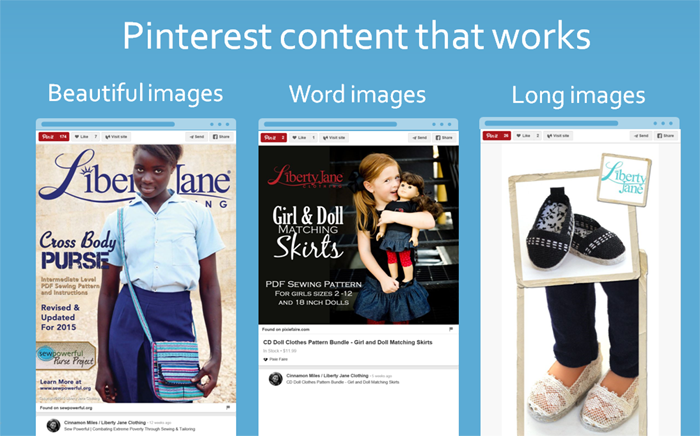
Pro tip #4: Pins that are taller as compared to wider seem more visually appealing to the eye.
Recommended sizes to pin are:
735 x 735 pixels give a nice “square” type presentations like this one:

The next size that will give you more “real-estate” on Pinterest is 976 wide by 3642 high:
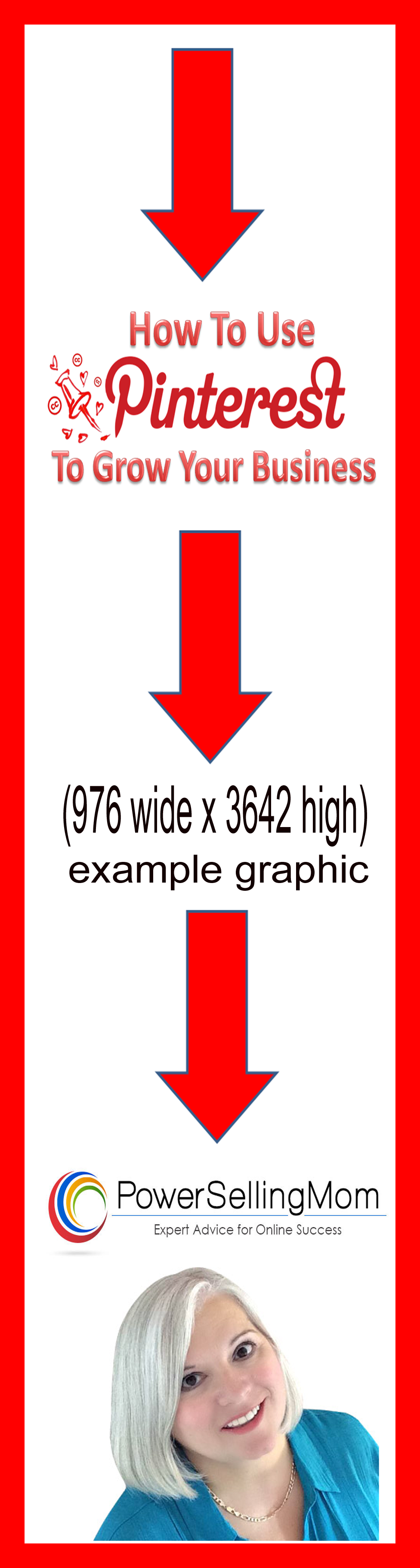
Go ahead and give it a try. PIN this post and you will see the graphic options.
Pro tip #5: Pinterest isn’t just for women anymore although they do dominate the site at 85% (source: emarketer.com) but there is still over 100 million active users according to VentureBeat, it’s time to join the party! Network yourself, your goods and services by joining group boards. Group boards are a lot of fun and every day new ones are being created. Find a group board that follows your niche and request to join. Not only will you pins gain a lot more exposure but you have the potential to meet other entrepreneurs in the same niche as you – which can lead to lasting business friendships. That’s like having your cake and eating it too. I have a group board for eBay sellers @
View more group boards on the Pintest Junkie website. You can also add your group board to her director or just use the site to seek out boards to join at: The Pintrest Junkie.
There you have it! A few quick tips and tricks to using Pinterest to get you on your way to be a pinning superstar! Remember two things:
- 1)Pinterest is highly visual and super low key.
- 2)Find an automation service that fits your needs like “Tailwind” to keep those pins going for you.
And a bonus tip, don’t forget to link your pins from Pinterest to Twitter and Facebook! You worked hard on those pins, now show them to the world.
Happy Pinning!
NOTE: Please share a link to your favorite pinterest board and I may stop by for a visit. Feel free to visit my Pinterest boards while you wait: https://www.pinterest.com/dannacrawford

