Planning ahead to convert and keep customers.
First I must say “Thank you” for subscribing. No matter which path led you to this presentation it was mainly because you are either subscribed to my newsletter or you were registered for a recent webinar or event. OR it could be social media brought you here or even a search engine led you in. No matter how you arrived “Welcome” to this page!
Below you will find the original transcripts that were prepared by Constant Contact. I’ve edited and added a few of my own tips and tricks along the way. At the bottom of this page you will find a recording of the replay. Feel free to bookmark and return as needed. It’s a never ending learning process in the social marketing world and the fact remains we all need it if we want to stay current in the marketplace. Automating your email marketing is one of the best ways to simplify your life and give yourself some time back to your day.
Email Automation = Email Marketing
Everyone can be a marketer. All it takes is Constant Contact. Constant Contact is a do-it-yourself online marketing system. You can use it to create and manage campaigns. The company is best known for its email marketing tools that make creating and sending mass emails easy. Constant Contact gives you easy access to a one-stop contact database so contacts can be loaded and organized easily in Constant Contact so that your people and your marketing campaigns are all together in one spot.
Oh, and it starts at just $20 a month to manage all of it.
That said, let’s jump into today’s presentation by talking a bit about marketing in general.
Let’s face it: marketing has changed and that’s a big reason why you’re here today in the first place.
Some of the change is obvious, but there are more subtle changes that affect you and your ability to grow your business using all of the new online tools: that’s a basic shift in the way you may find and keep customers with today’s business climate that actually works more in your favor as a small business or nonprofit organization.
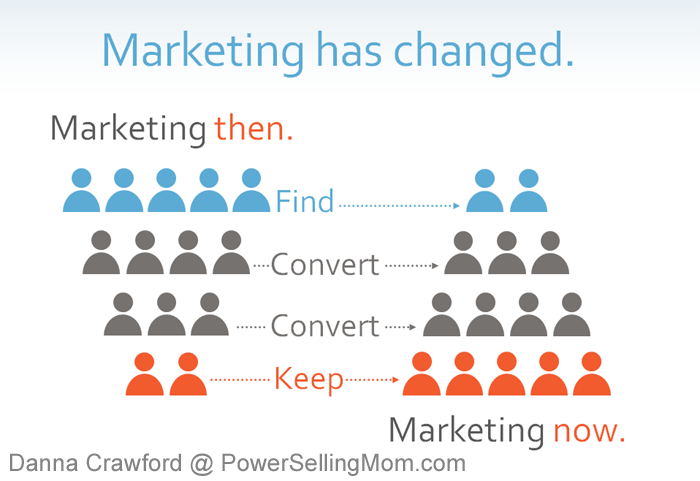
Look at this model above – its a typical sales funnel, using traditional marketing methods, things like print ads, radio, television, direct mail.– the problem with this traditional funnel is that it’s expensive – those ads cost a lot of money and it’s hard for a small company or organization to compete in this landscape.
When you begin to use new marketing tools, like email marketing and social media, you reach to people you already know. On the left, the funnel, it’s all about reaching out to strangers. New marketing is about reaching out to people that already know you… you reach out on a regular basis with information and offers that are relevant to your contacts and it turns out that if you do it right, you will actually begin to convert more people than you are reaching because of the nature of social media’s digital word-of-mouth power.
You grow your base and your business through repeat business and referrals – at the end of the marketing day, turns out you keep a lot more of your existing customers so you don’t need as many strangers, and it costs less and takes less time and energy. Automation is one way you can make this process of conversion more routine.
Now that you know that marketing is about getting results that you can measure…using automation tools to compliment your list growth activities helps get you closer to earning revenue or donations. Automation helps you steer new subscribers towards becoming donors or customers and generates action and information that you can measure.
It ensures that you’ll have an ongoing, timely response to customers who subscribe to your mailing list expecting to receive something in return like:
- Coupons
- information
- tips
- videos
- guides
- e-Books
- slides
- free gifts
- etc.
In a nutshell, automation tools help you get what you want, while delivering what they want.

Automation tools will help you get and convert new subscribers into paying customers or supportive donors faster – all behind the scenes FOR you while you focus on to maintaining a loyal, existing customer/supporter base with the contacts that you already have using the types mailings you already send.
We talked about ‘flipping the funnel’ by marketing to people who already know you. This type of customer nurturing is beneficial because these are the types of customers/supporters who have chosen to interact with your organization in hopes of getting something of value in return. If you fail to send them the information they are expecting to receive in return for sharing their email address with you, you run the risk of losing a potential customer.
Considering 91% of people check their email daily, you have quite the opportunity to reach your audience and connect with new subscribers who you’d like to convert to a paying customer. (Source: Litmus).
These days, people do their homework before making big purchases or donating. They research the organization first, look around at reviews others have made about it, and when they decide they want to stay in touch with the organization or learn more about it, they take that next step by subscribing to the mailing list. This mostly occurs through your website. In fact, 82% of consumers sign up to receive email on brand websites (Source: Blue Hornet Email) and 72% sign up expecting to receive discounts (Source: Blue Hornet Email) so if you can incentive someone to subscribe to your list, do so on your website and everywhere else you can because that is where they are going to go first to learn more about your organization.
So how do email automation campaigns come into play here with your marketing strategy? Well consider that according to a recent study (Source: SalesForce.com) for every $1 spent on email marketing, the average return is $44.25! If you want to establish a consistent plan to convert and keep subscribers coming back time and time again to your organization, email marketing is the way to do it. Automation makes it easier.
In the end, email marketing pays for itself time and time again. With a strong and ever-growing email subscriber list and timely automation series, you can grow your business or increase funds for your nonprofit.
Email marketing conversion rates are 3X higher than social media prospect-to-customer rates . Every new subscriber that you collect has the potential to become a paying customer or donor. (Source: Forbes)
I know I have a hard time learning something new when I don’t understand the jargon being used by the speaker so before we continue let’s make sure we’re all on the same page with definitions before I continue:
When I say: “Autoresponder” – I’m talking about a series of pre-designed automated emails designed with a specific goal that is triggered after a contact or subscriber is added to a list through your online signup form or if you add them manually.
It is set to mail in sequence after it is triggered to send when new subscribers join a list or you add their email address to a list.
So, when I say: “date-based triggers ” I am referring to any pre-designed emails that are personalized to send to someone on a specific date – for example on a birthday or the day when they first became a member of your organization, anniversary on becoming a customers, etc.
I will also say “contact” when discussing email addresses referring to the existing email addresses you already have stored in your contact management system. Think of a contact as a person you already “know”.
“ Subscriber” refers to a brand new person who decides to give you their email address in exchange for something in return. They don’t know your organization yet nor do you have an existing relationship with them. Think of them as people you need to make a great first impression with ASAP.
And, when I say “campaigns” I am referring specifically to the marketing messages you design and send to get your contacts to do something like buy or donate or volunteer. Think of campaigns as the ‘thing’ you send out.
The topics we’ll be covering today are:
What is an automation campaign? – We’ll talk about what automation campaigns are and how they can help your organization make the right first impression with subscribers and nurture them towards making a purchase or donation faster
How do you know if you should use one? – We’ll talk about how to determine if using an autoresponder is right for your organization and how to identify ways your organization can use an automation campaign to your advantage
How to use it the right way – We’ll talk about how to segment your contact list so an automation campaign can work properly and how to set up your web lists and sign up forms to funnel contacts into the correct interest lists. In this section we’ll discuss the type of content you want to use and guidelines for setting the timing of your automated campaigns.
How others use automation tools– We’ll take a look at a few ways businesses use automation tools to offer digital assets to nurture new subscribers into a healthy & lasting customer/supporter track
Next steps – We’ll take a look at what you need to do to setup, create, execute and measure a successful evergreen automation campaign!

As a small business owner or non-profit, we know that you don’t have a lot of time. But in today’s market, you know you need to market your business or nonprofit yourself. You’re here because you want to save time and be successful and competitive in your business or nonprofit without having to sit on your computer all day when you have other things that must be done.
Automating communications that you find yourself sending manually all the time or wish you had the time to send more regularly is a powerful and easy way to communicate a consistent and unified message about your company or non-profit to every subscriber you receive without consuming any of your valuable time or requiring you to wear more hats than you already do.
What are autoresponders and how do they work?
Autoresponders work while you work. While you’re taking care of business, your autoresponders will be welcoming new subscribers into your community on your behalf and you can rest assured that they will receive the timely information they need to begin to establish a relationship with your organization.
When someone signs up for your mailing list, they’ll automatically get sent the promotional materials or messages you want potential new supporters or customers to receive. That could be a coupon or discount code, a video to watch, a downloadable asset like a guide or e-book, a survey or simply a thank you or welcome message.
BY LIST – An autoresponder can be sent to mail to subscribers after you have added them to a list or they have subscribed to your mailing online from your signup form on your webpage, via text-to-join, QR code or through a Facebook signup form linked to your Constant Contact account. **Note: If YOU manually add a contact or group of contacts to the list assigned to your autoresponder series, that counts as a trigger and they will start to receive the series. ** Think about those welcome emails that you sometimes receive after subscribing to a business’s mailing list. Some of them offer you a coupon immediately upon signing up and some offer you a free thing like a coffee or a gift a few days or a week after subscribing.
BY DATE : Autoresponders can be triggered to send by a specific date like an anniversary or a birthday. An anniversary date could be when a subscriber became a member of your organization, or when they last donated/purchased a product or service from you. CTCT will search the contact database each month for contacts with a birthday then will automatically send a pre-designed personalized birthday message that you craft to wish someone on your list a happy birthday up to 14 days in advance of their special date. It is in that message that you can try to get them to donate, purchase, or stop by.
Whatever you need them to do next for their special day.
Think about when you get a reminder email about your gym membership fee or if you’re a member of a golf club or other similar organization you may be annual reminder emails.
Or when your favorite salon or restaurant sends you a birthday coupon. These are all examples of automated campaigns triggered by date.
An autoresponder not only saves you time, but it also gives you the freedom to think differently about the ways you communicate with your contacts, build relationships, and do more business or foster more support for your cause. You’ll know its there doing the talking for you at times when you can’t.
AFTER AN EMAIL TRIGGER – A specific email within a series that will go out after an email sent previously. This allows you to set up a streamlined, successive series of emails and campaigns to achieve an objective.
There are a few different kinds of automation. Think of it like an umbrella with a few different reasons why one would create an autoresponder and how they would be activated.
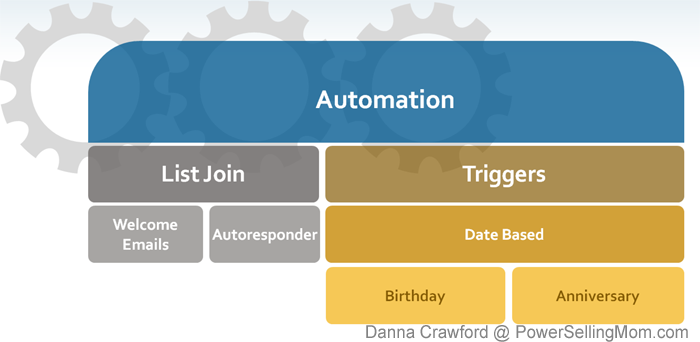
First: There are messages that are trigger to send once someone joins your mailing list online or if you add them to a list.
The Welcome Email is the most common example of emails that are triggered by someone joining your list.
Another type of autoresponder series that could be created would be done by:
- -creating a list
- -Creating an autoresponder series (ex. Re-engagement campaign, email course)
- -Adding desired contacts from one list to the one created for the autoresponder
Second:
Date-Based Triggered autoresponders
The system would check on a regular basis for contacts whose stored data qualifies them to receive a birthday or anniversary email.
-So a few weeks before someone’s birthday, the system would automatically send the pre-set email or series of emails designed to wish someone a happy birthday with a special offer or message. That way you’re not sitting there every month trying to find out who all the people with January birthdays are so you could send them your special birthday coupon or fond wish.
-Similarly, a pre-set email or series of emails could be sent automatically when someone’s membership dues are due, or when they first became a customer or donor or volunteer with you, or when they need to re-enroll for something — or anything that would require an annual reminder message to be sent.
Let’s go deeper into how automation can work for you while you work.
What’s the difference between date-based automation tools and list join automation and what do they have in common?
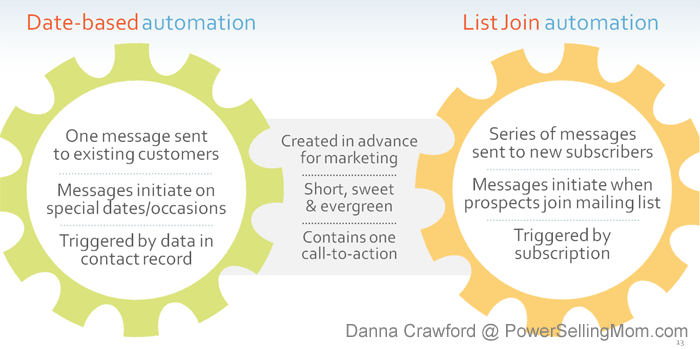
Dated Based Automation – makes communicating certain messages on specific dates automatic and timely – less maintenance from you! Saves you from having to seek out anyone with a birthday or a membership due for example to send them something special. You design the email once and an automation tool will do the rest and get their special message to them on time every time.
For example, if you’re non-profit that collects birthdays to send special messages to big donors or if you must remind people when their monthly membership fees are due, these tools will seek out the birthday or anniversary membership date on your behalf and send a special ‘short –and –sweet’ message which you designed ahead of time to be delivered on that specific date to a specific person or group.
List Join Automation – is a series of welcome emails which you create once and schedule to send when triggered by new subscribers joining your mailing list. Autoresponders can sometimes also be referred to as a “drip campaign” — as they engage new people multiple times in a sequence after initial interaction with your organization. It is meant to drive a specific action from the new subscriber while introducing them to your brand and the type of communications you send. Each one should have a theme or be working towards an end goal until the series concludes and that contact can then be folded into your regular communications. Welcome Emails are a good example of list join autoresponders.
What they have in common is that they are created in advance and are intended to always be valid or ‘evergreen’ so the contents don’t become outdated. They also should be designed with only one major call-to-action or ‘thing’ that you want the recipient to do after receiving the message.
Let’s see autoresponder in action:
Well let’s say that someone is searching for a gift for someone special. They do a quick online search for ‘boutiques’ and they come across your business either via social media or on your website or perhaps a friend who loves your shop forwarded your monthly newsletter to them. They are interested in the items you feature on your website but want even more information or are hoping for a discount or new customer special. They notice that you advertise a 15% off coupon for joining your mailing list on the website or on Facebook and they decide to subscribe.
You’ve made sure to set up a Welcome Email autoresponder that mails a coupon to any new subscriber moments after they sign up. This person gets this email right after subscribing along with some information about what else is in store now that they’ve subscribed. The email thanks them for signing up for the mailing list and shares a little bit of history about the business as well as an overview of the types of items the boutique carries. You’ve set the tone for future mailings and established the beginnings of a relationship with this customer.

The subscriber is left with a great first impression of the boutique especially now that they have a coupon! They decide to shop at your boutique with coupon in hand! You have been creating great lasting first impressions in store for as long as you’ve been in business and with an autoresponder you’ve sped that process up– that customer leaves and tells their friends about what a great business your boutique is and now others are subscribing too and soon purchasing from your business.
This could work for you even if you sell online because in the end, this cycles ends with your new subscriber making a purchase from you or taking that next step with your business.

– Let’s determine if using an autoresponder is right for your organization and how to you can identify ways it can use an automation campaign to your advantage.
Do you send the same introductory information over & over? – if your customers/supporters need special information – like forms, pre-requisite learning or certain informational content, AR can send this each and every time to every new subscribers. You design that information once and it is sent each and every time at a time-frame you set.
Do you neglect to send introductory information to new subscribers? – do you collect contacts on the road, on the go and store them in your email provider database here and there? If you have conversation with people and you tell them you’ll send them information but find that you can never get to it in a timely manner, delegate that task to autoresponders. All you have to do is get that contact in the system and the AR will do the rest! You’ll never miss making a great first impression or a connection again.
Do you believe each subscriber should receive the same friendly welcome? – in your organization you probably pride yourself on outstanding customer service and delivery, right? Well your email communications should reflect this too. AR can speak to the specialized interests of your subscribers and will digitally greet every future customer in the same, friendly way your organization does and instantly deliver the critical information new subscribers need to stay in touch with your organization.
Do you want to create a lasting first impression immediately? – nothing says that you care more than a generous first-time offer! If you have something to give new subscribers it makes a really good first impression because it shows that you are generous right off the bat and this will make people open your email over and over again.
Do you have specialized sub-audiences with varying interests?
Do you want to celebrate customers’ birthdays?
Do you want to send annual reminders?
According to a study by the Epsilon Email Institute and Chief Marketer (Source: Chiefmarketer.com) Welcome Emails consistently have about a 60% open rate, so take that opportunity to give your subscribers more of what they’re looking for so they keep coming back in that ‘honeymoon phase’ with your organization. Welcome Emails are some of the best performing emails that you’ll ever create. So utilize them!
These days, most people research BEFORE deciding to buy, volunteer or donate. They are more discerning about committing time or money to something and are expecting to receive specific information about your products or services in a timely manner. Those messages help them formulate an impression of your business or nonprofit with the initial email they receive from you so you want to make sure you are steering that impression by delivering what they want/need immediately.
Also, 89% of consumers turn to Google, Bing or another search engine to find information on products, services or businesses prior to making purchases. Make sure that you have an automation campaign in place so that you can capture these leads/potential donors by getting them onto your mailing list and delivering what they are looking for with your Welcome Email series. Your future customers/supporters are most likely to encounter your brand from online searches. If they want more information about your products, services, or mission they’ll sign up for your mailing list expecting to receive that additional information. The least you could do is to say thank you with a Welcome Email! They are expecting it, so deliver it.(Source: Fleishmanhillard.com)
Let’s talk about how to position this content in a way that delivers that expectation so you can make and keep new subscribers longer for a greater return overall for your marketing efforts.

- – How to identify the objective of an automation series
- – How to use evergreen content so your message never expires and hardly needs updating
- – And we’ll discuss some timing best practices
- – And we’ll talk about how to segment your contacts so you can use automated messages
Map out your autoresponder emails before you create them thinking in terms of what you want a new subscriber to ultimately do or learn after signing up for your list. Be strategic with each email as each in a series should lead to a result that means something significant to your business at a pace that is right for your organization
An autoresponder is meant to educate & mobilize new subscribers to take the next step with your organization. It’s about getting results that you can measure. When you’re designing your autoresponder email:
Keep it short and straight to the point. You want them to go from Point A as a new subscriber/prospect as they research your business or interact more with your digital assets to Point B – becoming a customer/donor
No extra fluff – make sure call-to-action buttons, links, or videos are directing a subscriber to log into your online program or come into your store or location. Don’t confuse them with too many things you want them to do or pay attention to. Tell them what you suggest that they do next and provide a simple, no-brainer way for them to comply.
If you want them to donate, sign up to volunteer or visit your shopping page or make a purchase with a coupon/offer you provided them, make that the most prominent next action step in the email close to the top of the message.
Now, let’s discuss what you need to set up next behind the scenes before hitting the ‘Schedule’ button.
In order for an automation campaign to work, you have to have organized lists. Period. Since you can create multiple Autoresponder series for multiple different lists, it is important to keep your records clear.
One of the best ways to start segmenting is by organizing your list of contacts right off the bat. Create a few lists in your account that will categorize your organization’s relationship to groups of contacts to act as ‘buckets’ for subscribers to put themselves into when signing up for your mailing list.
As you title the lists you want to segment contacts into, make sure a stranger could seem themselves in your categorization – in other words – that they could identify with the topic of that list.
Use language that people encountering your business for the first time could relate to. There’s no limit to how you can break up and categorize your lists, but try to provide at least 3 separate categories for people to choose from as they essentially give you their email address and tell you what they expect to receive.
Here’s another look at this:
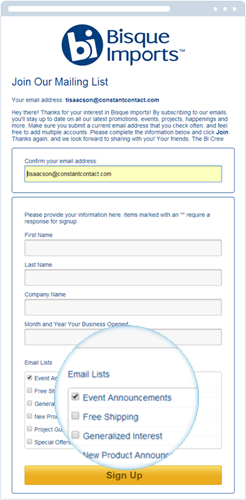
In this example, this B2C business Bisque Imports has created these lists for their subscribers to choose from when asked about WHAT TYPE of mailings they’d like to receive. Some sign up looking for discounts. Other’s want to know when new products are announced. Others believe they’ll find value in your weekly/monthly mailings so they’ll sign up for that list as long as you make that option clear.
Whatever a subscriber’s interest, those contacts will be added to your list automatically and you’ll know that anyone in each of these lists only wants to receive communications about that particular topic which will lessen the chance that they’ll unsubscribe because they’ve already told you what they want to read about and what they do not.
So when you set up your autoresponder, make sure it speaks to the interests of people in the list that say, want to receive discounts vs. read your regular mailings.

Putting these best practices into place and harnessing the organizational benefits of list segmentation right off the bat means that you’ll have a nicely organized list of contacts who have elected to tell you what their interests are specifically regarding which types of marketing mailings they are likely to engage with the most. It gives you a heads up and a fighting chance to grab their attention before they even see anything from you because you already know what they want to read.
Also, when you encounter new people along the way and you need to manually add contacts to your account, YOU will know which category they belong in and you can add them to that list yourself, knowing what kind of automation campaign they will soon receive.
This makes creating your email each month easier because you know who you’re talking to and what they want to read about.
Now let’s talk about what to put in your autoresponder emails.
These are just a few ideas of what you could offer to new subscribers in an autoresponder whether you are a B2B, B2C or NP.

The best way to access what you have to offer is to make a list of all the digital assets that you have as well as the capacity you have to run a promotion or offer an ongoing discount to all future subscribers. You’ll begin to see an abundance of goodies that you could use to incentivize someone searching for your services or products to subscribe to your mailings.
Find a common thread amongst them and order them by putting the best piece of content or offer in the beginning of a series to lead a lasting impression as generous and/or helpful when a potential customer/supporter needs it most. You’ll also want another stellar incentive/actionable offer to cap it off at the end of the series.
Remember, you want this content to be evergreen and feasible for you to manage and honor because it is something that will run behind the scenes for an indefinite amount of time and should not lead to a dead link, expired promotion or outdated and irrelevant information.
The options are truly endless and really go a long way in capturing one’s attention, keeping it, and stirring up interest in further experience with your company or nonprofit.

Evergreen content– is timeless content – or another way of saying it, informational copy that doesn’t have an expiration date and which will require little if any updating over time. You want it to be relevant and deliver all the details that someone new to your organization needs to know to continue establishing a relationship with you and want that message to work today if someone subscribe and 5 years later if someone subscribes.
Don’ts:
- Don’t refer to any specific seasons/events/dates/cultural references
- Don’t include anything you’ll stop carrying/doing
- Don’t include too many things someone new to you would have to focus on
- You want the recipient to respond to your message, so don’t confuse them with a million things to interact with because they won’t. Just give them the one thing that they expect and ask them to do what you want them to do next with what you have offered them.
You want to keep it straight to the point, short, sweet and explain to them what they can expect from your business or nonprofit going forward. If you plan to send multiple emails in an autoresponder series tell them how many emails they will receive from you initially and then how often you mail regularly.
And remember: this is the first impression someone may have of your non-profit or business. Make that interaction rewarding, uplifting, easy, and quick. Your best content should be in your automated Welcome Series. It has the greatest success at driving measurable results for you that can become lasting business.
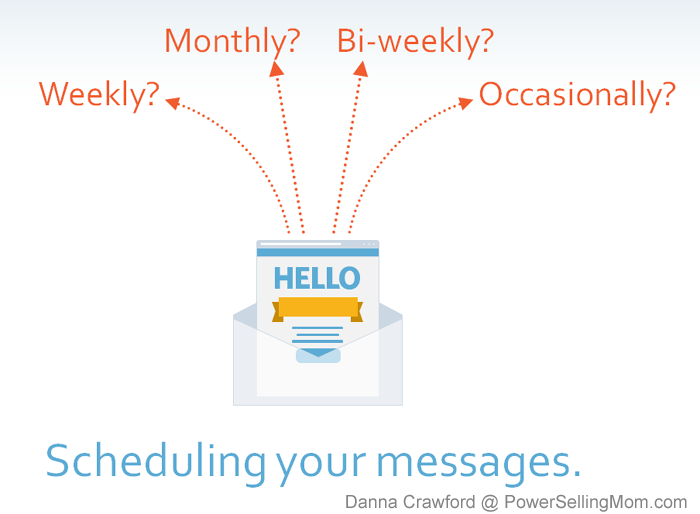
Once you’ve mapped out a short series of emails and designed them, you next want to consider the timing. Deliver that message in a timely way so that each email in a series is a reminder or a gentle nudge towards what your end goal is for the subscriber to take.
You’ll send multiple emails in an autoresponder series to ‘nudge them along’ the buying/donating path. But you don’t want them to be too frequent or too infrequent where they’ll forget about you or signing up for your email list.
So start the series off with an immediate Welcome Email (and an incentive doesn’t hurt either!) Tell the subscriber in the Welcome Email how many emails they can expect to receive from you initially and then how often you mail regularly after the final one. Short & sweet. Explain what they can should expect.
Think about how often you send regular emails. Do you send weekly? Schedule your autoresponder sequence to send at least the Welcome Email and one other within 24-hours of having subscribed. That way, if they happened to subscribe the day before you usually send your weekly email, a new subscriber would already have some context.
Do you send once a month? Then with your autoresponder series spread these emails out – do one or two a week to stay top-of-mind, that way new subscribers are familiar with your organization enough to have context for the monthly email when they get that.
Do you send bi-weekly? Schedule your autoresponder a day or two apart to introduce a new subscriber to your ‘club’ so-to-speak with enough time to get used to your information so that when the DO receive one of your regular mailings, they begin to feel part of the community or more comfortable with your brand and what you do. With this you want to make sure it is not too frequent that one might feel overwhelmed, so try to spread it out by a few days to give some breathing room.
Do you send mailings infrequently anyway? Schedule your autoresponder in a consistent way so that they are not surprised and caught off guard when you decide to send a regular email campaign. If this sounds like you, might would want to send one per day for a week but make sure that what you’re offering delights a new subscriber and calls them to take some sort of action with your business or non-profit, like drawing them to you website or social media pages.
Let’s look at some ways that some businesses might map out the timing of their autoresponders…
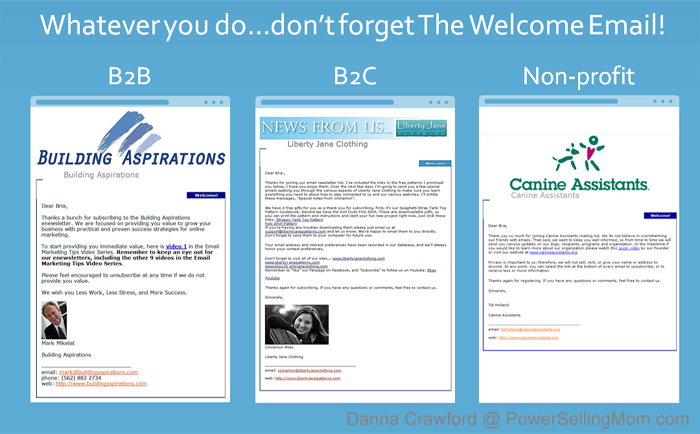
No business or nonprofit should be without a friendly, helpful Welcome Email.
One great thing about a stellar Welcome Email is that every customer that ‘walks through your door’ so-to-speak is sent the Welcome Email immediately with the same great quality that the 10,000th customer is treated. Also, you don’t have to think about mailing immediately to people you just met or collected email addresses from, it will always do that for you once the contact is in your database!
There’s nothing worse than meeting someone who wants to know more about what you do, and you forget to give them that because you’re busy doing what you do to run your business or nonprofit and you lose that potential donor or customer.
These are all examples of Welcome Emails that provide something for a new subscriber to receive. They all offer links to informative content or a special digital freebie to impress the subscriber who in turn is expecting something in exchange for their email address, and these organizations all deliver that immediately.
With a Welcome Email, you can rest assured that anyone who has signed up for your list looking for more information about what you do, is getting what that they need immediately to kick off their first encounter with your organization.
Set it and forget it. Your list will thank you for it.
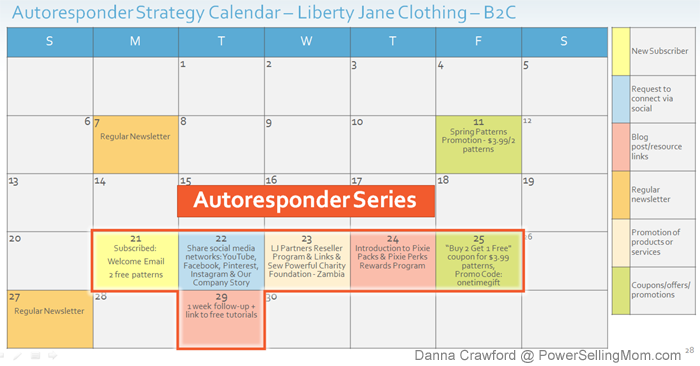
Before we start: Have a look at the legend on the right-hand side as a key to understanding what types of content each business is sending in each automated message. (see above graphic) The colors are associated with those types of content, the boxes contain the content including in the Autoresponder.
The first example is one from a B2C organization. This is an example from LibertyJane Clothing, a niche company that specializes in show making patterns for people to sew their own custom American Girl Doll clothes. We’re going to take a look at how they structure their autoresponder series based upon how often they mail to their list regularly.
We’ll be taking a peak at what their content calendar might look like.
BACKGROUND INFO: This organization sends OFTEN. They mail to their subscribers twice a month, as well as some extra promotions mixed in throughout the month OFTEN TOTALING WEEKLY EMAILS.
But how do they plan out their new subscriber automated Welcome Series?
Well as you can see, after the subscriber joins (in yellow), they receive an email with a digital goody everyday afterwards for a week. Then, they start receiving regular promotions that the company sends out to the list as well as a final ‘Thank You’ email and final sign off from the Welcome Series.
This approach works for this organization because they have a wealth of digital assets that they have to offer, and many branches of the business that they want to alert new subscribers about. They have a very interactive + loyal following because they provide how-to materials for their base and sell patterns, books, and many other materials that people interact with a lot.
If your organization has a lot of digital assets you might want to set up your AR like this.
Let’s have a look at how this AR flow looks. It all starts with a website like Liberty Jane Clothing, a business to customer website.

People click to subscribe to their newsletter.
Let’s break it down:
1. In the Welcome Email, the company shares two free patterns to try to sew right after subscribing.
2. After the Welcome Email is an email about how to connect with them on social networks including self-help videos on YouTube and step-by-step images on Pinterest as well as some history about how the company was founded for interested new subscribers curious about sewing doll clothing.
3. The third email describes other branches of the company – a reseller program and charity foundation for educate girls in Zambia about sewing as a viable occupation and skillset.
4. The fourth email is about their rewards program for frequent purchasers and a loyalty package for active seamstresses to get discounted fabric remnants.
5. The fifth offers a final discount ‘Buy 2 Get 1 Free” affordable patterns. She offers the promo code to use at checkout online.
6. The final email is a check in a week later with a hopeful follow-up and access to some free online tutorial videos in case the subscriber still needs introductory help.
And the content of this email is evergreen – meaning that this message could be sent a million future subscribers without being out of date. In their Welcome Email, which is sent right after someone subscribes, they offer two incentives – 2 free patterns – and they direct the new subscriber to the company’s additional resources, social media properties and to Youtube for more research and information. The result is a satisfied customer and an outstanding, generous first impression of the business they were curious enough about to subscribe to.
The second example comes from a Business to Business:

This is an example from Mike Mikelat of Building Aspirations. He provides marketing services to small businesses and has a Welcome Series autoresponder set up.
Let’s take a look at how he structured his series differently than the previous example.
He does something a little different when someone signs up. He spreads out his digital assets a bit. When someone initially subscribes, he tells them what he will be sending them and what they can expect to learn from the digital videos he’s sending. He then sends two videos per email that people can watch on their own time. He spreads it out to give the subscribers time to learn about the type of consulting he offers and decide what they’ll hire him to help them with.
For him, it works well because he stretches his digital assets that he has designed especially for this mailing out across a month’s time so subscribers are not inundated with emails from him and after a month have become very familiar with his expertise and what services they could purchase from him.
This could work well if you have a modest amount of digital assets to offer or a more service based business that takes time to deliver. This business remains top of mind, but not in your face.
Let’s have a look at a portion of his Welcome Series:
One of the best ways to get someone to subscribe is a dedicated area of your webpage or a standalone page on your website that catches a reader’s attention and states the reasons why someone would want to subscribe to your list. Tell them why they should subscribe and what benefit it will have for them.
- He starts with a Welcome Email. You saw it on the previous slide. It sets the stage for the exceptional content that he plans to share with new subscribers. He tells them how many videos subscribers can expect to receive over the next few emails and then gets to it.
2) Next he sends his content. He decided that the digital asset he wanted to share would be a video series. Because he’s planning to spread this content out over the next 2 weeks, he includes two videos. Depending upon your business or non-profit, sometimes having more than one call to action may be appropriate for you, but try to keep it at about 1 call to action and no more than 2.
3) The following messages are sent a few days apart. His approach is slow and steady, a great speed for a B2B. His series is not overly sales-y or pushy and allows the subscriber to educate themselves on their own time.
Because Mike Mikelat of Building Aspirations has set up an automation series with something short and sweet offered in his messages, when a new subscriber receives his Welcome Message and later his automated messages in sequence, they’ve had a positive experience watching the previous week’s video so are more apt to open the next to see what is inside. And in so doing, this business has established itself as an authority on how to make marketing more feasible for a small business owner and that subscriber is more likely to purchase his services because they have more information to make an informed decision to purchase his services.
Let’s have a look at our final example from a non-profit organization.
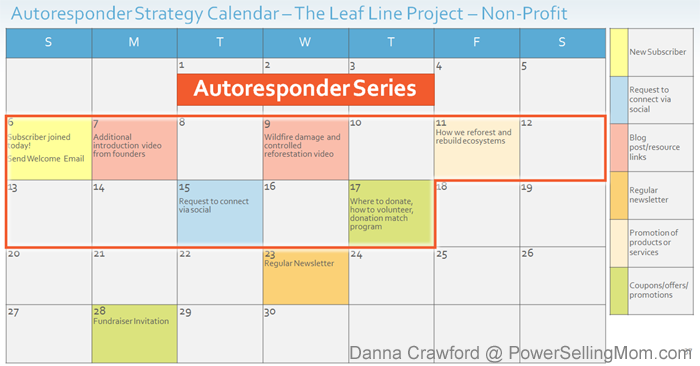
The Leaf Line Project is a non-profit and they don’t have as much digital content to offer as the previous example but they do offer some of their best resources in their automated Welcome Series. they are soliciting donations and looking for volunteers so they might schedule this in a tight and timely manner, choosing instead to stretch it out only to 2 weeks so again their subscribers have time to look around the website, explore the assets they share, and ultimately donate or decide to volunteer before too much time passes.
This is a look at how they might set up their autoresponder within their content calendar.
At the end of the automated series they will fold these new subscribers into their regular mailings and fundraisers.
Let move on to segmentation and how you must structure your contact lists in order to make autoresponder series work for you.
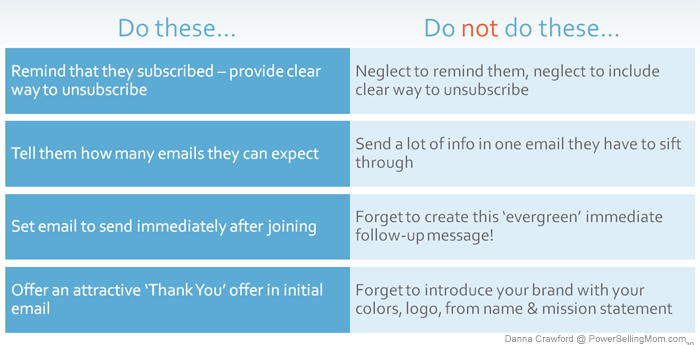
A Welcome Email autoresponder should remind someone that they subscribed to your mailing list. Make sure you include your logo, brand identity, colors and style so they start to recognize your correspondence. Don’t forget to provide a clear way someone could unsubscribe to show them that you value their continued interest in your company.
Tell them how many emails you plan to send in the series so they are expecting them.
SET UP THE FIRST EMAIL OF YOUR AUTORESPONDER SERIES TO SEND IMMEDIATELY AFTER SOMEONE JOINS OR IS ADDED TO YOUR LIST. Or use the Welcome Email product built in *NEW VERSION COMING SOON*
Make sure you offer subscribers something useful and captivating right from the get-go when their interest is most high.

So there you have it! We have come to the end of our presentation on automation tools and we hope you have learned a lot that you can take with you today. You’ve learned about what content to create and how to deliver a powerful punch to make a lasting first impression. You’ve seen some great examples for different types of organizations so let’s talk about some next steps that you can take today:
How you could use an autoresponder?
- Identify call-to-action goals
- Create segmented lists
- Use evergreen content
- Timing
Just recap what we talked about using these points:
How you could use an autoresponder? – Identify your goals for new subscribers? When they sign up, you want them to come into your store, redeem a coupon, download useful content.
Identify call-to-action goals – What do you want them to do? What do you want them to learn about you or what you do?
Create segmented lists – Organize your new lists or existing lists into distinct categories so you can target more effectively
Use evergreen content – Make sure your content included in your autoresponder emails – especially your Welcome Email – could be used time and time again with no updating. It needs to be timeless with no end so you don’t have to bother to update it and it can work FOR you for years to come.
Timing – determine the frequency by thinking about how often you send regularly. If you don’t send often = send daily in your autoresponder. If you send daily or weekly, spread out your correspondence for off days from you regular mailings.
Remember, you CAN be a marketer, Constant Contact and Danna Crawford can help!
Thank you for joining me. Enjoy the video replay below and take advantage of the FREE 60 DAY TRIAL (no credit card needed) with Constant Contact. ALSO I am here for you if you need further assistance. I offer both hands-on consulting or I can mange your email marketing for you. Visit my marketing page to learn more. CLICK TO VIEW
.


