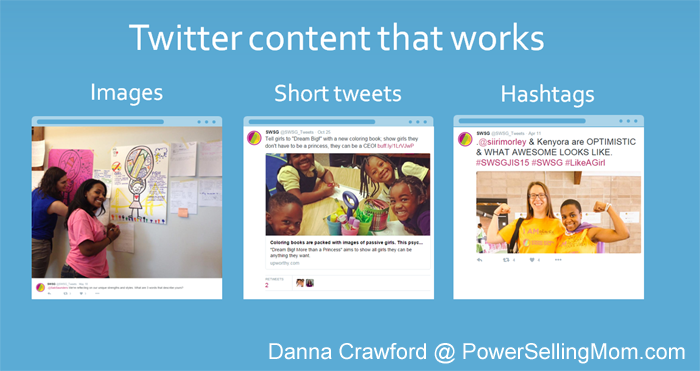Welcome to the transcript from the live webinar sponsored by Constant Contact. It was my pleasure to share this awesome presentation with everyone. I love the world of social media. It opens up many doors of opportunity for all types of businesses in every industry on the planet. Plus it’s just fun! When I’m social media marketing it doesn’t feel like work it feels like I’m a social butterfly mingling with the world!
I know you will gain a ton from this presentation which was prepared by Constant Contact and presented by myself. The video replay is located at the bottom of the transcripts.
And remember, I am here for you if you need additional assistance with putting your social media marketing into action. View my training and consulting packages and feel free to contact me with your needs.
If you’ve attended our beginners’ social media 101 webinar, Basics of Social Media, we briefly over-viewed each of the big 5 social networks –
– so you could get a better idea of what each network was about.
Today’s webinar is going to go more in-depth into each of these social networks. And that’s why we’re here today. You want to make sure that you’re using the right social media network to promote your business or nonprofit. Each of these channels is a little bit different. Some may be a good fit for you, and some may not. And that’s OK. You don’t need to use every social network. We’re going to help you find out what’s right for your business so you can focus your time on the social networks that matter for you, your business and your audience.
Within each network, we’ll look at the following:
- We’ll start with the business value for each social network. How can using it help your business?
- We’ll give you tips on the right way to use the social network for your business.
- You’ll learn about what content really works for each social network.
- We’ll also cover how to measure your progress using analytics tools.
- And we’ll give you some next steps for using these social networks for your marketing.
After we’ve covered the top 5 social networks, we’ll take a look at how you create content that works, and how to save time by curating, which is sharing content created by others.
Next, you’ll get some tips on how to create photos, word images, and videos for social media
And then you’ll get some next steps you can use in your social media marketing.
Let’s jump in to a deeper look at the social networks, starting with:

So we know that Facebook is the largest social media sharing site for people who use the internet and businesses who want to promote themselves online.
How can Facebook help your business? Because of that large audience. Facebook is the largest of the social networks. It’s been around since 2004, and there’s over a billion users who are checking it multiple times during the day. Facebook is your best chance of all the social networks to reach a large group of people.
How do you do that?
- It’s important to start with the content you’re sharing. If you post things people want to see from you, they’ll be more interactive with your business and become loyal fans.
- You do need to be aware of how Facebook shows posts in the news feed. Facebook users do not see every single post from every friend and business they follow because it has an algorithm that shows people content based on their past interactions with friends and businesses. We’ll break that down for you.
- Facebook’s Insights tool can help you find out what content is most appealing to your followers. And that will help you stand out, give you an edge over the algorithm, and reach more people.
What content really works on Facebook? Marketing analytics company Quintly did a study and found that the types of posts that get the most interaction from fans on Facebook are videos, photos and status updates.
- Videos are extremely popular on Facebook. They grab people’s attention and put them in the middle of the action. That’s exactly what this video from Honey Pot Hill does. It’s a virtual tour of their farm, corn maze, and store. Create and share videos that provide viewers with the experience of being wherever you are, show them how something works, give them a behind the scenes look. Share videos that are entertaining, that are about something funny or interesting.
- The best practices for sharing photo content are similar to video content, and it’s extremely easy to create because we’re all walking around with a camera in our pocket! Your photos should reflect who you are and what you do. Show off what happens during your day, your products and services, and the people you meet. It’s OK to take a selfie with your employees or customers and share it on Facebook! This photo collage from Honey Pot Hill gives you a good idea of what visitors can find there during the weekend.
With all of this emphasis on visual content, you might not think that status updates would be among the top content, but they were third in Quintly’s Facebook study for getting engagement. Make your status updates work for you by being helpful, being conversational, and asking questions to get your audience talking. This status update from Honey Pot Hill is a helpful post letting people know about their Columbus Day hours, available apple varieties, and attractions at the farm.
We mentioned earlier that Facebook has an algorithm that determines what each user sees on Facebook when they view their news feed. This algorithm is known as EdgeRank. You may have noticed that Facebook’s news feed isn’t chronological. EdgeRank tries to figure out what users want to see by looking at what content and what pages they are engaging with.
Here’s what the algorithm looks at:
- Your fans’ interest. Fans who have interacted with your page or posts recently will have a better chance of seeing your content.
- How well your post has done with other Facebook users. A popular post has a better chance of appearing in the news feed.
- The performance of your past posts. Once you start posting content that works, you’ll be in a better position for future posts.
- The type of post that your fans prefer. Someone who has interacted with videos in the past will be more likely to see your next video post.
- Timeliness is important. Recent posts will get priority over older content.
So the more a user engages with content from your page, the more Facebook will display your page’s content to that user. The best way to make EdgeRank work for you is to post great and compelling content that your audience will comment on and share with friends and family on Facebook. (Source: Social Media Today)
The best way to find out what content works for your fans is to take advantage of Facebook’s Insights tool, which provides you with a ton of great reports and data. Here are 4 reports that will help you create the right Facebook content:
- Click the Posts link to find out what types of posts are doing well with your audience: videos, photos, status updates or links. If you see that there are content types that aren’t getting as many clicks, likes, comments, and shares as others, don’t waste time on them. Focus on the types that are getting the best engagement.
- Speaking of engagement, click on the Reach tab and scroll down to the chart that shows your likes, comments and shares over time. You can click on particular days on the chart to take a look at what content was getting interactions that day, and get a better idea of what content is getting the most engagement.
- You should also take a look at who are the people who are interacting with your content. Click the People tab, and then the People Engaged section. This tells you exactly which age groups and genders are actively engaging with your content. It also shows you what country and city they’re in, as well as their preferred language. Take a look at this regularly. How does this compare to the demographics of the people who like your page? Is this the audience you thought you were reaching or want to reach? You may need to make some changes to target the people you want to communicate with on Facebook.
Everyone who uses Facebook for marketing wants to know “What is the best time and day of the week to post to Facebook?” That answer is going to be different for every page because everyone’s audience is different. Fortunately for you, Facebook Insights shows you the best day and time to post for your audience. Click the Posts tab and then the When Your Fans are Online section. This report looks at the past 7 days, and shows you how many of your fans were using Facebook for each day of the week and each hour of the day. So it’s really easy to find out the times and days that are most popular with your fans, and you can schedule your content to post when a lot of your audience will be online to see it.
What are your next steps with Facebook marketing? Take the best practices you’ve learned today and:
- Find out what content is successful. Start with what you know already if you’ve been using Facebook for your business. Try sharing the content that works: videos, photos and status updates. Check your Facebook Insights to find out what’s getting the most engagement from your fans. Pay attention to content types but also what topics, information, or products you’re talking about in the content.
- Then keep sharing what’s popular with your fans so they’ll continue to see your content in the news feed.
- Be strategic about when you post. Use Facebook Insights to find out when your fans are active on Facebook, and more likely to see your posts. Then use Facebook’s scheduling tool to target those optimal times and days.
- Take some time out on a regular basis to check out your Facebook Insights. Your audience’s preferences and behaviors may change over time, so make sure you are adapting in order to provide them with what will work for your audience and your business.
Let’s move on to our second social network:

Why should you use Twitter for your business? It’s the fastest way to reach your audience. Twitter is a fast-moving social network, where posts are shown chronologically in real time so you can check it to find the latest news and updates. There is no algorithm for Twitter, so everything you see posted is happening right now.
- How can you stand out and promote yourself on Twitter? By creating and sharing tweets that work best for the Twitter environment and your followers. We’ll talk about using images and some things you should keep in mind with the text of your tweets.
- You can really build a following by being helpful on Twitter. People follow businesses to find out the latest news or get insider tips. Think of Twitter as an extension of customer service or the FAQs on your website.
- Analytics are important on Twitter, and you can use the data you find there to get audience and content insights that will help you be strategic about how you use this social network.
Everything is being posted and displayed on Twitter in real time. If you’re following a lot of people and businesses, that’s a lot of information coming at you at once. How can you make your business stand out here?
Social media marketing analytics company Buffer analyzed 1 million tweets, and here are a few tips they found that will make you a more effective marketer on Twitter.
- Use images with your tweets. Twitter started out with only text posts, and allowed multimedia in tweets back in 2011. But photos aren’t used by everyone posting to Twitter, so including a photo or a video will help get your tweets noticed. Twitter displays uploaded photos in a large format, so yours will stand out like this photo from Strong Women Strong Girls from a recent event.
- There is a 140 character limit on Twitter, but that doesn’t mean you have to use all of the space! Shorter tweets do better on Twitter. Buffer learned that a post that’s just text or text with a link like you see here in this Strong Women Strong Girls tweet – the photo is pulled up automatically from the page you link to as a preview – should be between 120-140 characters. Posts that have an image uploaded should be between 20 to 40 characters. Shorter posts get more engagement. One reason for this is when someone retweets your tweet using Twitter’s mobile app or third party tools, the retweet function automatically inserts your Twitter handle and the text from your original tweet. If you’re maxed out on 140 characters in the post, the person who is retweeting you will have to take some time to rewrite the retweet to fit. Short tweets save time.
- Use hashtags in your tweets. Buffer’s study shows that hashtags will get you more engagement and they have a longer lifecycle. If you’re not familiar with what a hashtag is, it’s a word or phrase with letters and numbers with a pound sign at the front. When you use a hashtag on social media, that phrase is turned into a link. Anyone who clicks on the link will see other messages that use the same hashtag. Hashtags help call attention to the topics you’re talking about in your message, and more people will see your tweets if they’re linked to conversations happening on Twitter around certain topics. Strong Women Strong Girls used their own hashtag, an event hashtag, and the relevant hashtag #LikeAGirl because they related to the content and conversation.
I mentioned earlier that you can gain a loyal following on Twitter if you’re using it to be helpful. Twitter users follow people and businesses that provide them with interesting and useful information. They know they can go back to that Twitter account to find the latest information on something or to ask a question.
- Tweet links to blog posts you’ve written or helpful posts from expert blogs or news sites that you read regularly.
- Share interesting facts, stats or tips that will inform your audience or help them accomplish something.
- It’s very common for customers to use Twitter to ask questions of businesses or experts. Watch your notifications from followers who need help and tag your business in their tweets.
- There are plenty of chances to participate in the conversations happening on Twitter and add value to discussions. Respond to followers who tag you or retweet you. Click on hashtags you’re using to see what others are saying and add your thoughts to the conversation. The more your name appears in discussions, the more people will think of you or your business when they need information on the topics you talk about.
- Make sure to strike a balance of content on Twitter. Every tweet shouldn’t be blasting out information about your business. Offer other sources that your followers will find helpful. Talk to people and answer questions.
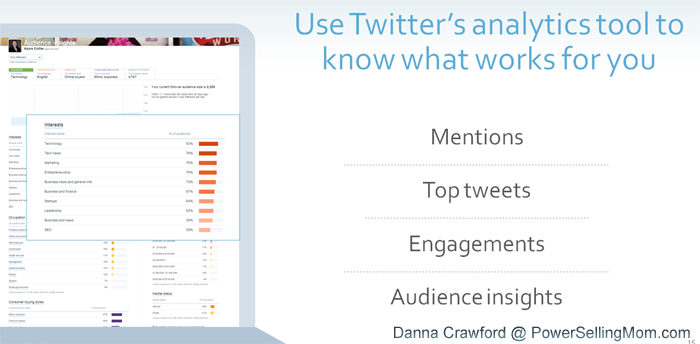
If you’re not measuring, you’re just guessing when it comes to Twitter content. Use Twitter’s analytics tool to determine what tweets are most popular with your followers. You can find it in your profile or go to analytics.twitter.com. Here’s what you should be paying attention to:
- Your top mentions. When you go to your analytics dashboard, Twitter analytics will show you the top tweet that mentioned your Twitter handle that got the most engagement over the last 28 days. Pay attention to these mentions. Follow the people who mention you and follow the people who retweeted the tweet. They’ve already indicated that they’re interested in what you have to say, so now’s the time to start building a relationship with these people through Twitter.
- Click the tweets tab in your analytics, and sort your tweets by top tweets to find out what content did the best. Keep an eye on what got the highest engagement, and pay attention to what hashtags, topics, links and images you used. Continue to create similar content that your followers are interested in.
- Twitter analytics also has a breakdown of your engagements. It shows you the average rate of engagement, link clicks, retweets, likes and replies on a given day. Start with your average, and set a goal for yourself. Change your Twitter content and watch to see how your engagement improves over time.
- You’ll also be able to find out who your followers are. Click over to the audiences tab to get a closer look at the interests, occupation, location and spending habits of your Twitter followers. Adjust your Twitter content to appeal to your followers or change your content completely if you want to attract a different group.

We’ve covered quite a bit of information on Twitter. What can you do next to make your Twitter marketing a success?
- Look for trends throughout your Twitter content. What’s getting the most interactivity? Are people interested in the blog post links you’re sharing, the hashtags you’re using, or the type of tweet, such as a tweet with a photo vs. a text tweet? Experiment with the content that works. Not using images, short tweets or hashtags? Try them and see what happens.
- Continue to share the content your audience wants to see in your tweets. Be consistent in what you’re sharing. You’ll earn their trust and they’ll come back to you when they need information or are looking for something interesting.
- Make it easy on yourself. Use a free scheduling tool like Hootsuite or Buffer to schedule your tweets in advance so you don’t have to be online all the time. Buffer has an optimal timing tool that analyzes your tweets and tells you the best time to schedule your posts.
- Check your analytics regularly to see if your trends change, and then adjust your tweets to fit your audience’s preferences and demographics.

Our third social network today is LinkedIn. Let’s take a closer look at what LinkedIn can do for you.

LinkedIn is a social network that you can use to really stand out with your expertise. It’s a social networking site that’s focused on businesses and careers. As a user, you can create a profile that includes your resume and skills, and you can post status updates. Businesses can create a business account that showcases their products, services, and news, and you can post content there as well. We’re going to focus today on the business page for LinkedIn, and not the personal profile. The LinkedIn business page you see here is for Fogged In Bookkeeping, which is located on the island of Nantucket in Massachusetts.
- When you post updates on LinkedIn for your business page, share what you know. Is there a new fact or stat that you learned about recently? Have you written a blog post that offers tips or advice or have you read a great post from an expert in your field? Share what you know so you can educate your followers. They’ll appreciate the free advice.
- Use LinkedIn to become an information source. Share the things you know or write about, but also provide a diverse selection of other sources. If you read blogs or news sources about your industry, it’s OK to share something that they’ve posted. You’re helping your audience by providing this information, and they will keep coming back to you because you are the go-to person who’s on top of the latest news in your industry.
- Of course, you need to monitor what’s working for you on LinkedIn, so take advantage of the data that its analytics platform provides.
What should you post on LinkedIn to set you apart from other businesses?
- Start with blog posts: your own posts and helpful blog posts that you read from other sources. Users check LinkedIn to find out what’s new in their industry or to discover what new products or services are available. Write about this information in your blog, and link to it, as Fogged In Bookkeeping did for this post about CPAs. Offer your opinion on what’s happening. Or link to another source that has the information and include comments on what you learned in the blog post. It’s OK to share a link and include an excerpt from the post as well. Small Biz Trends suggests writing long-form posts between 500 to 1,200 words. (Source: Visualistan) They’ll get attention because people want as much information as possible to help them make decisions and improve their business. (Source: Red Website Design)
- Use images to illustrate your posts. Posts with images receive a 98% higher comment rate. Images can be a word image or a quote, which can be text over a background or next to a photo. Or a photo of you on the job, behind-the-scenes, at an event, or with a new product. We know that photos grab attention, so stand out in the LinkedIn news feed with some visual interest. Humorous images are fine on LinkedIn as long as they are relevant! Fogged In Bookkeeping shared a funny e-card about tax refunds that followers and colleagues would appreciate. (Source: Red Website Design)
- Posts with links will get you 200% more engagement. If there’s something on your website, an industry-related website or blog, or a video that could be helpful to your followers, post a link to it. LinkedIn will preview the webpage you’re linking to by pulling an image from the page, the title, and an excerpt of the text. This is really helpful to followers because it gives them a little bit of information and context before they click.
Sharing the content we just talked about will help to build your reputation as a credible expert on LinkedIn. People will know that you are a huge source of information on certain topics. Build on that by doing the following things:
- Share news about your business and your industry. It’s OK to be more vocal about your business on LinkedIn because people are looking for that information here. It’s not on like Facebook where your new product announcement gets posted next to links to funny videos in the news feed. People are here to do business.
- Have discussions on LinkedIn. It’s not enough to link to information. You are an expert. Offer your perspective. Is the information you’re linking to helpful, interesting, just good to know, or game-changing for your industry or business? Why? Ask for others’ opinions on it. Open the door to discussion, and people won’t hesitate to add their 2 cents.
- Your LinkedIn business page is searchable. So be strategic about the keywords you use on your page. What subjects and topics are the focus of your expertise? List them in your company description and the specialties section of your page. LinkedIn users will be looking for businesses to find information on certain topics, so make sure yours gets found in those searches.
- You need to post consistently to get noticed on LinkedIn. It’s simple. The more you post, the more visible your company is. Posting 20 status updates each month will help you to reach 60% of your audience. (Source: Red Website Design)

Now you know there’s a lot more to LinkedIn than just posting resumes. It’s a professional space for you to promote your business. What can you do next to get noticed here?
- Create a blog to write about what you do, what you know, and what you think so you can build your reputation as an expert. If you don’t want to set up a blog on your own, try using LinkedIn’s Publisher tool. You can only use it for your personal profile and not a business page, but it’s a good place for you to create blog posts. Your business page can link to posts published by your personal profile. The Publisher tool comes with analytics, so you’ll be able to track how well your content is doing.
- Be aware of the LinkedIn content that’s getting the best results from you, and continue to share the information that your followers are actively engaging with.
- Look for content that exists beyond your website. Offer your followers a diverse collection of content so they can get a well-rounded view of your industry. Sharing content from other sources shows that you are tapped in to everything that’s happening and you’re a reliable source.
- And, of course, monitor your analytics to be aware of content trends, information about the people who make up your audience, and the demographics of visitors that come to your page. Are they the people you want? Are they who you expected? Share the content that works best for them.

Now we’ve come to our next social network on the list:

Pinterest is different than the other networks because it’s primarily about sharing visuals. It’s a social network where users pin images of things they like to virtual bulletin boards. It’s a way for users to visually bookmark things they want to buy, hobbies, interests, and information. These pins are typically linked to a website where you can buy things, learn more about hobbies, read blog posts about various topics, or visit a webpage with more information about the pin.
And that’s where the business value lies with Pinterest. You can use it to drive people to your website. Get their attention with your pins, and make it easy for them to take that next step.
- Start by pulling people in with the images you share. Make them colorful and visually appealing. Show details of your products or use word images to illustrate an idea or something that’s not physically tangible, like a blog post, a fact, a stat, a tip, or a quote.
- You can build a loyal follower base if you use Pinterest to promote products that people want, but also make an effort to share pins that provide value. Share content that helps them solve a problem, learn something new, or is simply interesting or entertaining.
- It’s important to use Pinterest’s analytics tools to discover which of your pins are working well. Use this data to determine what to pin.
The Pinterest news feed is an image traffic jam; you’re seeing nothing but visuals with small text descriptions. How do you make your pins stand out among the clutter?
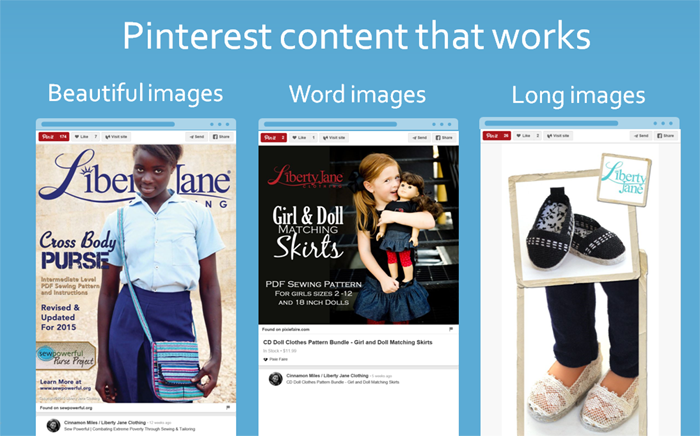
- Start with the quality of your images. If something isn’t visually appealing, don’t pin it. Share images with bright, vibrant colors. Use professional photos of your products. You can take great photos with your smartphone for your pins; just make sure they’re good quality and not tiny or fuzzy.
- Word images work well on Pinterest. Take an image, and write a description in text next to it. Create a quote image with a popular or relevant quote overlayed on a bright color or an interesting image. Or use a similar combination with the title of a blog post that you want to pin. Although you do have text descriptions for your pins, the visuals are going to get people’s attention first, so they will notice your text on your image before seeing the pin description.
- The size of your image will also help get your content noticed. Long images take up more room in the Pinterest feed than something small and square. Dominate the Pinterest feed by using a large, long image for your pins if possible.
Your pins should help people find your products and provide them with valuable information.
- Share the beautiful product photos that are on your website. Your product pins should link back to the place on your website where you can purchase the product right away.
- If you have a blog, create images for your posts and pin them on Pinterest. People are looking for things to buy, but they’re also looking for how-to information and tips, and you want them to bookmark your content and repin it to their boards.
- Be strategic about the keywords you use on Pinterest. Think about search when you create board titles and descriptions, and your pin descriptions. A board called “Fall: Our favorite season” is not going to get found as often as “Top desserts to make for fall.” Pinterest is like a as a visual version of Google, Yahoo or Bing. People are going there to type in products, colors and other specific information to find exactly what they want. Give them a description that has the right searchable keywords for your pins and boards.
- It’s easy to become self-promotional on Pinterest if the only pins you’re bookmarking are your own. Look for other resources that might appeal to the lifestyle of your brand and compliment your products, services, or information to become a one-stop shop.

Pinterest has a great analytics tool that will give you a detailed overview of how your content is doing, and the demographics of the people who follow you. When you go to your analytics dashboard, you’ll see 3 different sections: The first is your Pinterest profile, which shows engagement information on your pins. Second is your audience, which tracks follower growth and interests. The third has information on pins from your website – this is the website address that’s listed in your Pinterest profile.
- Click over to the Pinterest profile section to find out how much engagement your pins are getting. The repins and clicks tabs will show you how many shares your content has received and how many people clicked on the links in your pins over time.
- Pay attention to the popular content Pinterest displays in the repins and clicks to show you what pins are getting the most engagement and what links are interesting to Pinterest users.
- The pins from your website section of Pinterest analytics looks at pins that Pinterest users have created from images they’ve pinned from your website, and how many pins have been created from your website. Take note of what people are pinning. This is really valuable information because it shows you what Pinterest users are interested in purchasing from you or what information they want to read from your website. Make sure you’re pinning it too, and include keywords in your pin description and your webpages to get that content found.
- The audience section of Pinterest analytics can really help you target your Pinterest content to match the people who are following you and pinning your pins. Take a look at demographic information like location and gender. Are you pinning content that appeals to your current audience? You can go even further by checking out the audience interests to see what topics they’re pinning the most on Pinterest, and what boards and brands they follow. Look for patterns and pin relevant content about your business and industry that fits those interests.
Now that you have the right tips and tools to use Pinterest for marketing, what are your next steps?
- Pin the right images to get noticed. Make them visually interesting, include bright colors, and use longer pins to take up more real estate in the Pinterest feed.
- People might be pinning content from your website. Check your analytics to be sure. Whether or not they are, add great visuals to your website that are pin-worthy.
- Pinterest pins have a long shelf life beyond their post date. Use the right keywords to get them found in a Pinterest search.
- Make analytics part of your Pinterest routine. Check them regularly to make sure you’re on top of what content works, and what interests you can pin to connect with your audience.
BONUS — You may remember I did mention I had a special tool I use and subscribe to that handles my Pinterest Marketing and it allows me to pull photos in from Instagram and pin them! PLUS I can schedule my pins over and over again to different boards. I LOVE this tool and you will too! Use my referral link below:

Our last social network today is:

Instagram is different than the other social networks we covered today because most of the activity takes place in the Instagram app on your smartphone. You can access Instagram on your desktop web browser, but you can’t post photos from there. Instagram users post images and videos through the Instagram app.
The benefit to using Instagram to promote your business is that photos allow your followers get to know you and your business. Showing your audience parts of your business they wouldn’t otherwise get a chance to see can help you begin to build relationships with them. When you share with your audience how you get things done, they can begin to feel as though you’re relatable and someone they want to know more about.
– Be choosy about which images you post to Instagram. Don’t share everything. The photos you share here should be visually interesting, tell a story or convey an experience.
– These kinds of photos help to put your audience in the moment. Use photos to take them along during your day-to-day activities or special events. Another difference between Instagram and other social networks is that it does not have a native analytics platform. You need to use a third party tool to measure your Instagram content. One low-cost tool that we suggest is called Iconosquare. It’s available for $2.40 per month.
What should you be sharing on Instagram to form relationships and grow customer loyalty?
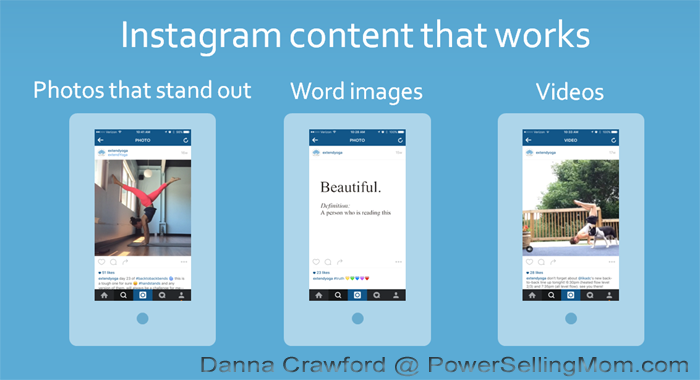
- Photos, of course, but not just any photos. Be strategic about taking your photos and staging them. Your photos need to capture attention. Can you use bright colors? An interesting angle? Or does this image tell a great story about who you are and what you do? This post from extendYoga definitely stands out with the bright color of the yoga pants, and it tells the story of the yoga instructors, who are dedicated and put in a lot of time to practice and improve their skills.
- Word images are very popular on Instagram, especially quotes. We’ll talk about some tools you can use later on in today’s session to create these types of images. Do a search on Instagram with the hashtag #quotes or a search on Google, Yahoo or Bing on quotes in your industry. Create an image from relevant quotes and share them on Instagram. Word images such as facts, stats or tips also do well here. Word images are a good type of content to test. If you’re posting photos of people and your products, mix it up by adding some word images to see what people respond to the most. You may be surprised. Some businesses find that images with people don’t get as much engagement as photos without.
- You can share videos on Instagram, but you are limited to 15 second videos. Take a video of a quick tip, like extendYoga does to demonstrate a yoga pose and preview an upcoming class, or show people what’s happening right now where you are. Demonstrate a product or introduce your followers to an employee or a customer. You can experiment with the timing of your video. It can be real time, or try a slo mo or time lapse video to make your content more interesting.
The key with Instagram content is to make your audience feel like they are experiencing what you’re experiencing. Make them feel like they’re there with you seeing what you see. This helps to build community around a shared experience, and your followers will feel more connected to you.
- extendYoga often shares photos behind the scenes at their yoga studio, at events, or during training and practices. It gives their followers an inside look at what’s happening there. You can do the same thing. The behind the scenes of your business is more interesting to your audience than you may think!
- Use visual content on Instagram to educate your followers. Show them how to do something so that they feel empowered.
- Hashtags are everywhere on Instagram, and they can help to get your content noticed. Instagram posts with 11 or more hashtags get the highest engagement (Source: Quick Sprout). Use hashtags that are relevant to your business and the content in your photo. People click on hashtags and search for hashtags for topics they’re interested in, and you want them to find your posts. You can do a search on Instagram for different word combinations to see what hashtags are most popular. Instagram will show you how many posts have been created with particular hashtags. Choose ones that are popular, but not too popular. Your post will get lost if 5 million photos are using the same hashtag, but a hashtag that is tied to only 3 photos won’t get you attention.
- When you post to Instagram, you have the option of tagging your location in the photo. Be sure to tag your business or whatever the location is of your content. Instagram users do click on locations to find out more about them, and you want your content to represent what’s happening at your location.
![]()
Instagram doesn’t have an analytics tool. However, there are lots of third-party tools you can use to measure how well your Instagram marketing is doing. A free tool that we recommend is Iconosquare. The Iconosquare dashboard gives you an overall look at how many posts you’ve created to date, as well as your likes, comments and followers. You can see your average engagement per photo, and the top 5 images for likes and comments.
- Click the Rolling month analysis tab to get a total of likes and comments for the last 30 days. You’ll also see your top 5 photos for likes and comments for the past month. This will help you get a better idea of what to keep posting in order to get the best engagement from followers. If you’re testing something – such as photos vs. word images – this is an easy way to see what content type your followers like the most.
- When you click the Optimization tab, you’ll find data that helps you figure out when you should be posting on Instagram to get the most engagement from followers. This chart shows when you have been posting, and highlights the times and days your posts are getting engagement. If you haven’t been posting at the times your audience is most active, start now. The Instagram feed is a real-time, chronological feed so timing is key.
- Scroll down in the Optimization reports to find hashtag data. The hashtag chart compares your hashtags with the top 100 hashtags used on Instagram. Try using some of the top hashtags – but only if they’re relevant – to get your posts seen by more people. The hashtags in this chart are all active links, so you can click on them and see an Instagram feed of images using the hashtag, in case you want to get some ideas of what people are posting.
We’ve just shared a lot of tips on how to use Instagram for marketing. What are your next steps with Instagram?
- Use Instagram to illustrate the story of your business. Create visually interesting posts that will help your audience feel like they are part of the experience, and help them understand who you are and what you do.
- Hashtags will help you to get your Instagram content in front of more people. Do searches on Instagram to find relevant hashtags, and check out Iconosquare’s list of the top hashtags to see if any may fit your content. It might help to keep a list of hashtags handy and save that list on your phone so you can easily copy and paste those hashtags into your Instagram captions.
- Iconosquare has a lot of helpful data, and one of the most important insights you can find there is the best time and day for you to post. Be strategic. Post at the moment that matters, when a majority of your audience is scanning their feed, to get the most engagement possible.
- Make Iconosquare part of your regular Instagram marketing strategy. Take a look at your best content every month. Take time throughout the year to compare trends you’re seeing from month to month, and then adapt your content to fit what’s working well for you.
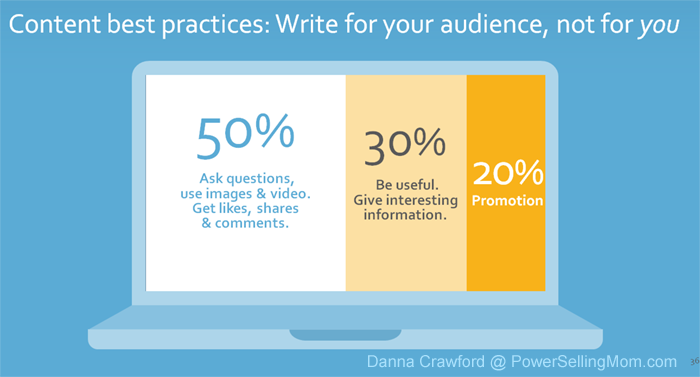
The content you’ll create for social media about will vary a bit from network to network, but we do have a general guideline for how to think about the content you’ll create. Here’s how you should split up your content. If you have attended our Basics of Social Media webinar, you’ve seen this before, so this slide will be a quick reminder:
- 50% of your content should be interesting and entertaining to your audience. Remember that people use social media to find out what’s new and interesting with their friends, family, and businesses they like. Be conversational. Ask questions, ask for opinions –people LOVE to talk about themselves. So open that door by being interactive. You can also just brighten their day. Share an inspirational quote image, an interesting fact, or a fun or funny photo that relates to your business or industry.
- 30% of the content you share should provide information and to be useful in helping your readers. Think tips, stats, education, and curated content from blogs or news sites.
- Finally, the remaining 20% can be about your business. It can be about calls to action, and asking people to take that next step: purchase something, register for an event, read a blog post, learn about a new product or service. Keep in mind that it’s OK to use calls to action but not to hammer readers with the “buy now” message.
This formula can be used on just about whatever social network you use and on multiple social networks if you’re using more than one. Keep in mind that you do need to adapt the content for the network your posting to. Change the content a little bit for each network. Make sure the caption or text in the post reflects the style, etiquette and voice for each network. If you’re posting on multiple sites, don’t post exactly the same thing in each place.
At this point, you might be feeling overwhelmed, thinking you have to come up with infinite ideas to create content from scratch. That’s not the case at all! We know you don’t have any time to spare in the operation of your small organization. The great news is that you can curate content – meaning that you can find content created by others and share it on social media.
Think about a curator at an art museum. That person uses their expertise to collect and present artwork from many different sources and arrange it in a way that’s educational and organized – they’re not responsible for painting every canvas!
Your curated content could be a link to a news article related to your organization, with a brief paragraph including your perspective. The example on your screen is a Facebook post from a craft store, 3 Kittens Needle Arts. They shared some information from a knitting community, Ravelry.com.Here’s a tweet from chocolate company Taza Chocolate on their Twitter feed. It links to a blog post and recipe for chocolate souffles that’s hosted on a website called TheKitchn. All they had to do was write a brief introduction and then link to the articles. It’s that easy!
Your audience will come to rely on you as an expert in your field. Let’s say you run an animal shelter, and you come across an article about coyotes in your area. You can introduce that link by giving some helpful tips for pet owners to keep their dogs and cats safe.
Or maybe you own a restaurant, and a new food trend has been talked about in the national media – you can link to a video from a TV station and tell your contacts how you’ve added some trendy items to your menu.
There are lots of different places online where you can find content to share on social media.

- Read your local and regional news – maybe you’ve been mentioned, or maybe you have something to say about goings-on in your community. A lot of news sites offer their recent content for free. Just make sure that if you link to content on a news site, it’s not something you need a subscription to read.
- You can read blogs related to your field – one way to easily gather lots of blog posts is through Feedly – a service that aggregates blogs from all over. You can customize a Feedly account by selecting the areas you’re interested in reading about. It’s a great way to find content to share.
- You should follow others on social media! This is a world of almost infinite possibilities. Let’s go back to that animal shelter example – they would want to follow other shelters, national groups like the ASPCA, pet retailers and other animal advocacy groups, and share content from those sources.
- Set up Google Alerts – Google will aggregate pages that mention a phrase you’ve created an alert for. You should definitely set one using your organization’s name to keep an eye on what people are saying about you online.
- Subscribe to other email lists! This is a great way to get ideas for content and see what other people are sharing.
- One way to get creative and find great content to easily share is to have others create it for you! Share photos, videos, quotes or reviews that have been created by employees, customers or clients.
- And finally, you should always provide links to the original source, and let people know why you’re sharing the content.
One way to inspire user-generated content is to create a hashtag – a hashtag is a word or phrase beginning with a pound sign, or hash sign, that creates a link connecting all of the posts using that hashtag on a particular social network. You can create your own hashtag by coming up with a unique word or phrase, or even your brand name: Make sure you keep it short, and don’t use any spaces or punctuation – just letters and numbers. For example, here at Constant Contact, our employees use #CTCTlife to share pictures and videos of our company culture. Once you’ve created a hashtag, ask your customers, clients, members, employees and volunteers to create social media posts with that hashtag – then you can select your favorites to share!
Some people have asked whether it’s plagiarism to share content by other people – and the answer is definitely not! As long as you cite your source, you can share what’s publicly available. You’re actually helping the source broaden their audience by sharing their content with your audience. The difference between sharing and plagiarism is citing the source. If you were to copy and paste someone’s blog post, and pass it off as your own without mentioning the source, you’d be plagiarizing. Always give credit where credit is due! And with that said ALL of this content is provided by Constant Contact!
You don’t need to create brand new pieces of content for every social network, or curate different content for each one.
Here is an example of a store, La Provence in Rockport, Massachusetts, repurposing visual content. They took a few great photos of products from a new line in their store, and made a photo collage [Side note: There are a lot of great, easy-to-use mobile apps that will let you do this right on your phone!]. La Provence then shared the image on Facebook with an announcement about the new products and a reminder about their store hours, on Instagram with a cute caption, and in an email that also announced the line as well as an upcoming community event.
You can do the same thing. Take a tip, a quote, an image or anything that your audience will find interesting and share it on whatever social networks you use.
——————————————————————————
Now, do keep a few things in mind. First: remember to change the content a little bit for each network’s size, style, etiquette and voice. Don’t copy and paste on each social network.
Next: Don’t worry about being repetitive. People are following you because they like you. They might miss your post on Facebook, but catch it later on Pinterest. Or they might follow you on Instagram but not Pinterest, so you need to make sure you’re covering all the places people might be seeing your content.
Finally: While we’re talking about using multiple social networks, keep in mind that you don’t have to use all of them for your business. Just choose the ones that are right for you and your audience. It’s better to focus on a couple of social networks and do a good job with them than to have a bunch that you don’t have time for and manage poorly.
Let’s move on to visual content: Photos, word images and video. What tools can you use to create them, and how do you do it?
There are a lot of image editing tools you can use on your phone to create content, starting with your smartphone’s built-in camera. Most smartphone cameras come with some basic image editing tools you can use to enhance your photos. But you can actually go beyond that by choosing from a wide variety of apps to edit your photos. Some of our favorites are
Instagram – we talked about Instagram, which people use to share photos. It includes editing tools and you can save your Instagram images on your phone and share them on any social network.
Pic Stitch – Pic Stitch is a free app that allows you to create photo collages that you can save to your phone and upload to Instagram or any social network.
Word Swag – With the Word Swag app, you can add text over a photo and choose from different colors and typefaces to use. Word Swag is $2.99 at your phone’s app store.
I found a Word Swag tutorial on Youtube!
You may want to use desktop tools for larger images. PowerPoint is one that most of you have probably already tried to create presentations. But you might not know that you can easily use it for editing your images and adding text. You purchase this software from Microsoft; some of you may already have it on your computer. You can use PowerPoint to design images on a slide, and then you can save that slide as a jpeg or gif and then upload it to your social networks.
But there are a lot of great options for online desktop tools, including:
- Canva – this is a free online image editor that has tons of templates – for Instagram, Pinterest pins, Facebook cover photos and more – and you can also use it to create collages or your own original designs with overlays and text. Although Canva is free, some stock images and designs you may want to use do cost a dollar each.
- PicMonkey – is a free online tool that allows you to edit photos, create collages, and add overlays and text onto images. Although PicMonkey is free, you can get more features with the paid version, which is $33 per year.
Photos are a frequent and necessary piece for visual content. Sometimes, you may find you need a photo that you do not have or cannot create on your own. There are a variety of online stock photo sites where you can search for just the right photo that fits your needs. They are a great resource and can work well for visual content that’s based around a theme, a tip, a fact or a quote.
Here are some resources to find free or low cost images. Some stock photo sites to check out are:
——————————————————————————
When you download a photo, be sure it is the right size or slightly larger! You can always crop it or scale it down, but will lose image quality if you try to enlarge it too much. Remember, you want your image size to be at LEAST, whatever your final image will be.
It might be tempting, but it’s never a good idea to use just any image you may find through a search, including sample stock photos with the watermark on them.
There can be copyright issues associated with those images; they belong to someone else. When using stock photos, you purchase the rights to use the photo, or in some cases accept a free download and agree to certain credit/conditions. Fees can vary, so shop around for what feels right for you and fits your budget.

Of course, you know how to take pictures, but how do you combine them with text to create a word image? Here’s an example from PicMonkey. Open up PicMonkey and choose a design template, then upload and edit your image, use the text tools to add text on top, and then save the image to your desktop. From there, you can share it on any social network you choose. If you don’t want to use a photo with your word image, you don’t have to. Start your design with whatever color you want in the background, and then add your text.
What kind of word images can you use on social media?
- They’re a great way to visually share tips, which look really boring as just text. A photo or colorful background adds visual interest and gets noticed.
- Create word images with your favorite quotes and then share them on social media.
- Your word images can also talk about product promotions, sales, or upcoming events.
- Use them to share news, announcements, or updates about your business.
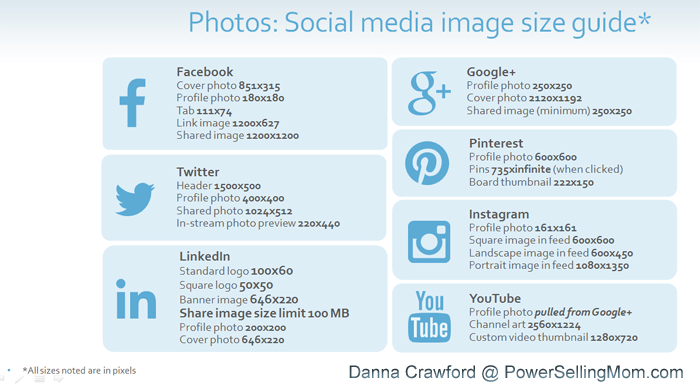
When you’re creating images, make sure you’re using the correct size. Each social network displays photos differently. It’s best to size your image to fit the specified size of its final destination. To make it easy on you, we’ve designed this chart that you can use later on when creating images for Facebook, Twitter, Google+, LinkedIn, Pinterest, Instagram and YouTube. (see chart above)
Let’s turn to video. Video is a really advanced topic. You may be used to watching video on a large desktop screen, and some of you may have edited video on a desktop computer. It’s a now a lot simpler than that Today we’re just going to talk about really easy ways to make short videos, and you can do that with your smartphone and share directly to social media through their apps.
All smartphones have built in video tools and – just like photos – there are lots of apps you can add to your phone to create and edit videos, and share them through social network apps.
With Instagram, you can publish short clips between 3 to 15 seconds long and share them to your Instagram feed and your Facebook page.
You can upload your videos from your phone directly to Facebook through its app.
YouTube has an app that allows you to edit and publish videos to the YouTube site. Your YouTube account starts with a limit of 15 minutes per video, but you can change the settings for an unlimited time.
One thing to note about video: People have a short attention span, so avoid taking and sharing long videos. The average viewing of a video is actually 90 seconds. (Source: Media Bistro)
You all know what video is, of course, but what is live streaming video? The concept has been around for a while, and it’s about using your webcam or smartphone camera to broadcast live from wherever you are to an online audience via video apps.
This is a great way to get your audience involved, include them in your experiences, have a conversation, and connect with them.
- Show your audience behind-the-scenes of your business. Give them a tour or let them meet the friendly faces you work with.
- Interact with your followers. Respond to their comments or shout-outs during the broadcast.
- Invite them to ask you questions prior to or during the broadcast, and give them helpful information and insights.
- Interview an expert at your business or in your industry.
- Train them on using a product or service. Livestream a demonstration.
There’s been a lot of attention lately around streaming video because of some new apps that have been introduced to make it easier. Let’s take a look them.

These are the 3 newest livestreaming apps:
Here’s how they work. You can install any of these apps on your phone and create an account by linking it to your Twitter profile. Meerkat allows you to also use your Facebook page. You can broadcast from or view a livestream on the mobile or desktop version of any of the apps. And you can save the video you create to your smartphone. Let’s look at some details on how to use each app:
When you broadcast using Periscope or Meerkat, you can only use one camera at a time. But with Blab, you can have up to 4 people broadcasting in a session. So while Periscope and Meerkat are good at providing the viewpoint of one person, Blab is kind of like having your own talk show.
As far as scheduling your livestreams, Periscope is more spontaneous. You just start your stream and go. Meerkat and Blab allow you to schedule broadcasts and promote them in advance so people can plan to attend, and they’ll see reminders.
All of the apps allow you to share a link to your live session via Twitter as a way to promote and draw in more viewers.
There are commenting tools for each app. Periscope users can type comments and click the heart button to show they like the livestream. Meerkat viewers can comment, like the video, and retweet it on Twitter. Blab viewers can comment as well, and click the hand button to give the broadcast some “props.” A huge difference between Blab and the other apps is that you could leave a broadcast seat open and invite a viewer to join the conversation and ask their questions live to the other guests.
What happens to broadcasts after they end? You can save a copy of the video on your phone when you use any of the apps, and publish it to any social network later on. If you’re using Periscope, the video appears on your profile for only 24 hours. Meerkat broadcasts disappear when your livestream is over, so they don’t appear in your profile. Blab broadcasts are saved and permanently appear on your Blab profile.
Livestream videos are great content to repurpose for social media. Share a link to your permanent Blab video, or try uploading the Periscope or Meerkat videos you record on your phone to the social networks you want to use.
We’ve covered a ton of information today. How do you make sense of all of it? What are your next steps? We’re going to talk about planning, tools, and how you can supercharge your social media marketing by connecting it with email marketing.
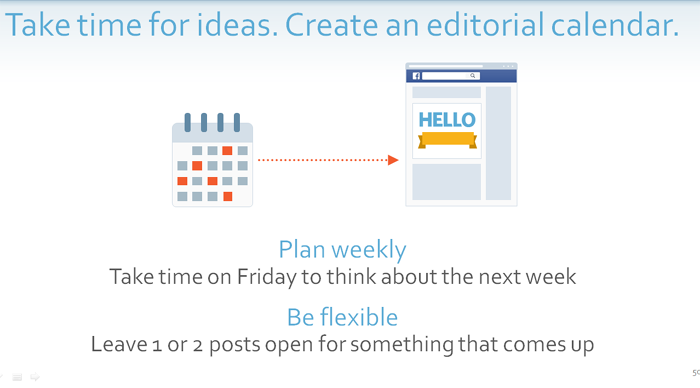
Something that can help a lot is an editorial calendar. And this can be as simple as a blank calendar you print out and keep at your desk or scheduling Facebook posts in your Outlook calendar. Having a calendar helps you figure out what to post, that your important messages are getting out there, and that you’re consistent and interacting with your fans.
You don’t need to plan far in advance. Plan for the upcoming week – you know what’s coming up as far as events or sales, products or anything happening at your business that has been planned.
At the end of the week, start scheduling some content ideas for the next week.
But also be flexible. Save some spaces for something that comes up at the last minute, or to share something interesting you found.
We covered the top 5 social networks today, but don’t forget about email’s role in social media marketing. Some of you may be on many of the social networks, but ALL of you are using email. Email remains the best way to reach people directly.
But always remember that at the core of all of it is the relationship you build with your clients, your customers, your followers and having their email address will help you manage and nurture that relationship in a big, big way. We talked about how the social networks work today, and you may have noticed something. They all have their own rules about who sees the content you post, and how you can get in front of your audience.
With email, YOU have control. You choose who you want to see your message, how it looks, and when you want to send it. You can use reporting to find out who actually opened and interacted with your content. You can find out who you’re reaching, and who are your most active customers. Email helps to enhance that two-way conversation you’re already having on social media.
So it’s important to get your email communication in front of your social audience.
Promote your emails across all of your social networks, and talk about social media in your emails. If you are a Constant Contact customer, you can easily publish your email to your Facebook page, Twitter and LinkedIn. For Pinterest, create pins from an image in your email, and then link to the online version of your email.
Then, encourage people to join your list. We’ll talk about some tools and content you can use to do that in a minute. If you plan to promote your email on social media, make sure you include a join my mailing list button so anyone who isn’t a subscriber can easily sign up.
I want to share something that happened that underscores the importance of driving social fans and followers back to your email list.
On November 8th, 2015, Social Media Examiner’s Facebook page, with over 380,000 fans, disappeared. Yes, it disappeared. It couldn’t be found anywhere, and the best Facebook could tell the folks at Social Media Examiner was that the Page was still “in the background somewhere.”
The founder of Social Media Examiner, Michael Stelzner, took to his personal Facebook and Twitter pages to post about it. He couldn’t very well message or post about it through the missing Facebook page. They lost their Facebook page for two days.
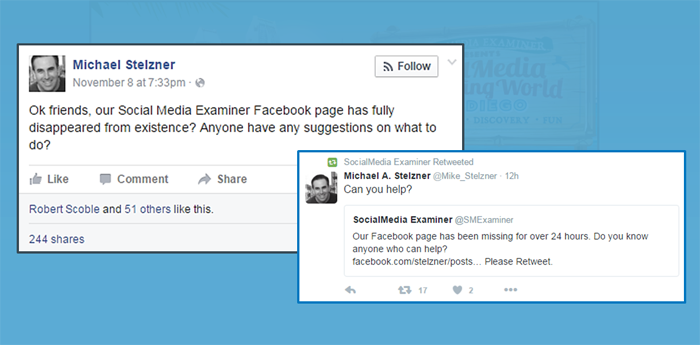
We talk about this in the abstract all the time – that you don’t really own your fans and followers on social media, and we try, anyway, to show how important it is to use social media and email together – encourage your fans and followers to ALSO subscribe to your email list, and vice versa, to make sure that you’re as visible as possible. We never in a million years thought that this kind of thing would happen to our friends at Social Media Examiner, but it’s a startling example for all of us to consider today, right? Now, fortunately, Michael ALSO has a healthy email list – 412K strong and growing – and between that and his other social media channels he was still able to communicate with his followers while he sorted this out, but for all of us today, let’s take a minute to consider how we’re all using our Facebook presence to point people back to destinations that we DO own and CAN control. Your website, your blog, and to your email list.
Enjoy a FREE 60 Day TRIAL of Constant Contact. No credit card needed CLICK TO START NOW

AND if you need more assistance I am here to help! I offer hands-on training and/or I will take the reins and manage your complete marketing system. CLICK LEARN MORE
ENJOY THE WEBINAR REPLAY :