eBay is having it’s Sellers remove all active content. The third-party content up for removal includes all types of JavaScript and Flash applications. The content removal may cause dismay for some eBay sellers. Sellers who love to fill pages with ornate presentations might not like the new mandate. However, eBay has good reason for this removal.
Active content makes the page content take FOREVER to load. Active content slows down the online shopping experience for users on the eBay platform. The content is a nuisance for the users of both personal computers and mobile devices. Which means, NO SALES for sellers. Buyers get discouraged when the page loads slow, I know I do.

The Approaching Deadline for Active Content Removal
Computer vulnerabilities increase with the use of such applications. The use of active content makes it difficult for mobile users to make use of eBay-supported pages. Mobile devices do not have the ability to access Flash or JavaScript content. To solve the issue, eBay is ending the use of active content across the platform.
The site has given sellers notice in advance to remove all active content. It was announced in the fall of 2016. The deadline for content removal is June 2017. Which means, this June eBay will start to block and disable active content within each eBay listing. eBay Store pages will also see the removal of active content.
Forms, plug-ins, Flash, and Java applications are all forms of removable content. eBay is encouraging sellers to limit the installation of third-party active content applications. The bottom line, eBay sellers should remove all active content from existing listings. The platform will phase out the content and disable it after the deadline.
The Truth About Active Content and Why It’s Not Necessary
Some sellers feel that active content gives an advertisement visual appeal. (NOT) They use the content to catch the attention of the buyer. But, it is not necessary to make a sale. Visual elements like active content can prove distracting and nuisance. Keeping product descriptions brief and to the point ensures the seller’s success.
If you’ve ever attending any of my workshops I state “Short, sweet and to the point descriptions.” Flash applications present customers with views of alternative products from the same seller. (Crazy strategy) Yet, the attention-drawing content detracts from the original product capturing the buyer’s attention. Sometimes there is over abundance of active content. It creates visual noise on the page. It clutters the screen and makes it next to impossible to find the information a buyer wants to know.

How to Find Out if You Have Active Content
Make sure your listings are mobile-friendly and accessible. A straightforward way to verify the content on your eBay listings is not active, is to use the resources at esellersolutions.com. They offer a free review for eBay store owners as well. Another resource I found will review your listing can be found at When you enter the eBay identification number. A drop-down menu lets you choose the location where you live. It takes about sixty seconds for the testing tool to examine a page’s content. If there is content on a page causing an issue, the tool points out the problem. The same site offers free templates for eBay listings. The site designs the templates to adhere to the regulations on eBay.

Spicing Up Your eBay Listing While Keeping It Mobile-Friendly
Many online users are getting online through mobile devices instead of desktop computers. According to current statistics, as many as 80% of all Internet users access information using a mobile device. But, what’s more important is that 60% of mobile users who encounter website access difficulty won’t go back to the site again. If you deter a mobile user with active content making access difficult, you’ve just lost the potential immediate or long-term, returning buyer. Then 57% of people who’ve had a bad mobile accessing experience will not give a good site recommendation via word of mouth or otherwise. eBay’s new mandate, while somewhat troubling to those who like active content, is doing a favor for sellers across the board.
Use the Tools Available to You for Compelling eBay Listings
Bottom line, active content is not needed. To make your listings compelling, use all of the tools that eBay supplies you with to create informative listings. The tools you get access to are easy to use. The same resources are mobile friendly.
Product identifying tools: aka –Item Specifics – eBay has tools you can use to gain more information about the products you are selling. If you input the identifying information you have,like ISBN, EAN, or UPC codes, eBay can pre-fill in information it has in relation to the items you are selling. The tool is a time-saver. It is also something that makes your items listing more descriptive. Do not skip this area. Take advantage of the opportunity to gain more traffic. Which will result in more sales.
Photographs: Make the most of eBay photographs. You can upload 24 photos on eBay Motors and 12 photos in traditional eBay listings. Buyers like a lot of photos and different angles of the product. But the photos have to clear, precise, and easy to view. Twelve photos of poor quality will deter a buyer faster than anything else.
eBay Store Tools: When operating a store on eBay there is a listing frame feature the seller can use. The tool allows the seller to add a store logo and to offer a link to subscribe to a store owner’s newsletter. The store owner can offer links so buyers can favorite the eBay store. Along the left side of the navigation bar in a list frame, the buyer can view up to 30 store item categories.
eBay Promotions Manager Tool: eBay store operators can offer coupons and promotions with this simple tool. Sales events and special discounts appeal to buyers. The tool will let an eBay store owner highlight or showcase sale items. The tool helps identify important marketing trends and times to increase sales as well.
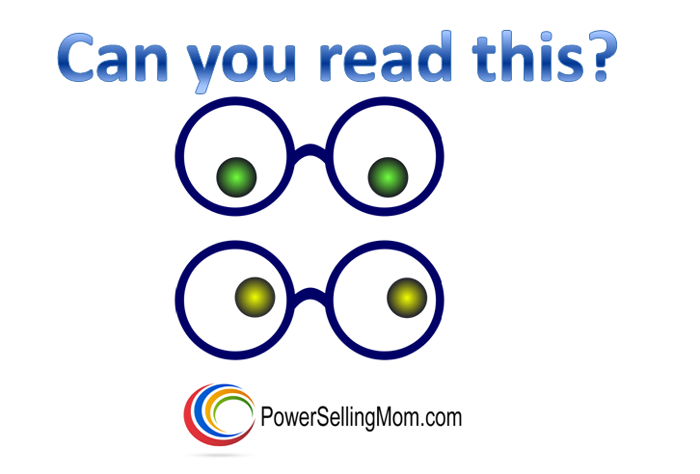
Can buyers read your words? Do they need to put on readers to read?
When creating an eBay page listing, the code needs to be mobile friendly. eBay has easy to follow instructions on how to use meta tags and CSS declarations. But, if you are unsure of how to use code correctly, look to someone who can help. The font size eBay suggests for sellers is 16 CSS pixels in terms of resolution. The latter pixel setting ensures a mobile user will be able to read content listings with ease. (Personally, since I am old now, I like and recommend using #18 font.)
You will also want to make sure you perfect the entire listing to ensure that it loads quickly. No one wants to wait around for a product listing to load. They just assume move on to the next easy loading listing than wait to see a slow loading item’s advertisement.
There are plenty of tools available to the eBay seller to ensure listings are informative and appealing. The tools are free to use. Most important is the accessibility the listing will give to the mobile user seeking to buy through the eBay platform. eBay is making a bold but wise move by ensuring all content is mobile-friendly by June 2017. The eBay seller who has active content on a listing should remove the material immediately. After active content removable, the listings need to be perfected for mobile friendly access.
Need assistance or have a question? Check my schedule and book a quick call or send an email.
[button color=”juicy_pink” size=”normal” type=”3d” target=”_blank” link=”https://powersellingmom.com/contact-ebay-power-seller-danna-crawford/”] Click to Contact and/or Book a Call[/button]



