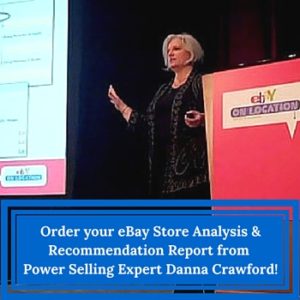The eBay seller dashboard is the HUB of the eBay marketplace.
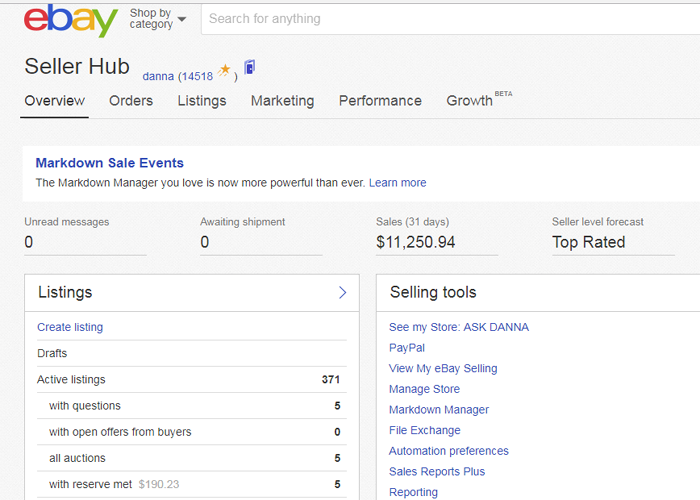
As a seller, you’ll need to familiarize yourself with the hub’s features and tools. Understanding dashboard navigation and use is critical. It gives you instantaneous access to the status of online auction and buy now sales.
With dashboard access, you’ll gain insight to the status of your eBay seller account and sales. There are tools that will help in identifying any issues with your listings so you can fine tune them. From the hub, you can get a quick overview of all your sales, listings, and performance details.
The hub is newer than other sale management tools. It brings the features of the free and pro versions of Seller Manager, and My eBay into one program. eBay’s Seller Hub became available in beta version in 2015. It went live during the summer a year later. I was a beta tester. After attending eBay’s 20 Year anniversary, I did write a post about the hub. eBay’s Hub is Hubba Hubba: https://powersellingmom.com/how-to-sell-on-ebay/ebays-hub-is-hubba-hubba-ebay20/
The eBay Seller Hub’s Accessibility
The aim behind creating the Seller Hub is to simplify the account management process. Seller Hub brings all the tools in earlier programs under the umbrella of a single program. The Hub is in a state of evolution. Sellers can opt in to use the free program. Today, as the tool evolves, there are still some features in beta.
Some reviewers of the hub are calling it “the biggest development for eBay in years.” With information relating to growth and performance, the hub empowers eBay sellers. It provides a full suite of selling tool to better ensure successful auctions and buy it now sales. More tools are being added as eBay receives feedback from its users.
At this moment, the seller hub is available to US sellers only. eBay has plans to make the application available to all sellers. It will soon be available on an international level, but now, only US sellers can use the innovation. Any third party apps you are using are not affected by the use of the eBay Seller Hub. The apps you subscribe to will automatically be included into the dashboard.
Why Did eBay Create the Seller’s Hub?
Why did eBay decide to integrate a brand new seller hub? Many eBay users were looking for ease of navigation as their number one priority. To address this demand, eBay created the Hub.
The resource presents with far less visual “noise” and an easier end-user experience. At the same time, the Hub presents the user with the same management tools other programs offer. It maintains functionality while making the user experience more “user-friendly.” And the best part is, you can customize it to meet your needs. See the screen shot below showing my hub. Notice the arrow on the right. You will see the little word “Customize.” This will allow you to create your very own hub!
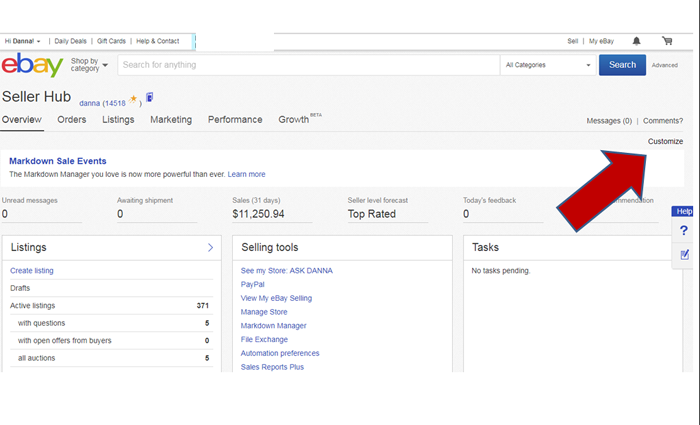
Opting Out of the Seller Hub
Returning and already registered sellers on eBay will appreciate the hub’s simplicity. Yet, some sellers might prefer older, tried and true methods for sales management. If the seller is a registered eBay member, he/she has the choice of opting out of using the seller hub. But, new eBay sellers registering for the first time will not have the opt out option.
The Hub is premium free. But, members who are paying $15.99 for the Selling Manager Pro subscription will still pay the fee. They still get access to the Selling Manager Pro features and have access to the hub tools. Thus, the subscription payment continues.
The Selling Manager Pro feature is free to those with eBay anchor stores. It is also free to those with Premium accounts. Accessing the seller hub is as easy as visiting the Seller Hub Page at ebay.com/sellerhub.
This hub is accessible via web browser and mobile browser access. As of this writing the seller hub is not yet part of the eBay mobile app. Thus, you can access the hub by pointing the mobile browser to the appropriate URL address.
What Can the eBay Seller Hub Help You Do?
eBay is trying to make it easy for sellers to grow an online business. The tool is available at no cost. All sellers can make use of the seller hub. From the eBay Hub portal, a single online destination, users can do all the following:
• Listings management:Use the hub for auctions and buy it now listings. Through the hub, there’s listing functionality. You’ll get tools to edit the listings as well. The hub is the central point for managing the items you decide to list.
• Order handling:The hub gives you access to information relating to successful sales. You’ll also be able to manage returns, when necessary. If an order gets cancelled, you’ll be able to deal with it. The hub allows for fast cancellation relisting .
- Cancellation listings: The hub features a returns and cancellation page. It allows for ease of management. You’ll find this page by accessing the Orders tab on the main seller hub screen.
- Shipping solutions: Shipping details are also accessible. You can add tracking numbers, access eBay labels, and you can print out invoices in bulk.
• Dashboard customization:The dashboard through the eBay Seller Hub empowers a seller. You can customize the tool so you can view data critical to your success. Through dashboard personalization, an eBay seller can view sales. They can also view listing activity, and selling cost data. All the latter seller options are trackable.
• Selling Improvement Guidance:The information you gain through hub usage is valuable. Tips for business improvement help you gain an edge with eBay sales. Insights on the competition also help you make sound decisions. You can be more decisive when it comes to marketing and promotions.
• Promotions& Accessibility:Through the hub, you’ll gain the advantage. A seller gets full control over other eBay tools. Long time users of the promotions manager and eBay Store will find ease of accessibility. Those using Selling Manager Pro or the free or fee-based Anchor Store appreciate the hub. It permits inventory control as well as access to automated feedback.
Besides to integration pre-existing resources, the user can access seller standards. The hub provides access to listing traffic information too.
From the hub, the eBay seller can view
- seller costs,
- sales, and
- control listings.
You get a one-stop destination for managing eBay store subscription features. Promotions Manager and Promoted Listings are accessible from the hub.
The Main Menu of the Seller Hub
When you visit the Seller Hub Page, you’ll find an uncluttered, easy to navigate webpage. Along the top of the screen is a horizontal drop down menu.
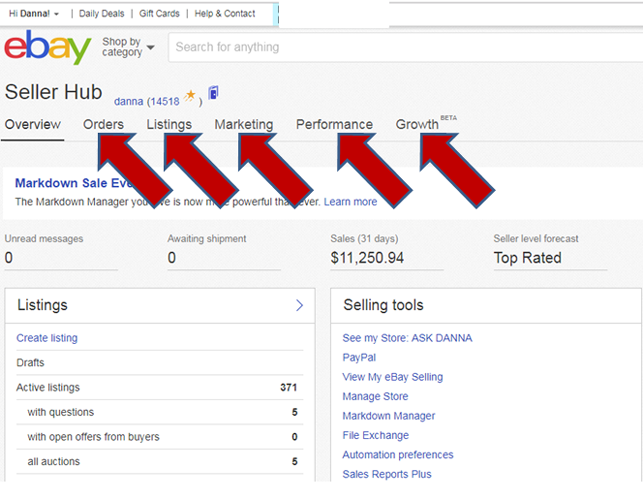
The main categories include:
• Overview
• Orders
• Listings
• Marketing
• Performance
• Growth
To the right of the screen are links for accessing messages, comments, and opting out of the seller hub. The Orders, Listings, Performance, and Growth tabs are expandable.
Overview
The Overview tab is the main page of the Seller Hub. It gives you instant access to vital information at a glance. You will immediately see details on the number of messages you have. Next to the message count, is the number of items you have awaiting shipment. You can see the amount of sales you’ve had in the past month, and your seller level forecast. If you have any new feedback, you see a summary of it.
Growth recommendations are also listed. Beneath the latter information, there are information windows. The windows include Tasks, Orders, and Listings. The remaining windows are Feedback, Shortcuts, Selling Tools, Promotion Offers, and Growth. An extra box appears where you can add, remove, and reorder the Overview page content anyway you see fit.
NOTE: You can hoover over the tabs below vs. opening them up. When you “hoover” you will be able to view more specific details. (see example below)
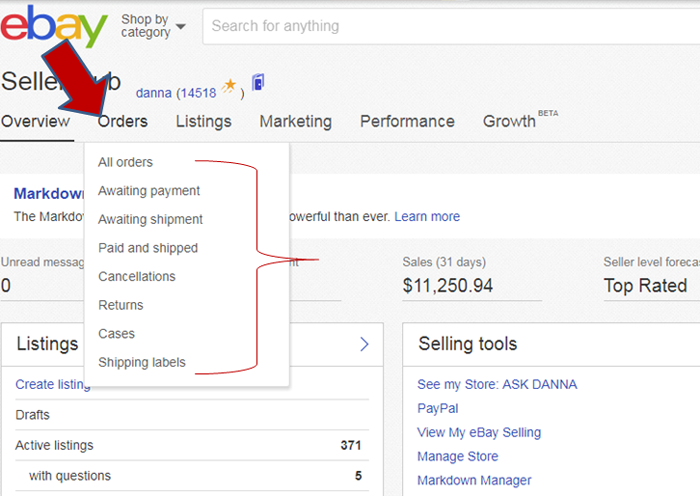
Orders
The Orders Tab opens up a separate page. Here the page reveals all you need to know about pending and completed orders. You can find out about orders awaiting shipment and payment. Detail on those that customers pay for and that have been shipped appears here too. Cancellations and returns are accessible via this tab. Information about any open cases you might have is just a click away. Shipping labels can also be accessed here.
Listings
The marketing page will get you started with that all important branding. You’ll be able to create a profile, choose product categories, and upload your own logo. There’s a merchandising section you can use so you can run special promotions. It helps in attracting new customers. An advertising section lets you reach a broader audience and promote your listings.
Marketing
The marketing page will get you started with that all important branding. You’ll be able to create a profile, choose product categories, and upload your own logo. There’s a merchandising section you can use so you can run special promotions and attract new customers. An advertising section also lets you reach a broader audience and promote your listings.
Performance
Vital to every eBay seller’s success is an understanding of performance metrics. The performance tab gives you access to your seller level,metrics, and costs. You’ll also find out more about the web traffic you are attracting and the actual impressions you get.
Growth
Next to the Growth tab you’ll see this feature is in its beta form. Even so, the information you gain from this tab will improve your eBay selling methods. Accessing this tab will reveal recommendation details. You’ll learn how you can improve your sales listings. The details you receive stem from analysis of competitors selling similar products. From this tab, you can view your competitors and what they are selling versus what is sold.
You can access the latest eBay sales guidance to find out how to improve your listings. eBay supplies you with information on the hottest brands and the top selling items. A bit of research reveals the average cost of similar items as well. Knowing this information gives you a competitive edge.
Summary
The eBay Seller Hub is a powerful tool. It is one the seller should get familiar with, especially because it is free! There’s no cost in trying out the hub and it’s tools make sales management easier. With the hub you’ve got everything you need to identify successful sales. Or, you can us it to pinpoint issues hindering sales. There’s little doubt that the free eBay Seller Hub is a fantastic tool to add to one’s selling arsenal. With important metrics within reach, the eBay seller is empowered. You’ll have all you need to improve sales while working smarter, not harder.