Table of Contents
- Introduction
- Understanding What Search Engines Want
- Keyword Research
- LSI: Latent Semantic Indexing (Using Synonyms & Related Terms)
- Keyword Qualifiers
- Heading Tags (H1,H2,H3,H4,H5,H6)
- Image Alt & Title Tags
- Seller Bio
- Store Introduction
- eBay Categories
- Product Titles
- Product Descriptions
- Links, Email Marketing, & Social Media
- SEO Tools
- Schedule an SEO Consultation or Training
eBay SEO: Introduction
eBay SEO (Search Engine Optimization) is the art & science of getting your product listings to the top of the eBay search engine – Cassini.
That said, all of the SEO tips you’ll discover in this tutorial are applicable to your website/blog as well.
The placement of your products in search results directly correlates to how much traffic (views) your eBay store and listings receive. More views and visits means more sales.
Whether you’re just learning how to sell on eBay or are already a seasoned seller, eBay SEO is a skill you must learn if you’re serious about making money on eBay.
Now, learning SEO isn’t for everybody. However, even if you hire me (or another company) to create an SEO strategy for you/your eBay store, I cannot overstate how crucial it is that you, the business owner, have a basic understanding of search engine optimization.
I do a *lot* of SEO consulting and I wish I had a nickel for every time someone has come to me after hiring a firm that made tons of promises but delivered on none.
If you have at least a basic understanding of eBay SEO and eBay’s search engine (Cassini), you’ll be empowered and better able to work in harmony with your SEO consultant to create a winning strategy for your eCommerce business.
To that end…
Danna’s eBay SEO Disclaimers
- eBay constantly changes their SEO or “Best Match” algorithmAt the end of 2015, eBay began to roll out the new ‘Seller Hub’. This affected search in a number of ways but one of the biggest is that as of January 2016, HTags and Image Alt Tags are not showing up in the source code for products which were listed using the HTML editor.
Hopefully this will change. However, even if eBay should decide to keep the HTags & Alt Tags disabled, you must implement this SEO technique into your blog/website.
- First Page RankingsNobody can guarantee “first page” listings for your products, store, or website. If an SEO professional makes these kinds of promises, run! Fast and far!
- SEO is part science and part art-form.Yes, hardcore research helps but there many components which make up a solid SEO strategy and even that strategy should be fluid – it must consistently be tweaked to “adapt and overcome”.
- White Hat SEO Techniques.My SEO practices are 100% ethical.
- Organic Traffic.The SEO techniques and strategies I teach are designed to get organic traffic. Please be aware organic rankings and traffic flow take time.
- My eBay SEO guide is long and a little bit geeky.It’s the SEO guide I wish I’d had when I started selling on eBay. Not only do I share what SEO best practices are but I explain why each step is a best practice.
Ready to get started? Grab a cup (or two!) of coffee and let’s go!
Understanding What Search Engines Want
When most folks start to learn about SEO, they almost immediately find out about a secret weapon – keywords. Keywords are the words and phrases shoppers use when searching for products and services via eBay, Google, Bing, Yahoo, and all other search engines (there are hundreds).
However, keywords are no longer ‘the’ secret weapon.
In today’s SEO world, your listings or blog posts must be seen by the search engines as “useful”. Meaning, how “useful” is your content? Is it good enough for the search engines to present to their clients who are seeking information and products? Is there enough information?
When eBay displays your products and services to a searching shopper, it’s because your items have met eBay’s “Best Match” criteria.
To learn all about how eBay’s search engine determines what listings are most ‘useful’ to its shoppers – which items are the “Best Match”, read my in-depth article; The Complete Guide to Cassini – The eBay Search Engine.
Keyword Research
Keywords are the specific words and phrases folks use when searching for products and services. Keyword phrases are often referred to as ‘Long-tails’ – groups of 3 or more words.
Long-tail keyword phrases make up 70% of search.
You’ll want to keep this in mind as you craft your listing titles and product descriptions.
By using relevant keywords and phrases in the appropriate areas of your product listings or blog posts, you have a much greater chance of;
- showing up higher in search results;
- getting organic traffic to your listings/ eBay store;
- seeing a higher conversion rate as traffic will be super targeted.
Once you’ve performed your SEO keyword research and have the list of words and long-tail phrases ready, the following sections of my eBay SEO tutorial shows you how best to implement them.
One of the tools I use to search for the most valuable keywords and keyword phrases is Terapeak.
LSI: Latent Semantic Indexing (Using Synonyms)
Before we get into where to use keywords, it’s important to introduce you to LSI (Latent Semantic Indexing).
Understanding LSI will greatly increase your chances of ranking higher in the search engines as it’s considered an ‘SEO Best Practice’.
LSI is a function of search engines wherein the contents of a webpage (in this case product descriptions) are crawled and the most common words and phrases are collated and identified as the keywords for the page. LSI looks for synonyms throughout the content that are related to the title of your page or product.
Below you’ll find an examples of LSI. Using the Google Keyword Planner to research “crystal ice buckets”. You’ll see the following words showed up as having some search value;
- large
- chiller
- wine
- champagne
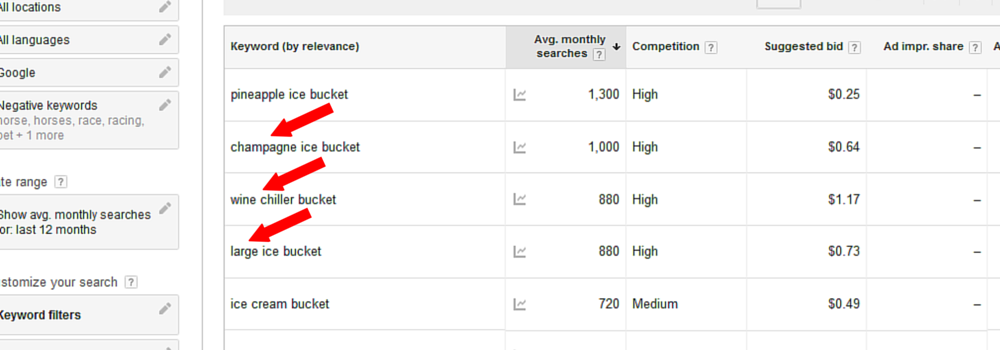
In a similar search, the words ‘vintage’ and ‘cooler’ were returned and are excellent examples of LSI keywords.
Use your best judgement to determine which related keywords/phrases are most useful for your listing and customers, but LSI is one of the best ways to outrank a similar product with lesser listing value.
Using the “crystal ice bucket” listing as an example, you’ll see later that LSI keywords were used in the product title as well as in the H2 & H3 tags.
Please note – because this is a one-off listing and it is not brand name crystal (Baccarat, Galway, etc.), I opted not to take the time to write a 300 word product description.
However, using LSI keywords in your product descriptions can increase the odds of your listings ranking higher in eBay’s search engine. The higher you rank in eBay, the better chance your items will be seen in Google, Yahoo, Bing, and others.
Keyword Qualifiers
Knowing the best keywords for your sales vertical is crucial because of eBay’s ‘Follow this search’ functionality.
Let’s say that a shopper searches for a ‘lead crystal ice bucket’. When the search results populate, a green prompt reading ‘Follow this search’ also shows on the screen.
This functionality allows shoppers to get notifications anytime products with those keywords are listed or listings which contain those keywords change. This is HUGE for your SEO efforts!
To take full advantage of this feature as a seller, be sure your keyword rich listing titles and descriptions include ‘qualifiers’.
In this instance, if your crystal ice bucket listing did not include the word ‘lead’, it may not have been presented in the search results or in a ‘Follow this search’ update.
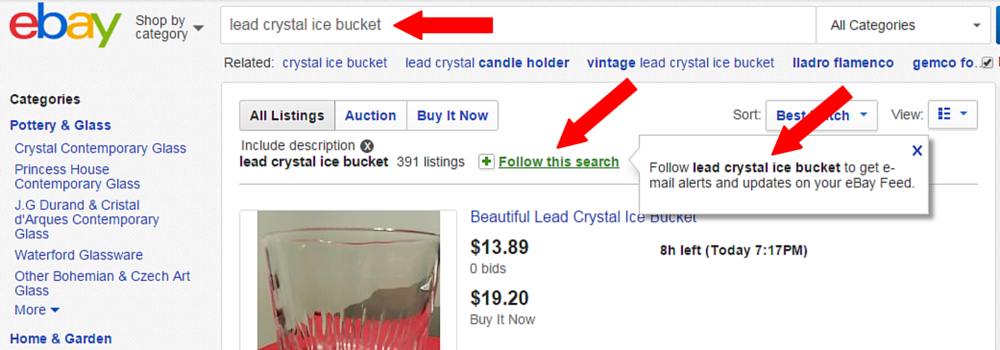
The use of keyword qualifiers is a tremendously underused and overlooked detail as regards SEO but especially eBay SEO.
Remember, you have 80 characters in a product listing title. Make the most of it by using as many characters as you can.
Do keep in mind keyword stuffing is not a good idea and it can lower sales conversion rates if the buyer experience is diminished. As you’ll read in my The Complete Guide to Cassini – The eBay Search Engine tutorial, lower sales conversions mean lower placement in eBay search results.
Heading Tags (H1,H2,H3,H4,H5,H6)
Whether in your blog or eBay product listings, I always recommend input content via the HTML editor. This keeps your code clean as a whistle and gives you granular control over your SEO efforts.
One of the best SEO tips I can give is to be sure and use HTags to your advantage.
HTags are a component of HTML coding that tells the search engines what a particular section of your product listing or blog article is about.
Many folks use Htags incorrectly (especially in WordPress).
They think that the Heading 1, Heading 2, Heading 3, etc. in the dropdown on the Visual Editor screen is solely a design element so they can have whatever size section heading they want.
This misunderstanding can really hurt your attempts to comply with SEO best practices.
When you put an HTag into your content, it’s like a big waving hand that tells the search engines (and customers), “Hey! Over here! Look at me! I’m important!” If you have several H5tags before the H2tags in the content, it could hurt your search engine rankings.
It’s an SEO best practice to order them based on importance. H1 at the top – H6 at the very bottom.
Below is an ‘importance’ breakdown of the 6 HTags.
<h1>This is heading 1 – MOST Important</h1>
<h2>This is heading 2 – EXTREMELY Important</h2>
<h3>This is heading 3 – VERY Important</h3>
<h4>This is heading 4 – PRETTY Important</h4>
<h5>This is heading 5 – KINDA Important</h5>
<h6>This is heading 6 – Important-ish</h6>
Below is how one might use HTags to their best advantage.
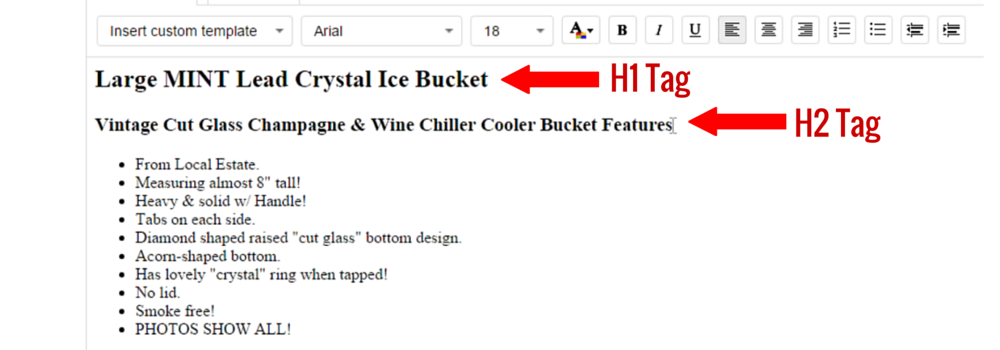
Here’s what that looks like in the source code…

***Special Note***
As with meta-tags, the debate rages within high level SEO communities regarding the importance of HTags. There’s a great article on this over at SEJ (Search Engine Journal). Even though a couple of the links lead to old articles, the importance of HTags is still argued over martinis at happy hours across the world.
Me?
I’m not a martini girl and I say, “If eBay and other hugemongous sites still choose to use Htags, shouldn’t you?”
Image Alt & Title Tags
The alt text of an image serves several functions. It describes what’s on the image and what relevance the image has to the content on the page. It also helps blind and visually impaired persons understand what is on the image.
If you have a blog/website, you are required by the American’s With Disabilities Act to have ‘understandable’ Alt Tags.
One of the best ways to amp up your SEO is to name all your images with keyword friendly and useful descriptions before loading them to your eBay store or blog.
The ‘name’ of an image is called the ‘file path’.
Please note: When loading an image to eBay using the standard product uploader, the file path name is stripped and the image is assigned a number for storage in the eBay database. But, you should still use file path name and load the image into the HTML editor to boost your “Best Match” rankings.
SEO Tips:
- Be sure to use dashes (-) instead of underscores (_) to separate the words.
- Don’t keyword stuff the description.
- Be sure to put the image size on the file path.
Below are a few examples of SEO best practices when creating image file path names.
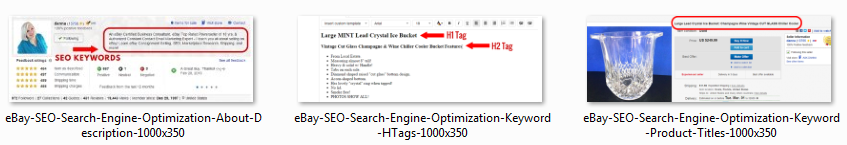
Now, in the eBay HTML editor you can input the image alt tag manually as the eBay HTML editor does not have the same functionality as WordPress.
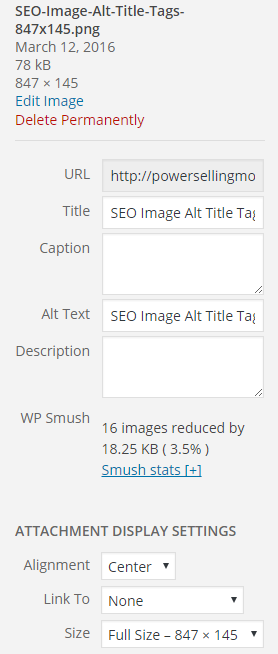
When loading an image into WordPress (or other CMS), the image alt box has several different areas you can fill in.
All provide excellent opportunities to use keywords and useful descriptions.
Using the eBay HTML editor, you would manually put in the image alt tags and image descriptions.
Please remember that as of January 2016, eBay is not showing these tags in the source code. If it’s not in the source code, the search engines do not recognize it as such and it could seem a wasted effort.
But, I say take the extra step and put the image alt and descriptions in your listings.
Though I have not been able to confirm that eBay will enable this code after disabling it, I feel confident they will do so.
Below is an image alt tag code you can use:
<img src=”image.jpg” alt=”image description” title=”image tooltip”/>
Seller Bio
Your Seller Bio is coded to be an H2Tag. Take full advantage of this and include keywords you want to be found for in the description!
Below is my Seller Bio.
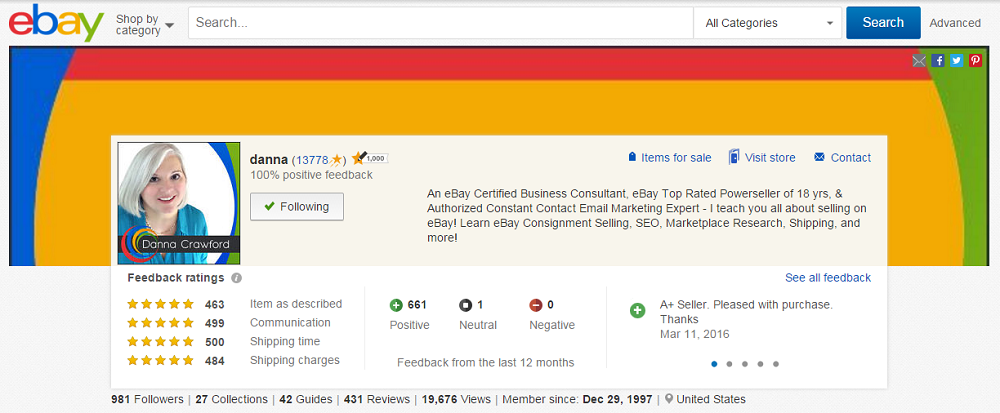
Store Introduction
Your store introduction can be 1,000 characters and is coded to be the og (open graph) meta-description. This is HUGE SEO opportunity!
SEO Tips:
Be sure to use keywords that are relevant to your store and products. While the keywords and phrases will not give a huge boost to rankings they do help in the overall scheme of things.
Most importantly, when shoppers see the “key words” they are using to search for products and services they want to buy it is very likely they will click on your listing – as long as the description is well-crafted and not just a bunch of keywords crammed together.
Below is my eBay store introduction.
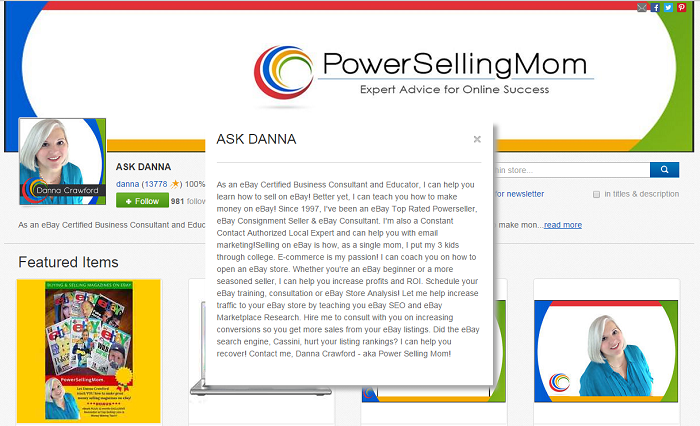
eBay Categories
eBay does a good deal of the SEO heavy lifting for categories.
First, eBay has tons of options for product placement within categories. The categories are keyword friendly and allow sellers to get very granular. This is terrific for SEO because it drives super-targeted traffic to the category.
So, be sure to pay close attention to category placement but don’t put items in categories where they do not naturally fit. This wastes your time, the buyer’s time, and the Cassini search engine may penalize you for category stuffing.
If you have an eBay store with a core set of products, you may consider creating your own categories if you can get your most valuable keywords closer to the ‘root’ (https://powersellingmom.com). If you have a blog, you most certainly want your most valuable keywords nearest to the ‘root’.
Example: Let’s say you sell only Depression Glass. Currently, when shoppers search eBay for ‘Depression Glass’ the results are returned with the following breadcrumb string;
Looking in the eBay source code, the breadcrumbs are coded with Schema markup (micro-data). Notice how the word “Depression” is under all the other category keywords. Unless you are a huge seller, you will never rank for “Glass”. It’s just too broad.
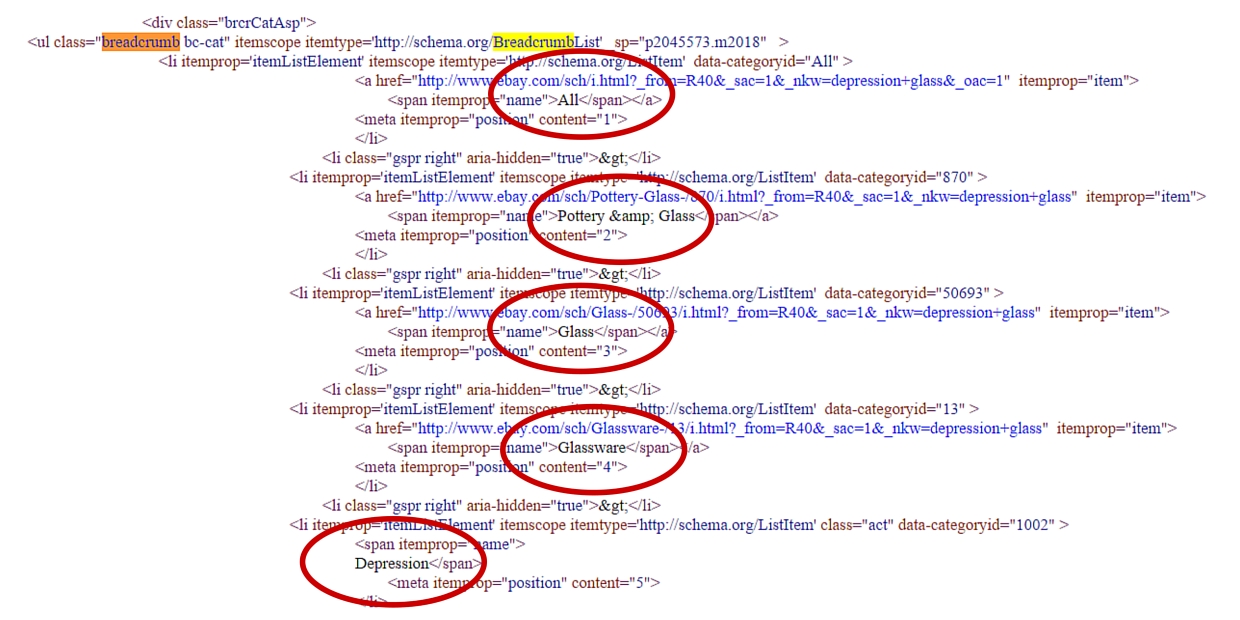
But, if your niche is Depression Glass – supra-targeting your SEO efforts to optimize for “Depression Glass” and all other related keyword phrases is your best bet. Hence, you would name a category “Depression Glass”.
Then you might name subcategories by Depression Glass manufacturers, “Anchor Hocking”, “Fostoria”, “Indiana”, etc.
***Special Notes***
1. An SEO best practice is to have your URL structure (permalinks) set up (assuming you use WordPress for your blog/website) so that categories immediately follow the root.
Example: https://powersellingmom.com/ebay-seo/
This is a powerful SEO technique. Meaning, in your blog/website, the URL/permalink should contain keywords you want to rank for. Permalinks also enable site visitors to understand where they are on your site. Plus, keywords in the URL help for backlink SEO purposes.
Unfortunately, eBay gives no control over URL/permalinks. However, eBay does the last category name to populate the URL and that’s good news!
2. In WordPress, many themes allow for category descriptions.
If the theme is compatible with the Yoast SEO plugin (almost all are), Yoast gives incredible functionalty for category descriptions. By using keywords, links, etc. in the category descriptions, you can can gain some serious SEO traction in the search engines!
Product Titles
In the crystal ice bucket example below, I put as many keywords into the listing title as possible just to show how it can be done. As I often say, “Listing titles can be 80 characters and each character is valuable real estate”.
You may opt not to craft it this way if the title of your product would be better served by being a complete sentence rather than a group of words.

In fact, many studies show higher conversion from titles that are written as a sentence because the brain is already trained to read it as such. When using a bunch of words, however closely related they may be by subject matter, the brain is forced to stop and start on each new word as it works to recognize, understand, and tie them together.
Additionally, you may decide that using an adjective in the first few words to capture attention is best for your products. In this case, the word ‘large’ is a keyword used in association with ice bucket searches.
The title of your product is one of the most important identifiers to a search engine. On eBay (as with most CMS and eCommerce solutions) it is the H1 Tag.
The H1 tag is like a giant flashing neon billboard alerting the search engines to what your product is all about. Use the most valuable keywords and phrases in your titles and save the “less valuable” LSI keywords for HTags and product descriptions.
Below, you can see it in the source code of the page.
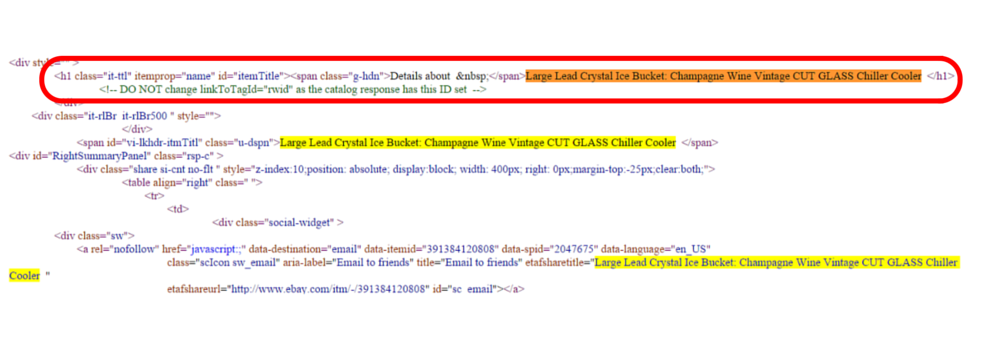
Additionally, product listing titles are used in conjunction with categories and become your product’s meta-keywords (see ***Special Notes*** below image for more information about meta-keywords) as well as Open Graph (og title) and Schema markup. Schema markup is microdata that tells the search engines every little detail about your listing. eBay is way ahead of the curve in implementing this code and it gives all sellers great leverage.
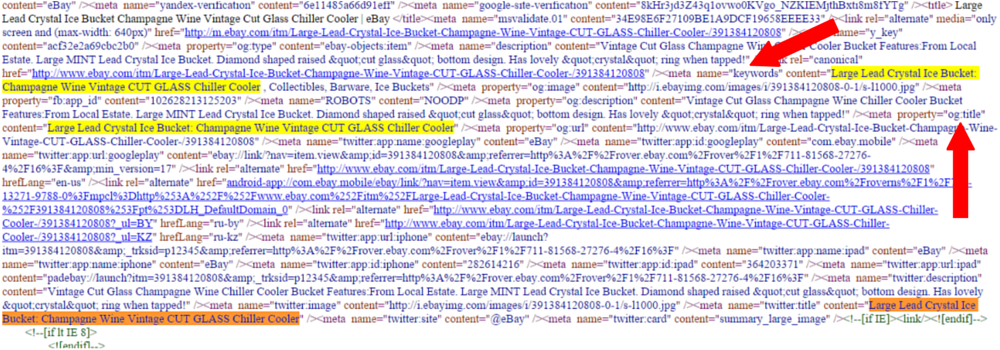
***Special Notes:***
- Debate rages between SEO’s about meta-keywords.Many will tell you not to waste your time using them. Like all keywords, they alone are not huge ranking signals anymore. But make no mistake that any word/phrase you use in any webpage is, by its very nature, metadata. As such, it will be crawled and considered by search engines. Further, if eBay has gone to the trouble of turning product titles and categories into meta-keywords, shouldn’t you?
- Search engines read top to bottom and (in most countries) left to right so use the most valuable keywords at the beginning of the title.
Product Descriptions
If you can get shoppers to your listings, your product descriptions are what closes the deal.
eCommerce sites are notorious for having lean content and all search engines have cracked down on this in recent years. One of the most important steps you can take to ensure success is to spend time on your product descriptions.
An ideal product description should be at least 300 words. Use your most important keywords every 150 – 200 words. Do not over optimize with keywords. This is called keyword stuffing and search engines will penalize you for it. Plus, it annoys customers. Just don’t do it.
If you’re a one-off seller (Treasure Hunter Seller), you may not want to spend that kind of time crafting original product descriptions. But if the item you’re selling has significant monetary value I urge you to invest in the description.
The more details you give about the item, the more “useful” (remember this word?) your listing will appear to search engines and shoppers, alike.
The more useful a listing is the more likely it is to be ranked higher in search results. It will also more likely convert shoppers into buyers.
If you have an eBay store and sell stock or core merchandise (clothes, jewelry, pet supplies, auto parts, etc.), you must, must, must invest in your product descriptions!
You don’t have to write the great American novel but go the extra mile. Here’s what I mean:
- If you sell organic cotton t-shirts include a blurb about where the cotton is sourced.
- Selling a car part for a 1951 Ford? Throw in some trivia about the model or the year in history.
- Tools, As Seen On TV, Appliances – shoot a simple “How To” video for each or interview an expert who will give tips for use.
SEO Tips & Best Practices:
- Bold keywords when it makes sense. Search engines understand when you use the bold tag it means you want to call special attention to the meaning/subject. If you think it’s important, so with the search engines.
- In content, you can break up keyword phrases with punctuation and paragraphs. Let’s say your keyword phrase is “vintage ice-cream makers”. You can end a sentence with the word “vintage”, begin an entirely new paragraph with the words “ice-cream makers” and the search engines will still see “vintage ice-cream makers”.
Links, Email Marketing & Social Media
Especially for a website/blog, links back to your articles and products can help boost your search engine rankings. Be sure to promote your products, services, eBay guides, and articles on all social media venues.
A terrific tool to help streamline these efforts is Hootsuite.
Email marketing is a must for all those who are serious about SEO. I’m a Constant Contact Authorized Local Expert. Talk with me about how I can increase your email reach and conversion rate.
SEO Tip: When you use SEO best practices in crafting your product titles, the backlinks will be keyword rich. The search engines gobble this up and it can help increase your rankings – especially if your article or product happens to go viral!
The search engines presume if thousands of folks on the Internet love your article or products, so should they!
SEO Tools
Folks always ask me what the best SEO tools for eBay are and I always say, “There aren’t any ‘best’ SEO tools”.
Succeeding on eBay is the product of passion, strategy, and commitment. Oh, sure. There are tools to help make things easier, but no one tool is ‘the’ best.
So, in no particular order, below are the SEO tools I use on a regular basis:
Keyword Research
Terapeak – Terapeak is specifically for researching the eBay marketplace. You can easily find great keywords and get information about the competition in your sales vertical.
Bruce Clay SEOToolSet – Though I use the paid version, the free tools can get you started. Also, I HIGHLY recommend the Bruce Clay training. It is unparalleled in its excellence.
Google Keyword Planner – This is Google’s own keyword research tool and is free to use if you have an Adwords account.
Social Media Management:
Hootsuite – One of the very best social media management tools on the market. Easy to use, affordable, and will shave hours off the time you spend on social media marketing!
Email Marketing:
Visit my Email Marketing page for more information.
WordPress Hosting:
PowerSellingMom.com is proudly hosted at WP Engine. WPEngine’s support is absolutely unparalleled and their security is top drawer. I give WPEngine a billion stars!
Schedule an SEO Consultation or Training
Let me help you get the most out of search engines! Services I offer include:
- eBay Store and Product Listings SEO Analysis
- Blog/Website SEO Analysis
- SEO Training
- SEO Consultation
Using the right anchor text when you’re doing an internal linking or link building strategy will have a great effects on your rankings and organic traffic. Linkio is a tool that gives you the perfect anchor text percentage and usage to get over your competitors very quickly and gain quality organic traffic to your website.
![]()




Yes things have changed a bit but much of it still can be used.
Is it still can be use in 2019 after ebay change alot of their algo
Thank you so much for your very kind words! You made my day! **virtual hug** back to ya! All the best, Danna
I have been trudging the ever changing murky waters of selling on eBay for about a year now. I wish I would have found your article when I first started! I spend at least 2 hours a day looking for clear concise information that will point me in the right direction. I have saved various pieces of web pages I’ve found, but each day it’s the same thing.. I finally find a site that looks like it might really have some valuable information I could use, and after reading through a bit, I see the outrageous monthly fee I’d have to agree to pay, just t have access to the information. Grrr. Now I don’t even bother reading a site until I find their pricing list.
I can’t tell you enough how GRATEFUL I am to, for not only spending your time, energy, and resources to learn this enormous amount of information in the first place, but for understanding the seeming endless struggle some people go through in search of such a treasure trove of knowledge, and sharing it for FREE! I read hundreds of articles a week, and I have learned more by reading yours, than on all the others combined. Honestly until now, I had never even heard of Cassini, or that it by learning what it looks for, simple tweaks to my listings have the potential to be seen by so many more people. You’ve re-lit my spark and determination now that I ‘m not wondering around blind anymore. wish I want to just reach through my screen and hug you! =) THANK YOU Danna! You’re a lifesaver!
Thank you! I appreciate your input. All the best, Danna
I found this article to be very informative! I like how you laid out the steps in a very concise manner! I will be sure to start following you from now on! Thanks again Danna!
Thank you!
Great article and very well explained. I believe in professionals so this is a very useful article for everyone. Many thanks for your share.
Thank you!
Incredible article! Extremely relevant and lots of step by step applicable advice.
Thank you very much for stopping by! Happy it was helpful. Feel free to share it with your friends. Best, Danna
Thank you!
Great insights. Thanks Danna for the very informative reply. Helps a lot!
“Back in the Flinstone days of SEO, “keyword density” was relevant- ish. Nobody was ever able to perfectly replicate that X% of keyword density = high rankings. It was just a theory based on testing but was never proven to work for every single website. So, today, keyword density is a completely bogus SEO term because there is not now nor has there every been a ‘one density fits all’ equation. Search engines take hundreds of SEO signals into consideration before rewarding a site/article with high rankings. Don’t waste your energy on trying to figure out how many times your top level keyword/longtail phrase should be in the copy. That said, a solid rule of thumb (though this tactic alone will not cause top ranking) is to use your most important keywords/phrases in the first paragraph, mid-section, and end of the eBay listing and/or article.”
Great piece Danna! LSI keywords and keywords research in general are definitely important for SEO. But I was wondering, do you think keyword density still matters? if yes, what’s the preferable percentage for your main keyword?
[…] eBay SEO: The Ultimate Guide for SEO Tools, Tips, & Best Practices from PowerSellingMom […]