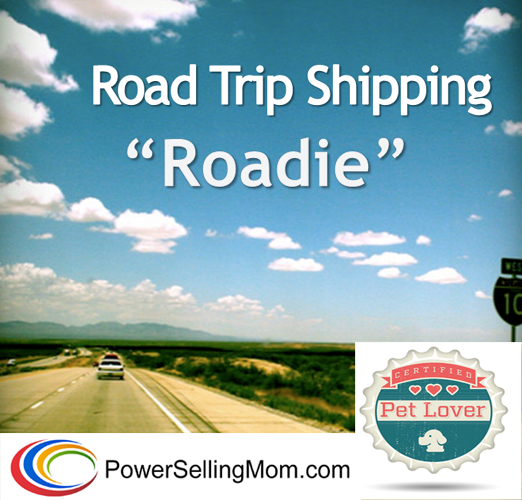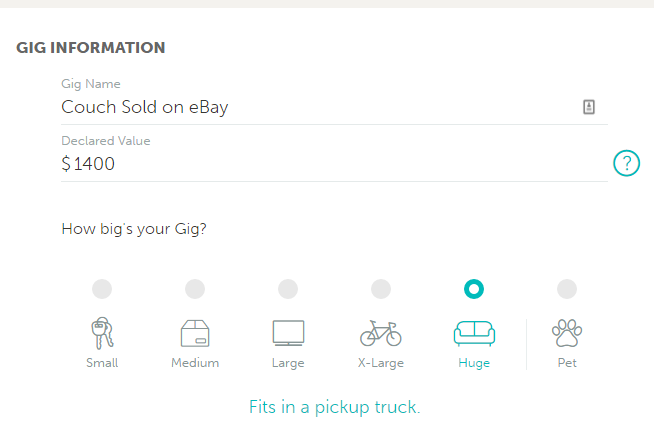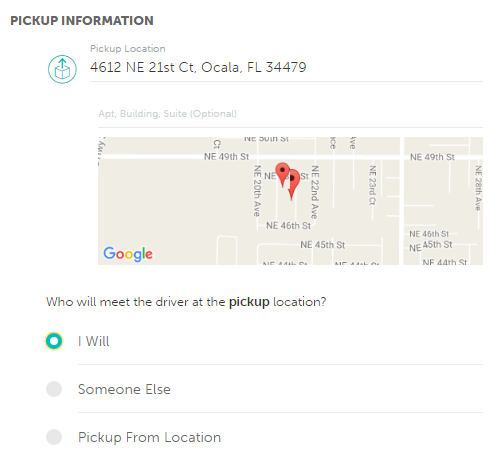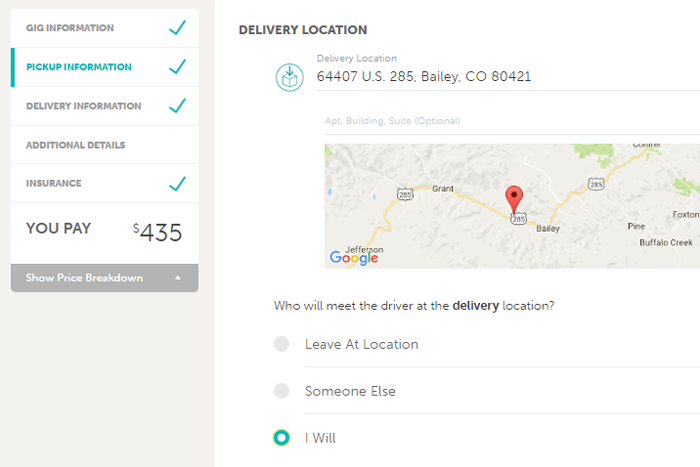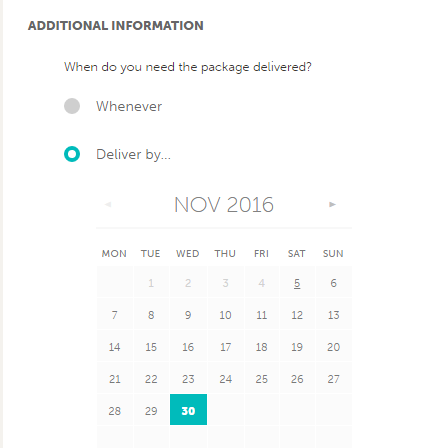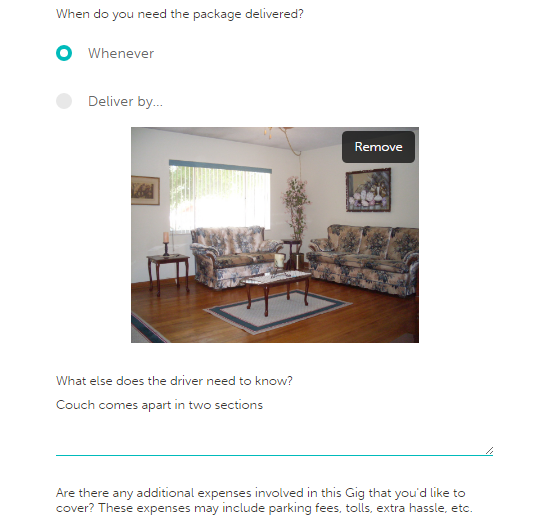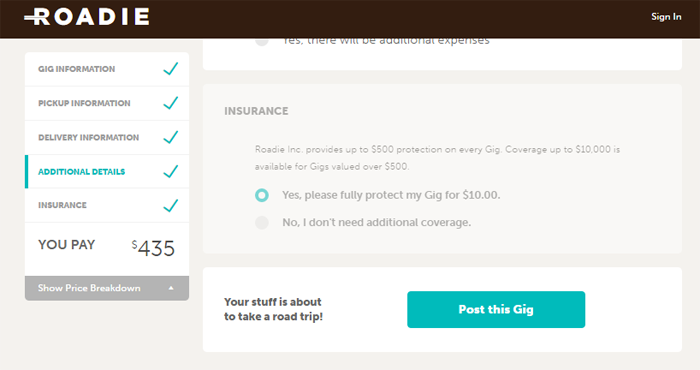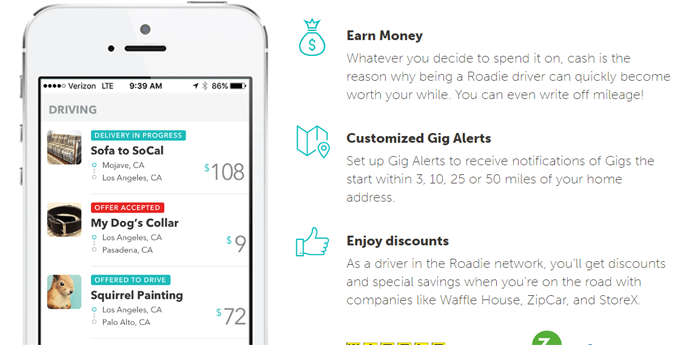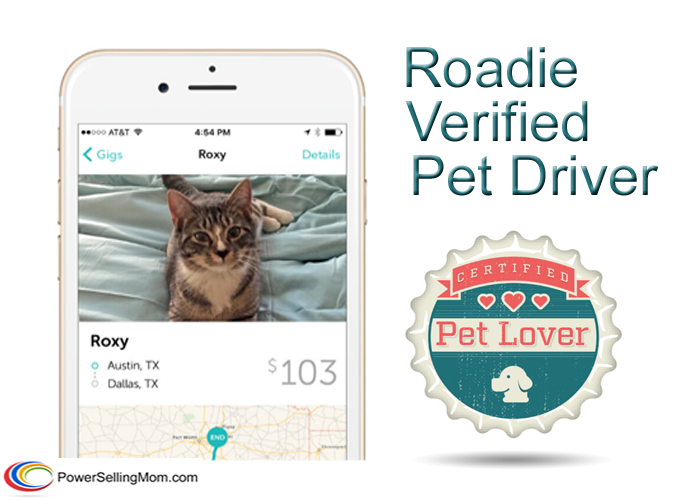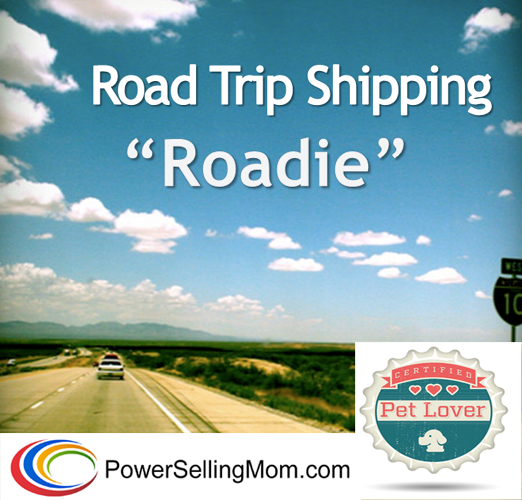
“On the road again” is the classic Willie Nelson song that comes to mind every time I use the awesome app called “Roadie!” I use it for eBay shipping and for making money.
I first learned about the Roadie App when I was a guest speaker in Vegas last year for an eBay event. The Roadie App team introduced themselves to me and I soon learned that the Founder and CEO of Roadie, Marc Gorlin used to work at “Kabbage” (another awesome resource I will cover another time). Marc Gorlin and his team shared with me information about their new smartphone delivery app called “Roadie.” My husband and I both downloaded it and kept a watch-out for “gigs” to appear during out travels.
Roadie App Gigs for eBay Shipping
What are Roadie Gigs? Gigs are ‘job postings’ created by people (eBay Sellers) who need to ship an item from point A to point B.
The eBay seller takes a photo of the item, enters the to and from location and uploads the photo. Easy! They also insert the desired asking delivery price or allow offers – which gives the drivers an opportunity to respond with proposals.
Everyone that has downloaded the app, will see gigs pop up while the app is live and running. Gigs are geolocation based. Below, you’ll find a step-by-step tutorial on how to use the Roadie app as a delivery driver but first, let’s take a look at how to post a Gig.
Roadie App Makes eBay Shipping Easy!
eBay sellers needing items shipped would create a “gig” in the system and wait for “Roadies” to accept or make an offer to deliver the item. Follow along:
Step 1:
- Give the gig a name.
- Enter the Declared value (for insurance reasons)
- How big aka what size is your item.
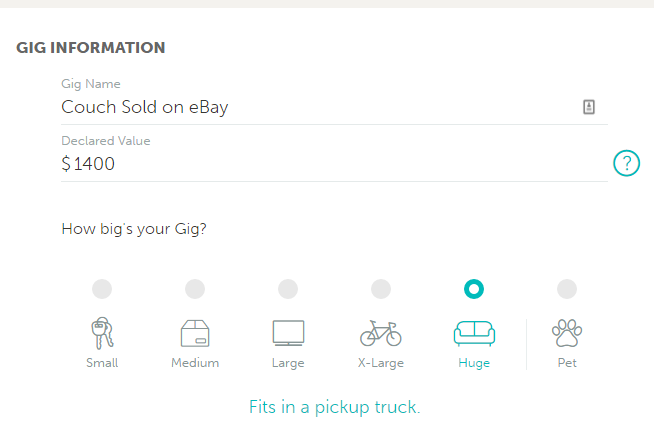
Step 2:
- Add the pick-up location address. NOTE: be sure to match it with a google suggested address which will include a map.
- Who will the driver see at pick-up? You, Someone else or will it be left outside?
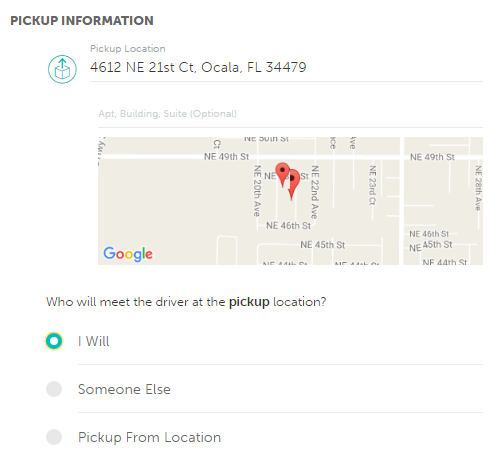
Step 3:
- Add the address delivery location
- Who will meet the driver or include instructions for the driver to leave the item in an area at the location.
Once you enter the info you will see a price quote appear to give you an idea how much it will cost. eBay sellers can then prepare an invoice to send to the buyer, either through PayPal or directly on eBay. NOTE: for large items always adjust the shipping options to “freight shipping” This will allow more time to make arrangements for shipping without receiving a penalty from eBay.
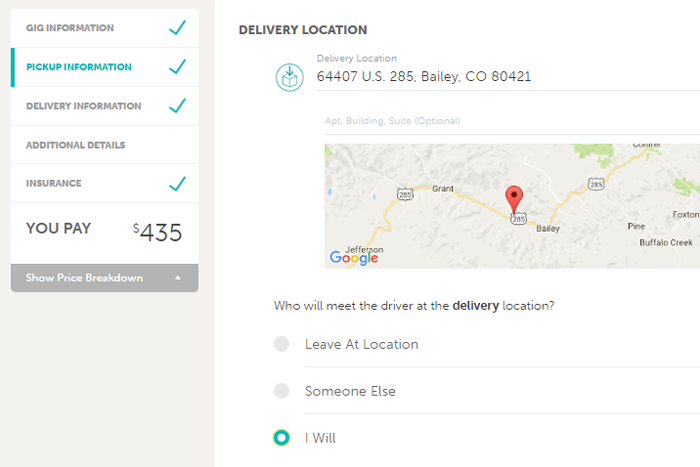
Step 4:
- How soon do you need the item delivered?
- Whenever or by a specific date and time?
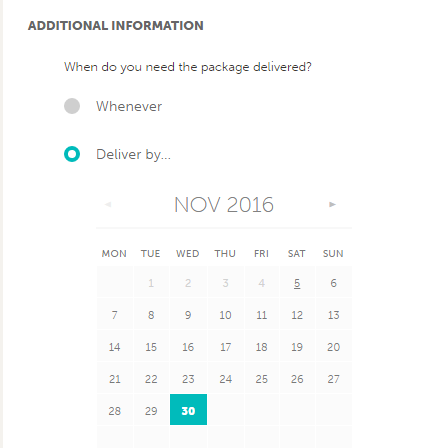
Step 5:
- Upload a photo
- Add any information that the driver may need to know ahead of time.
- Next they will ask : Are there any additional expenses involved in this Gig that you’d like to cover? These expenses may include parking fees, tolls, extra hassle, etc. This is the area you could add a price if needed.
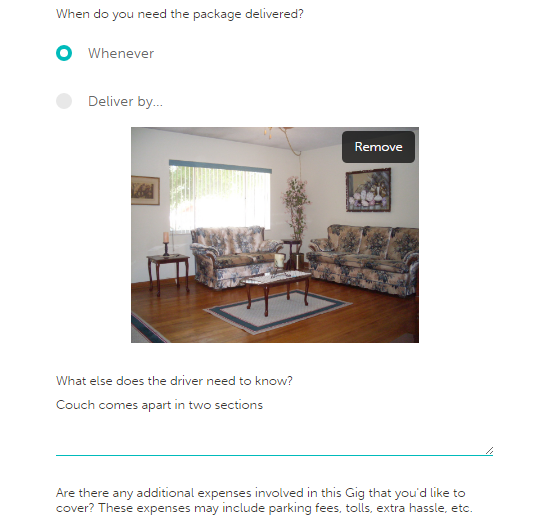
Final Step – 6:
- Add insurance if needed
- Post the Gig
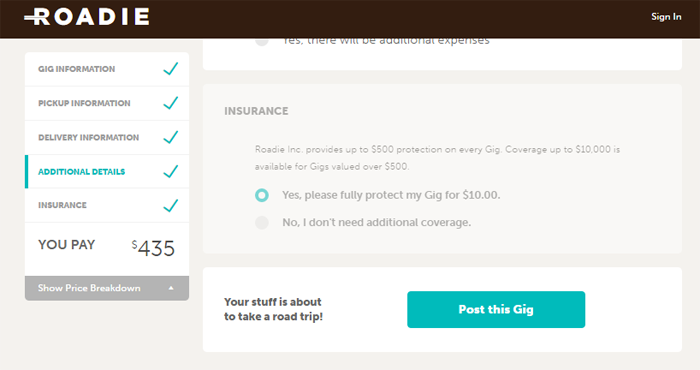
Roadie App Delivery Drivers Make $$$
Once the gig is uploaded into the app, all registered “Roadies” will receive alerts that there is a gig available. It’s easy to view the pick-up and drop-off locations of the item and learn more about the item along with terms which could be suggested times to pick-up and desired date range of dropping off the item.