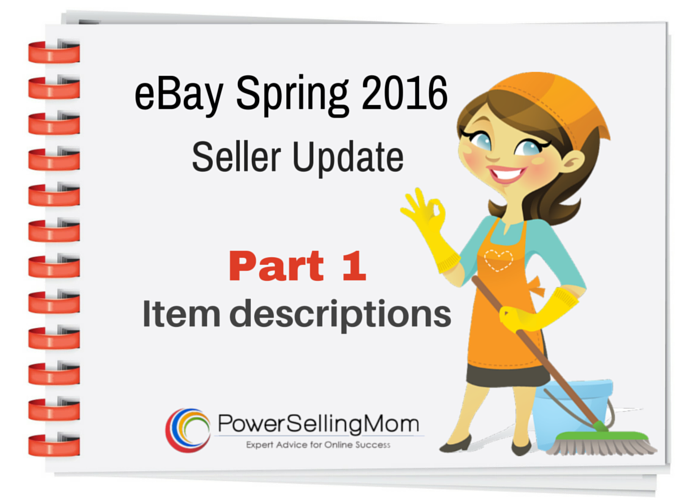
This is Part 1 of a 4 part series. Make sure to read about all the other exciting changes eBay introduced this year!
Part 2: Product Reviews
Part 3: Store Subscriptions
Part 4: Big Changes
Spring always brings change. Not only in the air but for eBay sellers, too. Experienced sellers know that every spring, changes from eBay headquarters will be announced.
Waiting for these changes creates quite a bit nail biting for some sellers. They worry about if or how changes will negatively affect their current business.
My take on this is to roll up my shirt sleeves, pump up the sales, and prepare for greatness!
Why?
Because eBay wants us to be great sellers and they want buyers to have a great shopping experience. The company will make only those changes their teams have determined will elevate the eBay experience for both sellers and shoppers.
After 18 years of selling on eBay, I know the company has my back. I trust eBay will continue to provide the world’s largest and BEST online marketplace for us all.
Besides, change keeps me on my toes and helps push me to up my game! In this, I become a better eBay seller.
So, let’s review the changes together and let’s begin with item descriptions…
Item Description Changes
This has always been a huge topic at all of my workshops because I’ve known for a long time how sellers suffer from not having “mobile friendly” item descriptions. Since over half the searches performed on any website come from mobile, this has been a big bummer.
Now, eBay is going to not only compliment our current item descriptions they are going to help boost our listings in mobile! How? By pulling in the most important keywords from our listings into the search bars of all those buyers searching the site.
So, if you have “important” keywords in your description box that do accurately describe your item the odds are in your favor already. If you don’t, you may want to re-vamp your descriptions.
Note: eBay will generate this “view” for you from the first 800 characters of your description so be sure to craft your descriptions using your most important keywords within the first 800 characters of the copy.
In the screenshot below, you’ll find what you and your shoppers can expect to see.
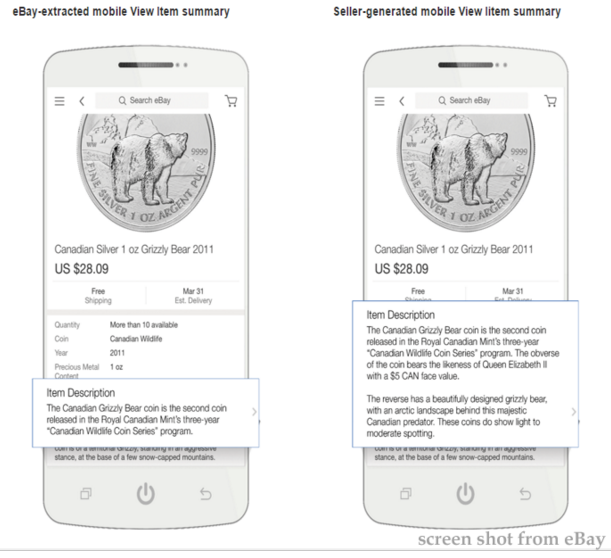
Take notice of the differences in how each “cell phone” is rendering the descriptions.. The left display is the eBay automated “pulling in” the first 250 words while the right display is showing the seller created the item description.
eBay will soon be rolling out a tool that will allow sellers to easily compare how their listings will look on mobile devices.
This will make it easier to see how to improve your listings and will greatly benefit you if you make the proper changes.
So, be excited! More great stuff is coming! When this functionality it rolls out, I will, of course, write about it.
To see this in action, take a look at the mobile friendly descriptions in my eBay store, AskDanna.
Note: As of now, there is not a word/character count on the description box. Hopefully that will soon be added. To discover the word/character count, drop your item description into a Google doc or Word program that will allow you to count the words and or characters. Additionally, there are a ton of websites that allow you to perform this function for free.
Item Description Do’s and Don’ts
Say goodbye to Java. And I don’t mean from the coffee cup!
If you must have it, then eBay suggests replacing it using HTML or CSS code.
It’s not like “back-in-the-day” when we had falling snow, cherubs floating by, and background music in our listings. While it was all fun, at the end of the day, those bells and whistles never helped make a sale.
In 2016, listings that convert are all about CLEAN and crisp and getting right to the point.
I suggest sticking with the standard “Sell Your Item” form and skip the templates. Strip down your listings to the basics.
Basic HTML:
- Bold
- Italic
- Numbers
- Bullets
- Fonts
Also, do not place your shipping rules, terms, or policies at the top of the item description box. These bits of information should be kept at the bottom of the listing or that information may get pulled into the mobile view. This will not help convert your sales nor is it good for your eBay SEO efforts.
I suggest not having any of that information inside the description box at all but there are exceptions to the rule, such as furniture listings and types of listings like that where you need to have more information in the description.
Bottom line?
The goal is to make your item descriptions mobile friendly. As a recap, two of the biggest and best ways to accomplish this are by:
- Making the first 250 characters the most important and keep the listings and/or most important part of the description to 800 characters.
- Removing any information in the description about shipping, feedback, payment or returns.
If you have 100’s listings to change, use the bulk editing tool. Set a goal for a few a day. Don’t overwhelm yourself. Heck, this could be a great time to “spring clean” the listings and revise, adjust and/or send the fixed price items out to auction and make room for more inventory!
For those who’ve never had to “bulk edit”, below is a video I created in 2014 that will teach you the quick and easy way to get the job done!
Read more about these changes by visiting the eBay FAQs page.
Remember, change is a good thing! I’m looking forward to the next roll-out from eBay and all the new selling tools that may be available this summer.
Until then, Happy eBay selling!





Hello Kathryn, sorry you’ve had so many issues with this. But the good news is that the advertisements are going away. Sounds like you just need to update with some good keywords. I’m a treasure hunt seller so I sell all kinds of items with all kinds of brands from low end to high end. It’s all about the title and photos and the category and short sweet listings to name a few for now. Hope that helps.
And so it begins …. the total demise of eBay. No more full item descriptions. Gee, wonder why I haven’t had any sales? Total BS/Fraud/Scam by ebay – customer service claims ignorance. But gee, now my listings all have outside advertisements inserted within the four corners of my listing. Let’s see, 3,800+ listings by outside advertisers, yet I don’t get a penny. No more full description in my listings, so I still don’t get a penny – no one is bothering to click on that mobile phone of theirs. I sell used/vintage/estate sale items – not Gucci, Chanel, etc. There goes my home!