
This presentation is all about “Driving New Business using the power of Social Media!
Welcome – Thank you for joining me – My name is Danna Crawford and I’m also known as Power Selling Mom – quick info about me … I’m an authorized local expert with Constant Contact. I’ve been using their service since 2006 and shortly after that I became a Certified business consultant, trained by eBay after being an active seller on the site since 1997 – With my experience of teaching eBay classes and workshops in partnership with the United States Postal Service, Constant Contact contacted me to go through their certification program and now I do webinars and local workshops on the topic of social media and email marketing – Next I became the Development Director for our local Foodbank after a meeting with the board while I was teaching them about fundraising using Constant Contact and eBay, next thing you know they offered me a part time job that I couldn’t resist since I’m passionate about the Cause of feeding America – So those are the three hats I wear, Constant Contact, eBay and the Food bank! NOW, enough about me, lets talk about YOU and how you can gain more business using the power of social media!
How much did you rely on social media to help your marketing 10 years ago? The point I want to make is that social media wasn’t around several years ago. Marketing was completely different “back in the day.”
Here’s a typical sales funnel, using traditional marketing methods, things like print ads, radio, television, direct mail. This model is all about your reach – reaching out to FIND new customers.

It’s bigger at the top, which is where you spend a lot your time, your money and your energy in this model. And…it makes sense. You reach out to as many people as you can, convert a certain percentage into paying customers and keep even fewer of those people – mainly because so much of your time, money and energy went into the reach at the beginning. The problem with this traditional funnel is that it’s expensive – those ads cost a lot of money and it’s hard for a small company or organization to compete in this landscape.
Digital marketing tools
like social media have completely flipped the funnel – when you begin to use new marketing tools, like email marketing, Facebook, LinkedIn, Twitter, events, and surveys, etc.

You reach out to people you already know, and letting THEM spread the word to potential new customers…Through this new funnel, you grow your business through repeat customers and referrals – at the end of this marketing day, it turns out it costs less and takes less time and energy because you’re not relying on marketing to strangers, you’re building from the group of people who already know and love you.
In this new marketing world, you’ll spend less time finding new customers and more time engaging your existing happy customers. Social media, in combination with email and other online marketing activities, has leveled the playing field for smaller organizations like yours to compete with the big boys. Word travels quickly on social media. And more importantly, people TRUST the reviews they see on social media.

One major advantage of social media is that people usually have friends and family who are like them. So if a bunch of your loyal customers like you on Facebook, and they share something about your organization to their own friends, chances are you’ll be getting extended visibility among a very targeted audience for your business. The more they share about you on social media, the more their friends, family and peers will see your name…ultimately helping you get in front of potential leads without spending any extra time or money.
With the rise in social media use over the last several years, many businesses are seeing some great results from their efforts.
Social media interactions play an important role in their decisions as well. In fact, 73% of consumers are likely to buy from a brand that responds to them on social media. Customers tend to as a company questions using social media, so it’s a great way to interact with them.
Social media is also important for showing support to non-profits. In fact 84% share information to help further a cause.
Source: https://www.socialmediatoday.com/social-networks/2015-02-23/10-stats-prove-your-work-has-social-media-roi
Source: https://www.classy.org/blog/6-facebook-statistics-and-what-they-mean-for-nonprofits/
This is all good news for you because, as a small business or non-profit, you already have strong, authentic connections with your customers, donors, or members. Big brands don’t have the resources to create personal connections with their audience like a small business can. That’s one major advantage of being local/small/etc. You are able to interact with your audience on a personal level, which is a perfect dynamic for social media.
Social media affords you the opportunity to stay in touch with current and potential customers, even when they’re not visiting your store, purchasing your services, or interacting with your non-profit. You can nurture those relationships and continue to expand new relationships. By posting and interacting regularly, you’ll increase brand awareness and stay top of mind.
The truth is, you’ve got to be where your existing and potential customers are. For the majority of small businesses, that is email and social media.
Email allows you to directly reach your audience and social media allows you to amplify your efforts. With social media, you’ll have the opportunity to grow your business by generating new leads and build and nurture relationships. All of this effort will get more people to know, like, and trust you.
All of this is important in helping you to grow your business. So let’s take a look at the topics we are going to cover today.
We’ll talk about some of the most popular social media sites and how you can decide which to use for your business and how you’ll begin to expand and grow your networks. Once you’re up and running, content will be an important aspect in engaging your audience. After that, we’ll dive into social media advertising. We’ll go over the basics of how it works and some of the different tools. We’ll also talk about utilizing social media to grow your mailing list and how you’ll use email marketing to further nurture your relationships. Last, but not least, we’ll talk about the important metrics you’ll look for in order to determine your success and further optimize your social media efforts.
– Getting Started
- Step 1: Pick a social media site
- Step 2: Set-up your networks
- Step 3: Announce your presence
-Create content
-Social media advertising
-Grow your list
Let’s start by talking about the
top social media sites.
There are dozens of social media platforms out there. Part of this seminar is about understanding the benefit of each platform, so you can determine which one is right for your organization and for your target audience. You’re likely already using email to communicate with your audience, but you’ll want to start by choosing one social media platform that best fits your business and where your audience is. Once you’re more familiar and have a strategy that’s working, you can choose another platform.
There are 4 main features or reasons a small business might choose to use social media sites. Let’s see the most popular social media sites and the features that are included in each.
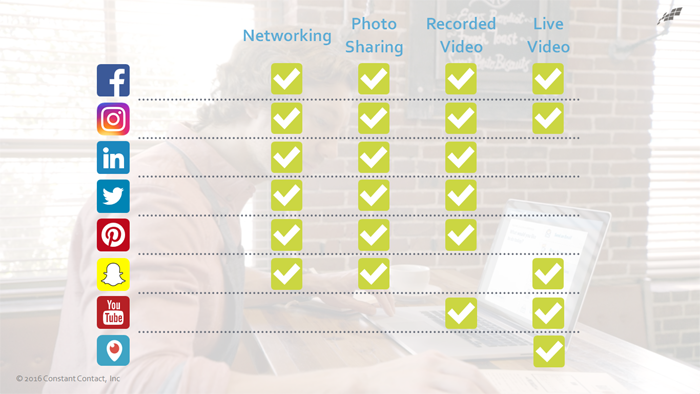
- Social media platforms used for networking allow individuals and businesses to connect with others and share content. Some are focused on business networks, like LinkedIn. Whereas, some are best known for their personal relationship building like Facebook and Twitter. All of the networking platforms are all designed for content sharing between connections. News spreads like wildfire on these platforms because of the ability to easily connect and share with others.
- Most sites allow for photo sharing – These social media sites are highly visual with the use of images. Studies show that imagery tends to create positive emotions in people, and the rapid increase in the use of smartphones has contributed to this trend. Not only can phone users easily take quality pictures with their phones these days, but with the help of social platforms like Instagram, Pinterest, and Snapchat, they can quickly (if not immediately) share their images with others. Plus, sometimes it’s easier to view visual content than it is to read text.
- Video is one of the most powerful online tools for businesses, but it’s often seen as a challenge because it requires more time and effort than other forms of content. However, the booming popularity of streaming makes it hard to ignore the potential of video for your business. For example, over 6 billion hours of video are watched on YouTube each month. That’s an enormous potential audience.
Recorded video allows you to produce a video to engage your audience. - While the live video feature on many platforms allows you to really connect with your audience and show your audience the real you, on the fly without any editing that you might do for a recorded video. Facebook Live is one of the most popular platforms with this feature.
It’s important to know that you don’t have to use all of these. You’ll want to determine which of these might be the best fit for your audience and your business in order to create an effective social media strategy. Let’s discuss a few of these sites in more depth.
As one of the initial, most popular social networks, Facebook allows your business to be more discoverable and connect with your audience. You can have one-on-one conversations with your customers or members who will have the ability to like your page and read the posts you share. Another great benefit is that your customers can check-in when they visit your location which gets shared to their friends’ newsfeed.
With over 1 billion, it is the site with the most active users. Anyone looking to communicate with consumers can use this platform.
Facebook is very flexible on the type and length of the posts you can share. For best results, we recommend using 40 characters for a status update and 30-45 seconds for videos posted to Facebook. When using a text status update, it’s important to include some type of multimedia like an image, photo album, or a video.

Facebook is a low volume network. So don’t post too frequently – fans may get frustrated. Make each post count by offering something valuable or interesting to your audience. We recommend posting at least once a day but you can post once a week depending on your audience and business. For Facebook consider quality vs quantity.
One of the biggest benefits is that Facebook can help your business to reach a large audience and it also provides advertising tools.
Sources:
https://www.pewinternet.org/2015/08/19/the-demographics-of-social-media-users/
https://socialmediaweek.org/blog/2016/03/optimize-social-media-time/
https://forgeandsmith.com/how-often-should-i-post-on-social-media
Twitter is the place where people come to discover what’s happening in the world. They’re able to share information and post instantly and to make connections with other individuals and businesses.
A business in almost any industry can see results using Twitter. By looking at the most successful brands using it, some of the most popular industries using this tool are technology, food and beverage, retail, household products, and entertainment.
Twitter is what is considered a microblogging site, meaning that the information posted is very short. It also means there’s a 140 character limit when writing posts, ideally your Tweet should be 140 characters. Don’t for get to leave some room for a link as they are going to help you supplement your post with additional information. You can also share photos, and videos.

Twitter has a high volume network.
So, you can share more here because of its fast-paced nature. We recommend posting a minimum of 3 to 5 times per day to stay relevant in the newsfeed.
It’s also one of the fastest ways to reach your audience. Many businesses use twitter as a form of customer service. This is where people may find you to ask questions and get more information about your business.
Sources:
https://www.forbes.com/lists/2011/forbes-top-brands/list.html
https://blogs.constantcontact.com/effectively-use-twitter/
https://blog.hubspot.com/marketing/character-limit-social-media-blog-posts#sm.0001bywdtfchgdfkyf321dkidlpis
https://forgeandsmith.com/how-often-should-i-post-on-social-media/
LinkedIn has a different environment. They connect professionals from all over for networking purposes.
In a recent Social Media Marketing Industry report, LinkedIn has now surpassed Facebook as the #1 most important social media platform for B2B marketers. Another poll done by Regalix, has also shown that LinkedIn is the #1 platform by B2Bs for product launches. It is also suggested that it’s an effective platform for lead generation and referral traffic. While many B2B companies use this platform, other industries and types of businesses also use it as in the example profile we see here.
An ideal post on LinkedIn would be about 600 characters. When writing your posts, you’ll want to aim for more formal and technical content around your business and industry. With that in mind, you can share things like studies, reports, SlideShare presentations, case studies, ebooks, guides, customer testimonials, and even videos. Ensure you are sharing content that’s relevant to your industry and business.

LinkedIn is a low volume network, so make sure that your content doesn’t dominate the feed. At a minimum, you’ll want to post 3 or more times a week. On this network, you’ll want to aim to post during the business day when these users are most active.
LinkedIn is the platform where you’ll want to establish expertise in your business and network with others in your industry. Networking is a great way to improve your overall business strategy.
Sources:
https://www.forbes.com/sites/jaysondemers/2015/07/22/10-reasons-your-brand-needs-to-be-on-linkedin/#50be35b37919
https://www.svmsolutions.com/resources/articles/how-use-linkedin-marketing-tool
https://forgeandsmith.com/how-often-should-i-post-on-social-media/
https://blog.hubspot.com/marketing/character-limit-social-media-blog-posts#sm.0001bywdtfchgdfkyf321dkidlpis
Pinterest is like a virtual bulletin board that allows users to find and curate images and videos. This platform allows you to use visual assets like photos or infographics as a type of social currency that supplements web pages, blog posts, or other text-based media.
Any business who has visuals to offer their followers would be a great fit for Pinterest. Some of the most popular industries are décor, wedding, fashion, food, beauty, and photography.
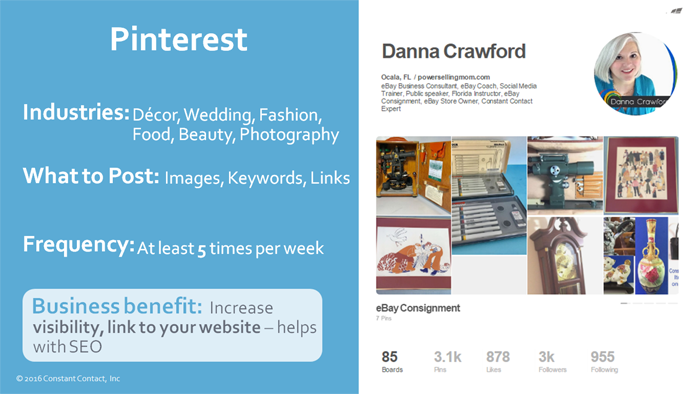
Pinterest is a very visual platform, so you’ll want to use interesting, beautiful – high quality images. You’ll want to use keywords to help your posts to get found, and also drive people back to your website with a link. With this platform, you want think beyond pins or information that strictly showcases your product. Think about showcasing your product in action. There is a limit of 500 characters when writing text for your pin.
In terms of posting frequency, Pinterest moves fast, so you’ll want to pin at least 5 times a week, but no more than 10.
By using Pinterest for your business, you’ll be able to increase visibility, link to your website which is going to improve SEO (Search Engine Optimization) for people to find your website.
Sources:
https://www.businessnewsdaily.com/7832-social-media-for-business.html
https://socialmediaweek.org/blog/2016/03/optimize-social-media-time/
https://blog.hubspot.com/marketing/character-limit-social-media-blog-posts#sm.0001bywdtfchgdfkyf321dkidlpis
Instagram is a mobile photo editing and sharing app that helps you to create stunning images that can easily be used on all of your other social networks.
Many industries who work well on Pinterest also work well on Instagram. This includes the food, art, fashion, and travel industries as some of the most popular types of businesses.

With this platform, you’ll use images to tell a story and not blast your branding. Most photos on Instagram fall into one of two categories: beautiful imagery or humor. Instagram search uses hashtags to enable the discovery of your profile and images. Another great feature is to use Instagram video to create a 15 second video using filters. You might share pictures of employees, behind-the-scenes exclusives, and even your customers.
Instagram tends to be a low volume network, so we recommend posting 2-3 times a day if your industry is highly visual, and 4-5 times a week if you don’t have as many photo opportunities to share.
By using Instagram for your business, you’ll be able to provide creative context and visual inspiration to connect with customers or members.
Sources:
https://www.pewinternet.org/2015/08/19/the-demographics-of-social-media-users/
https://blogs.constantcontact.com/instagram-for-business/
https://blogs.constantcontact.com/instagram-tips/
https://blog.hubspot.com/marketing/character-limit-social-media-blog-posts#sm.0001bywdtfchgdfkyf321dkidlpis
https://forgeandsmith.com/how-often-should-i-post-on-social-media/
Step 2 – Set-up your networks
Now that you’re familiar with the most popular social media sites, and the one that will work best for your organization’s goals and target audience, your next step is to set-up your page.
Once you’ve chosen a platform, you’re ready to set it up. You’ll want to complete your profile with the proper information like your company or non-profit’s name. Add a description or biography and any contact information like your website. You’ll want to add in a profile photo and some sites like Twitter and Facebook allow you to include a large “cover photo” that will really help your audience connect with your cause or business. It also makes your page recognizable with other branding assets you are using like your emails and website.
You’ll want to customize your page as much as you can. Twitter even let’s you customize the theme color for your page to match all of your other branding.
Once you’ve set-up your page, your ready to start sharing your content.
Step 3 – Announce your presence
Once you set up your profile/page, everyone starts with 0 fans and followers. What do you hope is going to happen once you activate your profile? Yes, gain millions of followers/fans/likes!
What are some of the ways you can think of to get people interested in your new social page/profile? “How are you supposed to get thousands of fans and followers if no one knows your page exists?” or “What avenues do you have of communicating this to your target audience?” (think about that)
Invite & announce your presence
You need to invite people to and tell people about your presence on social media, if you expect them to find and follow you. There are a variety of ways to do this.
First, you want to be sure to let your email subscribers know that you are on social media. This is low-hanging fruit; you already have a connection with your email contacts who know and love you, which means they’re likely to find you on social media. Plus, they’re used to communicating with you through email, so this is a natural way to spread the word to your loyal contact base.
If you want to give even more of an incentive to follow you, let them know what they’ll get by liking your page or following your profile. What information are you going to be sharing via social posts?
Finally, make it extremely easy for your email contacts to immediately follow you on social media by including clickable links. Constant Contact makes it easy to include social media icons in your email that drive traffic to your pages/profiles. After sending a primary announcement, you can(should) include these in every email as a secondary call-to-action.

Just like Olivia’s salon in this example shown above. You can create an email with the specific goal of getting people to follow you on social media. When the salon sent this email, they had a subscriber list of a little over 200 subscribers. With this email alone, they gained 46 new likes on their Facebook page! Notice how there is no other information in this email; the main focus is about announcing their presence.
Your website is another big opportunity to build your social network. Current and potential customers are visiting your website, so make sure you include clickable icons to all of your social media sites to capture that traffic. Make sure the icons are easily visible to be clicked on by site visitors.
If you have your own blog, you can build awareness and following for your social sites by announcing your presence in a post. If you don’t have your own blog, that’s ok! If you follow blogs that are relevant to your organization, it’s likely that your target audience does too. You can increase awareness and drive social traffic by commenting on other blogs with your social media info.
Don’t forget about sharing your profile link to your other social media profiles. Just because someone follows you on Facebook, doesn’t mean they are following you on Twitter, and vice versa. Equally, like with email, the people who like you on Facebook already have a vested interest in your organization, and therefore will be more likely to follow you on Twitter (or insert whatever social site here). This will help your audience connect with you on all of your social media pages, as not to miss anything important. Consider creating posts with a link to your other social media profiles and posting it to each profile. (ie, post your Facebook page in your next tweet, etc.).
Some social media profiles also allow you to modify your profile to include links to your other pages. This is a great opportunity to link all of your social pages in your profile. For example, LinkedIn allows you to publish your contact information as well as any websites that are relevant for you. This is a great place to advertise your other social profiles.

Sometimes it’s not enough to expect your audience to find you. Even for those who would LOVE what you offer on social media, they may not have the time or awareness to seek out your page. One of those most effective (although slightly more time-consuming) methods of building your network is to seek out your existing and target audience in order to engage with THEIR page.
When someone follows you on one social network and engages with you, search out those people when you begin using a new network. Think about the people who comment, or mention you, these are the people you want to be sure to seek out on new social media channels.
You can interact with these people in a variety of ways: follow or like their page, share their posts, and even comment to further engage with them.
I have a friend who runs her own calligraphy business. She uses Instagram to share images and videos of her work. Instagram (and other social platforms) provide notifications when others like, comment or share posts. My friend shared an image of her handwriting, and a couple hours later, received a notification that a stranger left a comment saying “Wow, I LOVE this!”. Naturally, my friend feels complimented and wants to know who this stranger is. Turns out it was another calligrapher. My friend began exploring the stranger’s page and realized how much she loved this stranger’s work and couldn’t help but follow the profile, in addition to liking a number of this stranger’s posts. Not to mention, once they liked each other’s posts and page, the information was able to be seen by all of their followers, really helping to extend their reach.
This is a perfect example of how this stranger is seeking out others with clearly very similar interests. And by creating interaction on others’ pages, they’re actually generating interest in their own page.
Following organizations and individuals who are like you will have a couple of benefits for building your network. First, you’ll be able to watch how they use social media. Pay attention to their activity that gets the most engagement. Do you see they get tons of likes when they share articles about industry trends? Do they get lots of shares when they post videos? It’s likely your target audience will be similar, so you’ll probably see the same success if you test it out with your own social pages.
This will also allow you to create partnerships with others who compliment your own products or services. By connecting with similar/complimentary organizations, you can create a mutually beneficial relationship. “You scratch my back, I’ll scratch yours”. You can increase awareness for each other by sharing each other’s content with your own audience. This increases visibility for your partner, as well as adding value for your followers.
For example, after I adopted my cat, I followed the shelter on Facebook. I regularly see their posts, and they often share helpful posts about pet training and tips. Many times, this was an original post from one of their sponsors, a local pet supply store. Obviously supplies and food are a huge part of owning a pet, so I was interested in what their partner, the pet store had to say. I eventually followed this business on Facebook and was interested in all of the posts they share. They share helpful tips about owning a cat.
This process can work for you also. Find other individuals or organizations who compliment what you have to offer, and work together to share each other’s information and expand your networks.
Create Content
Once even a few people follow your page, what are you going to share?
Before we get into the types of actual content, it’s important to understand the importance of engaging and shareable content. The bottom line is content that is shared is going to help spread the word about your post and your business. You’ll reach more people, so how do you make sure you content encourages people to share?
If you just share a post, just because you feel you are supposed to share something, you could be wasting your time. By posting content that is shareable by your audience you’ll get increased visibility for your business and reach more people. When one of your existing fans shares your post, they’re sharing it with their friends and followers. The more people that share your content, the more successful you will be with social media.
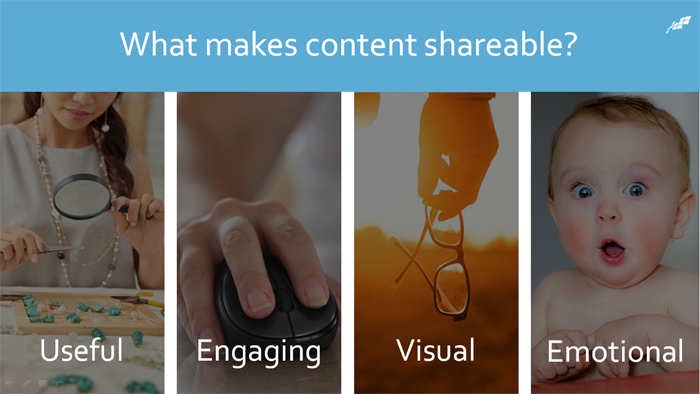
Here are a couple of things to consider in order to make your content shareable:
– It should be something useful to the audience. Think about content that educates with hints and tips or even DIY information.
– You’ll also want to make it engaging, which means you are asking them to take some sort of action, watch a video, click on a link etc.
– Like with your email, visuals help to break up the text or share an infographic that will really catch their attention.
One of the most common things that will get their attention is emotion. So your content should elicit some type of emotion that makes them want to share the post with all of their friends and followers.
Source: https://marketinginsidergroup.com/content-marketing/8-tips-shareable-content/
First, visuals are a vital aspect of content that makes your posts engaging. In fact, 67% of consumers believe that images are a very important factor when selecting and purchasing a product.
As a small business, you’ll utilize images to draw readers in to take more action.
You could share:
Client or volunteer pictures. When you have a satisfied customers, with their permission, snap a picture of them together with their new purchase and post the photo on your social media pages with a description. You could utilize this type of image to host a photo submission contest that revolves around your brand.
– Images of your products. When you get in a new style, you can share a post that encourages followers to purchase the product.
– Employee or non-profit volunteer spotlight images with a little information about them. This will help followers to make a more personal connection with your staff and organization
– Before and after shots. This is especially great if you offer some sort of service. Wow your audience and encourage others to purchase the same service.
– Behind the scenes. Your customers and followers are often curious about your business, so show them how you operate behind the scenes or how a product is made. It will help to instill credibility in what you are offering.
No matter what type of content you choose, it is important to make your posts feel human. Your business will seem more relatable and your audience will see that you understand your customers.
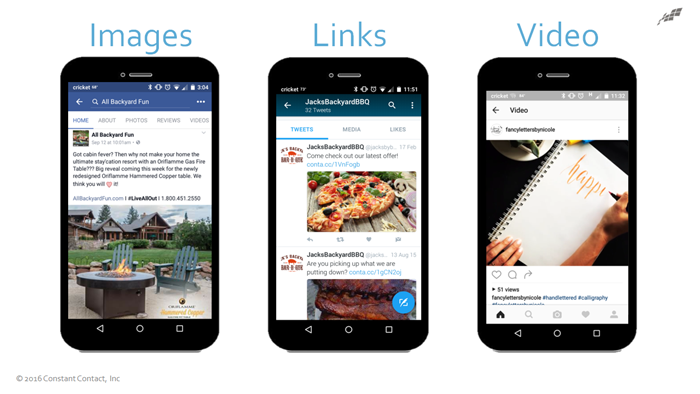
Links are another important aspect to include with your posts. You’ll be able to drive people exactly where you want them to go:
Maybe you:
– Want to provide a link to your website in order to drive people to see your new inventory or purchase a product or even donate to your cause.
– Maybe you just wrote a new blog post, provide a link so your social media followers can read it.
Don’t forget about sharing a link to your emails. When you provide a link to your marketing emails, your audience will be able to see the type of information you provide in your regular emails and encourage them to sign-up.
Think about other types of resources that your audience may find beneficial like helpful resources about your non-profit or products or services, and even news articles for your industry.
Most social media sites like Facebook, Twitter, LinkedIn, and Pinterest allow you to add a link when creating a post.
In 2015, YouTube reported 20 billion branded video views which had doubled since 2014. Facebook alone is generating 8 billion video views per day, so definitely something you want to include in your content.
Most recently, one of the biggest trends in digital marketing is the use of live video content. Video in general, garners more attention in a newsfeed, however live video receives more engagement from their fans. In fact, Facebook reports that people are 10 times more likely to comment on a live video versus an uploaded one.
But what really is the difference between live video and regular video? Live video means there’s no delay between recording your video and sharing it with your audience. There is no time to edit, cut, or trim. It’s shared exactly the way it was made, which is the beauty and the draw for your followers! Another benefit of live video is that you’ll also be able to see live videos as they come to you, like on Snapchat. This allows you to more personally interact with your audience.
You can use any video, live or recorded to:
– Show how a product is made behind the scenes. For non-profits, you can show behind the scenes of behind the organization or even use video to kick off a fundraising campaign.
– Launch a new product. Show off it’s features, benefits, and any promotional information to get people to try your new product.
– Answer customer or member questions. Think about those questions you receive on a regular basis and use a video to answer those questions.
– Take an audience out on location to show them what you do on a daily basis. You could use this idea if you are traveling for your business or even on location at a tradeshow you are attending.
When sharing a previously recorded video, we generally see that videos under 90 seconds perform better.
Social media sites like Facebook, Twitter, and Periscope, have the option for live video.
No matter what you share, you want to have fun, be authentic, educate, and know your audience in order to properly showcase your brand.
Sources:
https://www.socialmediaexaminer.com/3-ways-to-use-live-video-for-small-businesses/
https://www.socialmediaexaminer.com/6-ways-to-use-facebook-live-video-for-your-business/
https://www.socialmediaexaminer.com/26-ways-to-use-video-for-your-social-media-marketing/
https://blog.hootsuite.com/video-social-media-trend-2016/
https://www.docurated.com/all-things-productivity/biggest-digital-marketing-trends
67% stat: https://www.mdgadvertising.com/blog/its-all-about-the-images-infographic/
Once you start posting content, you are going to recognize what works better for your audience. It’s still a good idea to use a variety of content to keep your audience interested in your page.

I worked with an outdoor patio furniture company a couple years ago who found great success with their social content. I helped them get on Facebook, Instagram, and Twitter to grow their business. They have been sharing before and after photos when a client redecorates their backyard, and even photos of products that link back to their website where people can purchase the products. They’ve also been successfully using video content to show the progress of a job site when a designer is working to create the perfect backyard for a client. Clients love it and it draws new customers in.
Facebook and Twitter have really helped them to reach a new audience and Instagram provides a perfect way for customers to visualize how they might want their backyard to look. Right now, they have over 4,000 followers combined.
Keywords and Hashtags
Part of creating great content is including keywords and hashtags that are relevant to what you’re sharing. They help catch your audiences’ attention. For example, if someone goes on Pinterest looking for a chicken recipe, any pin that has the keyword “chicken” will pull up, even if it’s an older pin. It works the same way on many social platforms.
So, what’s the difference between keywords and hashtags? They are both used to categorize people and posts to help searchers find what/who they’re looking for. Here are some small differences.
Hashtags are specific to content. You would not use a hashtag to refer to another user. Take a look at this Instagram example. When searching for “#dog”, you can see all the conversations about dogs.
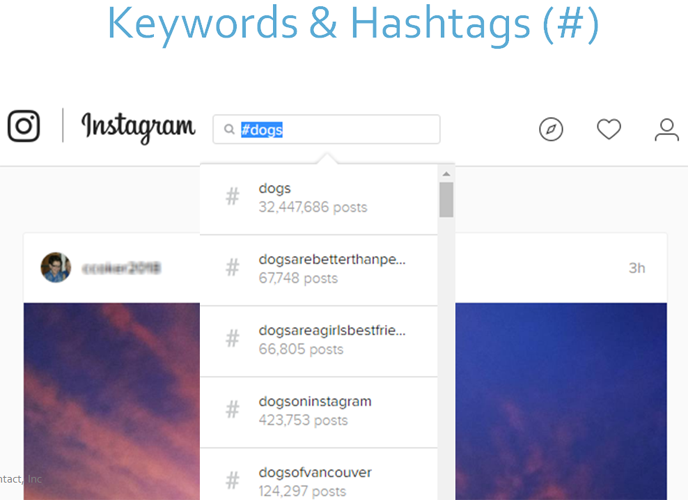
HELPFUL HINT: This is also a great way to find out what topics are trending, since you can see which hashtags are being used the most. Share content that follows trends and include popular hashtags when possible. Many social media sites support the use of hashtags like Twitter, Facebook, Instagram, Google +, YouTube, and Pinterest.
Let’s see what happens when we remove the hashtag and simply search for the key word “dog”.
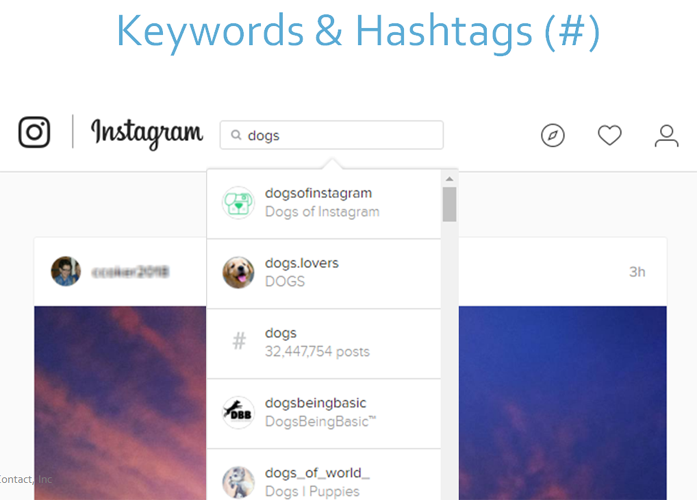
Notice how the search expands to include other profiles, in addition to hashtags and posts. In the end, keywords or hashtags are equally important and both will help to increase visibility and engagement with your target audience.
Sources: https://socialpilot.co/blog/how-to-use-hashtags-effectively-in-social-media-marketing/
https://www.oktopost.com/blog/roi-social-media-keywords/
https://www.sleightadvertising.com/are-hashtags-keywords-the-same-thing/
https://www.act-on.com/blog/2015/02/tips-and-tricks-for-using-hashtags-on-social-media-sites/
Now if you’re looking to save time or a little inspiration on what you might post, you can find ideas just about anywhere. Start by looking at the content on your own website. Think about what’s new on your website, new products or services you’ve listed there, and even consider sharing a link to a blog post.
– You can share content that you’ve already shared on one site with all of your other social networks. This will ensure that your social media audience, no matter which sites they use, they’ll have the most up-to-date information from you.
– Don’t forget about your emails.
The ultimate goal of the posts you share should drive people to your website through a link or to an email sign up form.
Let’s talk more about sharing your emails on social media.
Repurpose your email content
Benefits to sharing an email on social media:
Increase visibility
By sharing your email on social media, you are able to get in front of more people rather than if you just sent it to your list.
– Grow your list
Anyone who sees your email on social media who isn’t already on your list, they can opt to subscribe so they’ll receive messages straight to their inbox in the future.
– Save time
Just how much time do you spend trying to think of content for all of your different social media channels and your email? Now all you have to do is to create your email and then posting to social media is just a click away.
One of the ways that Constant Contact helps you combine email and social is by allowing you to easily share your well-crafted email to your social media networks, making your marketing even faster and more effective.
Share Other’s Content
It can be a relief to know that you don’t have to create every piece of content you share. You can share content of others’, which not only saves you time but also helps you to build relationships and increase your following. You can do this by:
Sharing posts from your target audience. It’s one way you can interact with your followers and it will make your audience feel included.
You can also share content from similar businesses to help build credibility.
Curate content from credible sources and add your own spin. Curating content means that you find interesting content across the web and share news, articles, videos, and infographics for your social media followers.
It’s very easy to find a bunch of news articles from a credible source like CNN and retweet, but you don’t want to become simply a middle man. By sharing the article with a short blurb about your opinion, or maybe a question to your followers, you’ll become relevant in your follower’s social media news feed.
There’s one last thing I want to you think about in terms of content, as it really matters when marketing today. Whether it’s social media or even your email marketing, you’ve got to strike the right balance that will help your customers or potential customers know, like, and trust you. No one likes to be sold to all of the time, that’s why the 80/20 rule is important.
This rule means that you need to provide 80% valuable, or interesting content. This content should really cater to the interests and needs of your audience. You can curate content from influencers or those like-minded people that you’ve already searched for. You’ll want to look for content that supports your thinking, industry information, and the way you do business. It could include links to news, or maybe even questions. It’s also important to consider that your audience has a short attention span, so keep your information brief. Links can provide additional information to a full article if needed. This kind of content will help to prime your audience for your 20% of promotion information, so they’re more receptive.
Remember the sales funnel that we talked about at the beginning and how we start with the customers and fans we already know? Well, for new people to our organization, we need to build that relationship. We build it with the 80% valuable content and then we can promote to them with the 20%.
In these social media posts, you’ll want to include a call-to-action, so think about what you want your audience to do when they see your post. This call-to-action should inspire them to learn more. Learn more about your business, or a product or service you are selling.
The same thing goes for non-profits, the 20 percent is where you will mention your fundraising efforts and ask people to donate or purchase something that helps your organization.
Source: https://www.docurated.com/all-things-productivity/biggest-digital-marketing-trends
It may seem overwhelming to think about logging into each social media platform separately to create your new posts and monitor engagement of your followers. This is where you’ll want to consider a time saving tool to help you maximize your efforts. One example of this is called MySocialSuite. Or I use Hootsuite. (read my review on Hootsuite)
You’ll be able to schedule posts that automatically publish across multiple social media channels at once. You’ll also have the ability to choose from different platforms if you only want the information to post to a few channels.
It even provides some great analytics to allow you to measure your performance. You can see the cumulative details for all of the social media channels that you’ve connected and you’ll be able to dive in to see the individual page results. Therefore helping you to adjust your social media strategy to improve results in the future.
Now that you’ve got some ideas on what to post, I want to switch gears and talk about:
Social Advertising

Social media alone is great, but the truth is that organic reach or reaching people with just your posts and page is limited. In fact, one study reported that pages on Facebook have a 2% natural reach without paying.
So, seeing ads on social media is one of the top ways users learn about any type of business or non-profits. It’s one of the best ways to extend your reach, no matter what you are trying to achieve. When social media users see an ad, approximately 25% respond by visiting the location or website and about 14-16% take an action like purchasing a product or service.
Sources: https://www.streamcreative.com/blog/10-social-media-advertising-stats-marketing-professionals-cant-ignore
https://www.elegantthemes.com/blog/resources/which-social-media-platforms-offer-the-greatest-organic-reach
So how does social media advertising work?
The process for each platform may be slightly different, but there are commonly 3 main steps to customize and create your ad on a major social platform:
1. First, you’ll need to pick a relevant message or promotion that your audience will see. You’ll be able to add text, an image or add a video to support your message.
2. Then, you’ll need to define the audience you’re targeting. Who are they, what do they like, where do they live, things like that. In some cases, you’ll be able to target based on things like gender, age, location, and their specific interests. You can even upload a file and Facebook will match to the audience that is in your file. This is why it’s so important that you maintain your list even you’re not using email marketing.
3. Lastly, you’ll need to set a daily budget for your ad and choose the duration your ad will run. Most social platforms will charge you based on the reach of your post and/or the amount of engagement your post drives (how many likes, clicks, etc.).
Many of you are already using email marketing, you’re already managing your contact list and Constant Contact has a great tool that will save you time by looking at your email list without having to upload it separately into Facebook. You won’t have the hassle of logging into Facebook, you can create an ad directly from your Constant Contact account by using your email. You’ll set the parameters and make any adjustments to the ad preview and once you publish the ad you’ll be able to reach a new audience on Facebook. This tool ensures that your ad is getting in front of people that look like the existing customers on your mailing list. (Animate) The best part about this advertising feature is that the audience will be able to click to view your email and have the ability to sign-up directly to your mailing list.
Plus, if you are running short on time, Constant Contact can create your ad for you. They’ll take some time to learn about your business, history and customers, then target the right audience with great content that will catch their attention.
With that in mind, I’d like to talk to share a story about Dinebestforless.
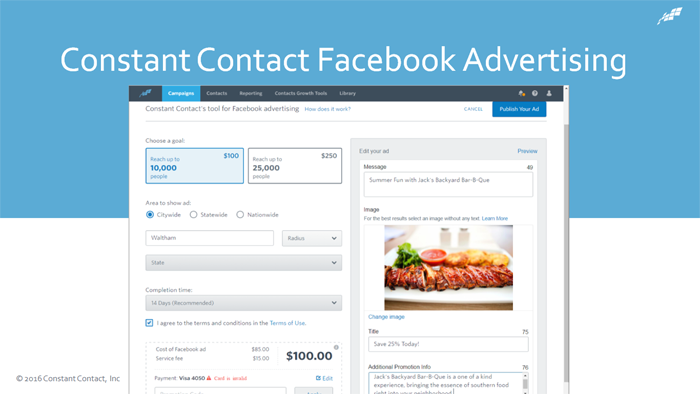
Since 2014, they have been using Constant Contact to send weekly emails and manage their growing database. With Constant Contact’s Facebook Advertising tool, DineBestforLess.com promotes their emails on Facebook right from a Constant Contact account. The tool allows DineBestforLess.com to build their Facebook Ad within Constant Contact and select an advertising budget, based on the number of people to reach. DineBestforLess.com can also choose from different location-based targeting options to ensure that the people who see the ad on Facebook are located in areas where his restaurant clients are located. They decided to run DineBestforLess.com first ad with the Facebook Advertising tool at the start of July. That week’s email featured an inn located in Western Massachusetts, so they decided to target the ad statewide, to Facebook users that live in Mass. The ad was projected to reach 5,000 Facebook users and generate 50 clicks from Facebook to the DineBestforLess. com weekly newsletter. (Animate) In the fourteen days the ad ran it reached more than 6,400 people and received 163 clicks.
Source: https://facebookmarketingpartners.com/wp-content/uploads/2015/10/FB-Advertising-Case-Study-DineBestforLess.pdf
Social Platforms With Advertising Options
Many social media platforms have the ability for you to create ads. Here are the major social media platforms that include the option for paid advertising. Just like with choosing the platforms you want to use for regular posting, you’ll need to consider which platforms will help you to reach customers more effectively.
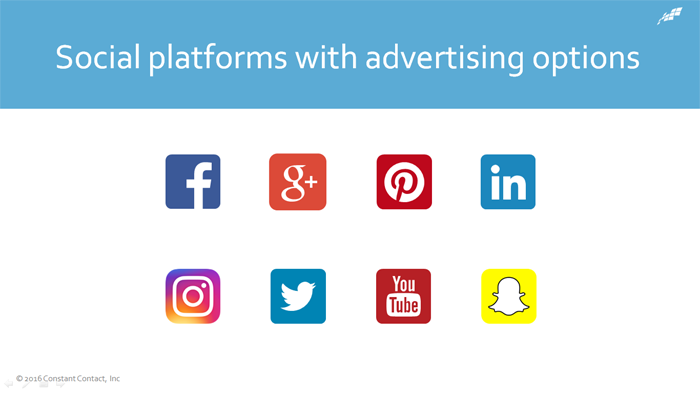
Depending on the platform, fees can be based on a number of things, like how many people saw your ad, how many people clicked the link or how many people followed you. It’s important to understand the details of your ad before you publish it.
Grow Your List
One of the benefits of being active on social media is to turn those leads into loyal customers. That’s where email marketing comes into play.
Remember the funnel? I wanted to bring this back into the conversation, because in today’s world, we utilize our existing customers and fans to connect with new customers. That’s exactly what social media marketing is doing.
When we create a social media page, we ask our existing customers to follow us on that page and when they do, their friends will see that they’ve liked the business page. Social media is almost like the new word-of-mouth for your business.
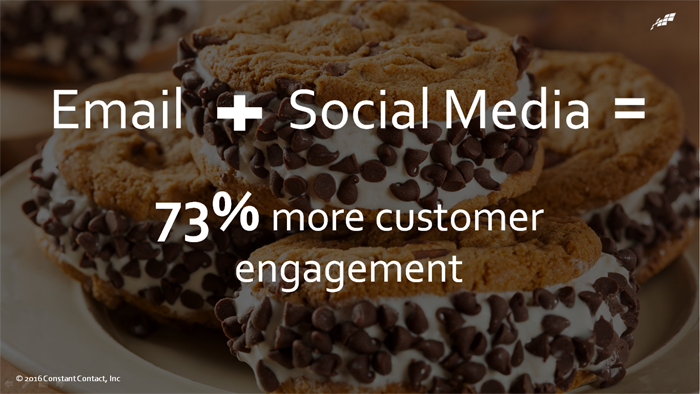
Really, we need to leverage both platforms to get the maximum exposure we are seeking. Email helps you send a communication directly to your subscribers inbox and has a 97% deliverability rate. We just talked a few minute ago that only about 2% of your fans and followers will see your posts on social media. Combining email and social media is great for gathering followers and building a reputation online. In fact, small businesses who combine email and social tend to see about:
– 73% more customer engagement
– 57% more new customers
– 39% more business referrals
Once someone has followed you on social media, ask them to sign-up to your mailing list so you can nurture the lead through email marketing. Email marketing is a more effective way to communicate directly to your potential customers because you have a 1:1 communication to their inbox (versus the 1:many communication on social media). Plus, you have more control over your marketing via email, allowing you to determine your strategy for converting potential customers/donors/etc.
This stat is surely not to downplay the use of social media, as it plays a big role in online marketing strategies. Where email lacks, social media makes up for. And where social media lacks, email makes up for. That’s exactly why we don’t recommend one or the other, we actually recommend BOTH.
Constant Contact offers several free tools that can be implemented to help you grow your list to start this process…
[Source: https://blogs.constantcontact.com/small-business-marketing-secrets/]
[SOURCE: https://blogs.forrester.com/nate_elliott/14-11-17-facebook_has_finally_killed_organic_reach_what_should_marketers_do_next]
First, we suggest adding a sign-up link to your profile. Platforms like Facebook, Pinterest, Instagram, Twitter, and LinkedIn will have a spot for your website and social media links, where you’ll be able to add the sign-up link directly into your company’s bio or description.
When you post on these sites, you can even include a call-to-action to view your bio/profile in order to join. More and more businesses are posting to their social site, and then making a comment on their own post asking readers to view the link in their bio. This is especially common on Instagram due to the small amount of text space available for each post.
With Facebook as the largest social media site around, this is a great place to collect email addresses. The Constant Contact Facebook app installs directly to your page, which allows fans or visitors to opt into your list. Remember, it is never a good idea to assume everyone who likes your page wants to receive your emails. Installing this app will allow visitors to subscribe themselves, so you know you’re reaching everyone who wants to hear from you.
Facebook also allows you to add a button at the top of your page, this can easily be linked to your email sign-up form from Constant Contact. That way your visitors will have multiple opportunities to sign-up.

The best part about using the Constant Contact Facebook App is that you don’t have to manage any incoming email addresses. We’ll save you time by automatically collecting new contacts and adding them to the list of your choice. Easy peasy!
In most cases, you’ll be able to add a link to your post. Sites like Facebook, LinkedIn and Pinterest will automatically register the URL and pull pictures for your post. Many social media users expect that images are clickable, which is great for you because that means more traffic to your sign-up page! Take this example from Pinterest…you can edit the URL behind your pin to drive pinners directly to your form.
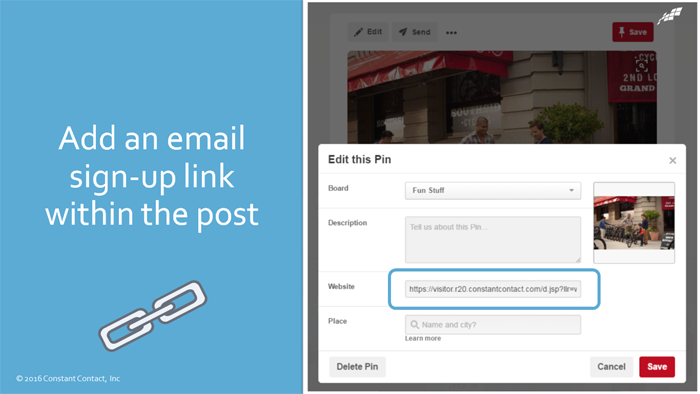
Some social platforms have their own nuances. For example, when using Twitter, you may need to use a link shortener like Bitly.com or tinyurl.com to shorten your link in order to fit a call-to-action like “Join Our Mailing List for Special Offers.” Instagram does not allow links in posts, which is where posting your sign-up form in your Instagram bio and driving people there is helpful.
Curious to know which of your social media networks are most popular among your target audience?
Not only can you combine forces outside of your message, Constant Contact has tools to promote social media INSIDE your message.
When you place clickable links to your social media pages inside your emails, you’ll not only drive traffic to your pages, you’ll also get valuable tracking data that will tell you which social sites your subscribers are using most.

By comparing the amount of traffic you get to each of your social pages, you’ll be able to determine where to efficiently spend your time on social media. Whichever platform is the most popular to your audience is clearly where you should be sending most of your time. You don’t have to be on every social media site to be successful. Constant Contact provides you with the tools to help you use your time more wisely.
At this point, you have all of the necessary information to get started with social media. You’re now familiar with the top social media sites and how to be successful with them. You’ll be able to choose and curate content on your social media sites to really engage your followers and you’ll be able to use social advertising to really extend your reach and grow your small business or non-profit organization. All of this work leads to helping you grow your list, which is one of the main reasons to use social media. You’ll be able to reach a greater number of people and then target them directly in their inbox with your emails to really nurture the relationship.
Three Steps to Get Started
1. – If you’re not already, start using email marketing to directly reach your audience. It has great deliverability rates and goes right to their inbox this will allow you to have an optimal target audience when setting up your social ad on Facebook. Then you’ll be able to pick one social media platform that you are going to use. Once you’ve developed a strategy and are familiar with the platform, you can choose another social site, if it fits your business. You don’t need to be on every social media site.
2. – Start a business profile. Fill out all of the profile and biography information and brand it to your business with images and colors when you can.
3. – Then you’re ready to make a post. Think of something that will be valuable for your audience and that they’ll be likely to engage with.
You might be sending email updates, running your own special offers or deals, or getting online feedback or run an online survey. No matter what you’re trying to achieve, Constant Contact has the tools, knowledge, and experts to help you get there.
It’s time to consider Constant Contact for more than just email. Constant Contact is committed to helping small businesses and nonprofits succeed in growing businesses. The tools are designed to help you get real results.
WEBINAR VIDEO REPLAY :
WOULD YOU LIKE A FREE DEMO? Contact me and I’d be happy to jump on a call or webinar with you. Why Wait? Start a trial (use my link so I can get credit please) CLICK FOR TRIAL. Do you already HAVE AN ACCOUNT? Join my network and receive exclusive, hands-on assistance by myself. Just shoot me an email saying : YES DANNA I want to join your Constant Contact network! (Contact Danna )

Thank you for your kind words! I suggest experimenting with running an ad on each platform. You could even run the same type of ad and then keep track of the results. Then you can review and make better decisions going forward with a marketing style. Best of luck! Danna
What a read Danna! All I needed to learn in one page. Awesome piece! By the way, I was wondering what social media platform do you think is a great place to invest in ads?