Hello, and welcome to eBay Selling. This is the workshop that’s sponsored by the United States Postal Service and by WorthPoint.
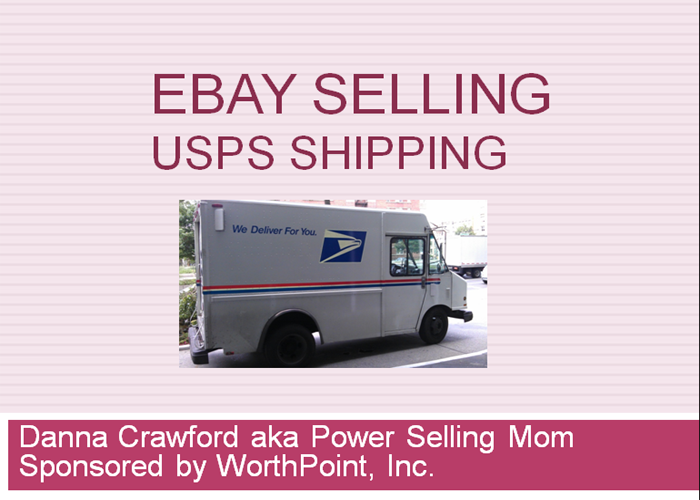
eBay Selling
I’d like to thank everyone for joining me. My name is Danna Crawford. I am also known as the Power Selling Mom. I’ve been an eBay seller since 1997.
eBay Is My Life
Note: you can watch the video and/or read the transcripts posted below:
I make a living full-time on eBay. My seller ID is my name, Danna. I’m also a consignment seller. I make a living selling items for other people.
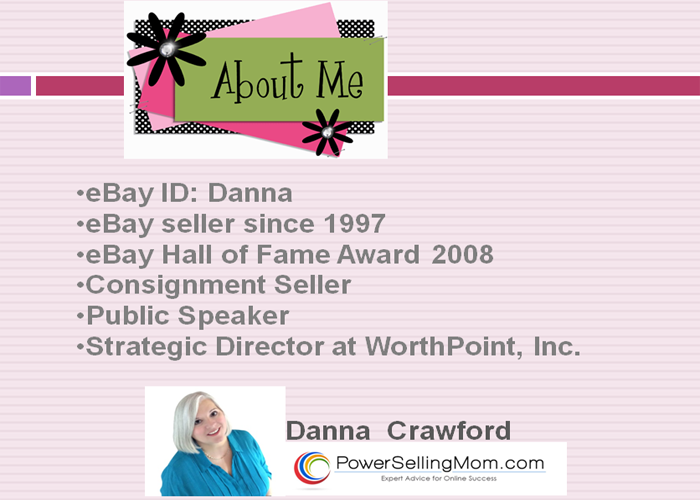
When business is slow, I treasure hunt, and I seek out items to sell on eBay. Meanwhile, last September, last year, I became the Strategic Director for WorthPoint, which means I help organize their treasure hunts we’ve been doing around the country.
I’ll send you more information on that later. We basically hunt for items to sell on eBay, and then also collectors join us. It’s just a lot of fun.

Special thanks to the Postal Service. Ms. Teresa Hill in Gainesville has been, let’s see, I’ve been doing workshops with her for the last eight years, and between her and Christie in Ocala.
We do eBay workshops every month, with the exception of July and December, sometimes we do them in December, but for the last eight years we’ve been doing workshops.

Thanks to the Postal Service for helping to organize these.
Constant Contact helps me too. They make it easy for the registrations, and I’m also a solutions provider with Constant Contact. If you need any help with email marketing, I’m your go-to girl.
I’m also your go-to person if you need help researching any type of antiques, collectibles. I will point you in the direction for that.
Most of the people that attend my workshops are here because of receiving something in the mail from Every Door Direct Mail through the United States Postal Service.

If you are a small business, and you need some more business, Every Door Direct Mail works fantastically. It also fills all of my workshops. It brings everybody to them using the power of:
Every Door Direct Mail.
It’s targeted by zip code. You can choose a zip code of an area that you want to send a flyer out to. You can go to the website, and you can learn a lot more.
Here is a copy of the front and back of a flyer that went out. This is Ms. Christy Czarzasty phone number. You can contact her at the Ocala Post Office if you would like to get more information about that.
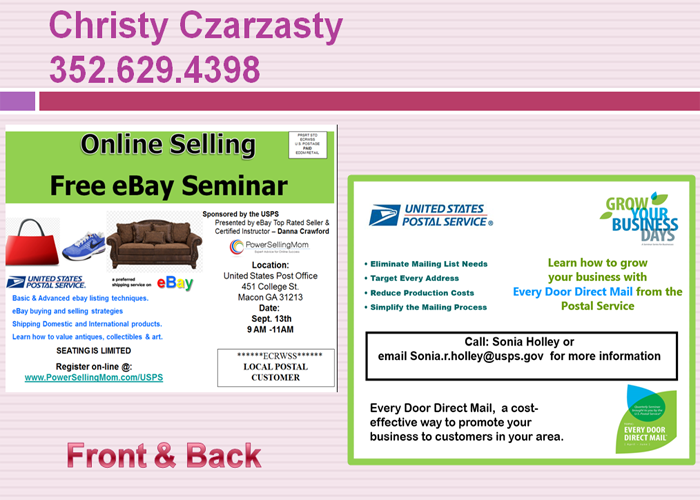
(Source: https://www.usps.com/business/every-door-direct-mail.htm )
Otherwise, you can just search Every Door Direct Mail on Google and find out who in your area can help you with Every Door Direct Mail.
The great thing about it is you can create the flyer front and back, and it’s only like 17.5 cents to mail those out. That’s pretty good to put it in every zip code mailbox.
Special thanks to all of these people. All rights are reserved. Nothing may be reproduced. If you’d like to take photos, of course, that’s fine. Share on Instagram, social media, that’s fine. Just please don’t sell my presentation.
Please hold your questions. When we’re live, I always have everybody hold their questions to the end. I give you my email address, if we run out of time and can’t answer them. You can also contact eBay.
Today’s agenda, we’re going to talk about;
- EBAY
- PAYPAL
- RESEARCH
- LISTING
- SHIPPING
- SUPPLIES
- FEES
- PHOTOS
- SELLING TIPS
- FOLLOW-UP HELP
- DRAWING
I’ll offer follow-up help, and then, of course, those live workshops always have drawings at the end.

Now, I don’t go in step by step how to create an eBay account or how to create a PayPal account. It’s super easy. There’s nothing to be afraid of. You just go to ebay.com. Click on register, and just follow the instructions. It’s very easy. You don’t need me to help you do that.
Then you’re going to go to PayPal.com and do the same thing. Click on register, get it set up, and get the ball rolling for your account.
Next, after you get your eBay account and your PayPal account set up, you’re going to want to go download the app on whatever app store. If it’s a Google app, Google Play, or the Apple store.
Search for eBay Mobile, and then you can also search for PayPal, and download both of those apps, because they are going to be your best friend as far as selling on eBay goes. They’re also kind of nice for shopping too.
Now, you’re going to create an eBay ID when you set up your account. Those of you that already have an eBay account, and maybe you want to change your name, that’s okay.
You can go ahead and change your eBay ID. You’re not stuck with it. I also like to mention this, because sometimes people get frustrated, they want a certain ID, and they’re trying to get their account set up, and it’s taken.
I suggest just get one set up. Please know that in 30 days you can change your eBay ID, if you’d like to. It’s not in stone. You can change your name every 30 days. Feedback will follow you, and you can actually have a couple eBay IDs.
I don’t recommend it. It’s really hard to juggle more than one eBay ID, in my opinion, but it’s up to you. Then, of course, your PayPal ID will be your email address, so it’s pretty easy to remember.

Now, I always ask, is there anybody here that doesn’t have stuff to sell? I usually say, if you don’t have stuff to sell, can I please come to your house?
Because I guarantee I can find some stuff in your house. Otherwise, many people come to these workshops because they’ve got lots of stuff, and they want to turn it into cash and get it out of the house, get it out of storage.

The thing is people come to me and say, “Hey, Danna, I’ve got these paintings. I know they’re worth millions, because I saw it on the Roadshow. I saw it on TV, so it must be worth millions. Let’s put it on eBay. Let’s make millions.”
Or they read it in a collector’s book, or an appraiser wrote up an appraisal on all that jewelry, or they googled it, and Google said it’s worth millions, so it must be true.

We have to come back down to Earth and take a look and learn more about understanding the current market value on items, versus what an outdated collector book says or an outdated TV show or things like that.
Appraisers many times write up appraisals for jewelry in case there’s a theft or the house burns down or things like that.
Now, we’ve got to research before you list. This is a good rule of thumb. I don’t list anything on eBay without researching it first. Now, eBay you can research directly on the site, and it’s free, and I’m going to show you how to do it.
We’re going to go to advanced search, and we’re going to look at sold and completed listings. We’re going to understand what the current selling value is.
You can take it a step further. For those of you that have antiques, vintage collectibles or art and glassware, fine china, all these kinds of things that you need to go that extra mile for identification and research deeper, then you would want to subscribe to WorthPoint.
I’ll share more about that later, but WorthPoint is a subscription site. Everybody here will receive a free 30-day trial. It starts at $19.99 a month. WorthPoint will allow you to research a lot deeper, and we’ll go into that in a minute.
Now, on eBay, when you log into your eBay account you’ll see at the top of every eBay page is a search bar. Say you want to go shopping, you’re just going to type in a few words on that search bar, and then you’re going to click search.
Now you’ll be able to start seeing what’s currently listed on eBay and go shopping. In this example, we’re going to type in vintage shaving brush.
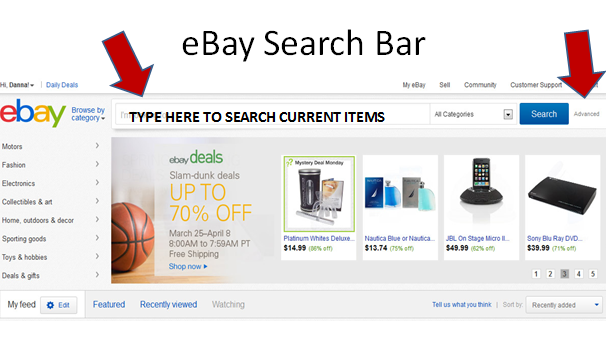
Then we’re just going to click search and take a look at what kind of vintage shaving brushes are listed on eBay right now. We’re going to look at the current listings.
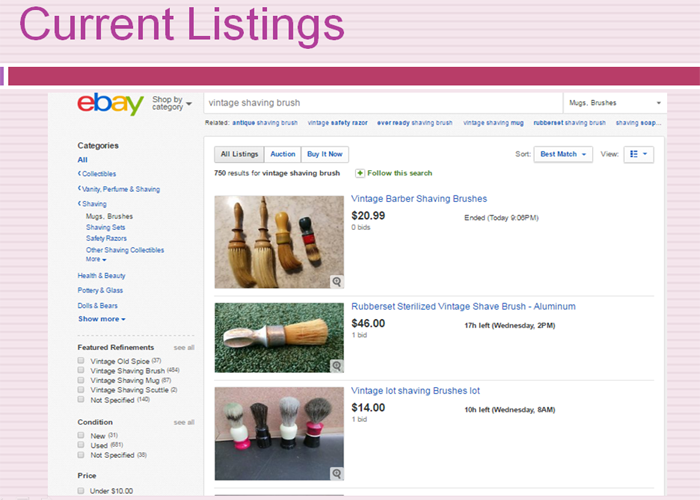
We first see there’s 750 items listed with those three words. Those three words have to be in their title, vintage shaving brush. We can take it a step further.
The first thing we notice is the sort bar. The sort bar on the top right, the default is what’s called best match. Best match is a combination of sellers that have their items that have high ratings, and there’s a combination of all types of analytics, which we can go into another time.
For now, we’re going to adjust that bar. You can click on sort, and now we can adjust it to lowest price first. So, let’s take a look at those 750 items and bring the lowest, the cheapest ones, to the top.
If you’re shopping on eBay, this is a good way to shop actually, because then you can find the best price. Now it will bring the lowest price to the top. We see this is an auction starting at $0.95. These are all three auctions starting at $0.95.
We’re going to also suggest that you look at the sort bar at the top, and now we’re going to adjust it to highest price first. Show me the money. Let’s bring the highest priced items to the top.
Now it will show us that someone has three brushes listed for $395. Will they get that price? I don’t know. They do have 13 watchers.
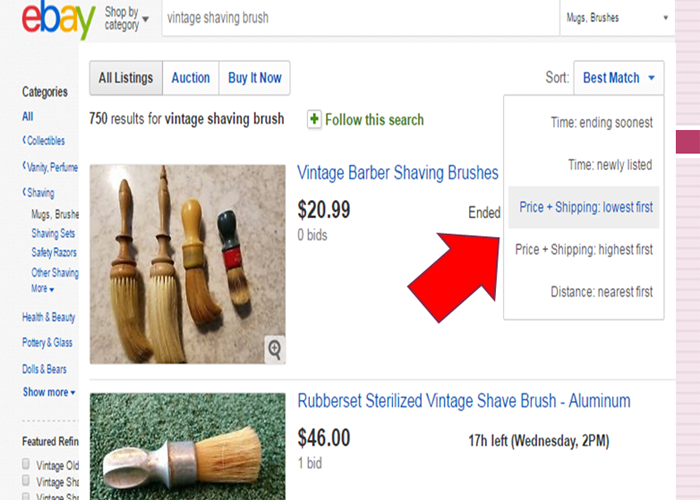
Then there’s a vintage milk glass shaving brush. They’re asking $249.99. Then below that, you’ll see there’s one for $175. This is why I love selling on eBay, I mean besides making money, of course.
I love researching. Whenever I research something and start looking stuff up, I become more educated on what to shop for when I’m out treasure hunting.

You can take it a step further. You’ll see off to the side there are featured refinements. You can adjust these. You can click on more, like if we want to strictly look at Old Spice, there’s 37 of them, or if you want to click on any of these words. Below that, you’ll see condition, new, used, not specified.
When you scroll down the page a little bit more, you’ll see all listings, auction, default, America only, USA only, free shipping. You can check off any of these.
What I like to pay attention to when I’m doing my research is completed listings. You’ll see that that is at the bottom.
Sometimes you can’t see that, so you’ll click on more refinements if you don’t see the completed listings. When you click on more refinements, now you can go even deeper. You’re going to have fun going through all of these options.
When you click on show only, now you’ll see the box for completed listings. You can pick and choose if there’s anything else you would like to take a look at, of course.
Now, it’s going to take those 700 and whatever listings. It’s going to have the highest priced ones at the top, and it’s going to show us the completed listings. First thing we notice at the top is the one in black did not sell.
It says, rare vintage Simpsons butterscotch polo 10 made for Geo F Trumper shaving brush. They were asking $175, and it did not sell. The one below that, they were asking $150, and they did sell it. The one below that was $129.99 auction.
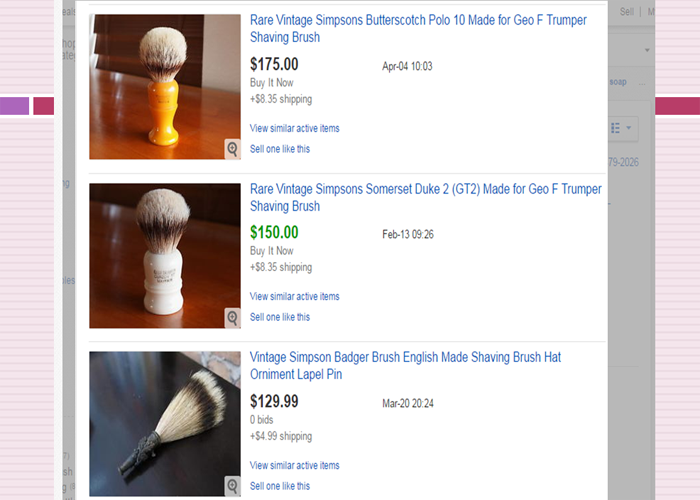
So, we’re going to notice that the bottom one had an auction, and he started it high at $129, and that did not work out for him. He did not sell it. He started it too high. That’s okay. He took it out for a spin. It didn’t work out. There’s always a Plan B. He could relist it. This one sold for $150.
Now, I can take it a step further and go to WorthPoint and type in vintage shaving brush. As you can see, this was the highest price one on WorthPoint that sold for $1,275. It sold on November 2015.
I can’t find that kind of information on eBay, because eBay only goes back in some categories 10 days, some categories 30 days, some 60 days. I can’t get as much research as I need when I’m trying to dig deep.
In this situation, I actually had one of these shaving brushes, and I couldn’t find any on eBay, so I was able to find it on WorthPoint. Now I was able to learn from it on WorthPoint and list it properly on eBay by copying basically some of the words that this person used.
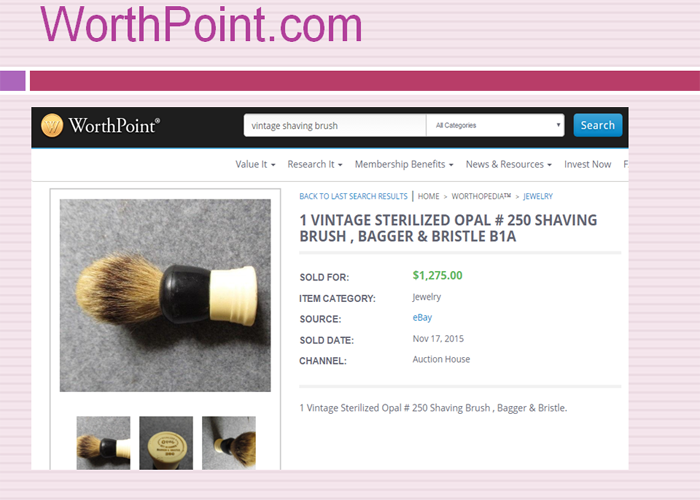
Another way you can do research is to use your smartphone. On your smartphone there’s a place on the search, when you click on the search bar, to the right of the search bar there’s a little camera.
When you click on that, you can scan. It has a barcode scanner. Here’s some dresses that I saw at Ross, and I opened up my scanner, and I just scanned the barcode.

I was able to search eBay and adjust my filter on my smartphone to sold/completed to see what the dresses were selling for. If it’s in green, they sold. If it’s in black or red, it didn’t sell.
Then I can adjust it to the highest price first, so I don’t waste time while I’m out shopping. I can then make a good decision on what’s worth buying at Ross and make a decision on what my estimated profit margin is going to be based on these resent sales.
Research definitely equals success.
Number one, it’s going to help you identify the item. What kind of item is it? Is it old? Is it new? I’ve gotten silver that people have brought to me, and I couldn’t for the life of me figure out what the symbols meant on the silver.
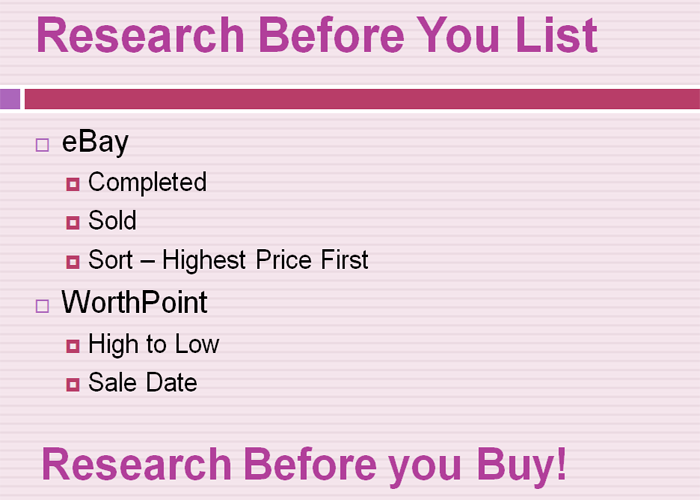
I was able to log into my WorthPoint account and identify all of those little symbols, like the crown and the lion and all of these symbols. I was able to identify them to be able to date my silver and what company made the silver. Those are important things to add to my listing, so that I can sell that for more money.
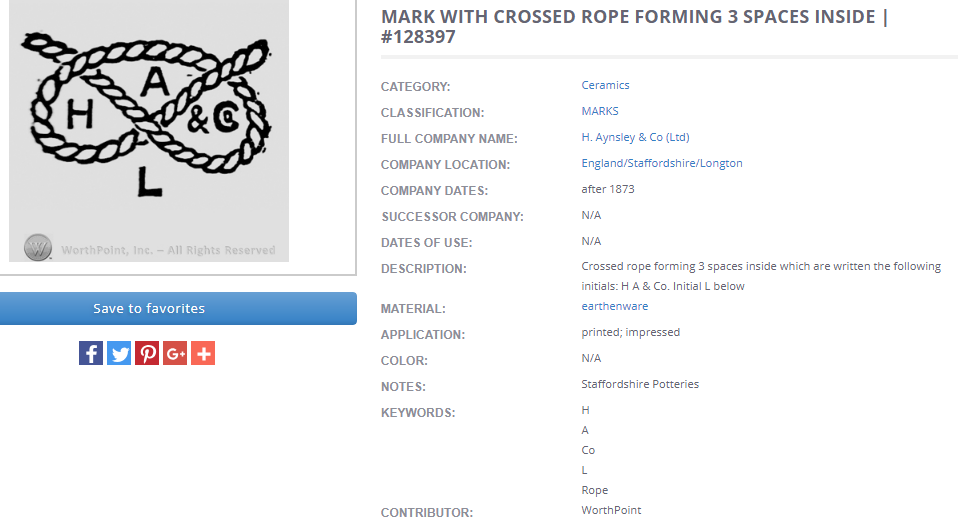
I can also learn the current market value by reviewing price trends over the years. I had a Batman statue that I sold for $7,200, and there weren’t any around. I couldn’t find any information. I found one that sold on WorthPoint.
Well, it sold on eBay, because WorthPoint pulls in the data from eBay, and it pulls in the data from other auction places. Now we can compare all of this together in one area. I was able to find that Batman, and now I figured out what it was.
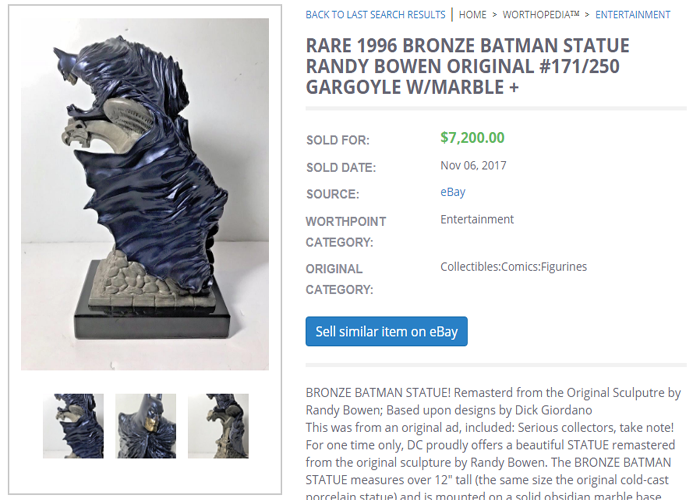
I was able to identify it, and I was able to price it reasonably, which I thought was a crazy price, but someone did buy it at $7,200. So, I knew how to price it.
What kind of words did they use in the title? All of those successful listings, like Batman, what kind of words did he use? So that I could be successful too. Was it an auction, or was it a buy it now? I want to be like them when I grow up.
I want to make as much money or more than they did. I want to be successful like they did. You learn from those listings that have ended. Did they have free shipping or not?
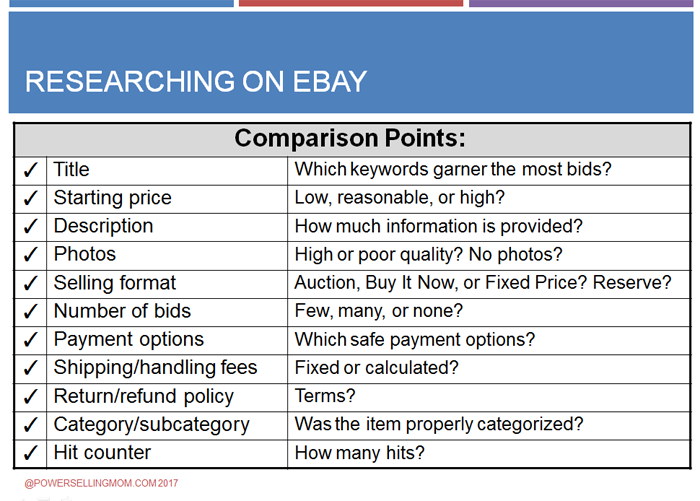
Sometimes that makes a huge difference, to offer free shipping. I try to offer it as much as possible. I don’t offer it on everything, but I do try to offer it as much as possible.
Research before you list.
Number one, go to eBay. Take a look at the completed and the sold. Take a look, adjust to the highest price first. Then you can take it a step further and research deeper into WorthPoint.
You can also adjust it from high to low, and then you can adjust it by sale date. It will show you the most recent sales, and then bring them into chronological order. Bottom line, research before you buy. Research before you list.
Research is the key to being successful on eBay for spending money, paying too much, and then selling your item at the right price.
Now we’re going to list the items.

There’s a couple different ways you can list your item. It’s called sell your item form. There’s sell one like this, sell now, sell similar. It’s pretty basic. Say we see this shaving brush. We found it on eBay, and we’ve got one just like it. We can click on sell one like this.

Here’s your listing checklist.
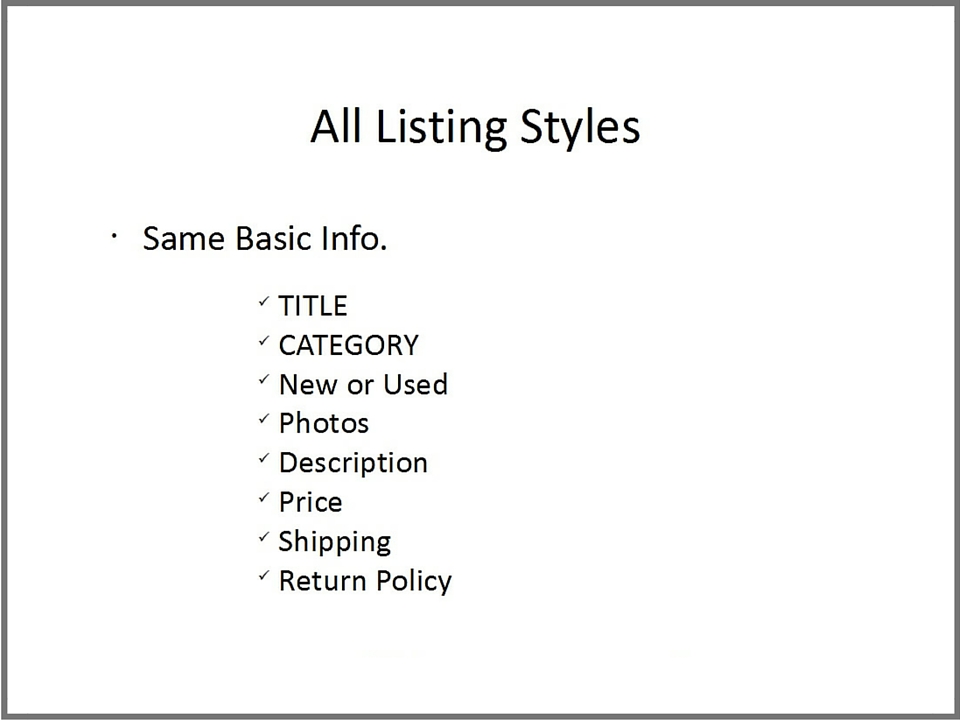
When you sell one like this, or you list any item on eBay, this is the important thing. No matter which style you use, you’re going to have to put your item in a category. You’re going to have a condition. What kind of condition is your item in? You’re going to add your title.
Is it new, or is it used? You’re going to upload photos, take photos. There’s what is called item specifics, and I’m going to go into all of this. You’re going to write a description of your item.
You’re going to have a price of your item. What kind of shipping? Is it free? How much to charge, which we’ll go into.And you’re going to have a return policy. This is your checklist. This is everything, no matter how you list on eBay, this is everything to list an item on eBay.
Let’s go back now to sell one like this. We’re researching Starbucks coffee mugs, for example. We say, I’ve got one just like that. I’m going to list it just like they did. They had an auction. I want to use the words that they used. I want to make as much money as they did.
I’m going to try to. I want to increase the odds for a good sale. So, I’m going to click on sell one like this.
Next, if I see one on WorthPoint, guess what, I can also list an item directly from WorthPoint.
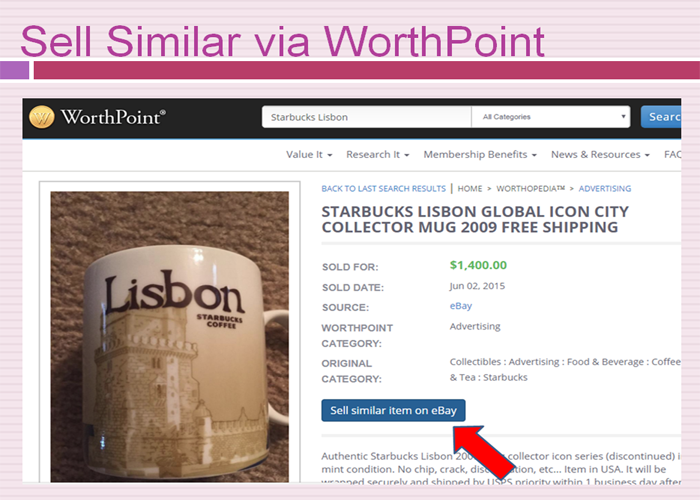
Here’s a mug that sold in 2015 for $1,400. Let me take a look at what category did they put theirs in and what kind of words did they use in their title, so that I can combine all of this information and try to make the most amount of money possible for my Starbucks mug.
Now, after you sell one like this, you click on sell one like this, it automatically brings in the category for you. You’ll use the same category, or based on your research, you can adjust to see what category they used, and then, of course, choose that category.
I want to talk a minute about title, because title is so important. I like to say every word in your title is like a piece of bait on the hook that’s going out to the eBay sea. You get 80 characters.

Use all 80. Keywords are king. All keywords. Is it new? I like to have the word new at the front, if it is new. I like to make a combination of lowercase and uppercase. Don’t have all caps across your title.
That’s not attractive. Size, put the size in your title, the color, the brand, and then sometimes the style. I’ve been listing a lot of art-to-wear clothing, so if I have room I’ll put the word art-to-wear.
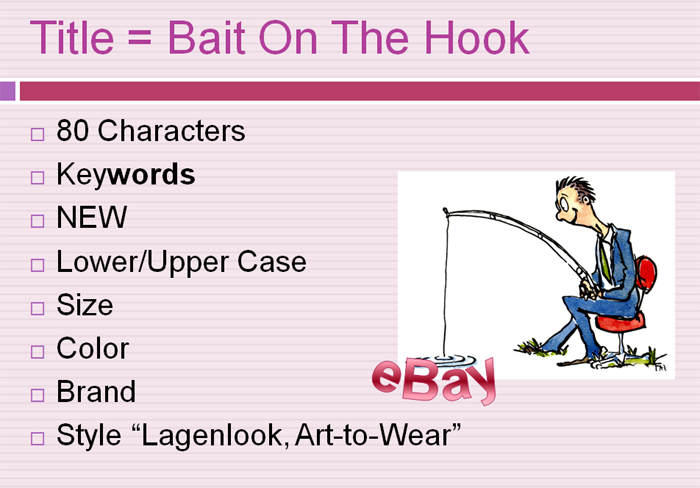
The brand name, the color, the size. If I have room, I’ll type out the word medium. I’ll also put in Med, and I’ll put in M. I’ll put in all of those, because you want to increase your odds for every way that somebody may be researching or searching eBay for your item.
The condition box. If it’s damaged, if it has stains. What kind of shipping? Keep it brief, and photos show all. Your condition box is not a description box. It’s just something that you need to have.

It’s a place for you to put things that stand out. If it has a stain or it’s damaged, you definitely want to put that in the condition box, so that you’re protected. If you have written in there it has a stain on it, and they file a complaint that the item is stained, eBay will protect you if you state it in the condition box.
Now, your photo options. What I do is when I’m listing my items, and by the way, I’m listing this example from a desktop. I’m at a desktop. I’m going through all of my listing, and now I come to the photo part. I’m going to add my photo later.
Those of you that don’t have a smartphone, and you need to upload the photos to your computer using a digital camera, then this is where you would click on add photos from this form, and you would pull them in directly from your computer.

You can also use stock photos, which I don’t recommend. I prefer to have pictures of the real item, versus stock photos. There are some exceptions. If the item is brand new, then I may use a stock photo and still include my own photos.
You can also edit from here. You can edit your photos from here as well, after you upload them. At this part, when I’m listing on my laptop, I skip the photo part, because I’m going to add the photos later from my smartphone.
eBay Item Specifics
Next, we have item specifics. Item specifics is an area on your sell your item form that you’ll see, and you want to spend quality time filling in as many of those as possible, because those are fed to Google. Those are fed to search.
The more specifics that you have, the more it will increase your odds for a sale. Spend quality time to complete the item specific questions.
Next, we have our description box. Hello. Describe the item. It’s simple. Keep it short, easy to read. I like to keep everything in the left margin, so that it shows up nicely on a smartphone, on a laptop, or on desktop or iPad.
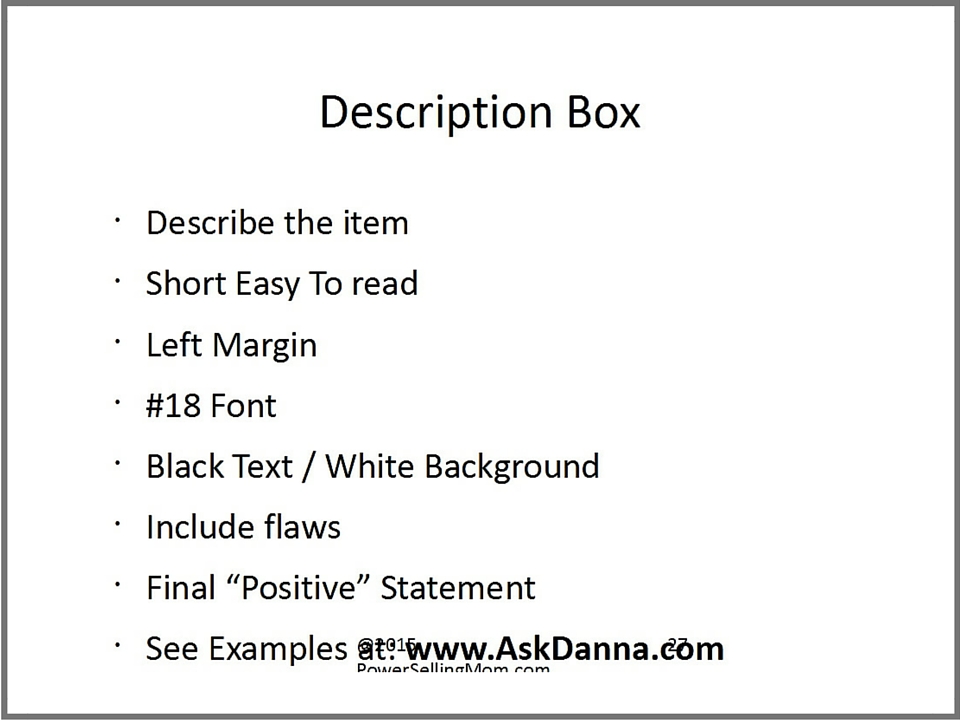
Number 18 font is my favorite, because I’m old. I can’t see when I’m looking on my phone, so if someone has small font, and I can’t read it, I tend to leave and not shop from them. If it’s large font, and I can read it, I tend to buy more.
Keep it black text. Just use the basic white background. Don’t mess around with colors and go crazy. Include flaws also. I like to just cover my bases. When I write something in the condition box, I actually copy and paste it into the description box as well.
I’m letting them know twice that the item has a flaw or is damaged. I try to end everything on a positive note. You want to have like a positive vibe to your listing. Don’t have all this negativity. I only ship on Tuesday, because grandma comes on Thursday.
Don’t go on and on about your life. People just want to know about the item that they’re thinking about buying.
Now, you can go to my personal eBay store. It’s www.AskDanna.com. Take a look at my current listings.
I don’t know what I currently have. As of making this recording, I have 600 and some listings. I may have more or less when you view it, but I’m pretty consistent, and I do follow all of these rules that I’m suggesting to you.
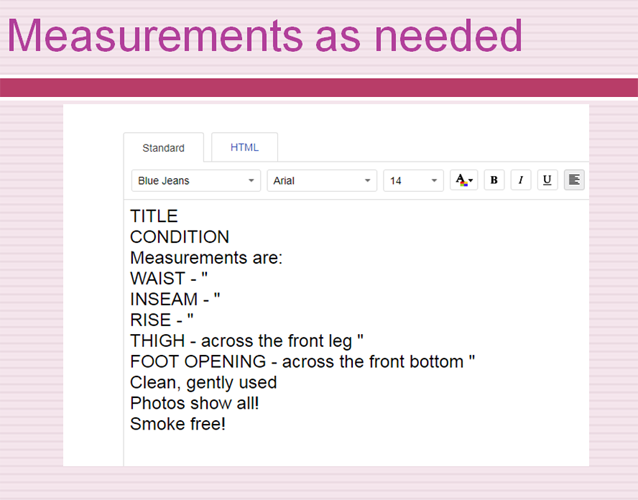
Also, when you have clothing, this is what your description box looks like. It’s important to include measurements. By having measurements in there, it will protect you from having returns or getting too many questions. Whatever question you would ask before you buy, add that to your description box.
Now you’ll choose the listing duration. Do you want an auction, or do you want a fixed price? You can run an auction from 1-10 days, or you can run a fixed price from 3-30 days or good till cancelled, which means it automatically renews. It’s up to you.
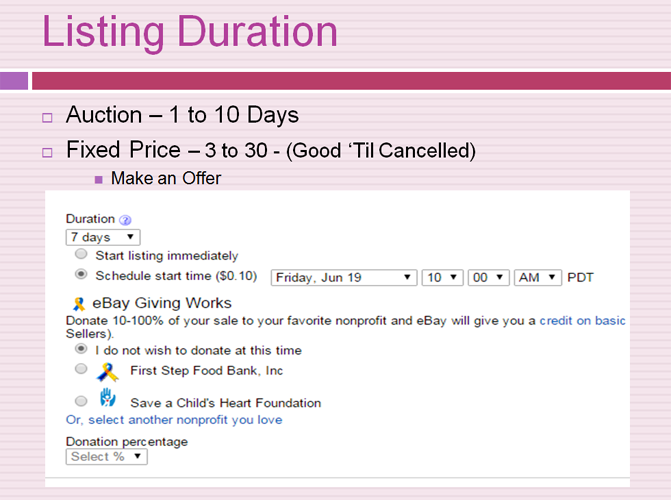
Again, based on your research, you’re going to know which direction to go. You can also take it a step further, and you can schedule your listing to start in the future. Say you want to spend Monday or Wednesday doing all your listings, but you don’t want them to go live until Saturday or Sunday.
Then you can schedule them. It will cost you $0.10, but it’s money well spent. I like to do this when I go on vacation. I schedule all my listings, so that my auctions will go live, and they’ll end just before I come home.
Also, if you want to donate a percentage of your sale using eBay charity, you can do that. You just choose which charity you want to donate your percentage, and then below that you’ll see donation percentage.
You can go through the list, and there’s everything you can imagine under the sun, and donate anywhere from 10% to 100% of your item, of the dollar amount, not the item, but whatever it sells for, to a charity. Say you want to start giving 10% to the food bank, or 50%, or whatever you’d like.
Next, you’re going to let them know how you’re going to ship it, if it’s going to be free shipping or not. The great thing is eBay is your best friend. eBay has these little tutorials. They have little help cheat sheets.
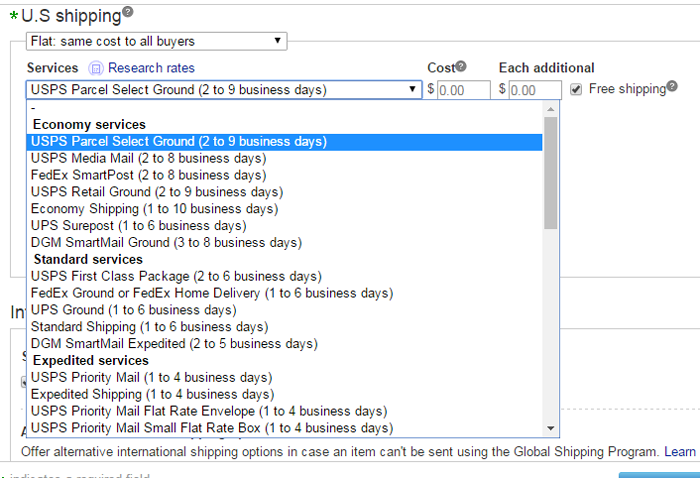
They’re going to pop up, and they’re going to say, we suggest you do this and we suggest you do that. You can take it or leave it. You can take or leave their suggestions, but it really helps you keep the flow going, especially when you’re new.
Here they’re trying to tell you that you could ship this easily. It’s under two pounds in a thick envelope Priority Mail, or there’s the box to offer free shipping. You’re also going to see international shipping.

I suggest you say yes to the Global Shipping Program. I know some of you are going, oh my God, I can’t ship international, but don’t worry. You can ship international.
The great thing is eBay has this awesome program called the Global Shipping Program. All you have to do is say yes to Global Shipping and say, yes, I’m going to send my item to the Global Shipping center. Now your item will show up in 69 countries or more. I think there might be more now.
That means that eBayUK, all of these other countries, your item is going to show up. When it comes time to ship it, you’re going to ship it to Kentucky, which is eBay’s fulfillment center. It’s eBay’s shipping center. So, eBay becomes your shipper.
All you do is ship it to America, to Kentucky, and then they ship it for you to Australia or the UK or wherever it’s going, Canada. They take care of it for you, and they protect you as well. If that item gets lost or broken, you’ll be protected. It’s awesome.
- Learn more about Global shipping: https://powersellingmom.com/ebay-shipping/ebays-gsp-global-shipping-program/
Before you go on, or before you get started, you are going to need a shipping scale. To be successful on eBay, you’ve got to have a shipping scale, because you’ve got to put in the weight of your packages. Just take your item, put it on a box or put it in the box, put it on the scale, so you know how much it weighs.
You can put that information in. Then you also put in the measurements of your box. And then, to make your life easier, just choose package or thick envelope, unless, of course, it’s a giant item, you’ll choose large.
There’s also an option for local pickup. Personally, I don’t suggest using that. I sell couches, I sell furniture. I sell everything under the sun, and I never, ever choose local pickup only.
The reason is you don’t show up as much in search, and people don’t mind. I sold a go-kart. I live in Ocala, Florida. A guy from Georgia did not mind driving over here and picking up that go-kart.
You want to be able to get as much exposure as you can. I sold a car to a gentleman in Canada, and he actually sent the shipper to pick it up.
I sold a couch. It went to Cleveland, Ohio. (the home of Halle Berry) Anyhow, I ship anywhere you want. People, if you have a couch, for example, if you have furniture, what I do is instead of package or thick envelope I choose freight shipping, and then in my description I put will ship anywhere in the world, buyer makes arrangement for shipping.
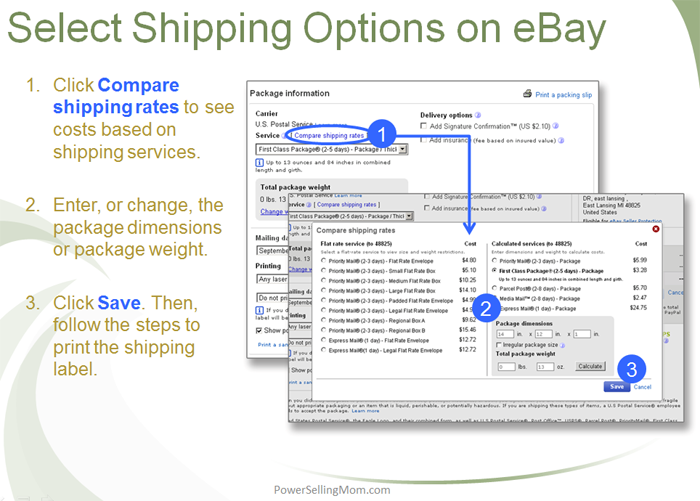
Also, you’re going to see a dropdown box for what kind of shipping are you going to do. Just to make your life easier, to get the ball rolling, you can just choose Parcel Select Ground, or if you know for a fact it’s going to fit in a Flat Rate Priority Mail envelope, that’s fine. Just to get your listing up, this isn’t in stone.
You can change it later. It’ll get the ball rolling.
Then, the next final step is to add your PayPal address, so that eBay will know how to pay you and receive payments. Put the zip code of where the location of the item. Add your handling time. One business day, same day. It’s up to you, whatever works for you. If you can’t ship it the same day, then don’t choose it.
Then you’ve got to return. You’ve got to offer returns. I don’t do returns on electronics, but a lot of times, I mean, I try to always offer returns, and 30 days really is the most favorable type to offer.
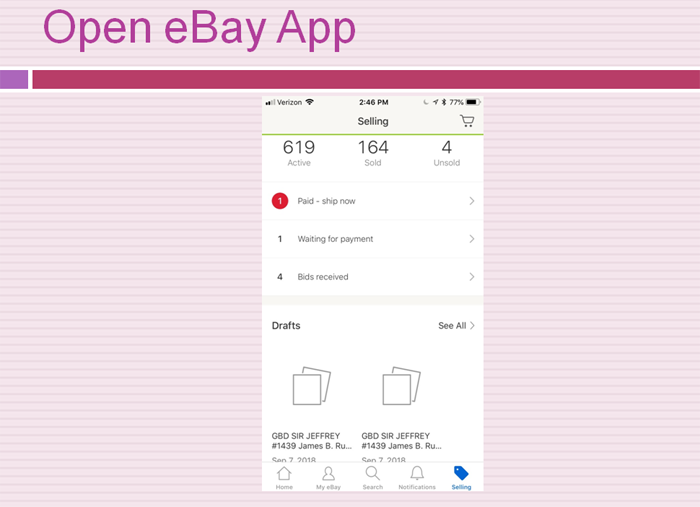
Now, I’m going to go to my eBay app. I’ve saved it as a draft. I’d gone through the whole thing, and I saved it. Now I’m going to go open up my eBay app. You can see, when I open up my eBay app, there’s drafts.
I go to selling, and then go to drafts. Then I click on see all. Now, my item that I started to list on eBay, which actually was a pipe when I was doing this demo, I started listing a pipe, and I saved it to add the photos.
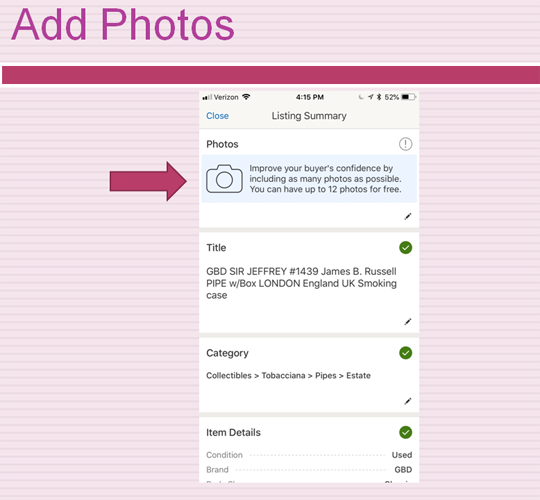
Now this is my actual app. I’m going to click on the photo box, and now it’s going to pull up, and it’s going to ask me do I want to use my camera or do I want to go to the photo library.

Photo library means that I took the pictures like days in advance or earlier, but I don’t like to do that, because I don’t like to have a bunch of photos that I have to delete later on my phone. I prefer to just click on camera.
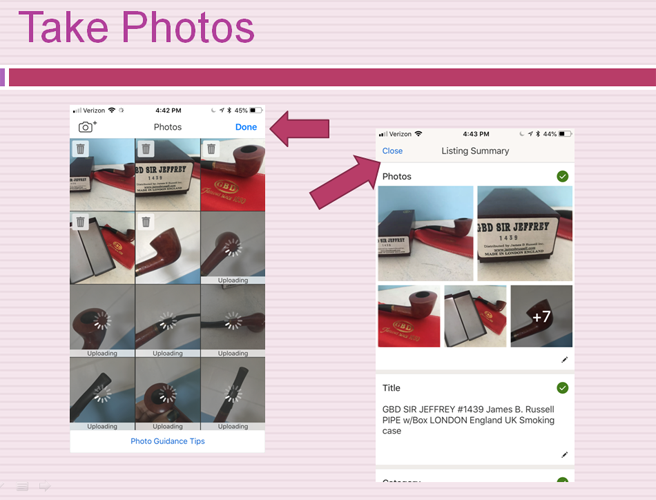
On the left, you’ll see I started taking photos of this pipe. You can see that it’s messed up at the bottom, but it’s just because it was uploading. They did upload. Then on the right, once they’re all uploaded, and they’re in place, I just click close.
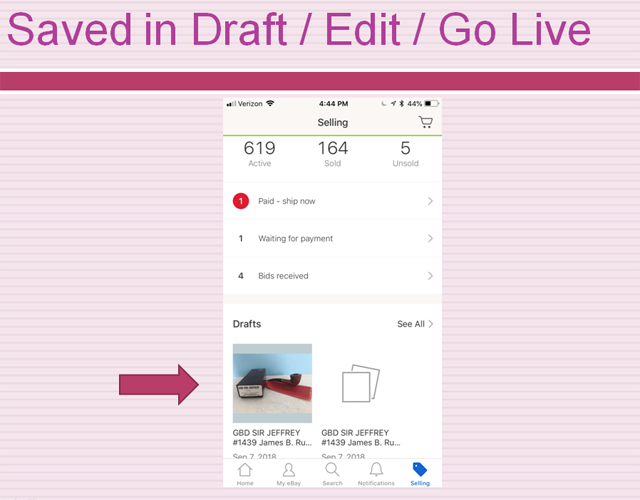
Now you can see back in my draft area are the photos. Now I have choices. I can either edit my draft, or I can make it go live. It’s up to me if I want to go in and edit.
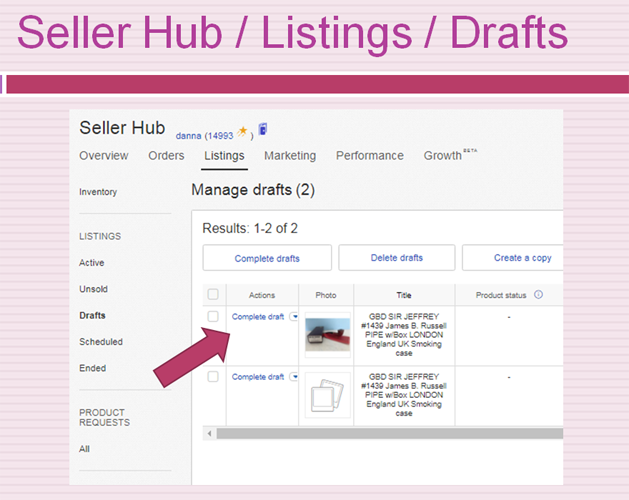
However, I don’t like to edit photos from my phone, because I like to go back to my desktop or my laptop, and then I like to pull the draft up again. Then I like to edit the photos from my desktop or laptop, because there are more editing options versus the phone.
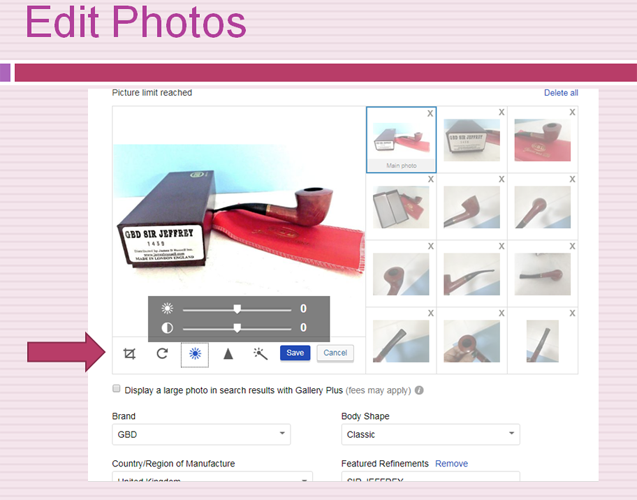
As you can see, the first one is a crop, and the next one is a rotate. The one that’s pulled up right now is a brighten, so I can brighten it. One is for contrast, and one is for brightness. There’s also a strengthen.
I call it a magic wand. That will strengthen it. Then you just click save. The great thing is, if you mess it up, you can cancel, and you can start over and reedit them. The editing tool that eBay offers is fantastic.
Back in the day, I used to have to download all this software and subscribe to software on my computer, so that I could edit photos for eBay. Now eBay has stepped up the game, and they have an awesome photo editing built in for us.
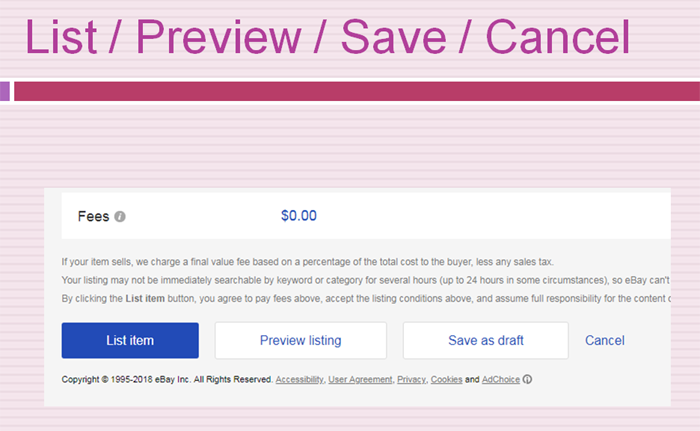
Now that I’m done, everything is ready, I can list it. It’ll also show me what the fees are for listing it. This one is free. It’s not going to cost me anything to list it. I can preview it. I can save it as a draft again, or I can cancel. This is where I took a five minute break at the event that was live, and now I’m going to go into fees.
There are basically three types of eBay fees.
We have an insertion fee, a final value fee, and a PayPal fee on eBay. An insertion fee, for your first 50 or 100 listings per calendar month, depending on the format, are basically free.
eBay is not going to charge you to list items on auction when you first get started. Now, buy it now is also free to add to your auction-style listings. They’re not going to charge you. So then, the person can either bid on it or they can buy it.
The average listing fee for fixed price, so say you want to list those dresses at $49.99 or $89.99, it’s going to cost you $0.30 to list each of those dresses. The fees are a little bit lower for books and media, like record albums, VHS, eight track tapes, those kind of things. It’s only $0.10.

When you list an item on eBay, you may be charged a listing or insertion fee. You’re charged one insertion fee per listing. This means regardless of item. Say I have 15 dresses, and I list them at $49.99.
I’m only going to pay $0.30, and I’m still going to have quantity 15. The quantity will go down as people buy them, but I don’t have to pay $0.30 per item.
The final value fee.
If the item sells, you are charged a final value fee. Final value fees are calculated based on the total amount of the sale and are charged per item. They run about 10%.
The total amount of the sale is the final price of the item and shipping charges and any other amounts you charge the buyer. That means that if your item is $10, it sells for $10, and you have shipping $5, you’re charging for shipping, now your grand total is $15.
So, you’re going to pay 10% on that grand total of $15. PayPal is 2.9% per item, plus $0.30 per transaction.
The basic thing to remember, and this is how I live my life, is the 15% average rule. That means to me, when I’m doing my research and I’m shopping or going to list an item on eBay,
I just imagine about 15% going to fees. It’s never that high, but I just play it safe with the math on whether to purchase that item or how to list it.

Next, this is the great part, of course, when your item is sold. First you’ll hear a ka-ching will go off on your smartphone. You’ll also get an email. You’ll get a message from eBay, and it will be on your eBay dashboard.

You can’t miss it. Some people worry. I don’t know, how will I know I have a sale? You’ll know. You can’t miss it. You get all these alerts telling you that you have a sale.
This is a wheelchair I recently sold for $1,200, and they came and picked it up. I did have will ship anywhere in the world, and I had it up for freight shipping.
Then the best news is when they pay. You’ll get the notice from PayPal saying your item has been paid for. eBay will also message you, and it will be on your dashboard that the item has been paid. Now it’s time to ship. It’s time to ship that item.
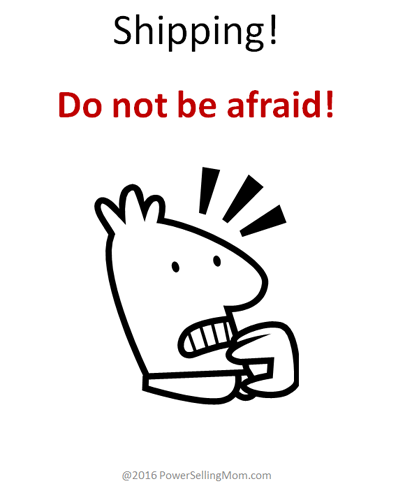
Now, a lot of times at my workshops I’ll say, who is afraid of shipping? Half the room’s hands go up. Please, don’t be afraid of shipping. There’s nothing to be afraid of.
Don’t let shipping be what is holding you back from selling on eBay, because it’s silly. It’s shipping. There’s nothing to it. I’m going to hold your hand.
The great thing is the Postal Service provides these awesome boxes. You can go to USPS.com and create an account. It’s free. Simply go there, create an account, and start ordering some boxes.
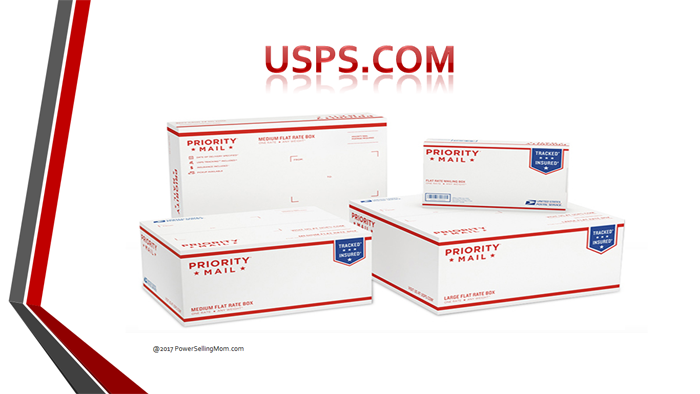
It’s free. They ship them free. The boxes are free. Choose a couple of each size, so that you have them ready when it comes shipping day.
To be successful, as I mentioned, you’ve got to have a shipping scale. This is your checkbox. Get yourself a postal scale. You also will need some boxes to ship in. If you’re going to ship glassware, you’re going to need peanuts, bubble wrap. I personally prefer big bubbles.
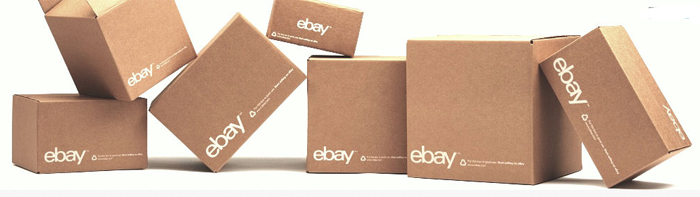
Big bubbles work the best for fine china, fragile items, versus little bubbles. Clear packaging tape, you’re going to need shipping tape. A printer with paper or labels.
We’ll go into that in a second, but you can have a cheap printer. I know when I first started I just had a cheap old printer, and I just used regular paper to print my labels.
You want to use a properly sized box, and you want to fill packaging material all around. The item should not touch the sides. Sometimes I double box fragile items. If it’s really fragile, I’ll put it in a box, like say it’s an antique mug. I’ll wrap it in big bubbles, and then I’ll wrap cardboard around it.
EBAY SHIPPING SUPPLY CHECK-LIST
- Scale
- Tape
- Tape Gun
- Bubble Wrap (BubbleFast.com)
- Measuring tape
- Tissue Paper
- Plastic bags
- Poly Bags
- eBay branded shipping supplies:
- Tape
- Envelopes (bubble mailers and poly bags)
- Tissue Paper
- Boxes
Then I’ll put another box, and then put bubbles in it or popcorn, and then slide my cylinder of cardboard in that. Then make sure that your item is not touching the sides and there’s packaging all around it. Then you’re going to weigh the box and make note of the weight.
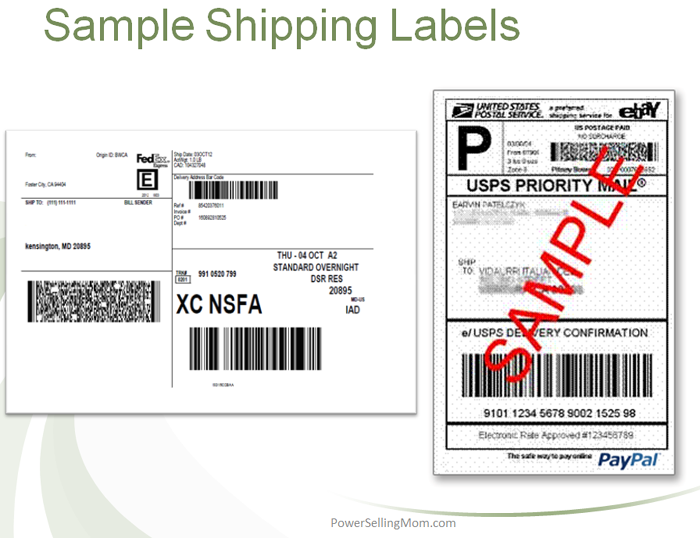
Now, you’re going to go to your eBay dashboard, because now it’s time to print that label. All you do is click on print shipping label right directly from your dashboard. When you do that, it’s going to bring up all of your options.
Now you can sit back and take a look. It’s going to show you the person’s address, your address. All the information is going to be pre-filled. The important part is to click on compare delivery services.
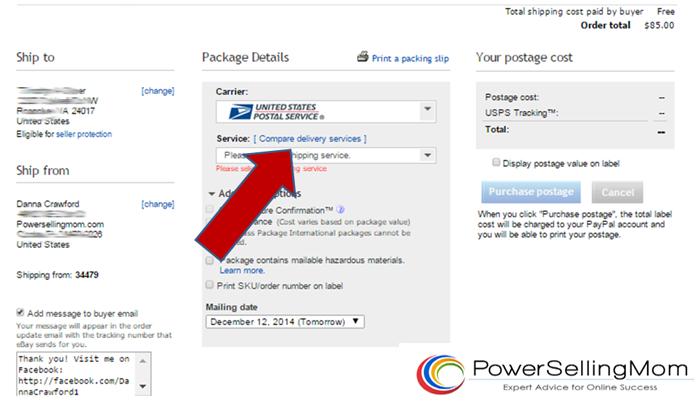
When you click on that, now you can sit back and take a look at what would be the best way for you to ship this item.
This is why I recommend ordering some of these Priority Mail boxes, because if you look at the bottom left, four lines up on the left, Priority Mail, 1-3 days, Regional Box A is $10.80. Regional Box B is $21.03.
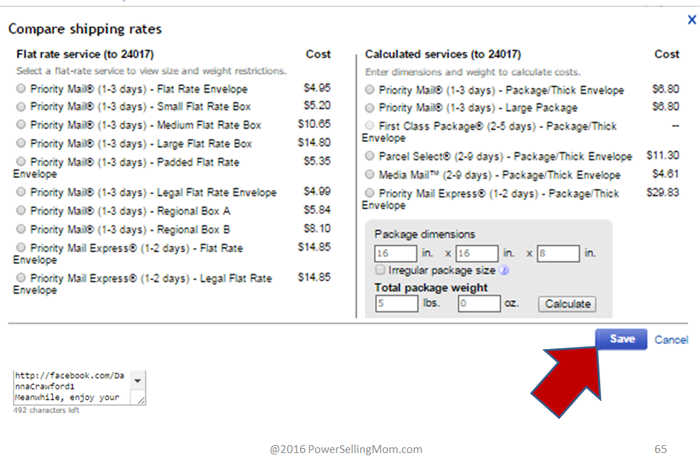
Say your item won’t fit in anything else, but it will fit in that Regional A box, it’ll be $10.80. These are the kinds of things you’re going to learn as you go along, but if you have all of these boxes on hand, then you can save money.
If you don’t have them on hand, you’re not going to save money.
Then you’re going to put in the weight and the measurements, and then simply click on calculate.
Also, there’s Flat Rate envelopes, $6.35. I use those a lot. I ship shoes in those, ugly Christmas sweaters, all kinds of stuff. Anything over a pound, I actually will try to fit in a Flat Rate envelope to save money.
If I can fit it in there, if it’s $6.35, versus on the right you’ll see it’s $7.53. That means that I’m going to put it in my own package. If it’s First Class, of course, if it’s under a pound, then it’s only $2.92, based on six ounces.
We would adjust that accordingly. As soon as you can, you just put in the weight and the measurements, and click on calculate. Then this will all populate to show you all of your choices. Then you can decide how you’ll save the most money and what kind of shipping to use.
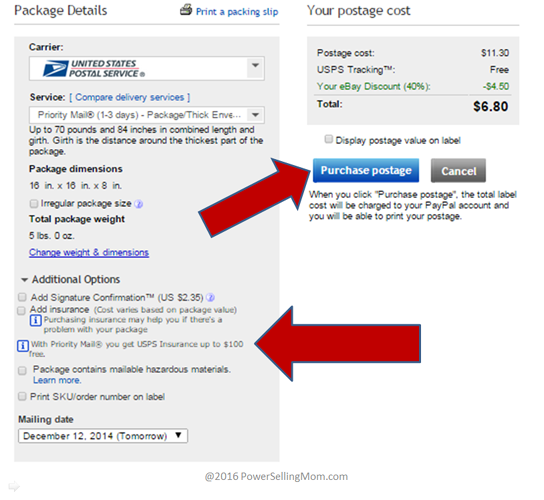
Once you click save, now you can return. Now you can review if you need to add additional insurance. When you’re new to eBay, and you have a Priority Mail, you automatically get $50 free insurance.
When you become a top-rated seller, you get $100 free insurance. However, if your item is over those numbers, then you definitely want to add additional insurance. If I’m shipping Louis Vuitton to an apartment in New York City, I’m probably going to add a signature, and I’m going to add insurance. I can simply click on this and add that.
Then once I’m all done, nothing is in stone. Nothing is done until you actually click on purchase postage. Now that money, that postage stamp money, is going to come right out of your PayPal account.
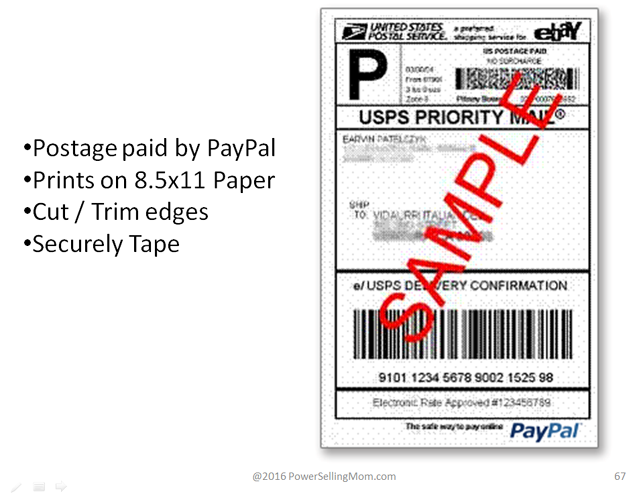
When we click that, now it’s going to be time to print the label. It will print out on a regular 8.5”x11”. You’ll go ahead and cut it out, and then trim the edges. Then securely tape the sides down onto your box.
Now, you can go to your eBay account, and you can go ahead and look at your seller hub, and you’ll be able to see all of your orders under orders. Say you printed a label, and you forgot to put something in it, or it’s heavier.
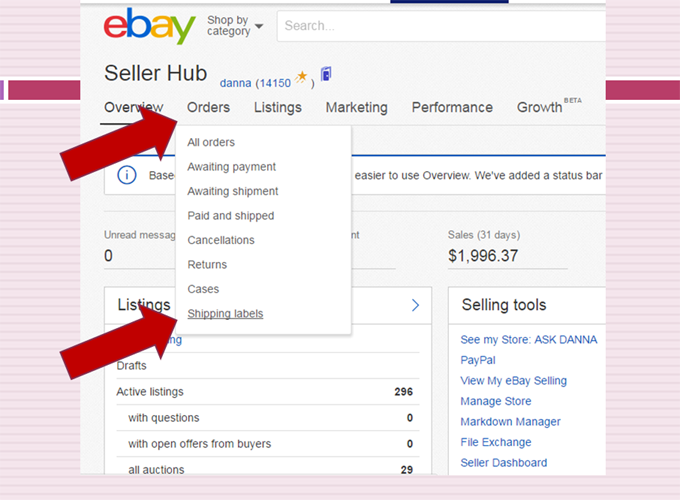
You did something wrong. It was to the wrong person. Just go to orders, and you can go to shipping labels.
Now, you can actually take a look at all the shipping labels that you’ve printed out. There will be the whole list there. You’ll see in the first row it will have the eBay item numbers. Excuse me, the first row is the date.
Then we have the eBay item numbers. Then the third row is their ID. I have them scribbled out, so you can’t see them. Then we have the label cost, how much you paid for the shipping label.
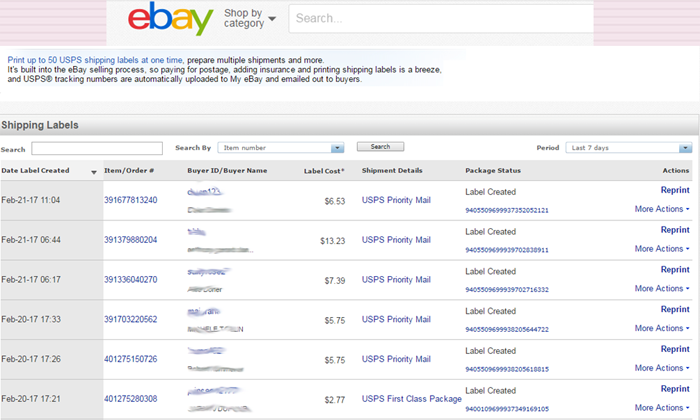
What kind of shipping did you use? There’s your tracking numbers.Then off to the right, you’ll see there’s a reprint. Say you made a mistake, and you need to print that label over.
Then if you click on more actions, that’s a dropdown to let you void a label. Say you made a mistake, so you need to void it. Then you can create a new label.
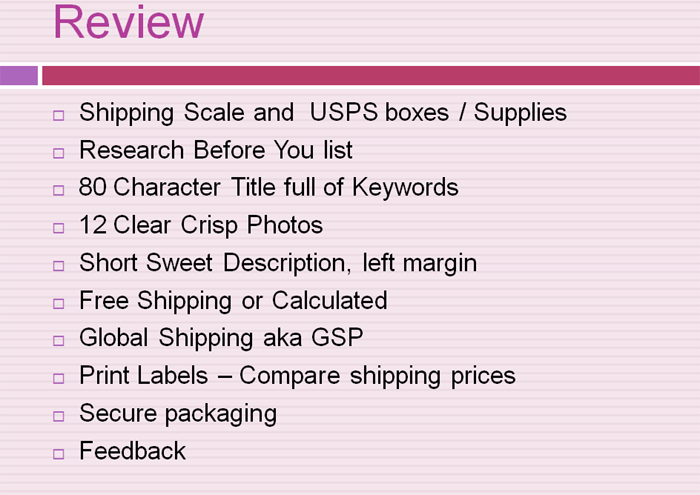
In review, you’re going to need a shipping scale and USPS boxes. Get some supplies, so that you’re prepared. Research, research, research. I can’t stress that enough. Research before you list. 80 characters in your keywords.
So, have that title. Remember, bait on the hook, so you can have as many people finding your items as possible. 12 photos, eBay allows you 12 photos.
Take advantage of that. There’s nothing worse than going to buy something and they only have one photo, because you won’t sell it. Believe me.
I mean, it’s better to have more photos. You want to do everything you can to help increase your odds for a sale. Keep your descriptions short, sweet, left margin.
Free shipping is much more attractive. If you have a heavy item, and you’re like, I have no clue how much shipping is going to be, you just put in the weight and measurements, and you choose what is called calculated.
Now, no matter where they live, anywhere in the world, when they log into their zip code, to their account, it’s going to show them automatically how much shipping is. So, you don’t have to figure it out. Say yes to the Global Shipping Program.
Print your labels, but first compare shipping prices, so that you can make sure you’re saving the best money on shipping. Of course, secure your package. Make it safe, secure.
Then there’s feedback. eBay suggests that once your customer buys from you, and they’ve paid you, they’ve done their job. They’ve paid you.
They deserve feedback. You can go leave them feedback, but there’s no set rule. It’s up to you. You can wait till they leave you feedback, but it is good etiquette to always leave feedback.
A few final words. I get a lot of tax questions. I’m not a legal tax advisor. I can’t advise you on taxes. I suggest you contact a local accountant and get some advice on that.
You can go to PayPal.com/IRS to learn more about taxes. Right now, the rule is on PayPal that once 200 transactions or $20,000 have gone through your PayPal account then they do send a 1099 to the IRS.
eBay does not issue 1099 forms to sellers, nor does it report seller’s sales figures to the IRS. It’s up to you. Those are the things I can tell you.
In a snapshot, my motto, “There’s plenty of eBay for us ALL to be blessed and prosper.” You can take eBay any direction you want. If you want to make a living full-time, like I do, or if you want to just sell part-time, it’s up to you.
If you want to just get rid of a few things and move on, or just do it as a hobby, take it any way you like. There’s all kinds of opportunity for everyone on eBay.

I like to use my husband as an example. He’s from Belfast, Northern Ireland. He’s been a seller now for quite a few years, but before he was new I taught him. Of course, he has a great instructor.
I taught him how to do eBay. Well, the most important thing I taught him was how to research items. He would go on, and he would research and research and look things up all the time.
One day, he bought out an estate of camera equipment. He didn’t know anything about camera equipment, but he knew how to research camera equipment. He bought out an estate for $2,000 some.
The first lens he sold for $2,500 and some. He basically did about $40,000 in two months on eBay. Might have been three months.
He made a ton of money, and I was like, oh my goodness. He was such a good example for me to share, because here’s someone who didn’t know a thing about camera equipment.
He was just learning how to do eBay, but he knew how to research, and research is what made him be successful today.
If you need to call eBay, there’s the phone number.
1-866-540-3229
They have an awesome customer service department, and you can call them every 10 minutes if you like. I don’t recommend that, but they are there for you.
They will help you if you need any assistance, whether it’s from setting up your account or if it’s just listing an item or shipping or anything eBay.

You’re now ready to source, list, manage, and sell more merchandise. Now all your money is in PayPal. How do you get it out? You can actually transfer it to your bank account.
You can transfer it to a checking account. You can have several accounts. You can have your husband don’t know about account, like I do.
I have like three different accounts on my one PayPal that I transfer funds here and there. You can also order a PayPal debit card. That’s easy. Just call PayPal and order that.
Now, side note, just a head’s up. Down the pike there is another system coming where we won’t be using PayPal, if you don’t want to, and you’ll be able to accept payments through eBay. I cannot wait till it’s set up, because it’s going to be awesome.
It’s going to be cheaper than PayPal. For now, just get your PayPal account set up, and just be ready to jump on the bus when the new system rolls out.
The goal, of course, become a top-rated seller, so you get discounts and perks. Become part of 90 million active members worldwide.
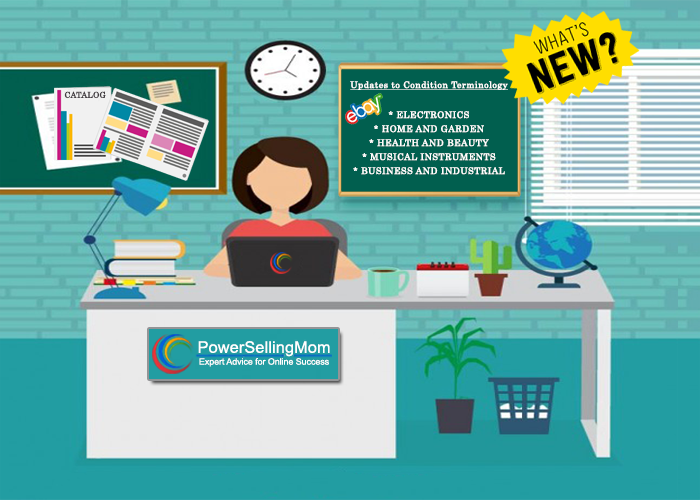
Of course, you can learn more about selling on eBay at my website, which is powersellingmom.com. I have lots of tutorials, lots of videos. It’s all free.
You can search any keyword you like on there. Put in shipping. Put in selling. Put in research. You’ll find help. Also, everyone that attends my workshops will receive a free trial of WorthPoint.
I know the Atlanta and Macon, Georgia workshops are getting 30 days. It just depends which workshop you attended on which trial you’ll get, but everyone does get some type of a trial. If not, you can always go to WorthPoint.com and see what kind of trial is being offered.
Any questions, I’m here for you. Again, powersellingmom.com. I’m Danna Crawford. My services including eBay consulting, eBay store assessment, eBay consignment, and, of course, email marketing. (Source: https://powersellingmom.com/ebay-training-consulting/ )
Thank you so much for joining me.
![]()



