No matter which path you followed to find this page, the fact will be that it had something to do with social media! Any of the top 5 may of brought you here:
Or it may have been Google+, youtube or an email newsletter. Only you will know which path it was but while you think that over I want you to feel the power of “Social Media Marketing” because yes, it does work! You are proof of that right now!
Thank you for joining me. And if you were one of those lovely people that were at the FPRA (Florida Professional Relations Association) luncheon I thank you once again for the warm welcome and gracious hospitality.
For those that missed it, the topic of my presentation was:
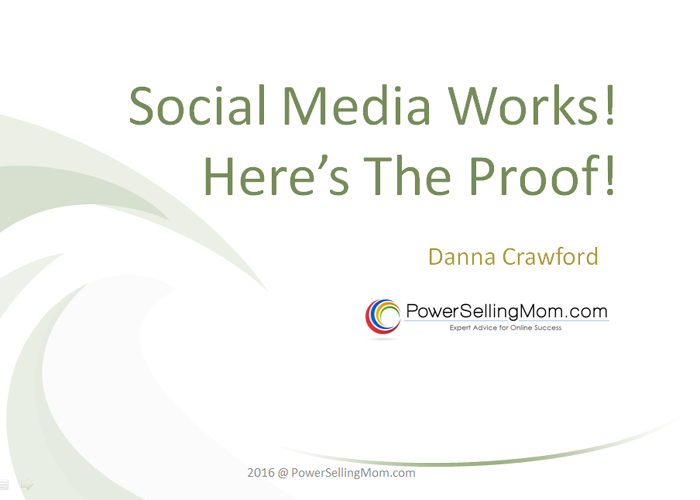
My presentation was sponsored by Constant Contact. Many of the slides contained statistics and information provided by Constant Contact. Feel free to enjoy a free 60 day trial (no credit card needed) and take it out for a spin. CLICK TO SIGN-UP. And for those of you that did let me know you were already using Constant Contact, I’d like to invite you to be in my network. As an authorized local expert I can assist you when needed. Just send me an email saying : “Danna, add me please to the PowerSellingMom network with Constant Contact” and included your Constant Contact name along with the email address you have registered with them and I will do the rest.
Meanwhile, enjoy the notes from the presentation and the video replay.
AGENDA:
- Facebook Insights
- Analytics
- Posting Content
- Marketing Formula
- Time Saving
- Finding Content
- Email Marketing
- Event Marketing
- Proof it works
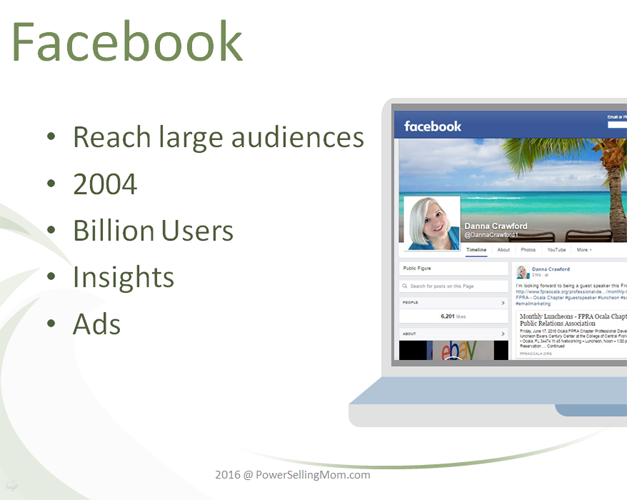
Keep in mind that all of the information I share can be used across most all the social networks. Facebook however is the largest of the social sites which means it gives you the potential to reach a large audience. The site launched in 2004 and now it has over a billion users. Facebook business pages include “Insights” which allow us to learn about our posts. They also have paid ads that can be a benefit to all types of promotions.

- #1 Videos
- #2 Photos
- #3 Status Updates
Posts from my Facebook account at: Facebook.com/DannaCrawford1
Social networks help connect people with similar interests. Let’s consider this with respect to Facebook. The average number of friends that each adult Facebook user has is 338, and some of them have a lot more!
The takeaway here is that when you get a Like or a Share, that’s getting you potential visibility to several hundred – or even more – people. That’s the power of scale and social networks today.
It also allows me to make an important point about…… small numbers.
Less than a hundred likes or shares is okay. One is even fantastic! Small is big.
I’m also referring to the content – it can be “small” as well. Look at the examples we’ve shown you here today – fun pictures, sharing a link to an article, or an interesting fact or stat.
So, really, small is big!
Start small. Keep going. Be consistent. Be smart about what you post, and you’ll see your engagement grow over time.
Pay attention to Algorithms.
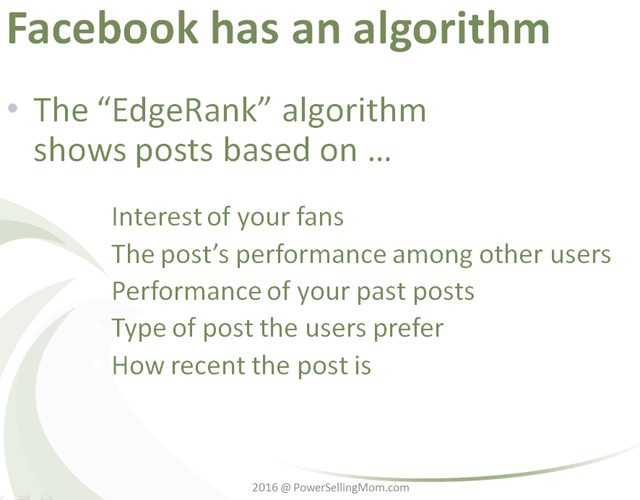
The best way to find out what content works for your fans is to take advantage of Facebook’s Insights tool, which provides you with a ton of great reports and data. Here are 4 reports that will help you create the right Facebook content:
- Click the Posts link to find out what types of posts are doing well with your audience: videos, photos, status updates or links. If you see that there are content types that aren’t getting as many clicks, likes, comments, and shares as others, don’t waste time on them. Focus on the types that are getting the best engagement.
- Speaking of engagement, click on the Reach tab and scroll down to the chart that shows your likes, comments and shares over time. You can click on particular days on the chart to take a look at what content was getting interactions that day, and get a better idea of what content is getting the most engagement.
- You should also take a look at who are the people who are interacting with your content. Click the People tab, and then the People Engaged section. This tells you exactly which age groups and genders are actively engaging with your content. It also shows you what country and city they’re in, as well as their preferred language. Take a look at this regularly. How does this compare to the demographics of the people who like your page? Is this the audience you thought you were reaching or want to reach? You may need to make some changes to target the people you want to communicate with on Facebook.
- Everyone who uses Facebook for marketing wants to know “What is the best time and day of the week to post to Facebook?” That answer is going to be different for every page because everyone’s audience is different. Fortunately for you, Facebook Insights shows you the best day and time to post for your audience. Click the Posts tab and then the When Your Fans are Online section. This report looks at the past 7 days, and shows you how many of your fans were using Facebook for each day of the week and each hour of the day. So it’s really easy to find out the times and days that are most popular with your fans, and you can schedule your content to post when a lot of your audience will be online to see it.

Learn from the current posts and “boost posts” when needed.
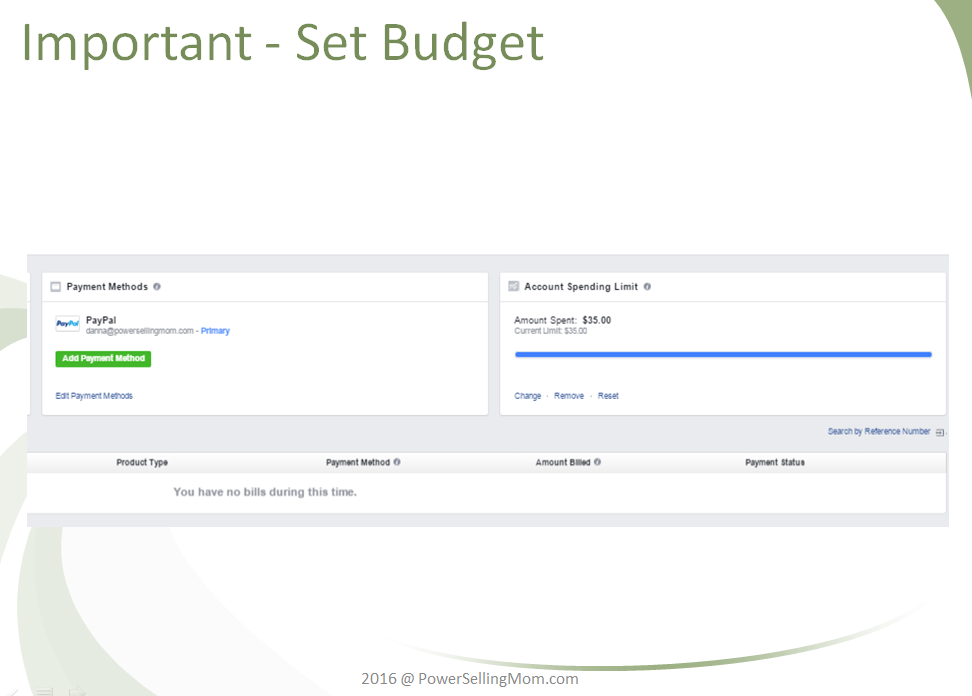
Don’t forget to set the budget on Facebook.
The proof is in the page reach – if its working or not.
This is not a long workshop so for the sake of time I want to make clear that analytics is available for each site – Facebook, twitter, pinterest and LinkedIN all have analytics reports available – Instagram does not have analytics reports but you can get the ICONSQUARE app.
CONTENT THAT WORKS
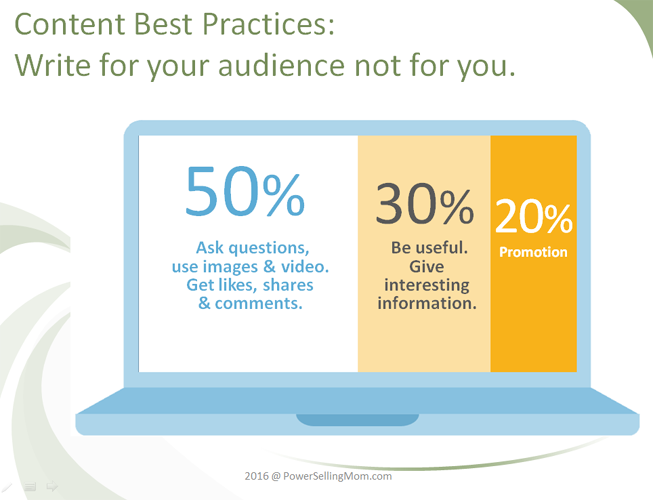
The content you’ll create for social media about will vary a bit from network to network, but we do have a general guideline for how to think about the content you’ll create. Here’s how you should split up your content. If you have attended our Basics of Social Media webinar, you’ve seen this before, so this slide will be a quick reminder:
1) 50% of your content should be interesting and entertaining to your audience. Remember that people use social media to find out what’s new and interesting with their friends, family, and businesses they like. Be conversational. Ask questions, ask for opinions –people LOVE to talk about themselves. So open that door by being interactive. You can also just brighten their day. Share an inspirational quote image, an interesting fact, or a fun or funny photo that relates to your business or industry.
2) 30% of the content you share should provide information and to be useful in helping your readers. Think tips, stats, education, and curated content from blogs or news sites.
3) Finally, the remaining 20% can be about your business. It can be about calls to action, and asking people to take that next step: purchase something, register for an event, read a blog post, learn about a new product or service. Keep in mind that it’s OK to use calls to action but not to hammer readers with the “buy now” message.
This formula can be used on just about whatever social network you use and on multiple social networks if you’re using more than one. Keep in mind that you do need to adapt the content for the network your posting to. Change the content a little bit for each network. Make sure the caption or text in the post reflects the style, etiquette and voice for each network. If you’re posting on multiple sites, don’t post exactly the same thing in each place.

At this point, you might be feeling overwhelmed, thinking you have to come up with infinite ideas to create content from scratch. That’s not the case at all! We know you don’t have any time to spare in the operation of your small organization. The great news is that you can curate content – meaning that you can find content created by others and share it on social media.
Think about a curator at an art museum. That person uses their expertise to collect and present artwork from many different sources and arrange it in a way that’s educational and organized – they’re not responsible for painting every canvas!
Your curated content could be a link to a news article related to your organization, with a brief paragraph including your perspective.
Your audience will come to rely on you as an expert in your field. Let’s say you run an animal shelter, and you come across an article about coyotes in your area. You can introduce that link by giving some helpful tips for pet owners to keep their dogs and cats safe.
Or maybe you own a restaurant, and a new food trend has been talked about in the national media – you can link to a video from a TV station and tell your contacts how you’ve added some trendy items to your menu.
FINDING CONTENT
There are lots of different places online where you can find content to share on social media.
- Read your local and regional news – maybe you’ve been mentioned, or maybe you have something to say about goings-on in your community. A lot of news sites offer their recent content for free. Just make sure that if you link to content on a news site, it’s not something you need a subscription to read.
- You can read blogs related to your field – one way to easily gather lots of blog posts is through Feedly – a service that aggregates blogs from all over. You can customize a Feedly account by selecting the areas you’re interested in reading about. It’s a great way to find content to share.
- You should follow others on social media! This is a world of almost infinite possibilities. Let’s go back to that animal shelter example – they would want to follow other shelters, national groups like the ASPCA, pet retailers and other animal advocacy groups, and share content from those sources.
- Set up Google Alerts – Google will aggregate pages that mention a phrase you’ve created an alert for. You should definitely set one using your organization’s name to keep an eye on what people are saying about you online.
- Subscribe to other email lists! This is a great way to get ideas for content and see what other people are sharing.
- One way to get creative and find great content to easily share is to have others create it for you! Share photos, videos, quotes or reviews that have been created by employees, customers or clients.
- And finally, you should always provide links to the original source, and let people know why you’re sharing the content.
One way to inspire user-generated content is to create a hashtag – a hashtag is a word or phrase beginning with a pound sign, or hash sign, that creates a link connecting all of the posts using that hashtag on a particular social network. You can create your own hashtag by coming up with a unique word or phrase, or even your brand name: Make sure you keep it short, and don’t use any spaces or punctuation – just letters and numbers. For example, here at Constant Contact, our employees use #CTCTlife to share pictures and videos of our company culture. Once you’ve created a hashtag, ask your customers, clients, members, employees and volunteers to create social media posts with that hashtag – then you can select your favorites to share!
Some people have asked whether it’s plagiarism to share content by other people – and the answer is definitely not! As long as you cite your source, you can share what’s publicly available. You’re actually helping the source broaden their audience by sharing their content with your audience. The difference between sharing and plagiarism is citing the source. If you were to copy and paste someone’s blog post, and pass it off as your own without mentioning the source, you’d be plagiarizing. Always give credit where credit is due! (via Constant Contact)
Re-purpose and Reuse
Now, do keep a few things in mind. First: remember to change the content a little bit for each network’s size, style, etiquette and voice. Don’t copy and paste on each social network.
Next: Don’t worry about being repetitive. People are following you because they like you. They might miss your post on Facebook, but catch it later on Pinterest. Or they might follow you on Instagram but not Pinterest, so you need to make sure you’re covering all the places people might be seeing your content.
Finally: While we’re talking about using multiple social networks, keep in mind that you don’t have to use all of them for your business. Just choose the ones that are right for you and your audience. It’s better to focus on a couple of social networks and do a good job with them than to have a bunch that you don’t have time for and manage poorly.
TIME SAVING
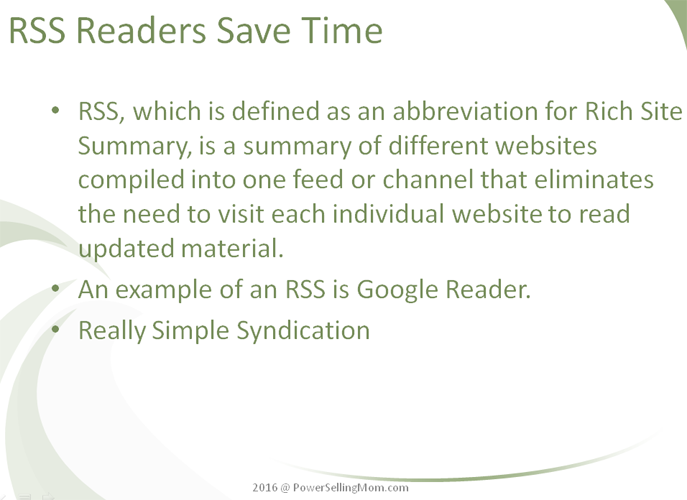
Curating Content should be a very important part of your social media strategy and it can become very time-consuming if you’re not using the right tools. There are many apps out there that can help you curate content on a mobile device.
Try : Feedly.com

Add words to the search in Feedly and seek out content. Once you find the content, easily add it to the social sites.
My favorite RSS reader for twitter is: TwitterFeed.com
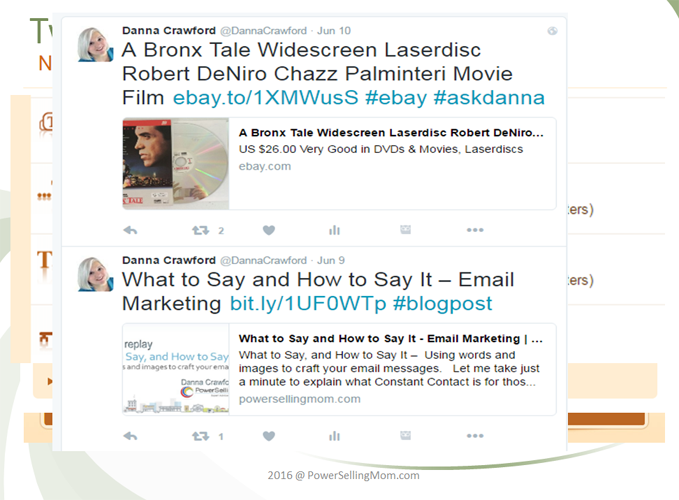
I have mine set-up to pull in my eBay listings and blog posts direct from this website, PowerSellingMom.com. Every time I list an item on eBay it is automatically posted to twitter and every time a post goes live on my website, it too is posted to my twitter account. (twitter.com/dannacrawford)
SCHEDULE POSTS
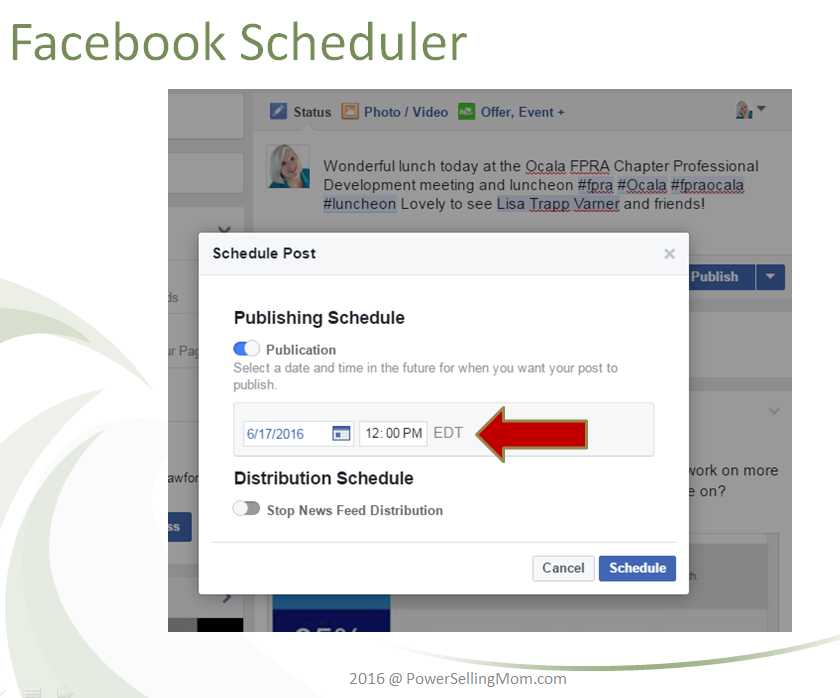
Create posts ahead of time and schedule them on Facebook directly from the page.

Here is my referral link for Hootsuite CLICK TO USE.
As I mentioned in the video, I schedule all Holidays years in advance using Hootsuite. You can upload graphics and add links to the posts now or in the future. Creating streams in hootsuite helps to manage all the activity under one roof. See my account dashboard showing 4 twitter streams:
- Mentions
- Retweets
- My Tweets
- Scheduled
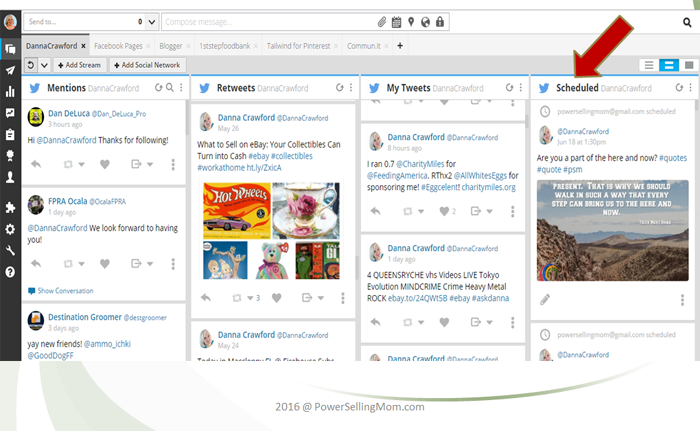
You can schdule posts for twitter, linkedin and facebook if desired. For Pinterest, I use a different tool called:

CLICK TO VIEW.
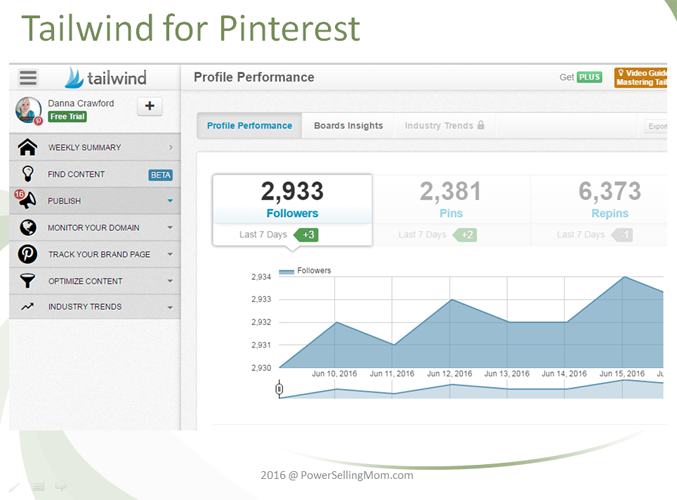
Not only can you schedule pins in advance but you can pull in photos from Instagram and Pin them on pinterst using Tailwind.
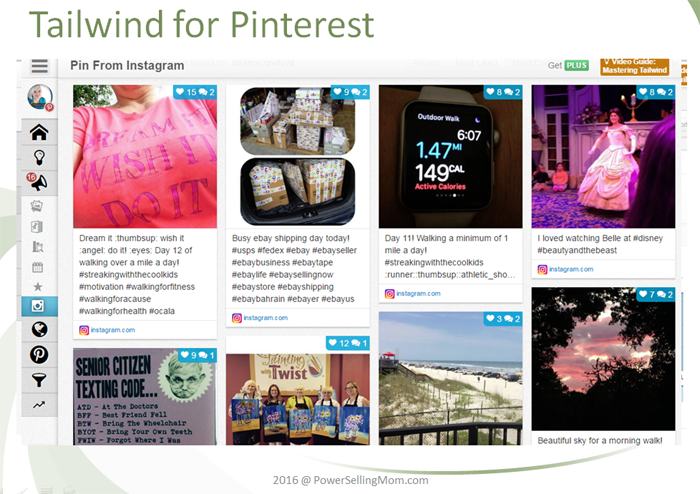
NEXT STEPS:
- Set up RSS Feeds
- Set up Social Media Management Tools
- Start Identifying Content To Share
- Schedule and Share Curated Content
- Have fun on social! Be yourself! (Enjoy a glass of wine or a beer!)
- Check Analytics
EMAIL MARKETING
We covered social media marketing, but don’t forget about email’s role in social marketing. Some of you may be on many of the social networks, but ALL of you are using email. Email remains the best way to reach people directly.
But always remember that at the core of all of it is the relationship you build with your clients, your customers, your followers and having their email address will help you manage and nurture that relationship in a big, big way. We talked about how the social networks work today, and you may have noticed something. They all have their own rules about who sees the content you post, and how you can get in front of your audience.
With email, YOU have control. You choose who you want to see your message, how it looks, and when you want to send it. You can use reporting to find out who actually opened and interacted with your content. You can find out who you’re reaching, and who are your most active customers. Email helps to enhance that two-way conversation you’re already having on social media.
So it’s important to get your email communication in front of your social audience.
Promote your emails across all of your social networks, and talk about social media in your emails. If you are a Constant Contact customer, you can easily publish your email to your Facebook page, Twitter and LinkedIn. For Pinterest, create pins from an image in your email, and then link to the online version of your email.
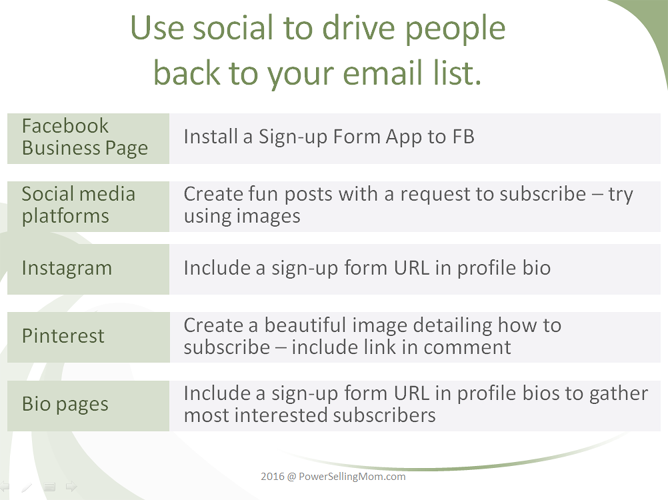
EVENT MARKETING
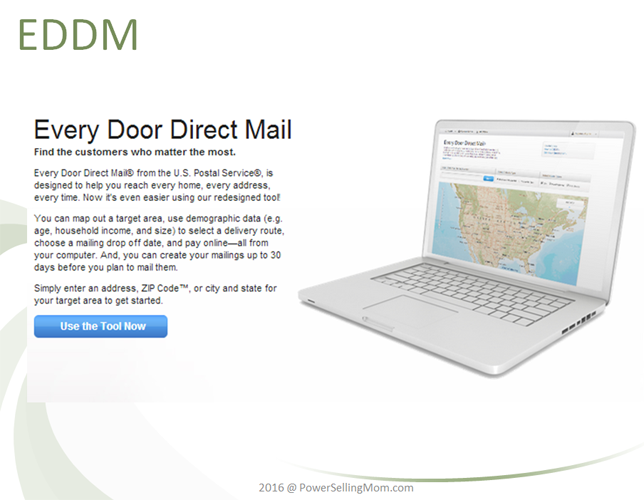
EDDM: Every Door Direct Mail is the service that fills all my events sponsored by the USPS. CLICK TO LEARN MORE.
Online Registrations for Events:
- Event Spot w/Constant Contact
- www.PowerSellingMom.com/USPS
- Promote / Schedule across all social sites
- Ocala4Sale.com
- EventBright.com
WHY SOCIAL MEDIA?
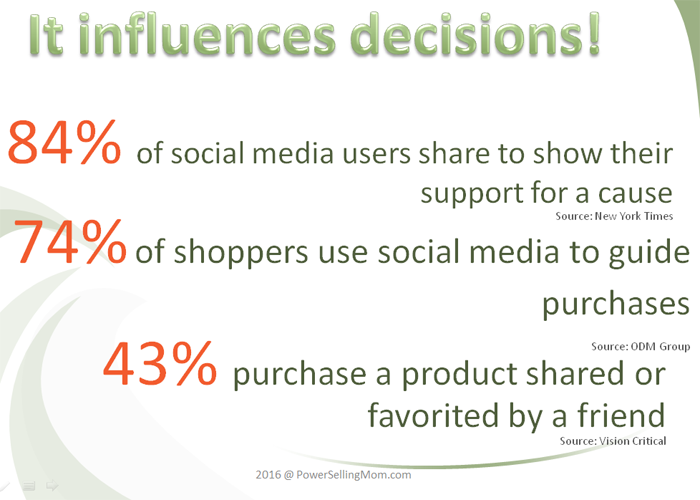
Staying ahead of the social media marketing game will give you a marketing edge. You can be the lead, the influencer. The impact on your business or organization is huge when you start using social media as a marketing tool. It will drive people to your door.
- It influences people’s connections to nonprofits – 84% of social media users share information about nonprofits to show their support for a cause. (source: https://nytmarketing.whsites.net/mediakit/pos/ & https://www.classy.org/blog/6-facebook-statistics-and-what-they-mean-for-nonprofits/)
- It influences purchasing – 74% of shoppers rely on social networks to guide purchase decisions. Social media has made it easier for people to buy from you. (source: https://sproutsocial.com/insights/social-networks-influence-buying-decisions/)
- They tell your friends about you, and they will become your next customers – 43% of people have purchased a product (source: https://www.visioncritical.com/new-data-how-social-media-drives-purchasing/)

Social media marketing has helped me build my business. I know it can work for you too! Should you need any further assistance feel free to review my Social Media Consulting page.
ENJOY THE VIDEO REPLAY:
