What is Informed Delivery?
Residential consumers including eBay sellers can now use USPS’s Informed Delivery® Services. Those individuals who want to make use of the services will find sign up a simple process. First, you’ll have to visit USPS’s sign up page to get the process started.
Once on the page, there is an input box where you can enter a five-digit zip code. Entering the local code determines if the services are available in a specific area. The convenient service is optional and free in many local areas.
My husband and I have started using it. We like it very much. This is why I wanted to share this information with my readers.
The USPS Informed Delivery® system is a simple notification process.
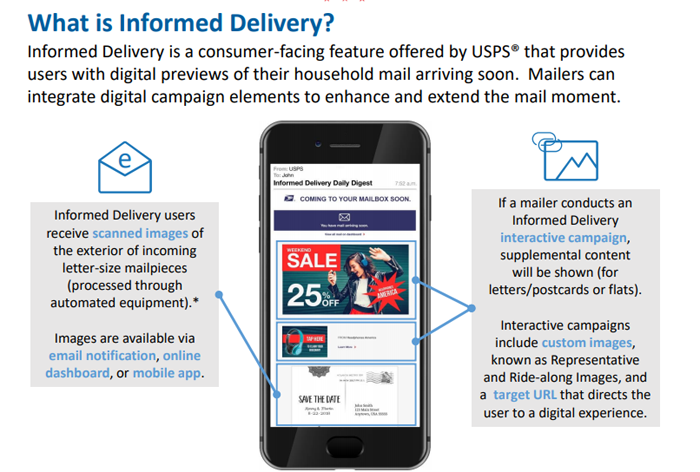
Residents in areas where Informed Delivery® is already active can preview mail. People can see what they will receive in their mailbox before it gets there. Any letter-sized pieces of mail that passes through automation equipment undergoes scanning. The resident is then sent a digitized, gray-scale image of the letter’s exterior.
The image lets you view the sender’s name, address, and return address (if applicable). This service is exceptional for anyone who wants to know what mail is “on the way.”
Now, many people can use USPS’s services letting them know when mail will actually soon be “in the mailbox.” Users of the system can visit informeddelivery.usps.com. Sign up options are available at the same web address.
Types of Mail pieces for Preview
The front side of standard envelopes are just one type of mail where you can have a “sneak peek.” The Informed Delivery System® (IDS) is perfect for synchronized marketing campaigns. You’ll receive images of magazines, catalogs, and larger mailings before they actually arrive.
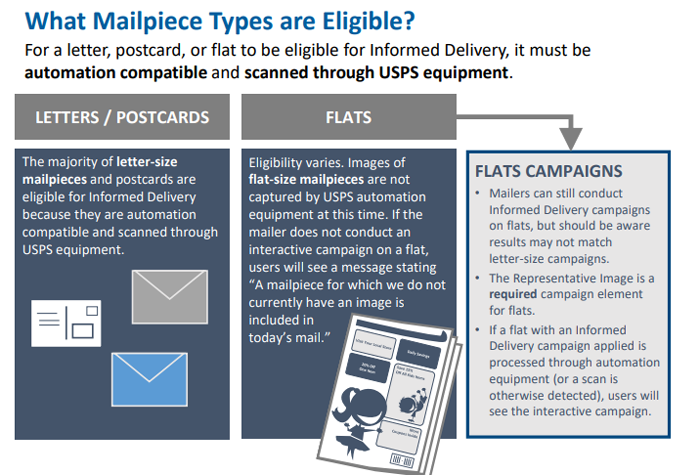
It even becomes easier to track and manage a package with a USPS Tracking® number from your dashboard within the USPS informed delivery site.
Doing so will help the buyer feel more confident about the shipping process. With a tracking number, a consumer can have greater control over package delivery. Current tracking information is just the beginning. Buyers expecting a shipment can:
• Find out when a package is on the way, even when away from home.
• Receive notification through email or text when a package is on the way.
• Can enter the USPS account area to reschedule a package delivery they might have missed.
• And, can enter in special delivery instructions to ensure the timely arrival of a package. The latter action is available through the free USPS Delivery Instructions™ feature.
The majority of domestic mail will pass through the automated equipment USPS uses. The information gets transmitted to a digitalized area online.
The area is the “dashboard” or hub, where people access mail tracking and scanning details. Domestic mail notifications are tracked separately from packages featuring a tracking number.
The dashboard displays images of the domestic mail pieces on the way to your address. The images are available for a seven-day period. Here is an example from my dashboard.
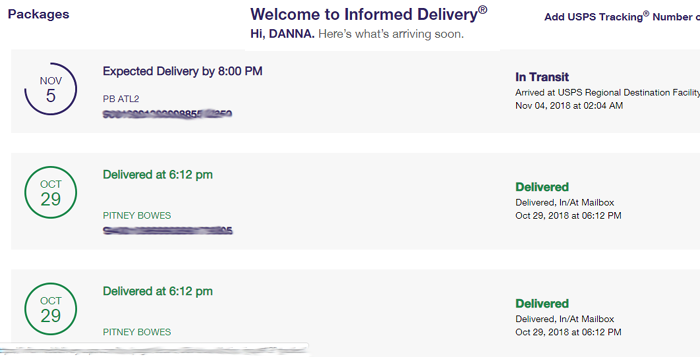
Tracked Package information will display for 15 days after each package delivery. Users can opt-in to receive email or text notifications about tracked packages. The system offers updates as the package makes its way through USPS’s mailing/delivery routes.
Notification of Service Availability
If you discover USPS’s services are not yet available in your area, there are still options. You can sign up for notification from USPS when the Informed Delivery® is available. You’ll need to provide a valid email address where you’ll receive future notifications.
The delay for some consumers may seem disappointing at first. However, the system is still in its infancy. Because the program is fairly new as of the date of this writing, it may not be available in every area.
In regions where there is a larger, highly populated area, it may take time before consumers can get access to this new service. All the multi-unit postal facilities on a route leading to a specific address must have the automated equipment.
Once the equipment is accessible, a special process for coding is put in place. Then services become active and available. If services are not available, USPS encourages you to check on the status of availability at a later date.
If the services are available, take the following easy steps below to sign up for your free account.
Step-by-Step Sign Up for Informed Delivery Services by USPS
Step 1: Create a personal usps.com account by answering the series of sign up questions. The system prompts you to create a user identification and password.
Step 2: Following account registration, access the account management page on USPS.com. Look to the upper right corner of the page after you sign in. There is a hyperlink reading “Informed Delivery.” Click on it. Then choose the “Enroll” option.
Note: The USPS system requires you to verify your identity within a 72-hour period. If you do not complete the verification process, you will have to do so the first time you sign into the account. The system page will provide you with a prompt.
Identify Verification Process
Visible Prompt: You’ll see red text reminding you to complete the account verification requirements. Following verification, you can sign up for Informed Delivery solutions.
Please note: You might have to bring identity documents to the nearest USPS facility for verification. Failure to verify your identity immediately will force you to wait three days before you can sign up.
Step 3: When signing up for Informed Delivery options, you’ll have to provide your mailing address. If services are open in your area, you’ll start getting incoming mail notices in about seven days.
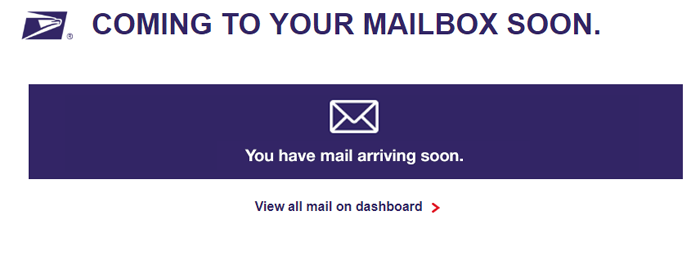
Watch your email inbox. The subject heading will read: Informed Delivery Daily Digest
Informed Delivery Perks
So, how is Informed Delivery helpful to consumers?
Well, if you’ve ever wondered if “the check is in the mail,” now you can address your concerns a lot sooner. If you’ve ever worried about getting a package containing something you’ve paid good money for, the IDS® system will help keep you informed.
Users of the new system get insight into what’s about to arrive. The service gives people a chance to plan for when they are expecting an important delivery.
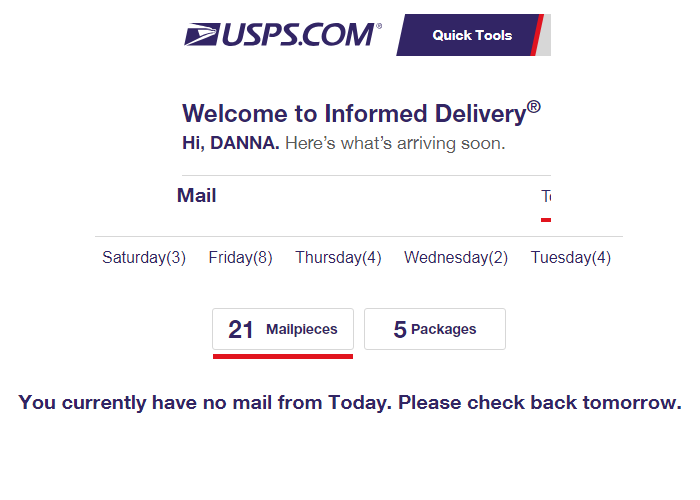
Accessing Mail Information On-the-Go
Users of this new system can access information about mail while on the go. The program is accessible through home computers, tablets, and mobile devices.
There’s a downloadable app available through the Apple App store. Google also has a free app listing for USPS’s Informed Delivery Service. Windows also has an app for accessing the new USPS information system.
The convenience of the mobile applications is evident. Even when you’re away from home, you can have full knowledge of what is (or should be) sitting in the mailbox. You can also have someone you trust intercept your mail delivery while you are away. awaiting your return.
Summary of Informed Delivery System’s Benefits:
• Timely knowledge of important mailings
• Foreknowledge of what to expect in the mailbox.
• Downloadable applications for mobile devices let you access information while on the go.
• The system has terrific accessibility for owners of Windows, Apple iOS, and Google Android-operated devices.
• An easy to navigate dashboard presents you with gray-scale images of mailings.
• Even when traveling, you can find out what will wind up in your mailbox.
• The program is free of charge; there’s no monthly or yearly subscription fee for its use.
• The Informed Delivery System will become accessible to more residential customers soon.
Getting Notifications via the Informed Delivery System
Users of the system can get notified about mailings on any day the mail is deliverable. When the postal service is closed, no notifications are sent out on that day. The notifications residents receive are delivered to an active email address. Use the following hints to ensure you get USPS notifications on upcoming mailings:
It is best to add USPS’s contact information to your email address book. It helps to prevent any of your notifications from going through the spam filter.
Use the mailto:USPSInformedDelivery@usps.gov email address to add to your contacts.
You can opt-in out or of email notification at any time through the delivery system’s dashboard.
If you prefer receiving updates by text, you can choose the option through the dashboard. After signing into your account, click on the hyperlink for “Settings.” After entering your phone number in the “details” section, you’ll be notified by text.
Final Takeaway: The Informed Delivery System’s Many Advantages
The newest mail delivery enhancement from the United States Postal Service is something that can give consumers peace of mind. With the ability to preview mailings and to track packages, consumers can buy and sell items with greater confidence about shipment. Each morning notifications are sent via the method you choose: Text or directly to the digitized dashboard.
Marketers, including those who sell items on the eBay platform, get additional methods for reaching their target audience. You get all this from a free application, so there’s no doubt the system is certainly cost effective!
![]()
