
Creating a marketing automation system will make life easier for all types of business owners. Especially those that are wearing many different hats with running a business.
As a business owner myself I am always looking for solutions to simplify my system of doing things. Marketing can be a huge time suck. And it can be expensive to outsource. The solution is to “Automate Your Marketing.”
I’m happy to share with you how I am able to wear many hats. I’ve been asked the question many times “Danna, how do you do it all?” The truth is, I live my life by what I call the “Timer Method.” This is a system I’ve created to manage my time more effectively.

I will set my timer for an hour and spend the time setting up my marketing automation.
What is marketing automation you ask?
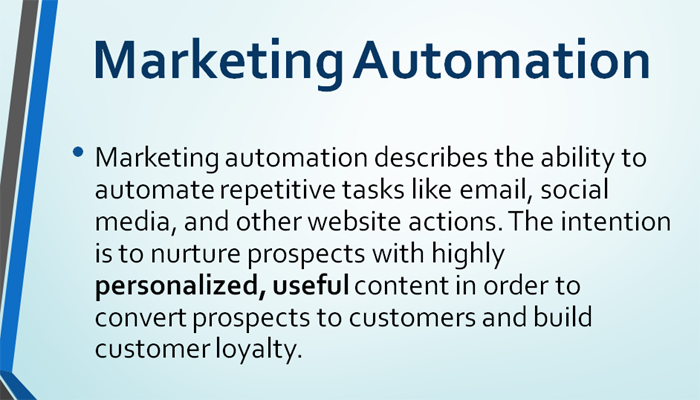
1st I want you to think about the world through your customers’ eyes – there are more ways for messages to be communicated than ever before.
In addition to all the digital marketing they receive, don’t forget marketing messages in magazines, on television, in the direct mail they receive. Sometimes this can be overwhelming…for both the receivers of those messages and those (like you) trying to figure out through which channels to deliver messages.
Combine all of those channels and consider the number of marketing impressions we generally get in a day…one study found that 264 was an average per person, per day! They estimated as conservatively as they could, so the actual number may be higher. If every channel and every message was given a voice, a person would feel like they’re standing in a full auditorium where everyone was shouting for their attention.
What’s the result?

It’s just so much noise.
Source: Approximately 264 impressions per person per day (CustomerThink.com, 2015 https://customerthink.com/how-many-ads-per-day-do-you-see-fewer-than-it-seems-i-think/)
Therefore, anything that helps cut through the noise will be incredible value to both consumer and business.
- 40% of consumers will buy more from a business that seeks to personalize their experience, and
- Over half are more likely to shop when the experience is more personalized.
Now…in case you’ve ever felt a bit awkward when asking for information from customers, or you wanted to avoid annoying them by asking for their information, consider this.
3 out of 4 consumers are willing to share their information if they believe they’ll have a better experience. So what are you waiting for? (You can automate your questions by sending out a survey!)
Sources
First two data points came from this post (with reference to the original source): https://www.resourceforsolutions.com/how-personalization-has-already-become-the-future-of-marketing/
76% Source: https://impress1.com/connect/blog/entry/top-3-digital-marketing-trends-for-2016-which-you-should-be-starting-in-2015.html
Last one comes from: https://www.brandanew.co/wp-content/uploads/2015/09/7-Digital-Marketing-Trends-For-Your-Brand-Success-in-2016-Brandanew.jpg
TIP #1 – AUTOMATE YOUR EMAILS
What are autoresponders and how do they work?
Autoresponders work while you work.
While you’re taking care of business, your autoresponders will be welcoming new subscribers into your community on your behalf and you can rest assured that they will receive the timely information they need to begin to establish a relationship with your organization.
When someone signs up for your mailing list, they’ll automatically get sent the promotional materials or messages you want potential new supporters or customers to receive. That could be a coupon or discount code, a video to watch, a downloadable asset like a guide or e-book, a survey or simply a thank you or welcome message.
LIST ADD – An autoresponder can be sent to mail to subscribers after you have added them to a list or they have subscribed to your mailing online from your signup form on your webpage, via text-to-join, QR code or through a Facebook signup form linked to your Constant Contact account. **Note: If YOU manually add a contact or group of contacts to the list assigned to your autoresponder series, that counts as a trigger and they will start to receive the series. ** Think about those welcome emails that you sometimes receive after subscribing to a business’s mailing list. Some of them offer you a coupon immediately upon signing up and some offer you a free thing like a coffee or a gift a few days or a week after subscribing.
BY DATE : Autoresponders can be triggered to send by a specific date like an anniversary or a birthday. An anniversary date could be when a subscriber became a member of your organization, or when they last donated/purchased a product or service from you. CTCT will search the contact database each month for contacts with a birthday then will automatically send a pre-designed personalized birthday message that you craft to wish someone on your list a happy birthday up to 14 days in advance of their special date. It is in that message that you can try to get them to donate, purchase, or stop by.
Whatever you need them to do next for their special day.
Ex: – Think about when you get a reminder email about your gym membership fee or if you’re a member of a golf club or other similar organization you may be annual reminder emails.
– Or when your favorite salon or restaurant sends you a birthday coupon. These are all examples of automated campaigns triggered by date.
An autoresponder not only saves you time, but it also gives you the freedom to think differently about the ways you communicate with your contacts, build relationships, and do more business or foster more support for your cause. You’ll know its there doing the talking for you at times when you can’t.
AFTER AN EMAIL TRIGGER – A specific email within a series that will go out after an email sent previously. This allows you to set up a streamlined, successive series of emails and campaigns to achieve an objective.
What’s the difference between date-based automation tools and list join automation and what do they have in common?
- Dated Based Automation – makes communicating certain messages on specific dates automatic and timely – less maintenance from you! Saves you from having to seek out anyone with a birthday or a membership due for example to send them something special. You design the email once and an automation tool will do the rest and get their special message to them on time every time.
For example, if you’re non-profit that collects birthdays to send special messages to big donors or if you must remind people when their monthly membership fees are due, these tools will seek out the birthday or anniversary membership date on your behalf and send a special ‘short –and –sweet’ message which you designed ahead of time to be delivered on that specific date to a specific person or group.
– List Join Automation – is a series of welcome emails which you create once and schedule to send when triggered by new subscribers joining your mailing list. Autoresponders can sometimes also be referred to as a “drip campaign” — as they engage new people multiple times in a sequence after initial interaction with your organization. It is meant to drive a specific action from the new subscriber while introducing them to your brand and the type of communications you send. Each one should have a theme or be working towards an end goal until the series concludes and that contact can then be folded into your regular communications. Welcome Emails are a good example of list join autoresponders.
- What they have in common is that they are created in advance and are intended to always be valid or ‘evergreen’ so the contents don’t become outdated. They also should be designed with only one major call-to-action or ‘thing’ that you want the recipient to do after receiving the message.

Evergreen content– is timeless content – or another way of saying it, informational copy that doesn’t have an expiration date and which will require little if any updating over time.
You want it to be relevant and deliver all the details that someone new to your organization needs to know to continue establishing a relationship with you and want that message to work today if someone subscribe and 5 years later if someone subscribes.
Don’ts:
- Don’t refer to any specific seasons/events/dates/cultural references
- Don’t include anything you’ll stop carrying/doing
- Don’t include too many things someone new to you would have to focus on
You want the recipient to respond to your message, so don’t confuse them with a million things to interact with because they won’t. Just give them the one thing that they expect and ask them to do what you want them to do next with what you have offered them.
You want to keep it straight to the point, short, sweet and explain to them what they can expect from your business or nonprofit going forward. If you plan to send multiple emails in an autoresponder series tell them how many emails they will receive from you initially and then how often you mail regularly.
And remember: this is the first impression someone may have of your non-profit or business. Make that interaction rewarding, uplifting, easy, and quick. Your best content should be in your automated Welcome Series. It has the greatest success at driving measurable results for you that can become lasting business.
Tip #2 Social Automation
The benefits for management tools can vary based on the platform you decide to use, but for the most part…most allow you to:
Sit down and schedule your social media content, for Facebook, Twitter, and LinkedIn.
- There’s nothing that will help you save more time than the ability to respond, retweet and share social media posts all on one platform. Checking your management platform once a day puts you on top of your social media inquires, praises and engagement.
- Know which content works and which doesn’t by looking at your analytics. Most platforms offer some form of analytics, and they’re usually pretty easy to set-up and comprehend.
Before we look a little deeper into each of these, I want to remind you that these desktop platforms are not all free. They are all low-cost and if you think back to how much money your hour in a day is worth…the low monthly fee is much less than the amount of time you’ll save by using them. So now that I’ve given you that disclaimer…let’s dive deeper into the individual ways a management tool can help you save time.

Hootsuite is a great example of a social media management tool that can help you schedule, engage with people and get analytic reports on one platform. One of the best features when using a management tool is the ability to schedule your posts in advance. This can help you for everyday posting, as well as when you’re building a campaign because one session of planning can last up to a week.
- You can schedule for many different social media accounts, whether you’re using different messages or one message across several accounts and you can see all scheduled posts and edit the time and day of those posts in one convenient place.
- After you schedule what posts you plan to share, you also need to come back throughout the week and continue to engage with your followers. Social media is supposed to be a conversation, so you never want to only push out content…make sure you’re also having conversations. This kind of tool allows you to favorite tweets, retweet them and of course respond publically and privately to tweets that you see in the feed. If you do pay for the premium version of the product, you can assign tweets that require responses to other members of your social team for follow-up.
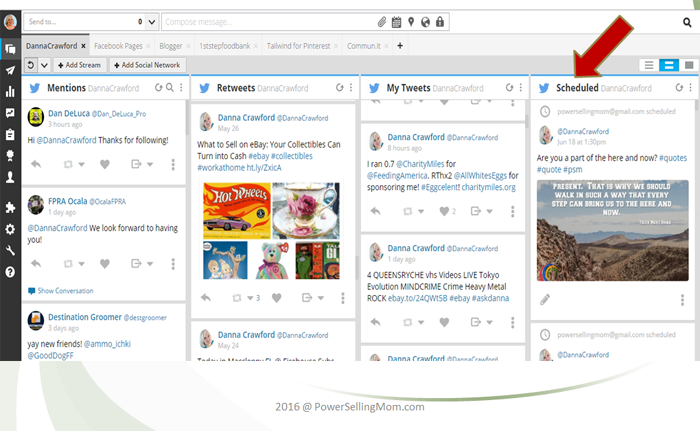
- Social media management tools like this one make curating content much easier by showing all the conversations in one easy to see place.
In this example above you’ll see that this dashboard view keeps track of a personal and business Facebook page, Twitter, LinkedIn and Instagram accounts are all nestled onto one dashboard for this user to toggle between with just one click.
No need to remember passwords or use multiple browser tabs! This helps you monitor all networks without having to hop from channel to channel. That way, you get a birds-eye view of what people are saying about you and your brand on a daily basis!
You have many things to keep track of so using one tool for all your social media interactions can really save you time especially if you manage multiple business profiles or maintain a personal profile too. You’ll find it much easier to keep track of everything going on in your social media world once you begin using one dashboard to manage all channels.
- Engagement is critical and can take time, but did you know you can also use Social Media marketing tools to hold conversations?
There are Facebook integrations that enable you to “comment” and “like” Dashboard tools integrate with Twitter so you can respond, retweet, reply publicly or send a private “direct message” within the platform. Those direct communications can even be scheduled if you don’t want them to happen in live time!
There are Facebook integrations too that enable you to “comment” and “like” right from the dashboard.
- Google+
- WordPress
- Youtube
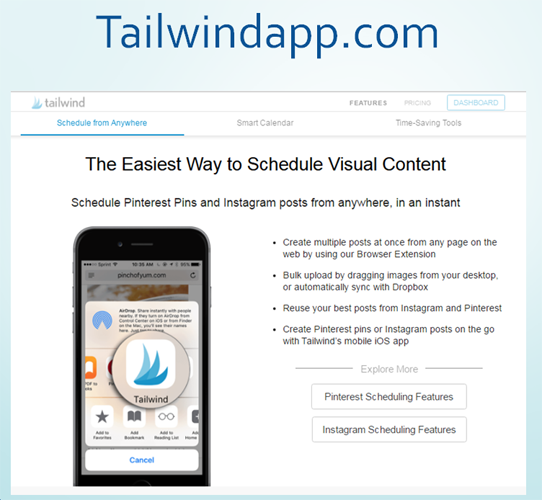
Tailwindapp.com is a great solution for those needing to focus on Pinterest and Instagram.
Keep in mind if you only have a need for Facebook you can schedule posts directly on the site. If this is the case, there is no need to subscribe to hootsuite or Tailwind.
Automate posts on Facebook
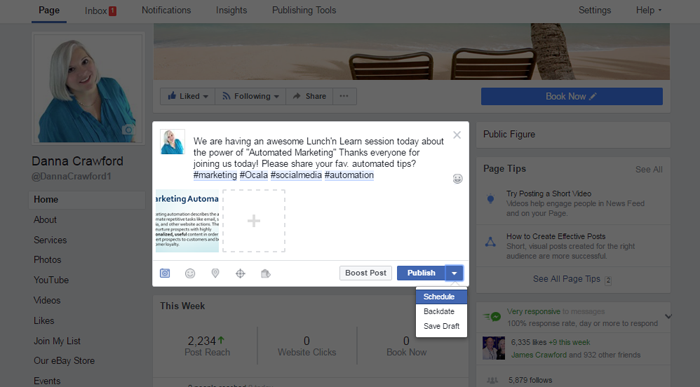
Create your posts in advance. Add photos and/or videos if desired. Schedule them before events or special promotions you may be running. Plan ahead and automate!
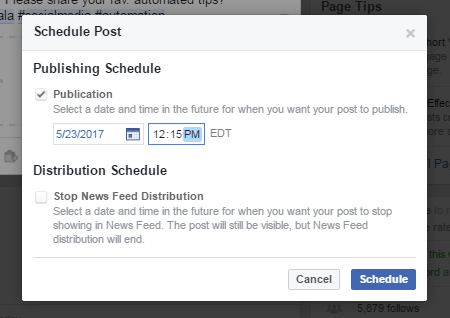
You can also end the post from showing up in a news-feed. This is valuable if the post is time sensitive.
Tip # 3 Curate and Automate
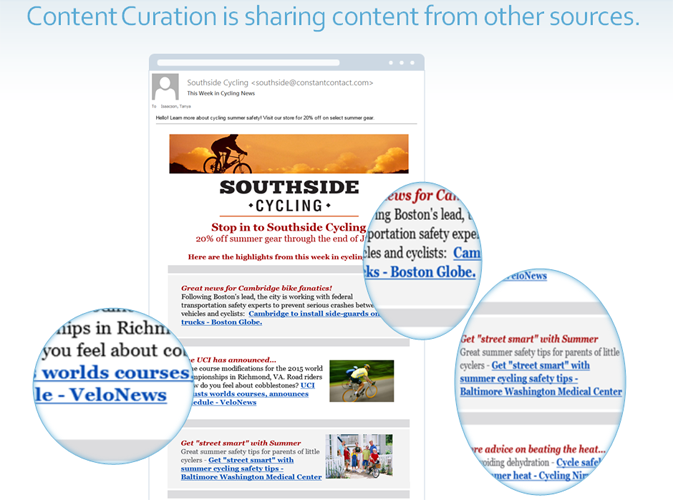
At this point, you might be feeling overwhelmed, thinking you have to think up infinite ideas to create content from scratch. That’s not the case at all! We know you don’t have any time to spare in the operation of your small organization. The great news is that you can curate content – meaning that you can find content created by others and share it with your email contacts.
Think about a curator at an art museum. That person uses their expertise to collect and present artwork from many different sources and arrange them in a way that’s educational and organized – they’re not responsible for painting every canvas!
Your curated content could be a link to a news article related to your organization, with a brief paragraph including your perspective. The example on your screen is of a cycling company sharing their favorite headlines in cycling news for a weekly newsletter. All they had to do was write a brief introduction and then link to the articles.
Your audience will come to rely on you as an expert in your field. Let’s say you run an animal shelter, and you come across an article about coyotes in your area. You can introduce that link by giving some helpful tips for pet owners to keep their dogs and cats safe.
Or maybe you own a restaurant, and a new food trend has been talked about in the national media – you can link to a video from a TV station and tell your contacts how you’ve added some trendy items to your menu.
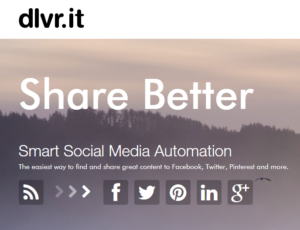
This is one of my favorite tools to use for curated content. dlvr.it does share a subscription fee just like hootsuite. Keep in mind, as the saying goes “Time is Money!” This holds true when it comes to automation. Setting up automation tools will allow you more time to manage your business. Managing your business and marketing at the same time is a win-win.
Dlvr.it has recently launched a new tool called: Echo. This will allow us to share and/or retweet a second time. Brilliant!
Seek out an RSS feeds from your favorite site and create a feed within the system.
From Wikipedia, the free encyclopedia:
What does RSS mean?
RSS (Rich Site Summary; originally RDF Site Summary; often called Really Simple Syndication) is a type of web feed[2] which allows users to access updates to online content in a standardized, computer-readable format. These feeds can, for example, allow a user to keep track of many different websites in a single news aggregator. The news aggregator will automatically check the RSS feed for new content, allowing the content to be automatically passed from website to website or from website to user. This passing of content is called web syndication. Websites usually use RSS feeds to publish frequently updated information, such as blog entries, news headlines, audio, video. An RSS document (called “feed”, “web feed”,[3] or “channel”) includes full or summarized text, and metadata, like publishing date and author’s name.( Source: https://en.wikipedia.org/wiki/RSS )
Another option is to search the feeds available using keywords to compliment your business. Example below shows how it works searching for the keyword: Health.
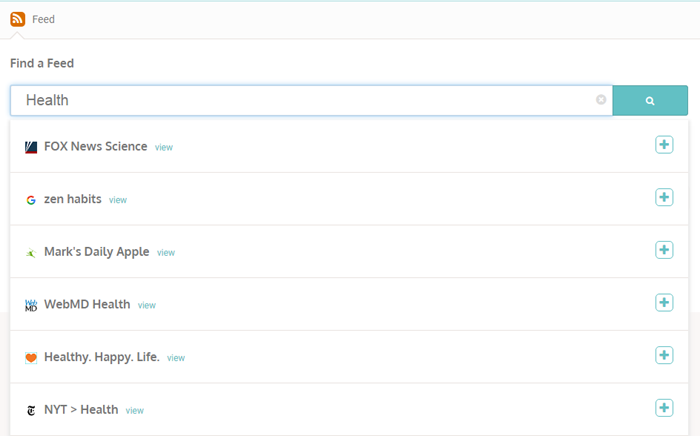
The dlvr.it system shows the most popular sites with content about health. I can pick which one I like and add the feed to my social channels. This for me is the perfect system for content curation being sent out on a regular basis.
When each site has a post go live on their site the dlvr.it system will automatically push out content to the social sites I set-up ahead of time. This creates LIVE, while it’s happening posts.
You want to be the GO-TO person for your followers in your industry. Claim yourself as an expert. Provide the content that matches your brand ans watch your social channels grow.
Then, when someone needs your services YOU will be the one that is top of mind. You will be the one they call!
ATTENTION EBAY SELLERS – We had a few of you attend our local workshops. Just for you, I created a page showing step-by-step how to create an RSS feed for your eBay store. The information also includes how I use it to market my eBay listings using the RSS feed and Dlvr.it. View the page ( https://powersellingmom.com/uncategorized/ebay-store-marketing-using-rss-feed/ )
Tip #4 Gather Graphics
A big part of sharing content on the social channels is adding content. This content also includes video but first I’d like to share a list of sites you can try out for editing photos. Adding words to your photos will help keep a focuses message.
Text overlays on images are some of the easiest and most powerful pieces of content you can create easily on desktop or mobile. Pick your favorite app or desktop tool to use and get creative!
PowerPoint is one that most of you have probably already tried to create presentations. You can use PowerPoint to design larger images on a slide, and then you can save that slide as a .jpeg or .png file and upload it to your social networks.
There are a lot of great options for online desktop tools, including:
Canva – this is a free online image editor that has tons of templates – for Instagram, Pinterest pins, Facebook cover photos, Twitter & more – and you can also use it to create collages or your own original designs with overlays and text. Although Canva is free, some stock images and designs you may want to use do cost a dollar each per design. (https://www.canva.com/)
PicMonkey – PicMonkey is a free online tool that allows you to edit photos, create collages, and add overlays and text onto images too. Although PicMonkey is free, you can get more features with the paid version, which is $33 per year – totally worth it! (https://www.picmonkey.com/)
Pablo – is a free, super-simple app designed by the social dashboard app, Buffer. (personally I prefer hootsuite. FYI Buffer is comparable to hootsuite.) It was designed specifically for creating text overlays in seconds. It gives you 3 sizes to choose from depending on the network you plan to share it to and a bunch of stock images you can pick to put text over. (https://pablo.buffer.com/)
Pixlr – is available for desktop or mobile and it’s a more robust photo editor. It functions like a user-friendly PhotoShop and you can really do a lot with it to doctor up your images for social. If you’re not interested in purchasing something as professional as PhotoShop, try Pixlr. It comes in beginner, intermediate and advanced versions – with free and premium pricing tiers. (https://pixlr.com/)

Creating compelling text images is really simple.
Simply choose a free, royalty-free image or background, or use one provided or your own. Then, add text that will stand out on top, choose your font, and voila! You are ready to share a quote, a funny meme, or tip to social media!
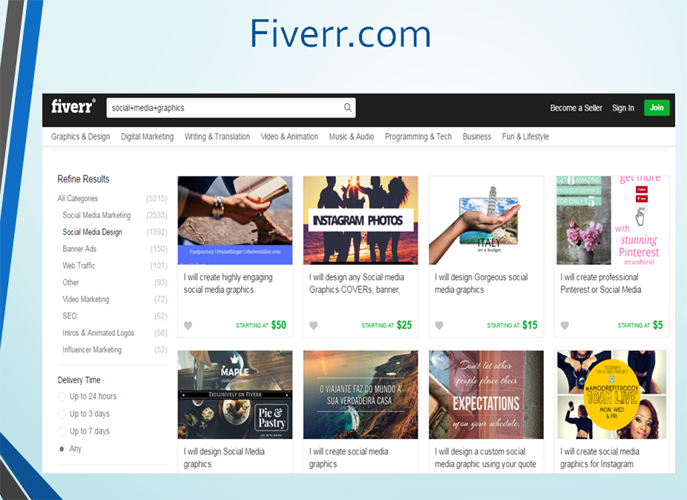
I used this site to purchase motivational graphics. It also included adding my logo to each graphic. Once I had the graphics I was able to schedule them to go live via my hootsuite dashboard.
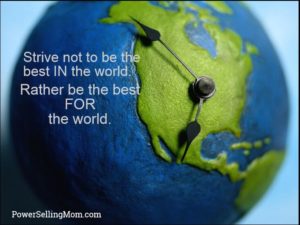
Tip #5 Goal Setting
Holidays – Birthdays – Anniversaries
- Schedule – ahead of time.
- Automate – using autoresponder tools
- Graphics – add to compliment your message
Set goals to get things done and include rewards for yourself.
Example: A goal could be to create all the Holiday emails on Monday to schedule to go out for the year. Once that task is completed then a reward could be to catch up on your favorite TV show!
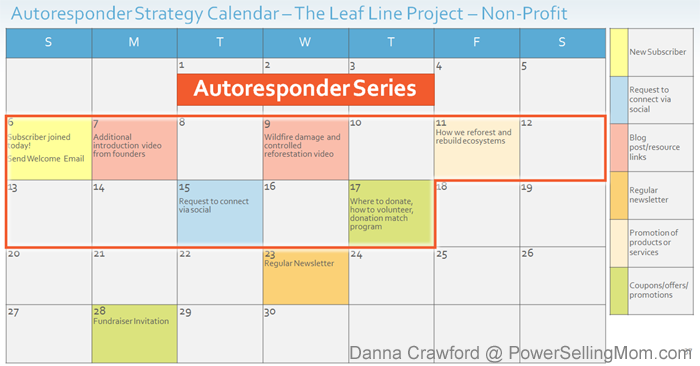
Create a calendar and plan out an autoresponder series using email marketing. NOTE: if you missed the special announced at the workshop, the Constant Contact system may allow you to still sign up with the $5.00 offer. Give it a try at: https://EmailSpecialOffer.com And once you are set-up feel free to book a call with me and we will get started together to brainstorm ideas for an autoresponder series that will match your brand!
#Hashtags
- A hashtag is a type of metadata tag used on social network and micro–blogging services which makes it easier for users to find messages with a specific theme or content. Users create and use hashtags by placing the number sign or pound sign (colloquially known as the hash character # in reference to its resemblance to several slices or chops with a sharp implement) in front of a word or unspaced phrase, either in the main text of a message or at the end. Searching for that hashtag will yield each message that has been tagged with it. A hashtag archive is consequently collected into a single stream under the same hashtag. For example, on the photo-sharing service Instagram, the hashtag#bluesky allows users to find all the posts that have been tagged using that hashtag.
A tool that I used when I need help with hashtag ideas is:

Enter a keyword and watch the hashtags generate. https://www.all-hashtag.com/
Example: I search using the word workout. The system not only created a list, it added the hashtag symbol to the front of each word. This makes it super easy to copy the entire block and past it quickly into Instagram. Which is the main place I would use this.
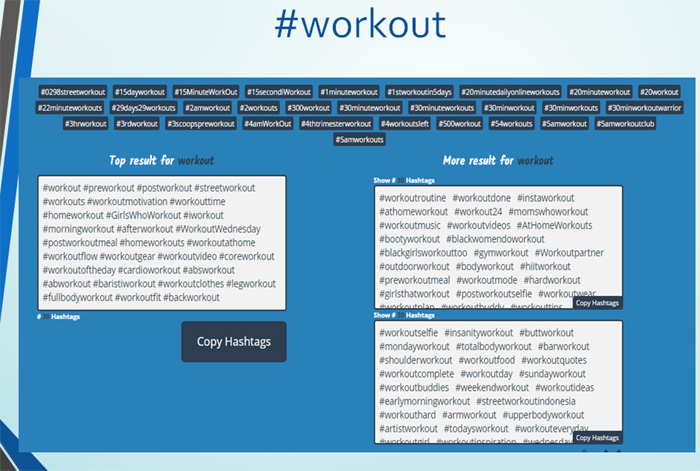
Here are a few sample hashtags for you:
#love #instagood #photooftheday #Beautiful #fashion #like4like #picoftheday #happy #followme #art #follow #instadaily #style #instalike #cute #life #Selfie #instagram #likeforlike #fun #me #TagsForLikes #girl #nature #amazing #travel #beauty #fitness #smile #follow4follow #psMom #AskDanna #DannaeBAy
Bonus Tip “Get Social”
- Schedule time to engage
- Set the Timer – One hour on twitter to socialize.
- Visit friends, followers, people that liked you and follow back.
- Comment – say hello, socialize.
- Follow-up – On Constant Contact, view the people that clicked the link to Pinterest. Do a search for them on the site and say hello.
- Thank – Let people know you appreciate their support.

In this new marketing world, you’ll spend less time finding new customers and more time engaging your existing happy customers. Social media, in combination with email and other online marketing activities, has leveled the playing field for smaller organizations like yours to compete with the big boys. Word travels quickly on social media. And more importantly, people TRUST the reviews they see on social media.
One major advantage of social media is that people usually have friends and family who are like them. So if a bunch of your loyal customers like you on Facebook, and they share something about your organization to their own friends, chances are you’ll be getting extended visibility among a very targeted audience for your business. The more they share about you on social media, the more their friends, family and peers will see your name…ultimately helping you get in front of potential leads without spending any extra time or money.
What’s next?
- Join the sites that will help.
- Set goals and reward yourself.
- Schedule posts.
- Plan in advance.
- Engage and connect.
Thank you!
Please know I am here for you! Feel free to schedule a call and I will be happy to discuss a plan for marketing your business. My goal is to help small business owners take control of their business and understand how it all works. It’s easy to book a call with me.
[button color=”juicy_pink” size=”normal” type=”3d” target=”_blank” link=” https://events.r20.constantcontact.com/register/event?oeidk=a07ee53epop79796543&llr=4iivt9cab”] BOOK NOW![/button]

I use the tool GENBOOK. This is my automated system for online booking. It makes my life easier by allowing people like yourself to easily BOOK an appointment. There is not need to call me up or email me to ask “when can I speak with you?” The Genbook system is synced with my google calendar. If you would like to try it out for your own business use my referral link to receive a discount: https://gbk.me/r/W96DH08E6
Connect with me on twitter and watch my automation in action:
Special thanks to SCORE for reaching out to our community! Visit the SCORE website: https://midflorida.score.org/
Visit the SCORE website: https://midflorida.score.org/

Thanks for reaching out. I have more info about using Hootsuite as an option at: https://powersellingmom.com/hootsuite-review-love-it-social-media-tools-must-have/ Enjoy, Danna
Thanks for a very interesting article. While I’m familiar with social automation, I haven’t tried marketing automation which seems a little more complicated. I know autoresponders well from getresponse, but I don’t think I’ve used them to their full potential.